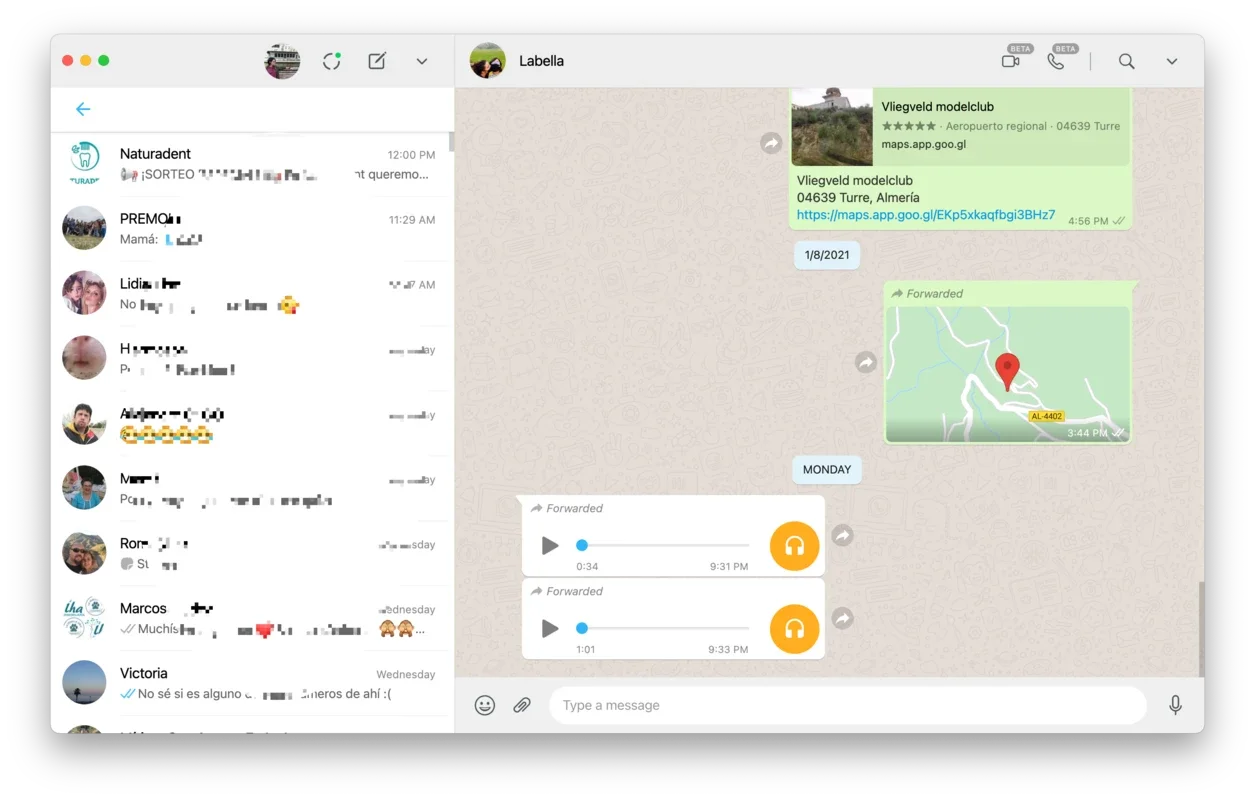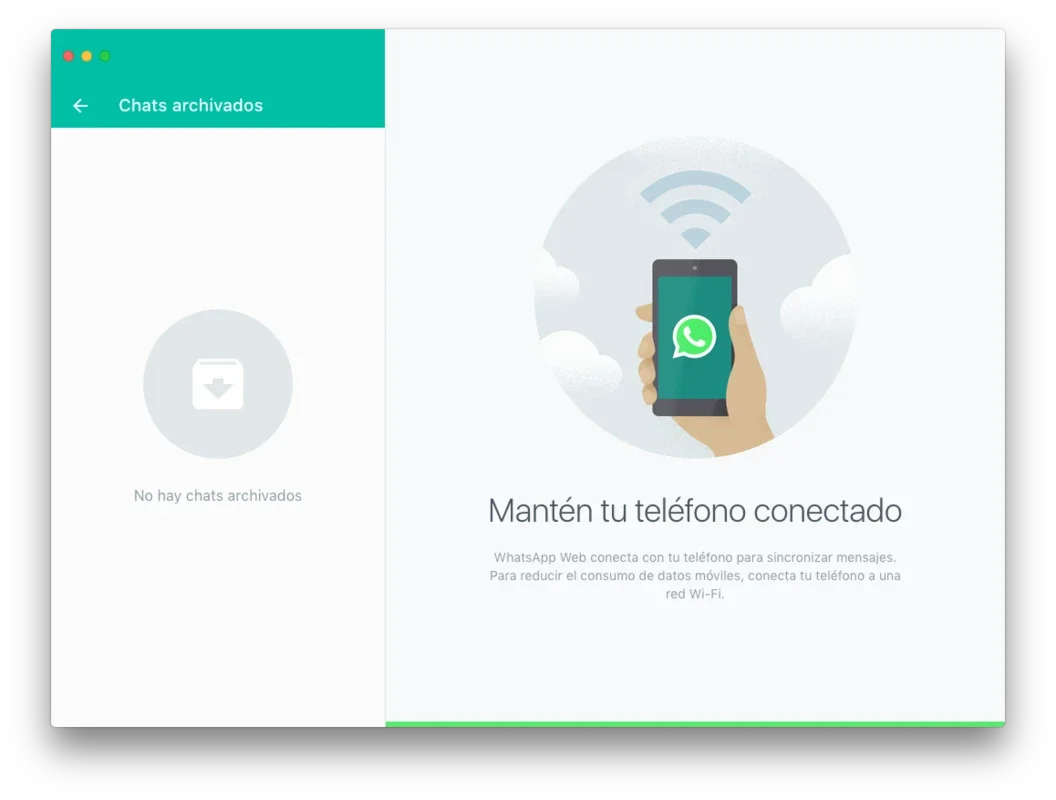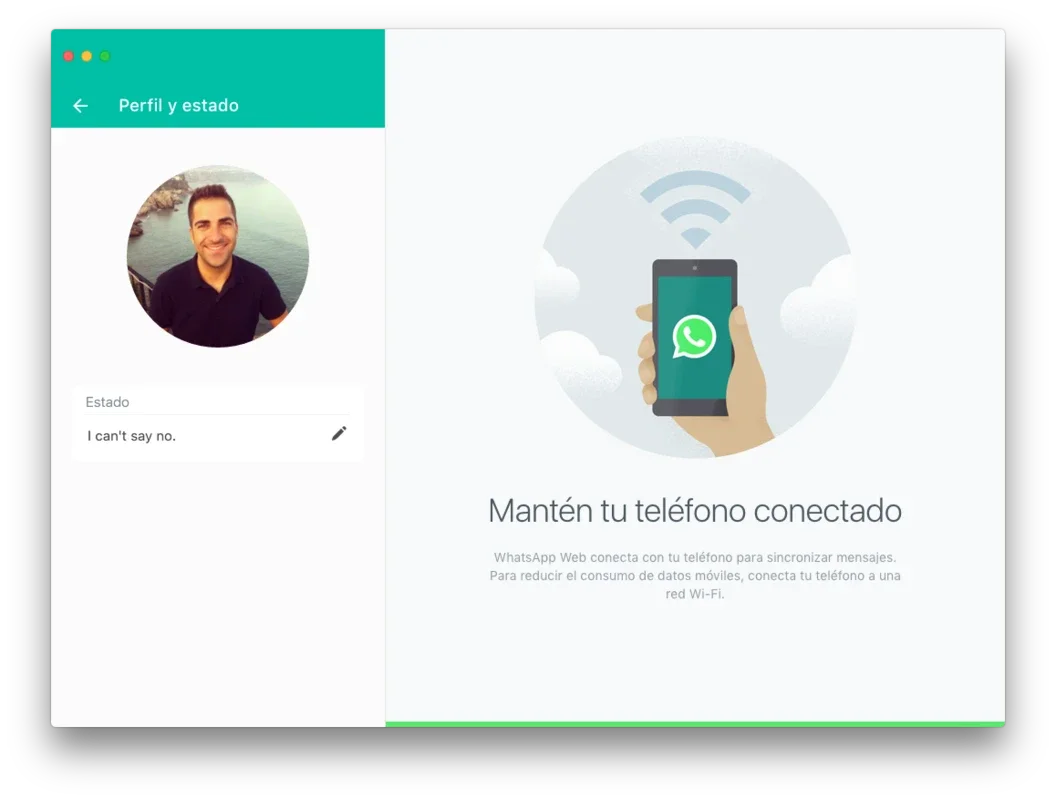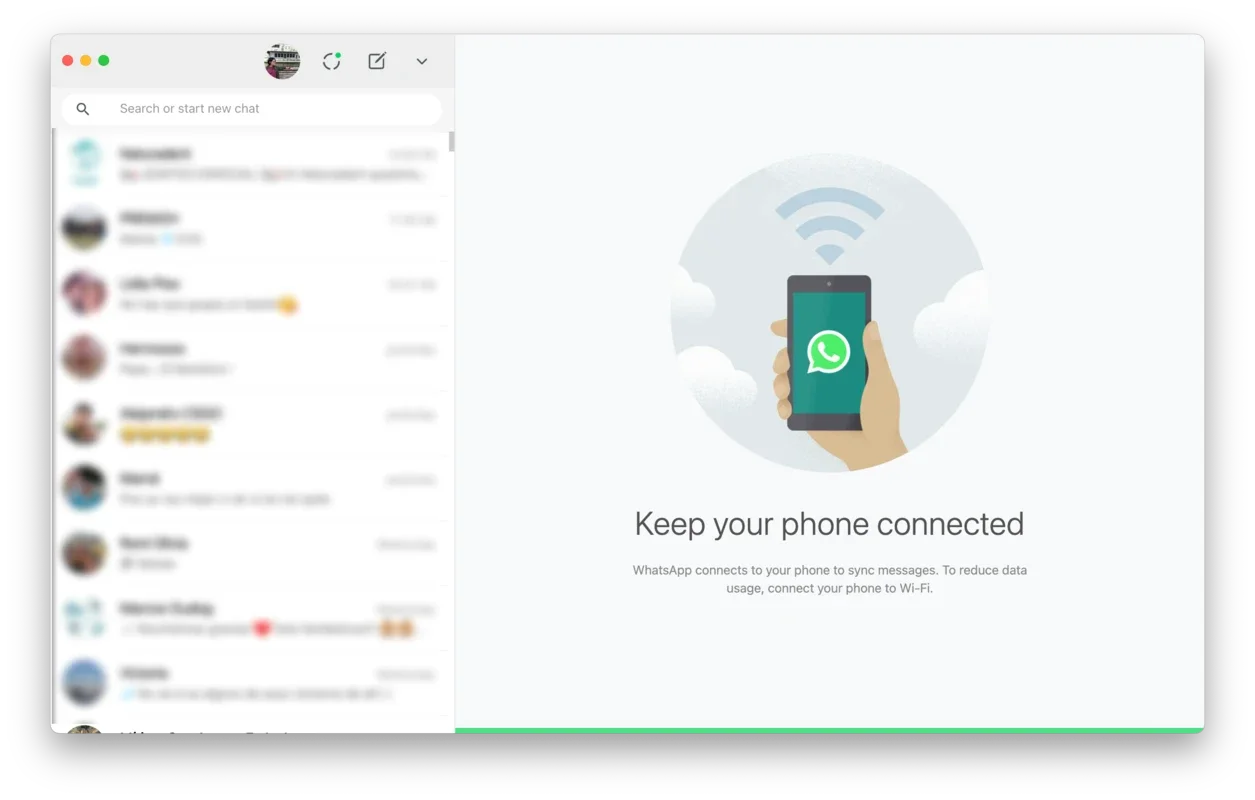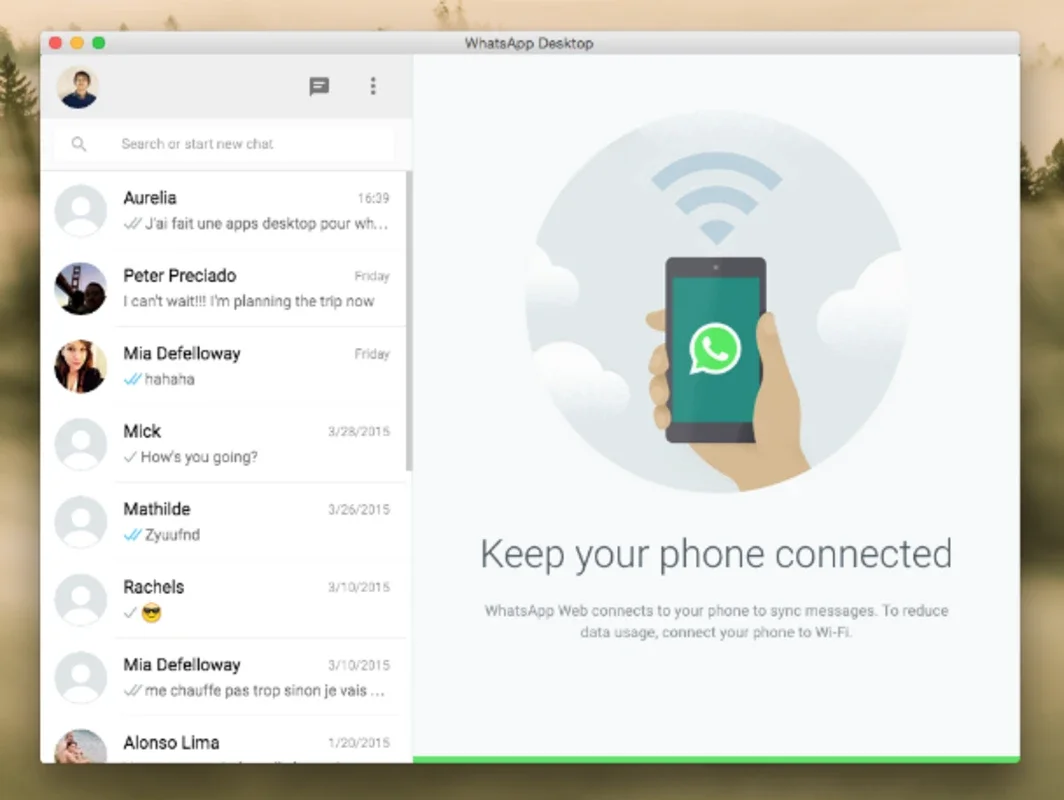WhatsApp Desktop App Introduction
WhatsApp has become an integral part of our communication in the digital age. With the advent of WhatsApp Desktop for Mac, users can now enjoy a more convenient and enhanced chatting experience.
The Need for WhatsApp Desktop on Mac
In today's fast - paced world, we are constantly switching between devices. Mac users often find themselves in a situation where they need to access their WhatsApp conversations quickly without having to pick up their mobile phones. The traditional WhatsApp Web, which requires a web browser, has its limitations. It may not provide the same seamless experience as a dedicated desktop application. WhatsApp Desktop for Mac fills this gap by offering a native - like experience.
Features of WhatsApp Desktop for Mac
1. Easy Synchronization
The process of syncing your mobile WhatsApp with the desktop version is straightforward. By simply scanning a QR code on the main interface of WhatsApp Desktop, users can link their mobile clients. This ensures that all conversations and contacts are transferred over. Once synced, any new messages or changes made on either the mobile or the desktop will be reflected on both devices.
2. Multimedia Sharing
WhatsApp Desktop for Mac allows users to send various types of multimedia content. Whether it's a photo from a recent vacation, a video of a funny moment, or an audio clip of a favorite song, sharing is just a few clicks away. This is especially useful for Mac users who may have a large collection of multimedia files stored on their computers.
3. Group Management
Managing groups on WhatsApp is made easy with the desktop version. Users can create new groups, add or remove members, and change group settings. This is beneficial for those who are part of multiple groups, such as work - related groups, family groups, or hobby - based groups.
4. Profile Customization
Just like on the mobile app, users can make changes to their profiles on WhatsApp Desktop for Mac. They can update their profile pictures, status messages, and privacy settings. This gives users the ability to present themselves in the way they want to their contacts.
5. Camera Integration
One unique feature of WhatsApp Desktop for Mac is the ability to take photos using the computer's built - in camera. This can be handy for quick selfies or for capturing something in the immediate environment and sharing it with contacts right away.
Comparison with Other Chat Applications on Mac
When compared to other chat applications available on Mac, WhatsApp Desktop has its own set of advantages. For example, some chat apps may not have as wide a user base as WhatsApp. This means that there is a higher probability of finding and connecting with more people on WhatsApp. Additionally, the seamless integration between the mobile and desktop versions of WhatsApp is a feature that not all chat apps can match.
How to Get Started with WhatsApp Desktop for Mac
Getting started with WhatsApp Desktop for Mac is a simple process. First, make sure your Mac meets the system requirements. Then, download the application from the official source. Once downloaded, open the app and follow the on - screen instructions to sync it with your mobile WhatsApp.
Conclusion
WhatsApp Desktop for Mac is a great addition to the Mac ecosystem. It offers a convenient way for users to stay connected with their WhatsApp contacts. With its array of features and seamless integration with the mobile version, it has become a popular choice among Mac users who rely on WhatsApp for their daily communication.