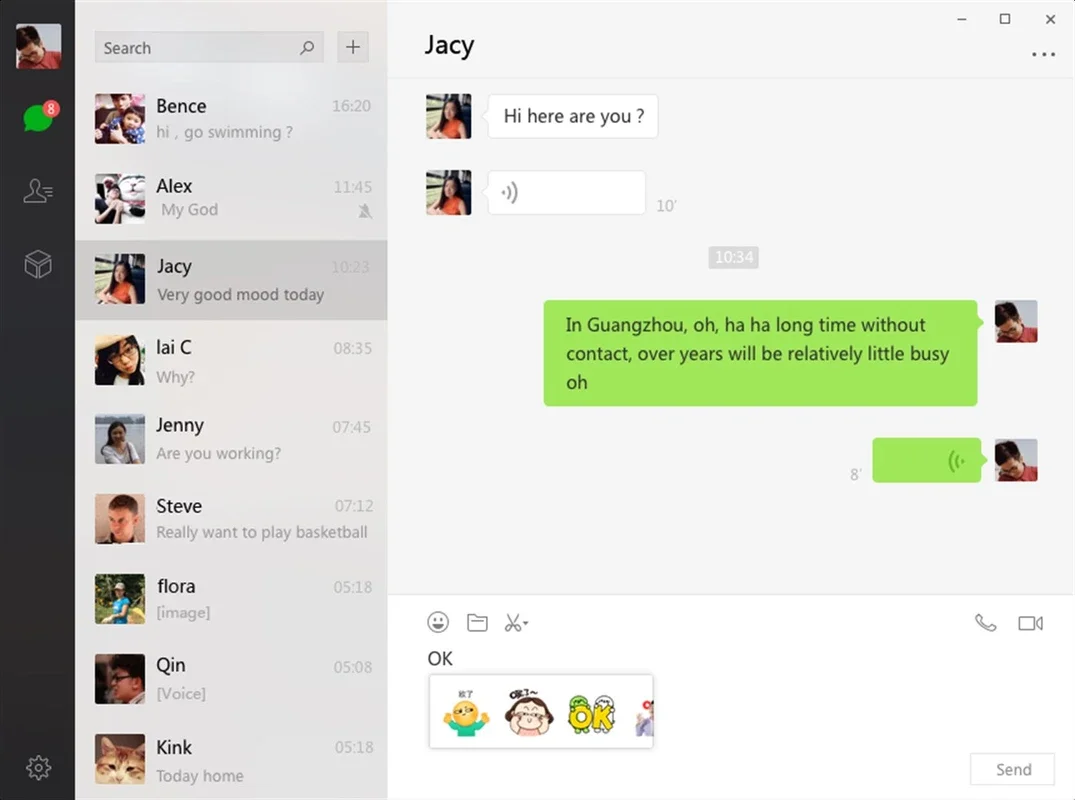WeChat App Introduction
Introduction
WeChat, the renowned Asian messaging service, has now made its way to the Mac platform. With WeChat for Mac, you can seamlessly continue your conversations and interactions from your computer.
Download and Setup
To get started, simply download the WeChat app on your Android or iOS smartphone. Once installed, scan the QR code displayed on your Mac's screen. This quick and easy process connects your devices, granting you access to your entire chat history and conversations right from your Mac.
Interface and Functionality
The WeChat interface on Mac closely resembles the smartphone app, making it intuitive and easy to use. You can easily send messages, share photos, videos, and other content with your contacts. The toolbar on the left side of the screen provides quick access to various features such as calls, chats, and message history.
Video Calls
One of the standout features of the WeChat desktop version is its support for video calls. Whether it's a one-on-one conversation or a group call, you can make video calls directly from your Mac. This allows you to stay connected with your loved ones and friends in a more immersive way.
Official Client
WeChat for Mac is the official desktop client, ensuring a stable and reliable experience. You can trust that your messages, calls, and other interactions will be secure and private.
In conclusion, WeChat for Mac offers a seamless and convenient way to use the popular messaging app on your computer. Whether you're at home or on the go, you can stay connected with your friends, family, and colleagues with just a few clicks.