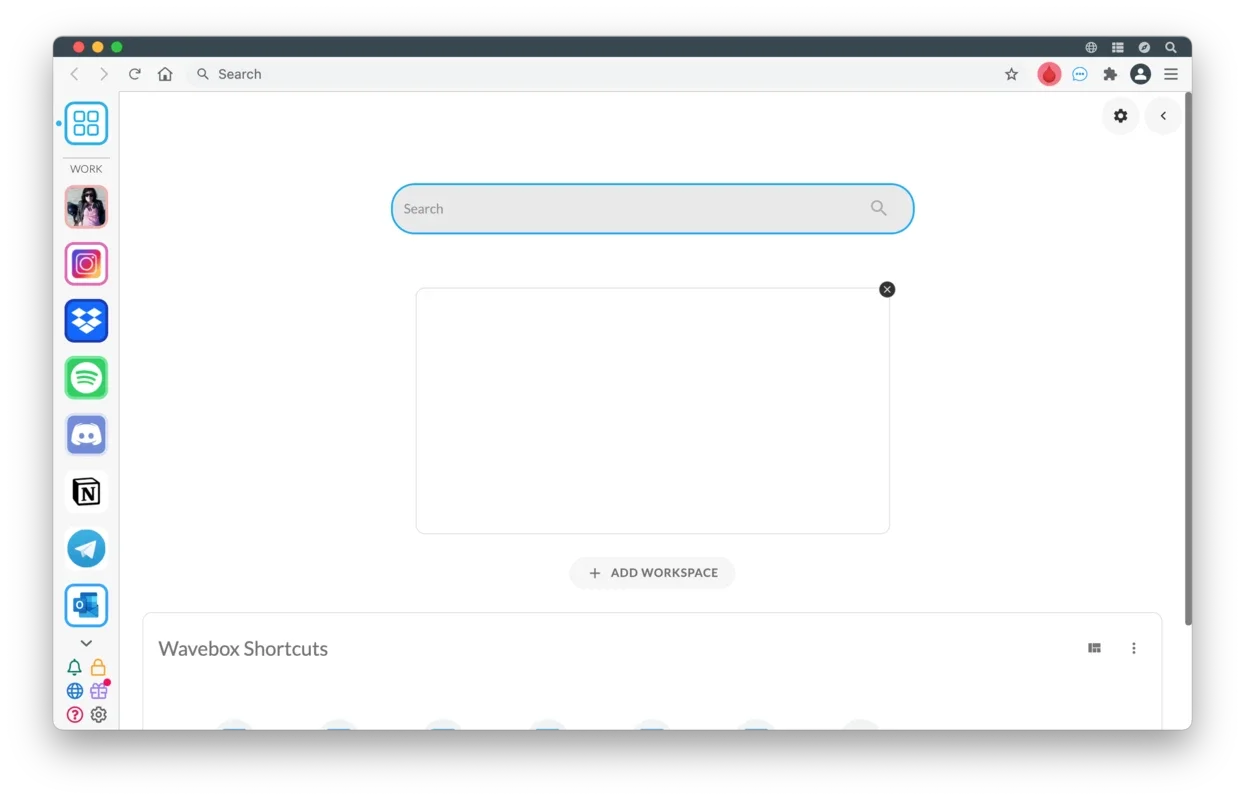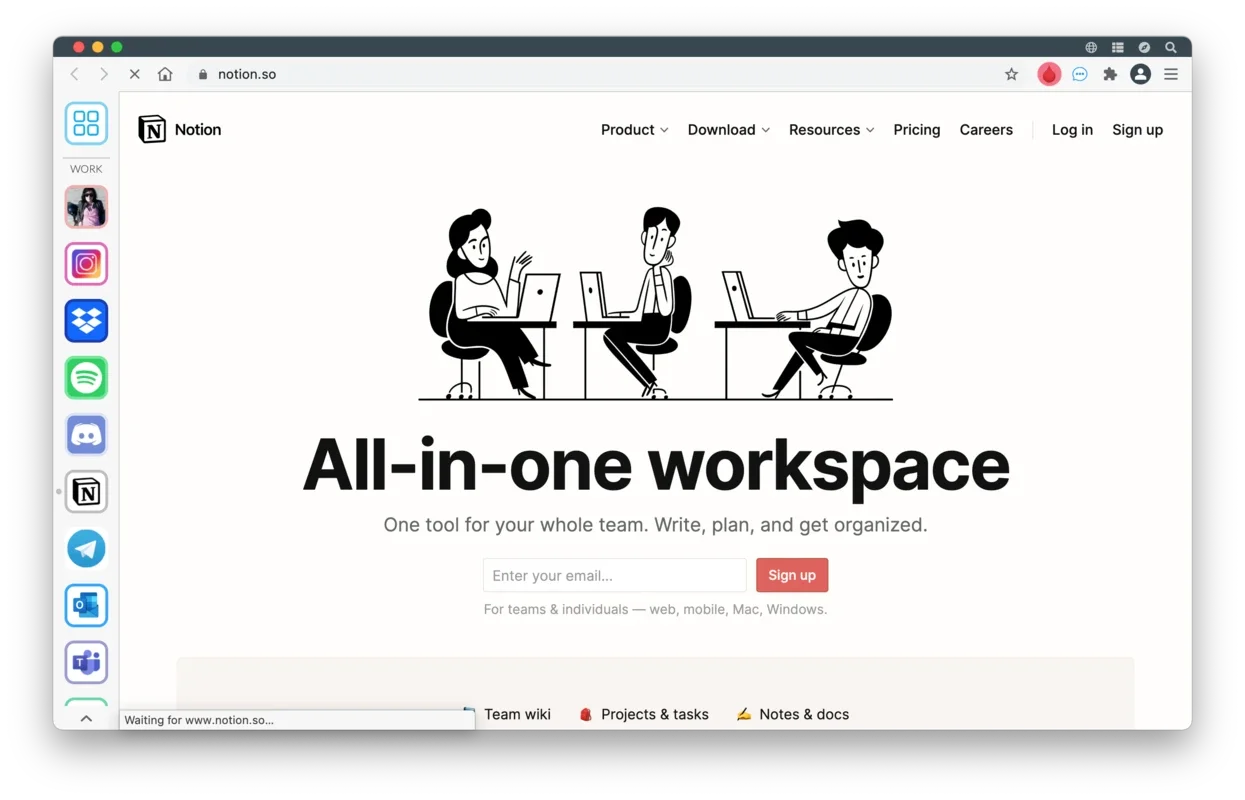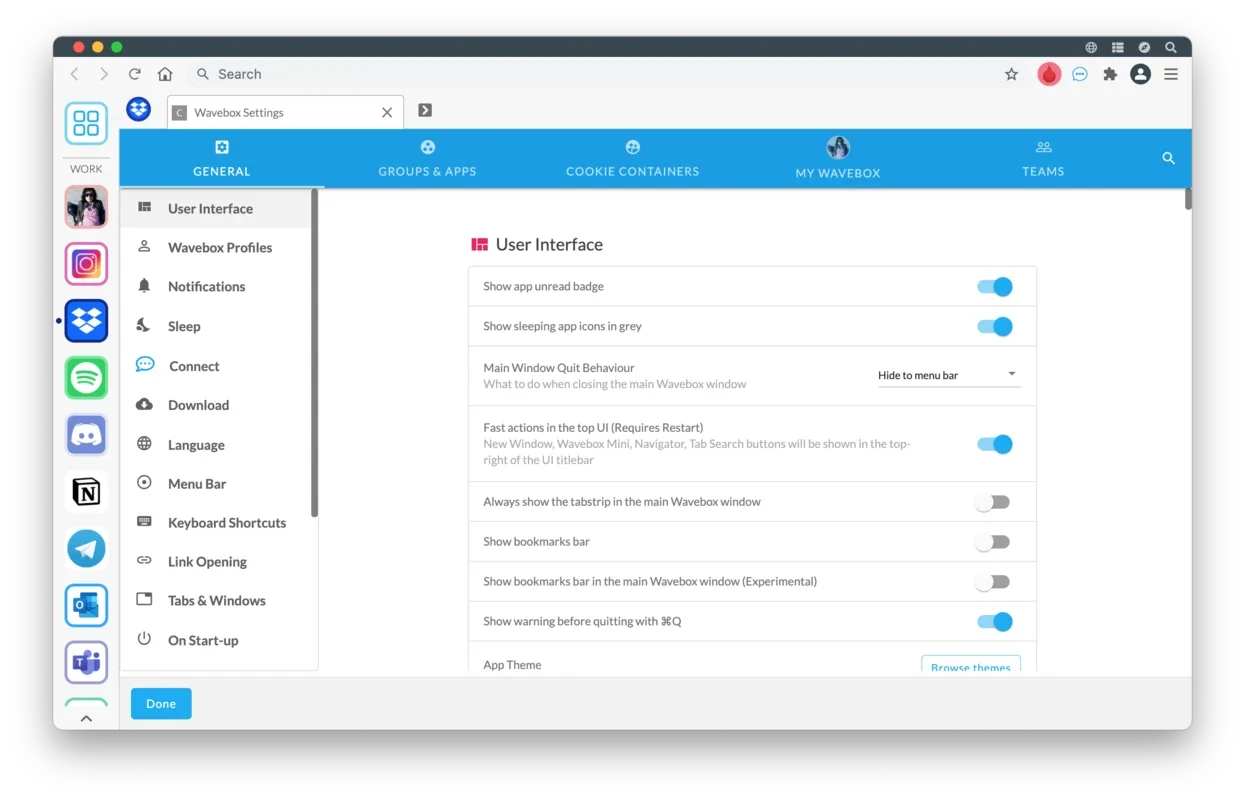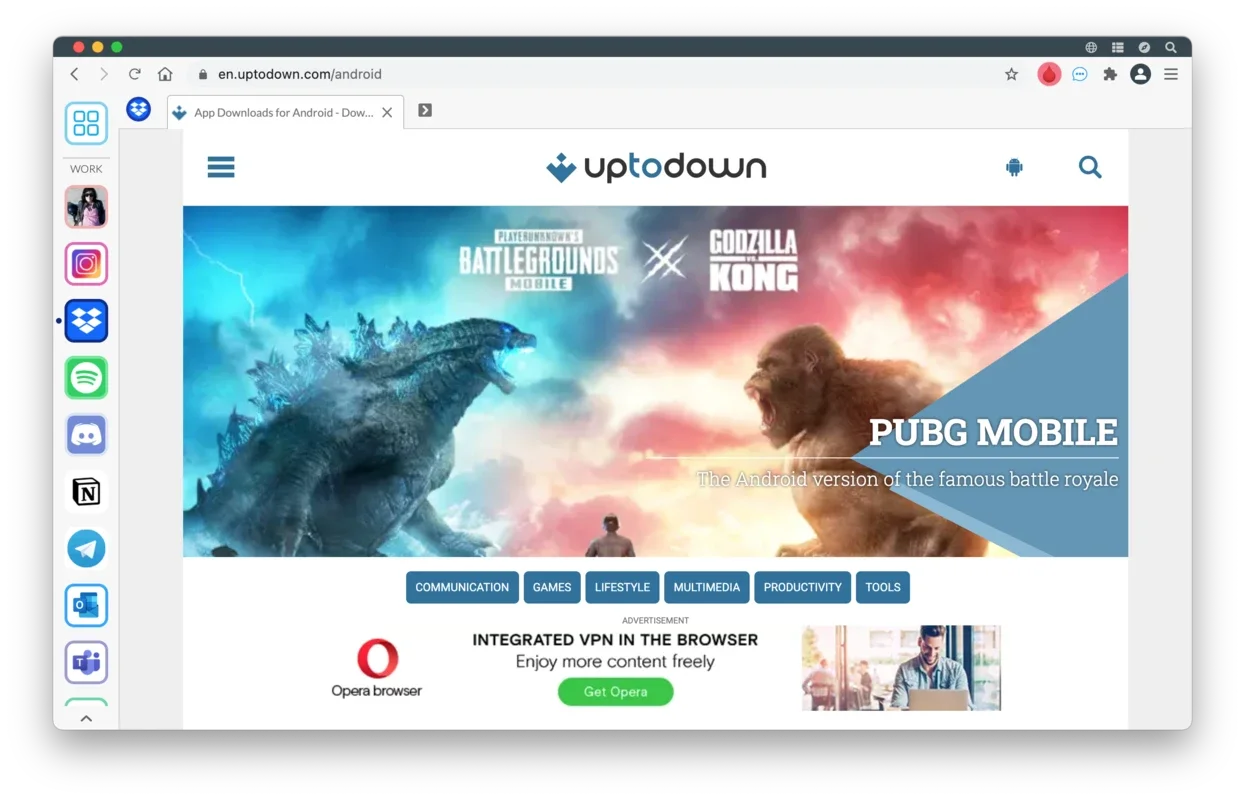Wavebox App Introduction
Introduction
Wavebox is a remarkable browser that has been designed to make the digital lives of Mac users much easier. It offers a unique set of features that set it apart from other browsers in the market. In this article, we will explore the various aspects of Wavebox, its functionality, and how it can be a great addition to your digital toolkit.
Centralized Account Management
One of the most significant features of Wavebox is its ability to centralize all your accounts. Whether it's your email accounts like Gmail or Hotmail, cloud storage services such as Dropbox, or communication platforms like Slack and Microsoft Teams, Wavebox allows you to manage them all in one place. This means that instead of having to open multiple browsers or tabs to access different accounts, you can simply log in to all of them within Wavebox. For example, if you are a busy professional who needs to check multiple email accounts throughout the day, Wavebox saves you the hassle of switching between different browsers or applications. It's like having a digital command center where all your important accounts are at your fingertips.
Seamless Access to Multiple Services
Wavebox provides seamless access to a vast array of services. You can open your Instagram, Todoist, Drive, Spotify, Telegram, and many other accounts with just a few clicks. The sidebar in Wavebox is a convenient feature that displays icons for all the services you have added. When you want to access a particular service, all you need to do is click on the corresponding icon, and you are immediately redirected to your profile on that site. This is much more efficient than the traditional method of typing in the URL or searching for the service in a regular browser. It's a time - saving feature that is especially useful for those who use multiple services on a daily basis.
Efficient Browsing Experience
When it comes to browsing, Wavebox offers a smooth and efficient experience. You can type in the URL or use keywords to search just like in any other browser. However, Wavebox goes a step further by providing a comprehensive search feature within the browser. This means that if you are looking for a specific message, document, or keyword across all your open profiles, you can simply type it into the search bar, and Wavebox will search through all the relevant information in a matter of seconds. This is a great advantage over other browsers where you would have to search through each individual profile separately. For instance, if you are trying to find an important document that you know is in one of your cloud storage accounts or email attachments, Wavebox can quickly locate it for you without the need for extensive manual searching.
Unlimited Account and Profile Addition
Wavebox allows you to add as many accounts and profiles as you need. There is no limit to the number of services you can integrate into the browser. This is extremely beneficial for users who have a large number of accounts for various purposes. For example, if you are a digital marketer who manages multiple social media accounts, email accounts for different clients, and various cloud - based tools, Wavebox can accommodate all of them. You can customize your Wavebox setup according to your specific requirements, making it a highly personalized browsing experience.
Comparison with Other Browsers
When compared to other browsers, Wavebox stands out in several ways. Most regular browsers are designed mainly for general web browsing, while Wavebox is focused on providing a unified platform for managing multiple accounts and services. For example, while browsers like Safari or Chrome are great for general web surfing, they do not offer the same level of account centralization as Wavebox. Wavebox's ability to search across all open profiles simultaneously is a feature that is not commonly found in other browsers. Additionally, the ease of adding and accessing multiple accounts in Wavebox is much more streamlined compared to the often - cumbersome process in other browsers.
Conclusion
In conclusion, Wavebox is a browser that offers a host of benefits for Mac users. Its centralized account management, seamless access to multiple services, efficient browsing experience, unlimited account addition, and unique features make it a valuable tool in the digital age. Whether you are a professional who needs to manage multiple accounts for work or a casual user who wants to simplify their digital life, Wavebox is definitely worth considering. It has the potential to transform the way you interact with your digital accounts and services, saving you time and increasing your productivity.