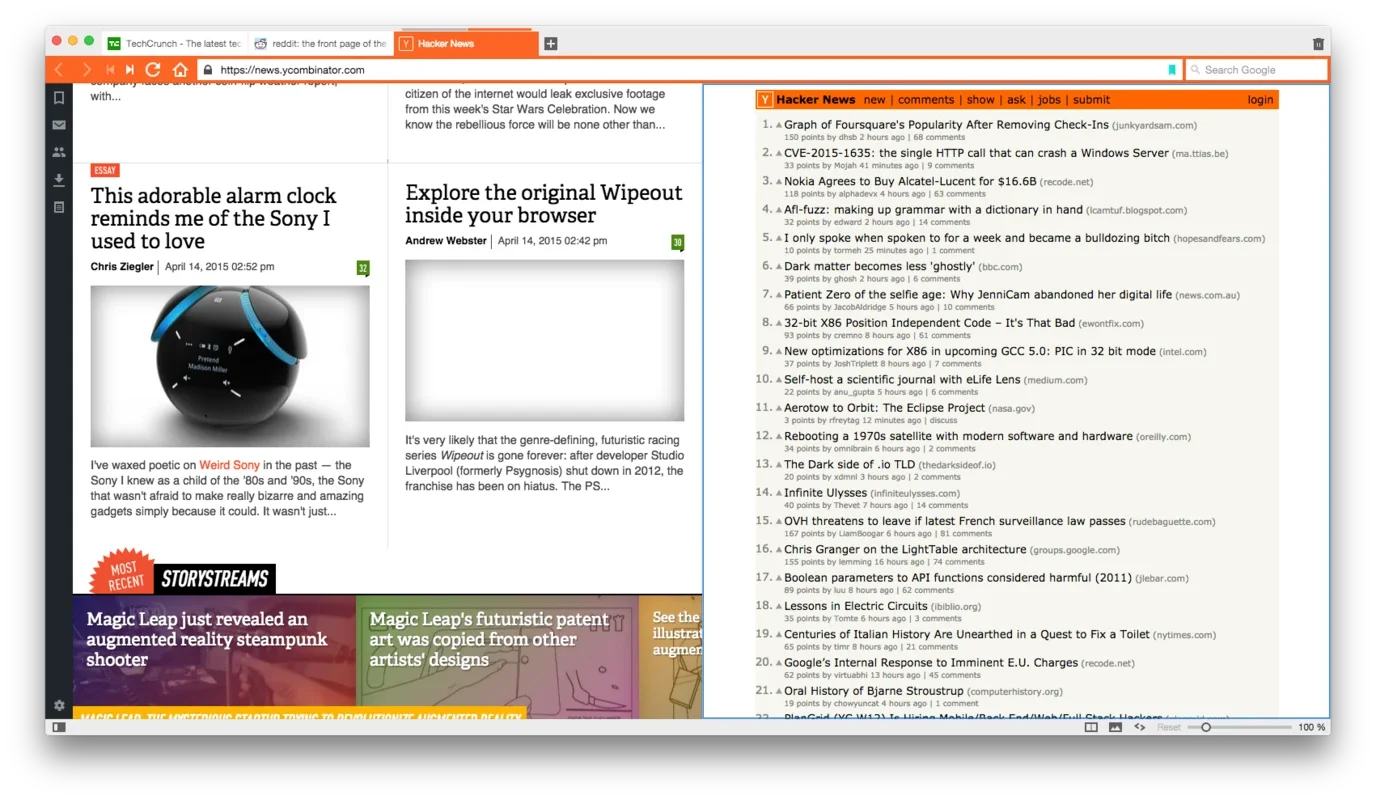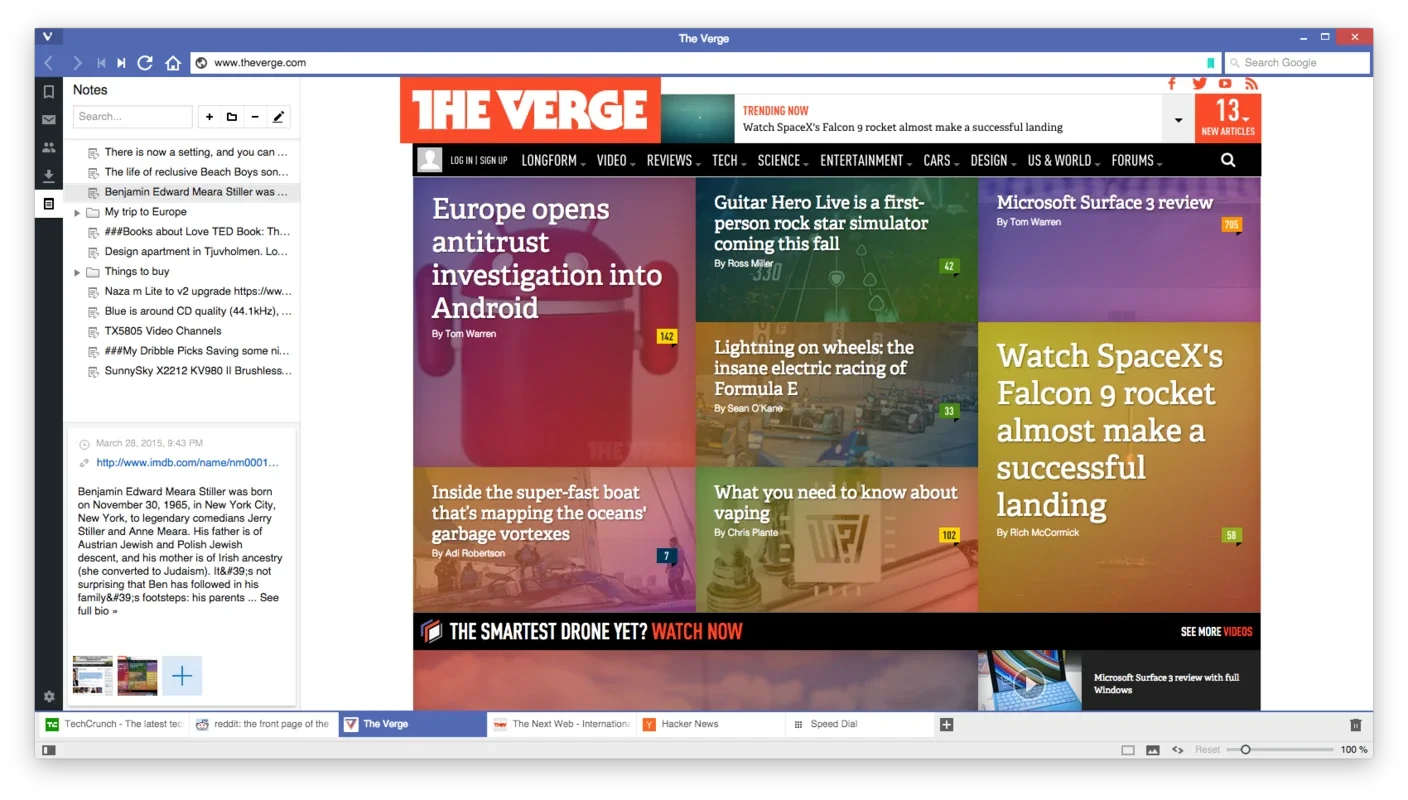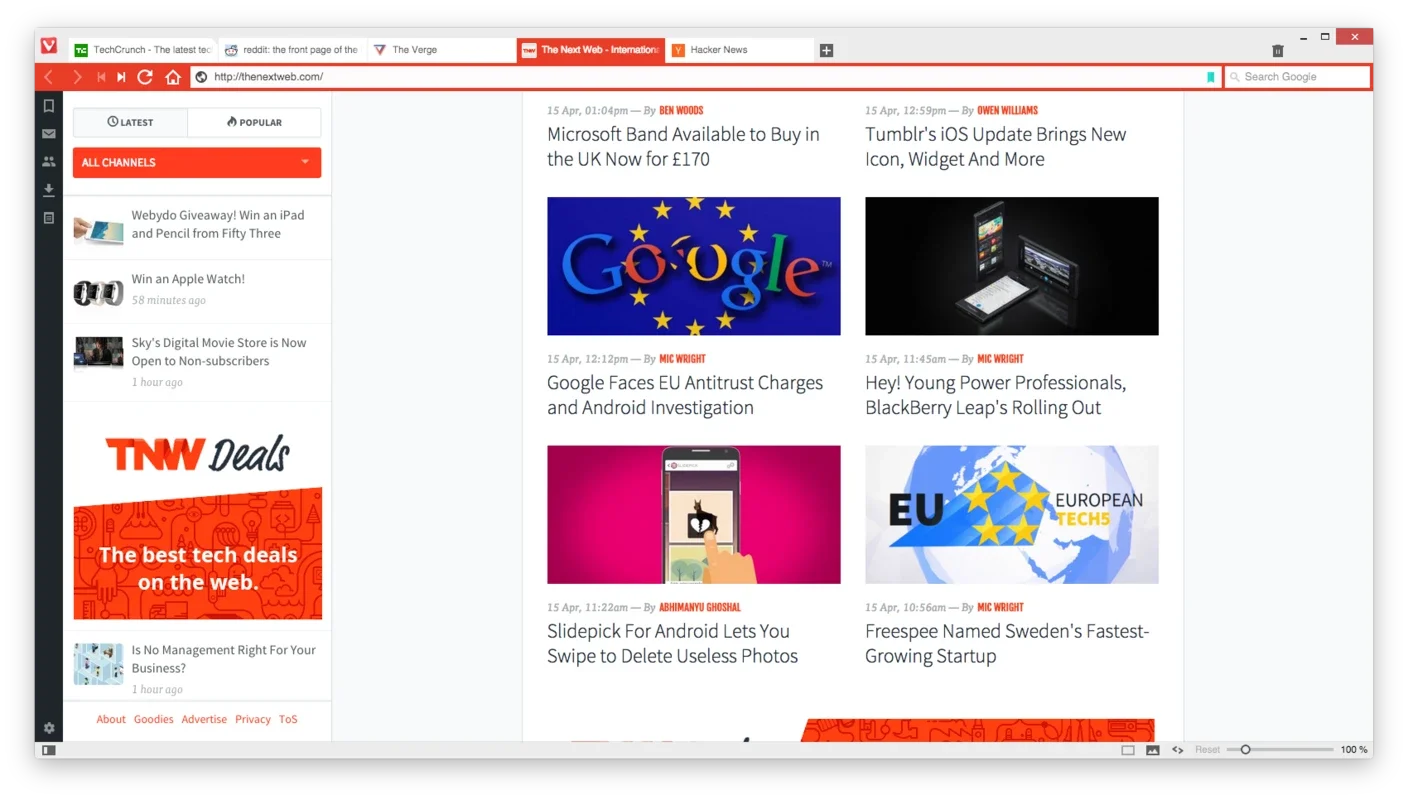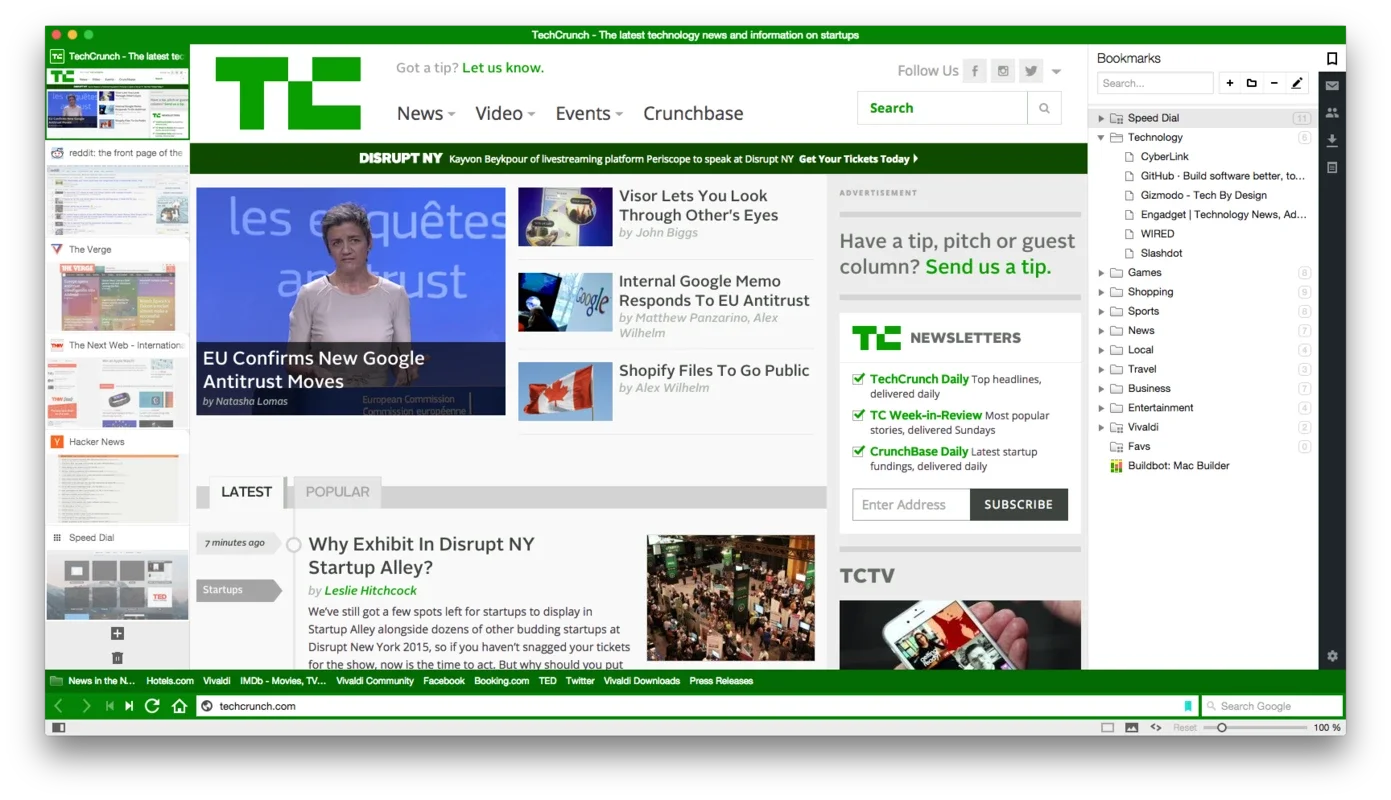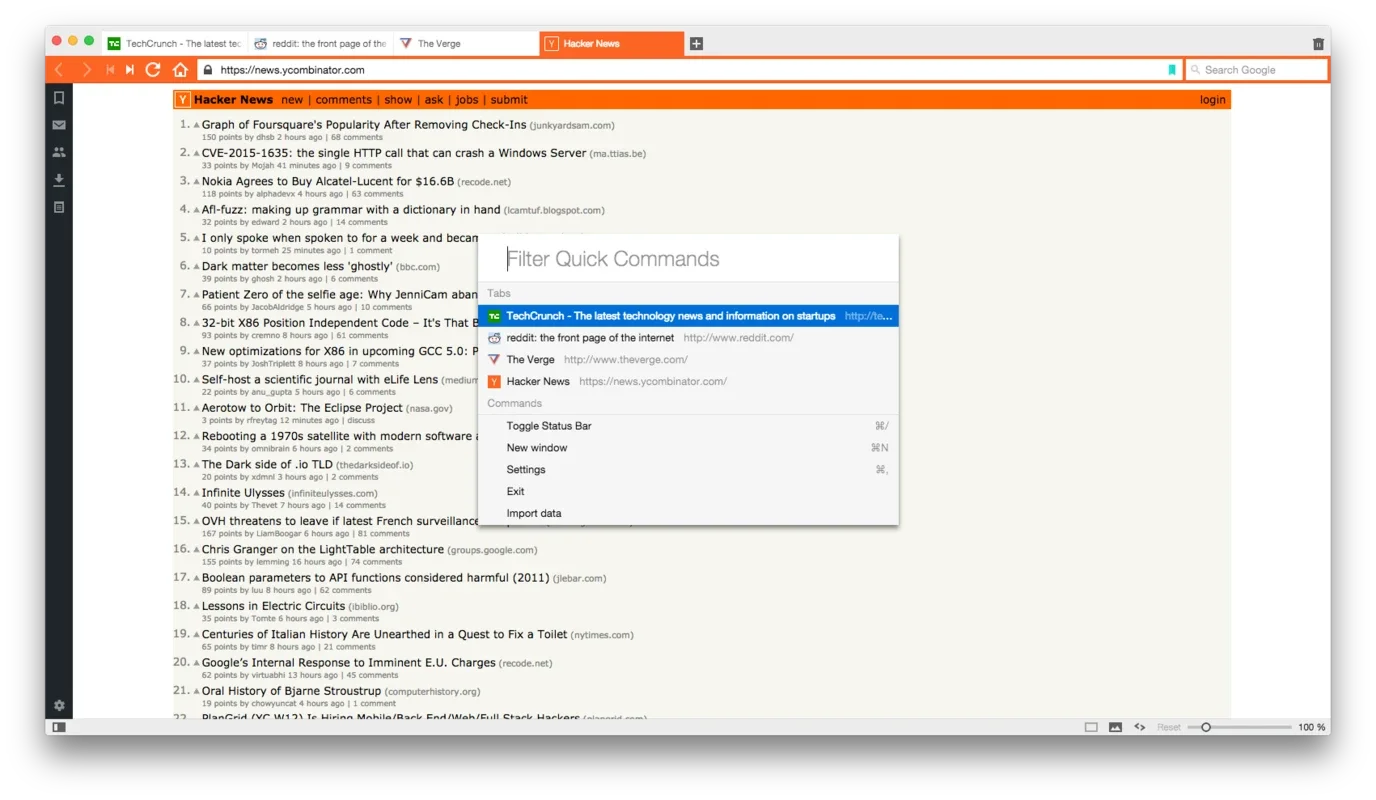Vivaldi App Introduction
Vivaldi is not just another browser; it's a game-changer for those who seek a more organized and productive web browsing experience on the Mac platform. In a world where browsers often seem to offer similar features, Vivaldi stands out with its unique set of capabilities.
Enhanced Productivity Features
Vivaldi goes beyond the basics by offering a range of features that can significantly boost your productivity. One of its standout features is the ability to adapt tabs to the main color of each website. This not only makes the browsing interface more visually appealing but also makes it incredibly easy to switch between tabs, especially when you have multiple tabs open. Imagine being able to quickly identify the tab you need just by looking at the color - it's a small detail that can make a big difference in your daily workflow.
Another productivity-boosting feature is the ability to add notes to each tab. These notes are automatically saved, allowing you to keep important information at your fingertips. You can even attach files and screenshots to tabs, making it a breeze to keep all your relevant materials in one place.
Customizable Interface
The interface of Vivaldi is highly customizable, giving you the power to tailor the browsing experience to your preferences. You can change the position of most elements in the tool, ensuring that it works exactly the way you want it to. This level of customization is a rarity in the world of browsers and is one of the reasons why Vivaldi is so popular among advanced users.
Integrated Features
Vivaldi doesn't stop at basic browsing features. It integrates a host of other interesting features that make it a comprehensive tool for your digital needs. For example, it comes with an internal instant messaging service and contact manager, a download manager, and a visual bookmark and favorites manager. The visual bookmark and favorites manager is particularly impressive, as it allows you to see thumbnails of each page from a pleasant menu system on the main page. This makes it easy to find and access your favorite websites with just a glance.
Keyboard Shortcuts and Mouse Gestures
Vivaldi also offers a high level of flexibility when it comes to navigation. You can assign practically every basic browsing action to the keyboard shortcuts you prefer, allowing for a more efficient and seamless browsing experience. Additionally, you can add mouse gestures for certain features, further enhancing the ease of use.
In conclusion, Vivaldi is a must-have browser for Mac users who value organization, productivity, and customization. Whether you're a professional or an advanced user, Vivaldi has the features and capabilities to meet your needs. So, why wait? Download Vivaldi for Mac today and take your web browsing to the next level.