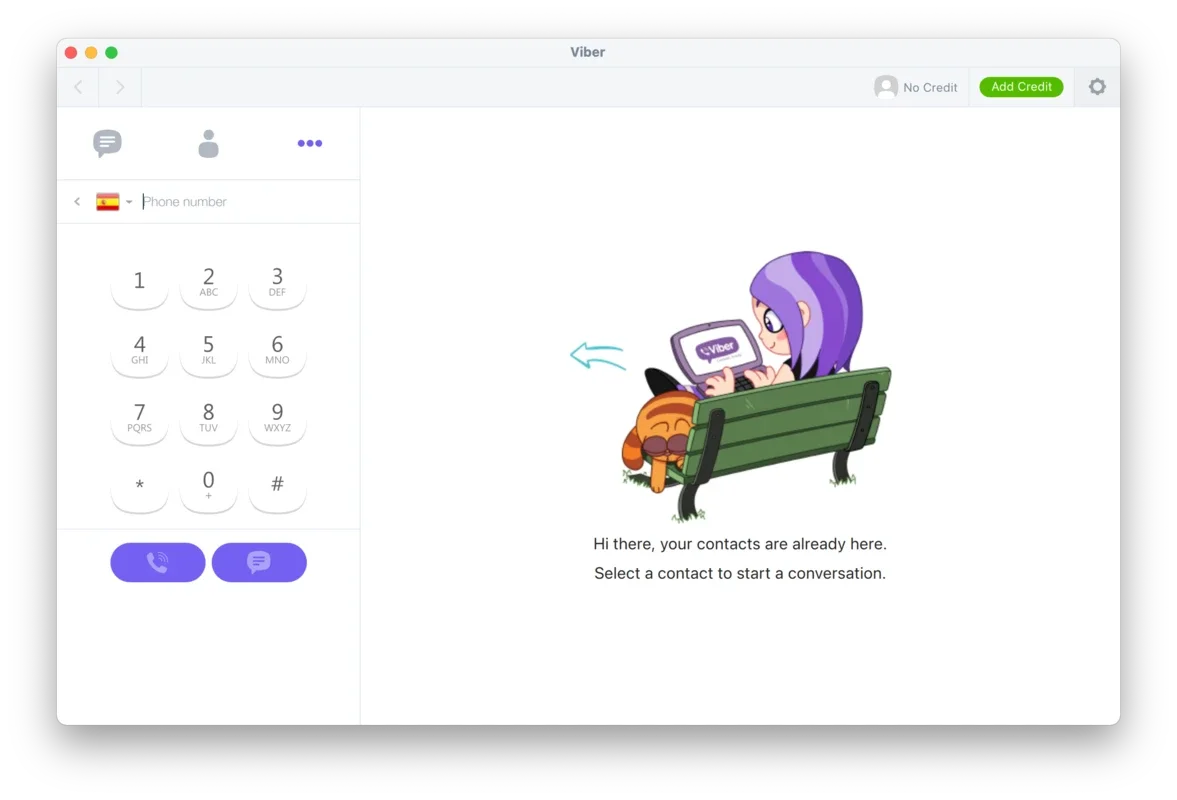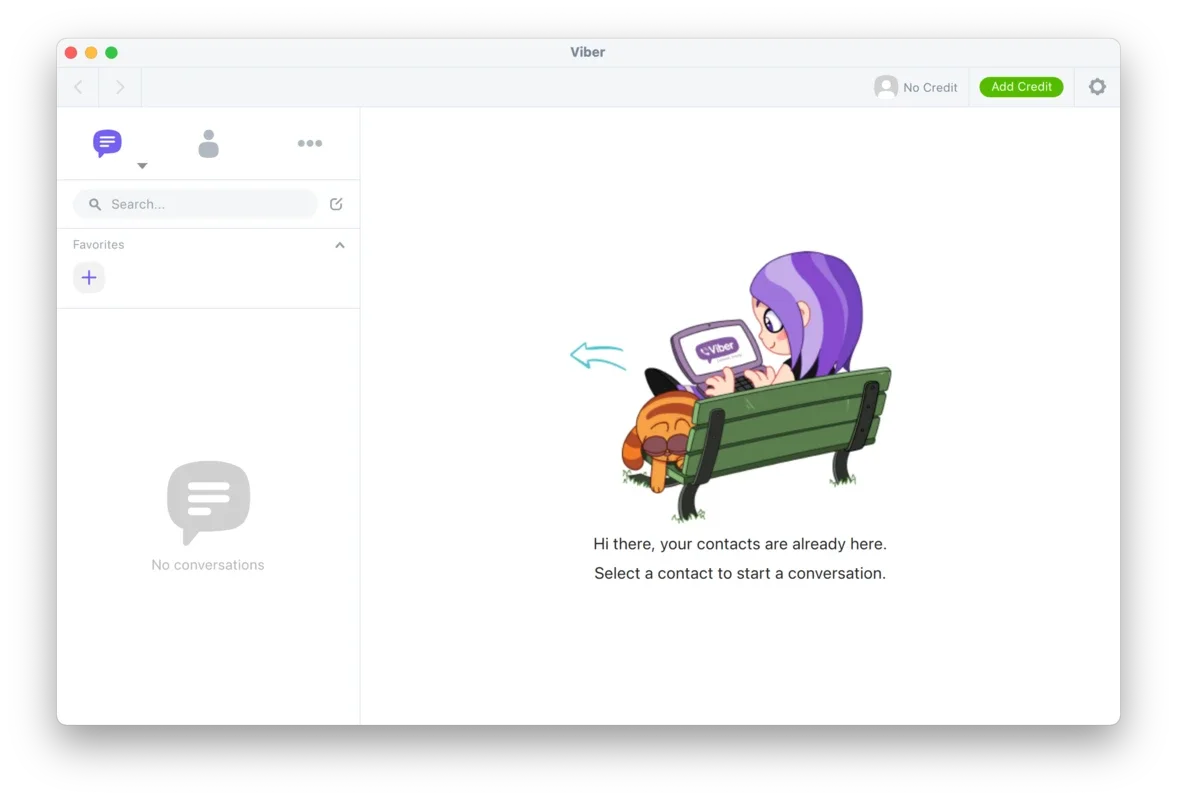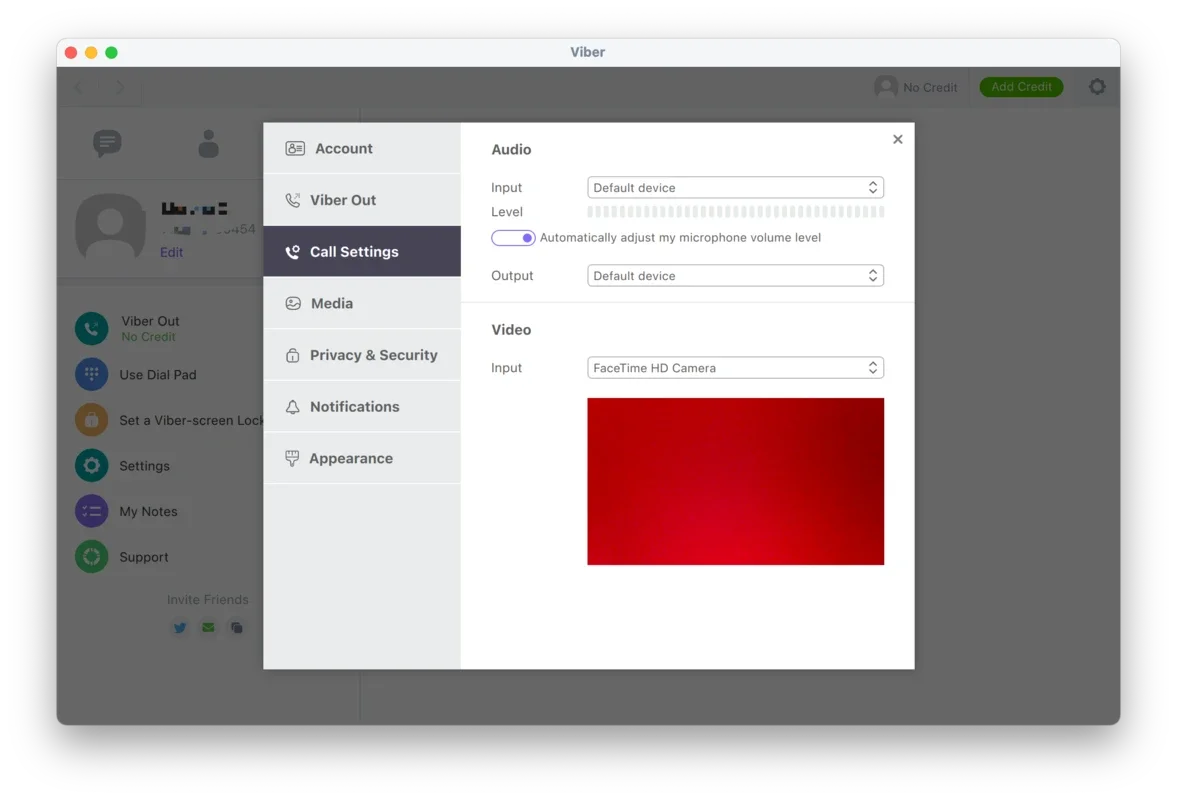Viber App Introduction
Introduction to Viber
Viber, a widely used instant messaging and Voice over Internet Protocol (VoIP) app, has now expanded its reach to the desktop with dedicated clients for Windows and Mac. This brings increased flexibility to users, allowing them to communicate seamlessly across different devices.
Compatibility and Setup
Viber's desktop client is compatible with various mobile versions, whether it's Android or iOS. Once you have the Viber app preinstalled on your mobile device, syncing your account details becomes a breeze. After installing the app on your computer, logging in with your registered ID is the only remaining step. This seamless integration ensures that you can access all your contacts and chat history from either device.
Features and Functionality
The desktop version of Viber includes all the features of the original app. You can make voice or video calls, send stickers or other files in your chats. What's more, these features are multiplatform, auto-syncing between devices. So, whether you start a chat on your smartphone and continue it on your Mac, or vice versa, the experience remains consistent.
Saving on Calls
One of the significant advantages of Viber is its ability to help users save money on calls. With its high-quality voice and video calling features, you can stay connected with your loved ones without breaking the bank.
Conclusion
Viber's desktop version for Mac is a valuable addition to the app's ecosystem. It provides users with the convenience of communicating on multiple devices while maintaining the same features and functionality. Whether you're at home or on the go, Viber keeps you connected with ease.