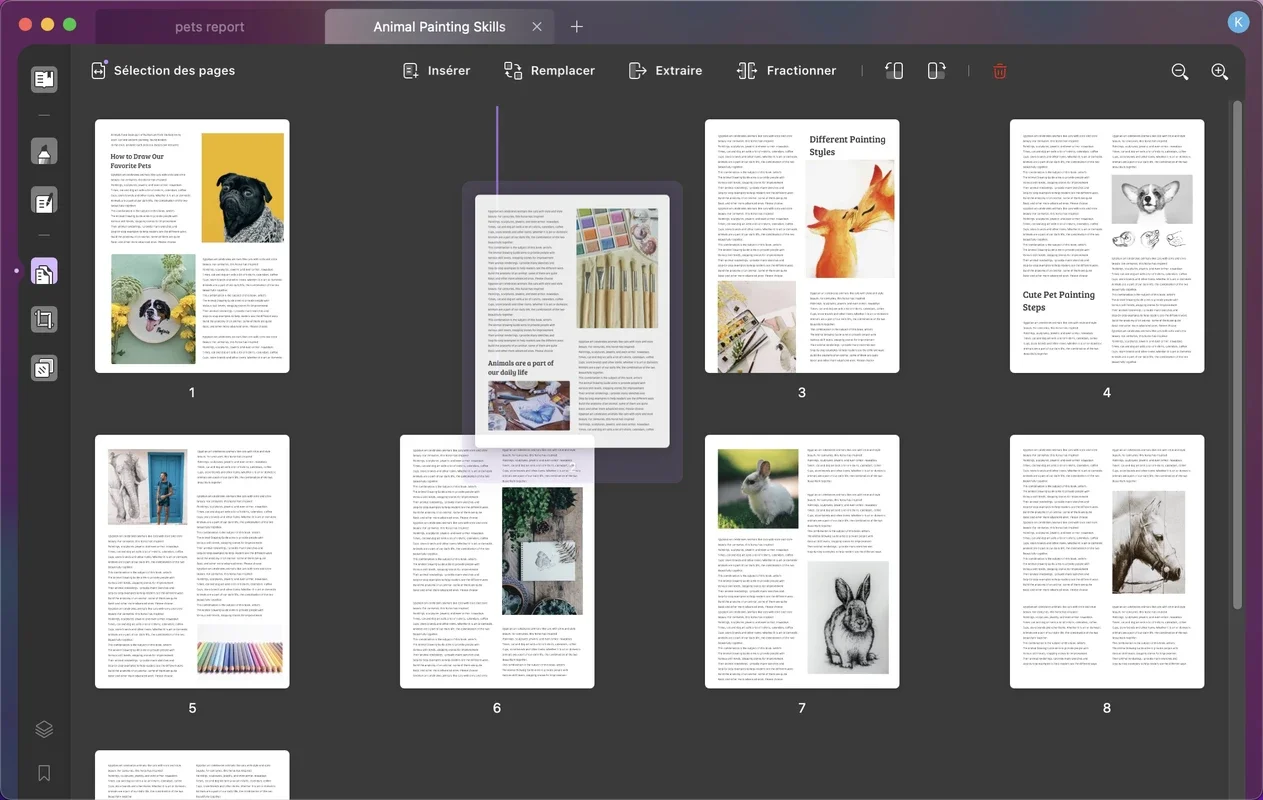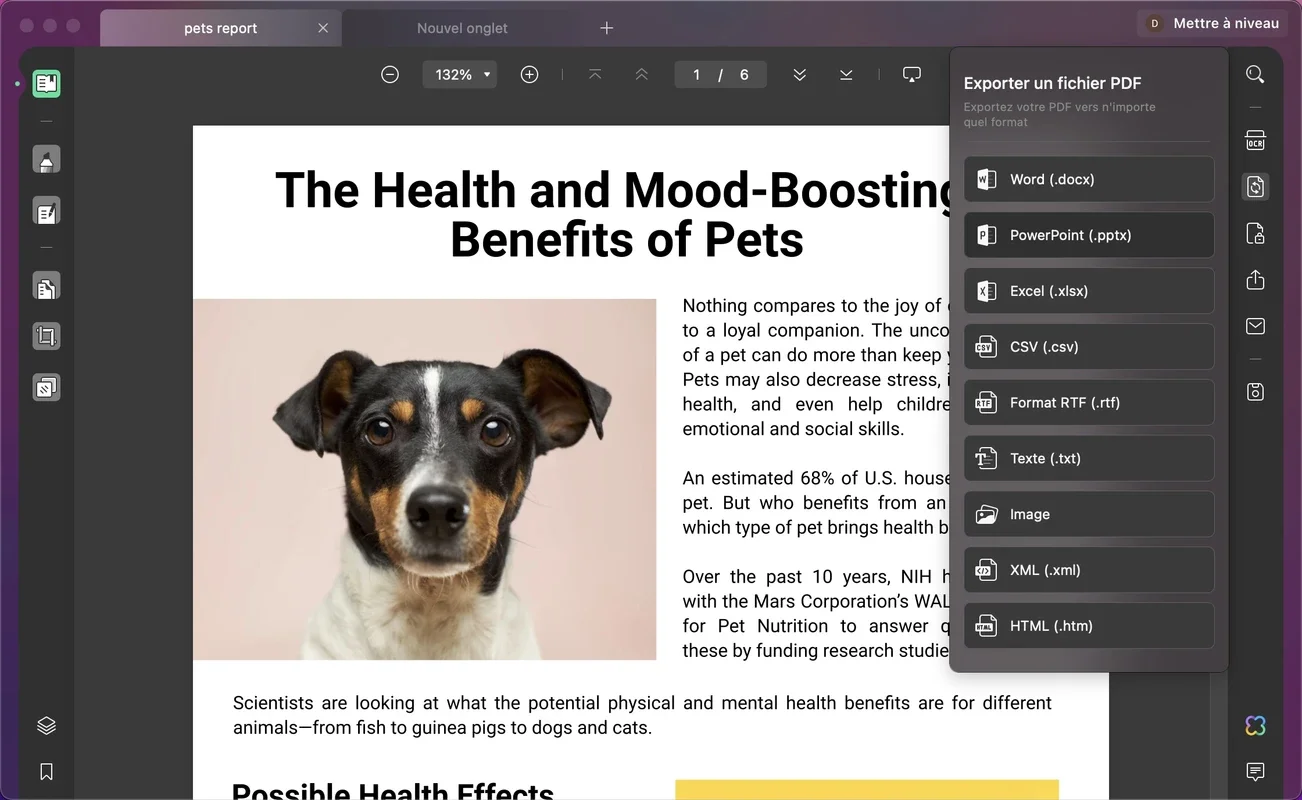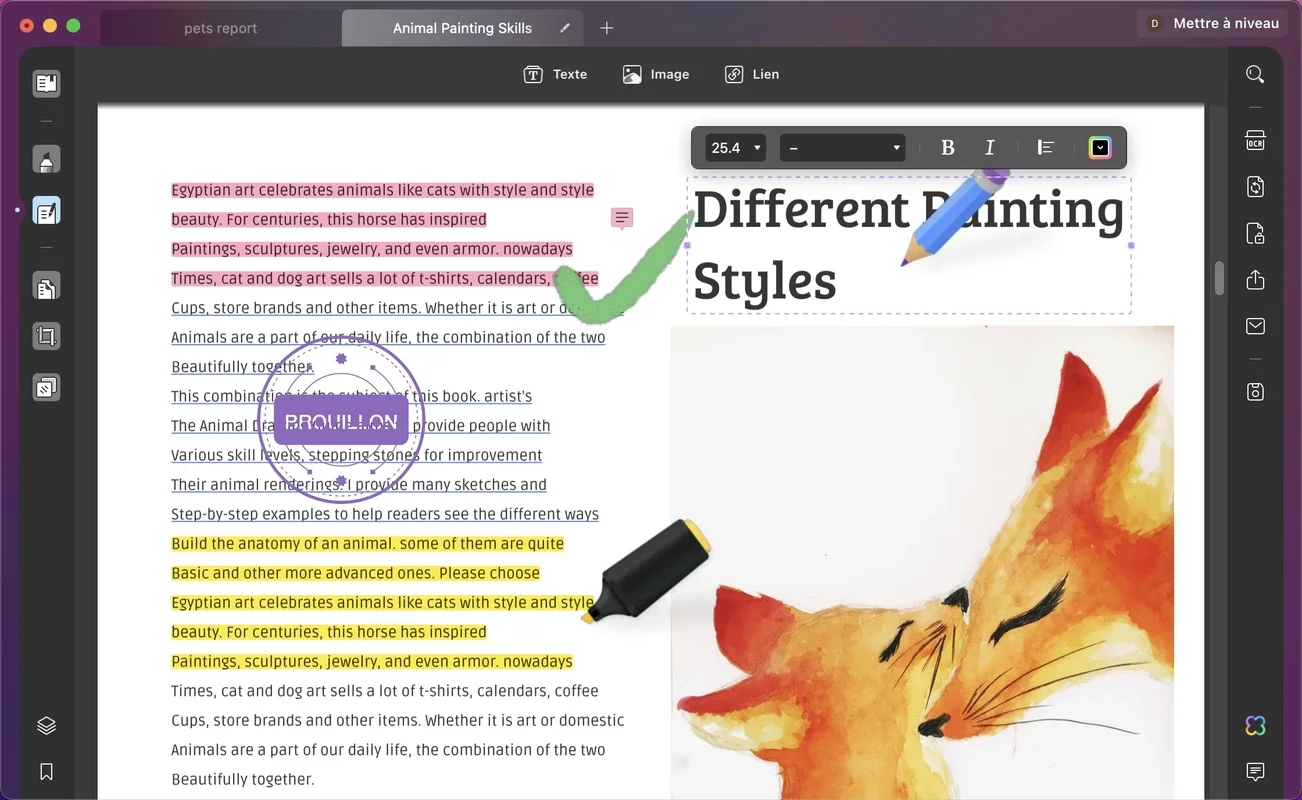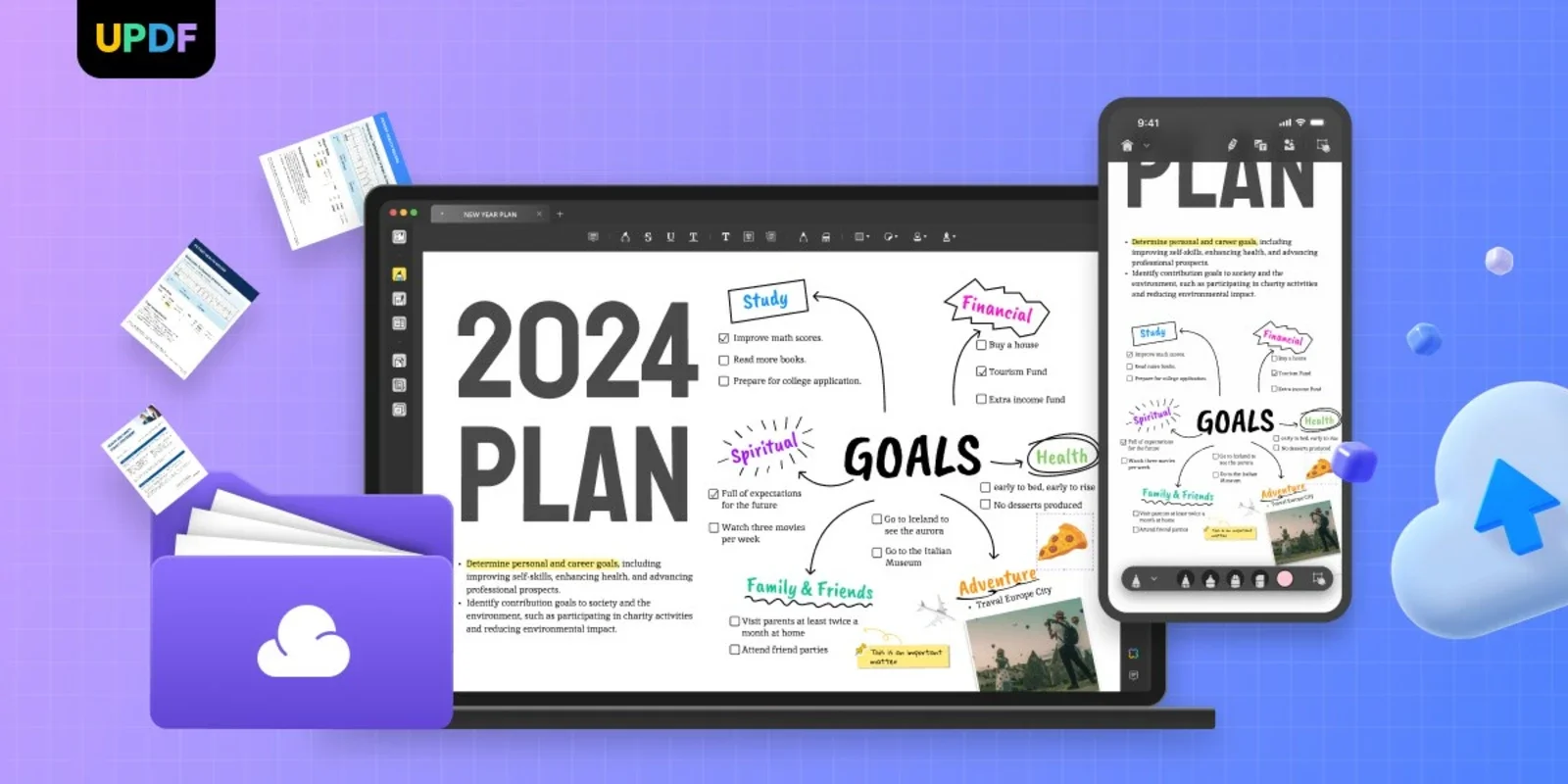UPDF App Introduction
Introduction
UPDF is a versatile PDF software compatible with macOS, Windows, iOS and Android. It offers a wide range of features to meet all your PDF needs.
Annotations
With UPDF, you can add various annotations to your PDF documents. Notes, highlights, underlines, shapes and stamps can be easily added. You also have the ability to edit, delete or manage existing annotations.
Editing
Editing PDF elements is a breeze with UPDF. You can edit text, images, watermarks, links, background, headers and footers, forms, pages and more quickly, just like in Word.
Protection
UPDF provides 5 layers of PDF protection. You can set opening and operating passwords, redact sensitive information, create safe spaces, add watermarks and use electronic and digital signatures.
Organize PDF pages
Quickly rearrange, add, delete, replace, crop, rotate and extract PDF pages with UPDF. Keep your PDF documents organized with ease.
Conversion
Convert your PDF to other formats such as Word, Excel, CSV, PPT, Text, RTF, PNF, JPEG and more. UPDF makes it simple to convert between different file formats.
OCR
The OCR function in UPDF allows you to convert scanned images or editable PDFs. Extract text from images and make them editable with just a few clicks.
Optimization and sharing
Reduce the size of your large PDF in 4 levels: maximum, high, medium, low. Share your large PDFs via a link or QR code for easy sharing with others.
Using the different features of UPDF sidebars, you can efficiently and conveniently explore, edit, annotate, sign, fill out forms and protect your PDF documents.
UPDF is a must-have tool for anyone who works with PDF documents. Its comprehensive features and user-friendly interface make it stand out among other PDF software.
Whether you need to edit, annotate, protect or convert PDF documents, UPDF has you covered. Try it out today and see the difference it can make in your PDF workflow.