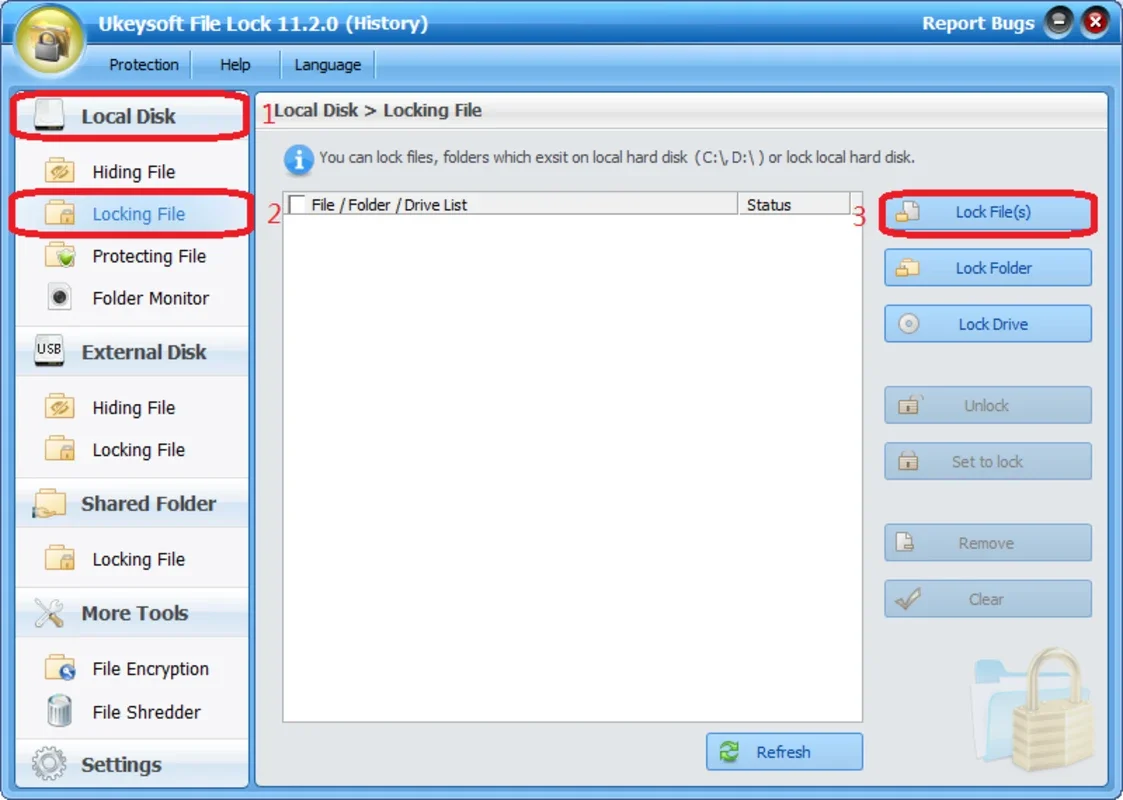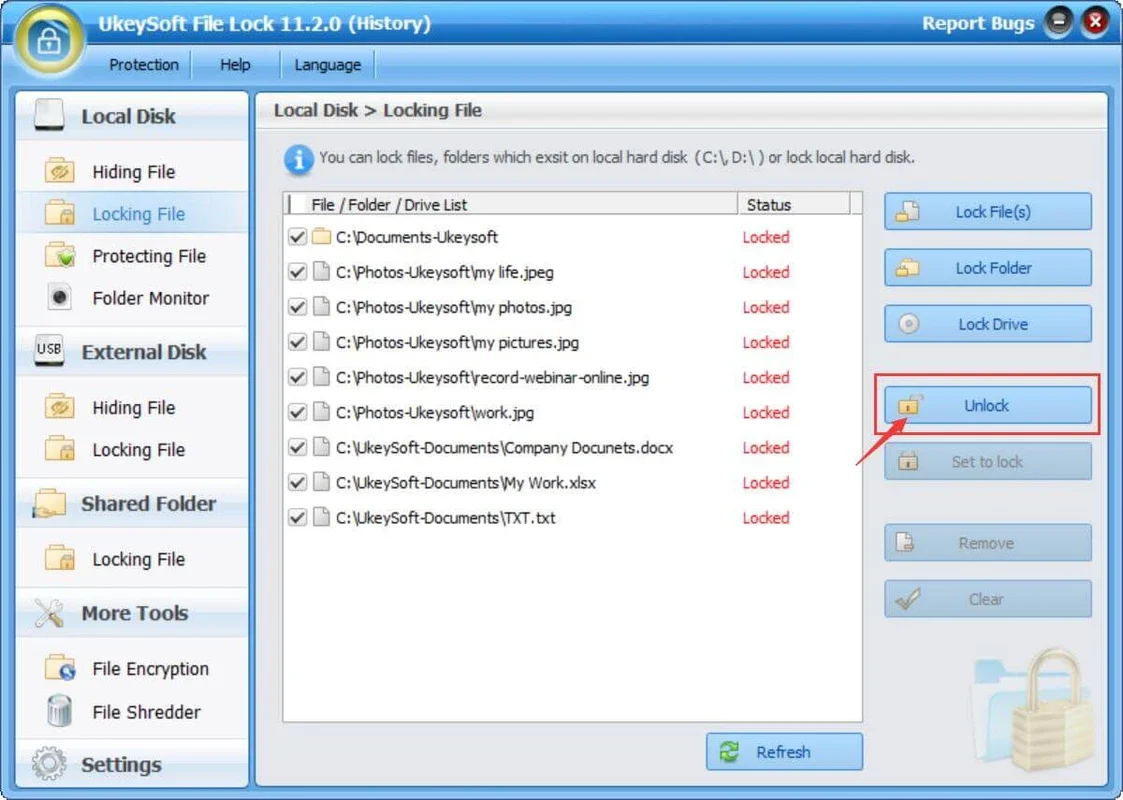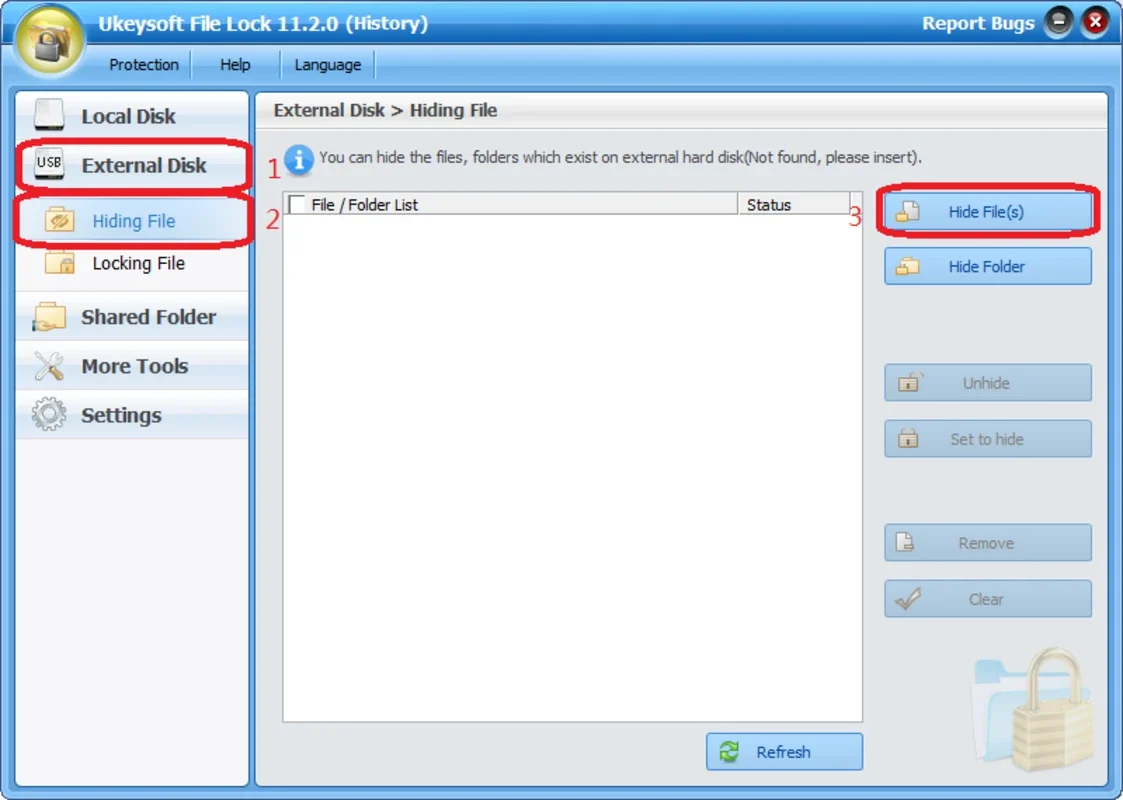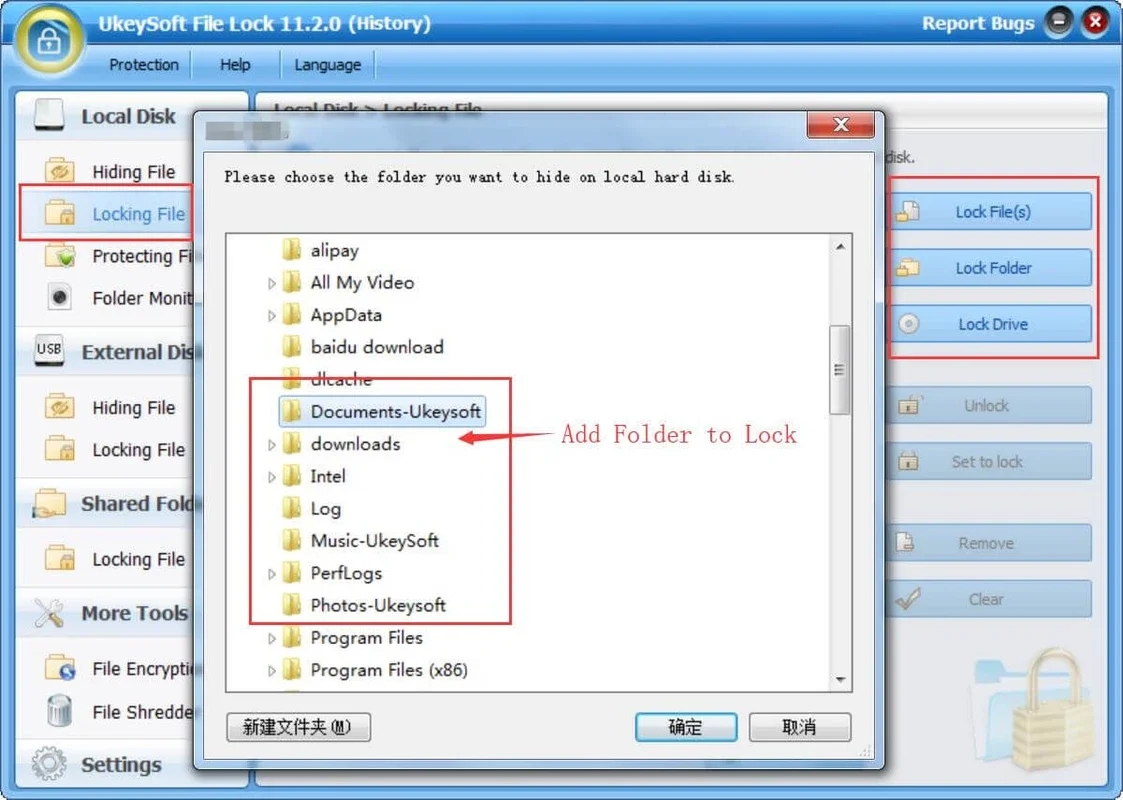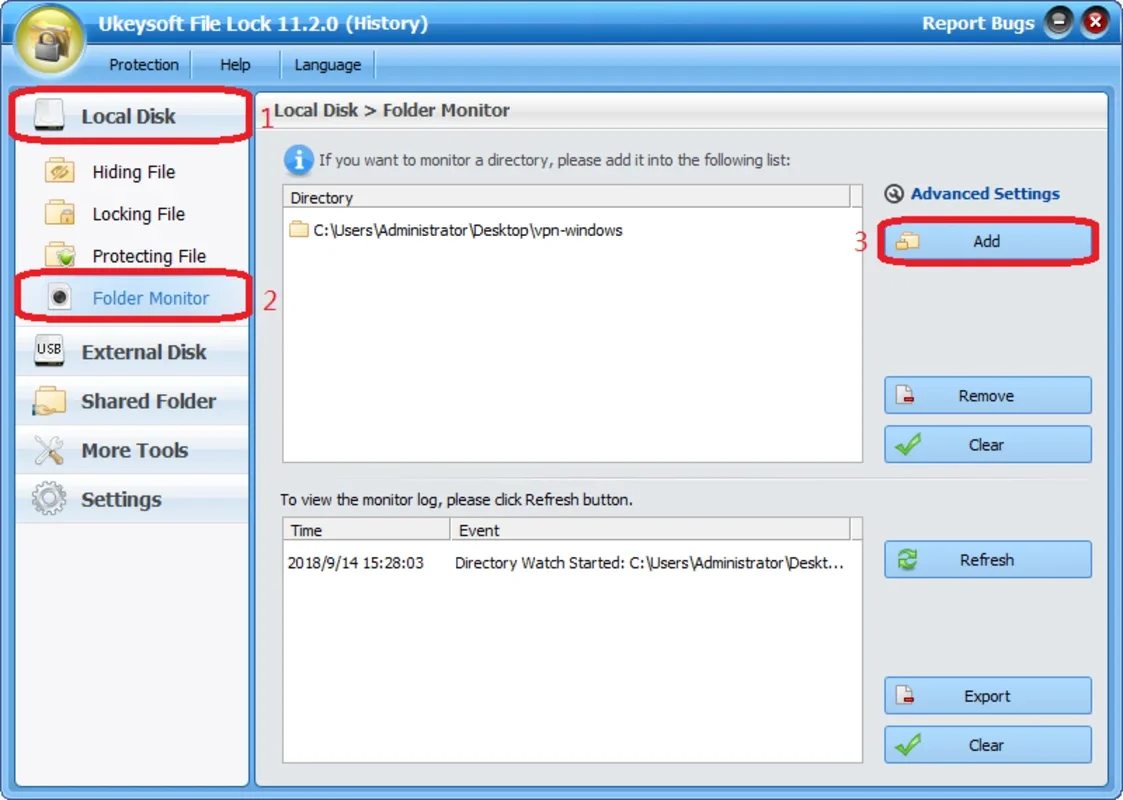UkeySoft File Lock App Introduction
UkeySoft File Lock is a powerful and reliable software designed to protect your files and folders on the Mac platform. This comprehensive article will explore the various features, benefits, and uses of UkeySoft File Lock.
What is UkeySoft File Lock?
UkeySoft File Lock is a specialized tool that allows users to lock and encrypt their files and folders, ensuring the highest level of security. It provides a simple and intuitive interface that makes it easy for both novice and advanced users to safeguard their sensitive information.
Key Features of UkeySoft File Lock
- File and Folder Locking: Users can easily select the files and folders they want to lock, preventing unauthorized access.
- Encryption: The software uses advanced encryption algorithms to ensure that your data remains secure and confidential.
- Password Protection: Set a strong password to access your locked files and folders, adding an extra layer of security.
- Hidden Mode: UkeySoft File Lock offers a hidden mode option, making it even more difficult for others to discover your protected files.
Who is UkeySoft File Lock Suitable For?
- Individuals who have sensitive information on their Mac, such as personal documents, financial records, or business files.
- Professionals who need to protect their work-related data from unauthorized access.
- Anyone who values the privacy and security of their digital assets.
How to Use UkeySoft File Lock
- Download and install the software from the official website [].
- Launch the application and follow the simple setup instructions.
- Select the files or folders you want to lock and choose the locking options.
- Set a password and enable any additional security features you desire.
Benefits of Using UkeySoft File Lock
- Peace of mind knowing that your files are protected from unauthorized access.
- Prevents data breaches and protects your privacy.
- Easy to use interface makes it accessible to users of all levels of technical expertise.
In conclusion, UkeySoft File Lock is an essential tool for anyone looking to enhance the security of their files and folders on the Mac platform. With its powerful features and user-friendly interface, it provides a reliable solution for protecting your digital assets.