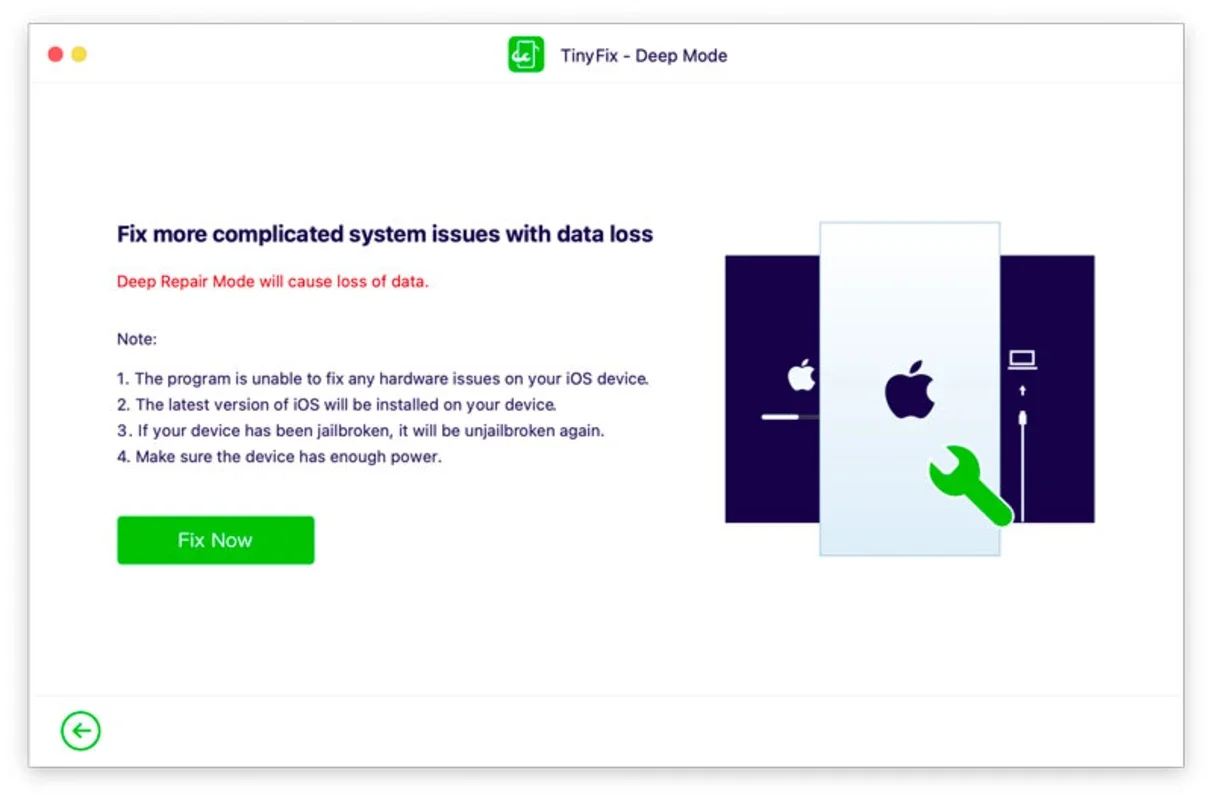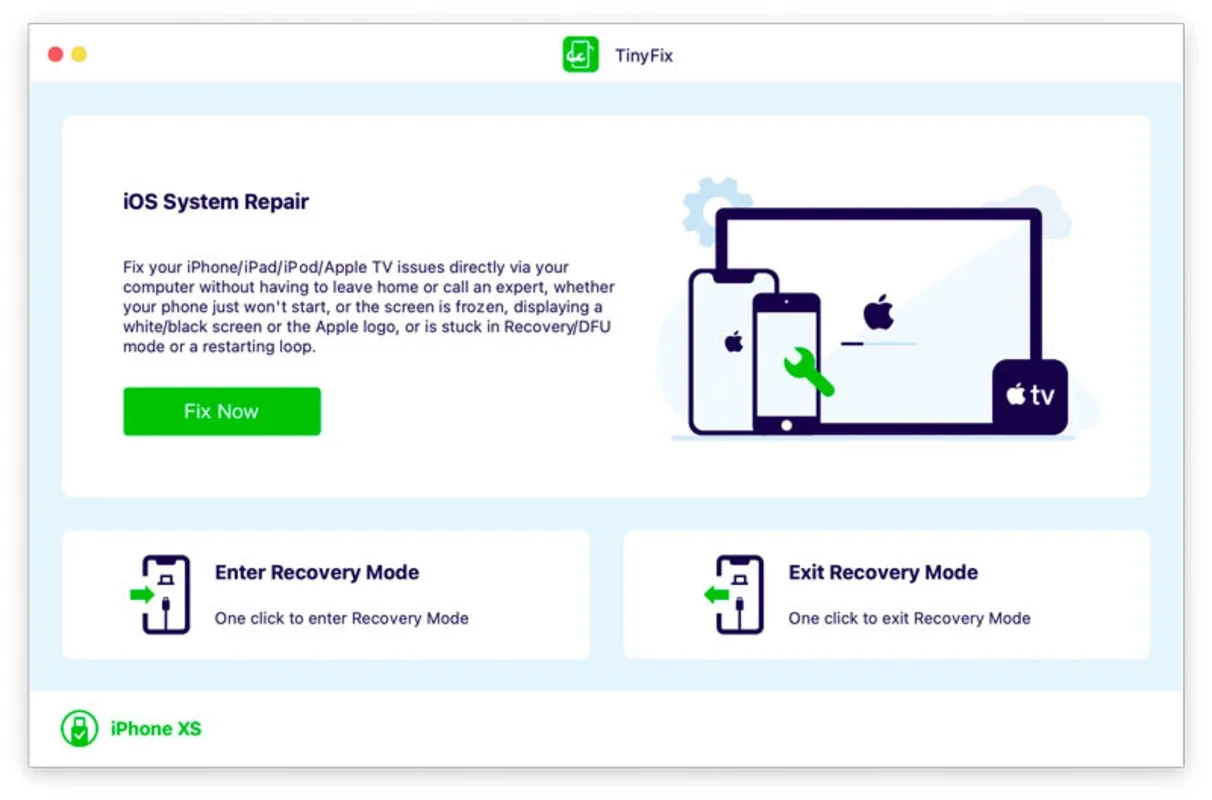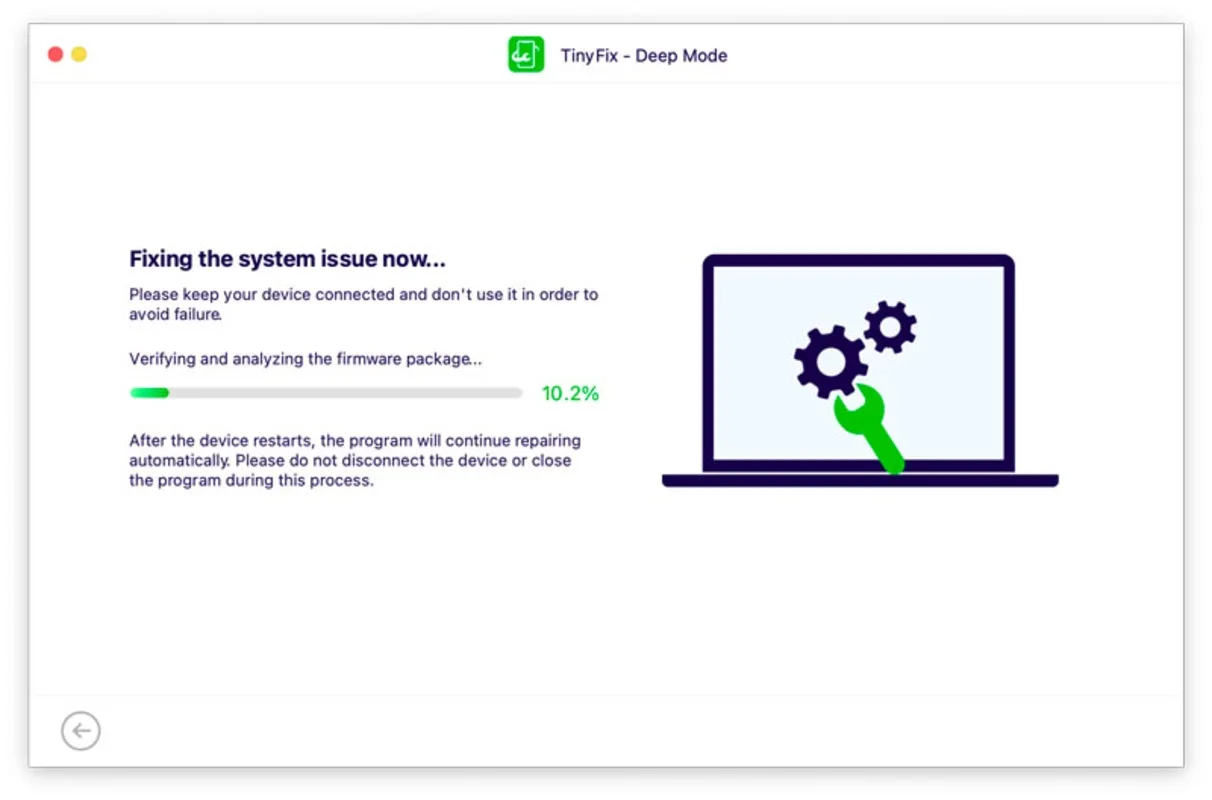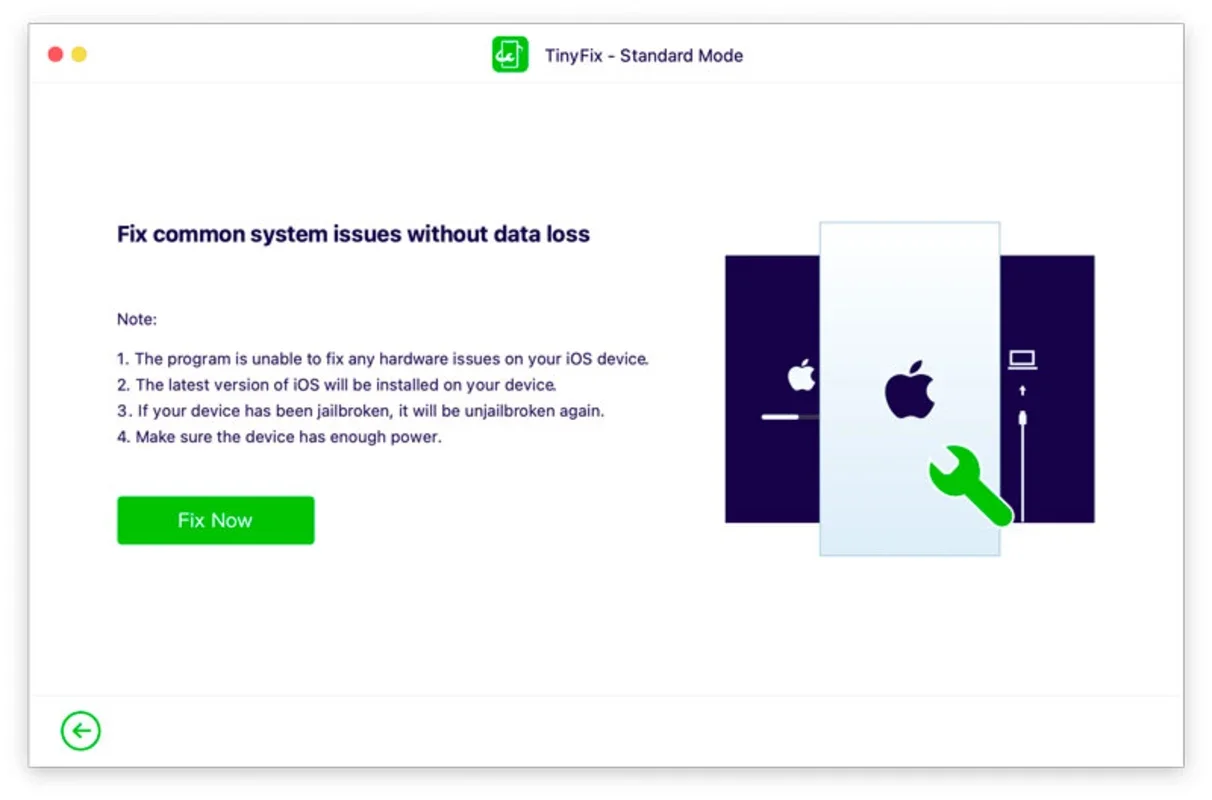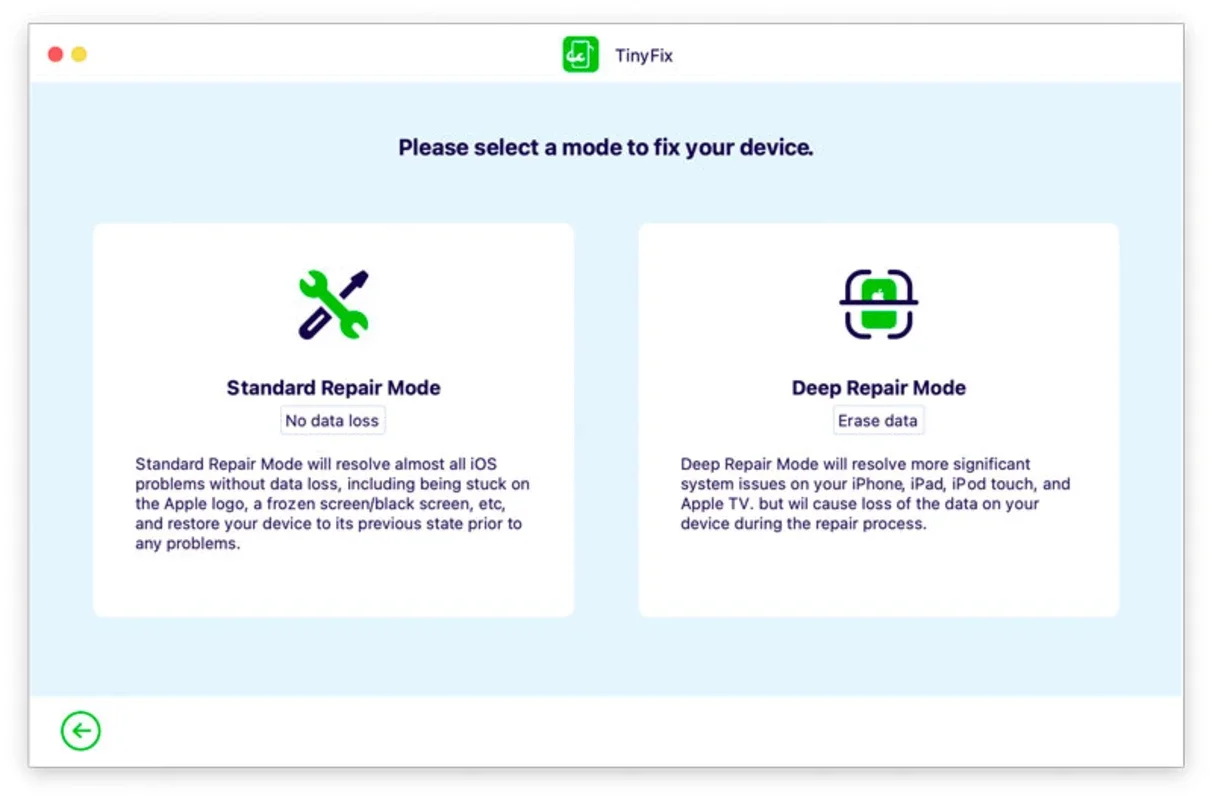TinyFix App Introduction
TinyFix is a revolutionary software designed specifically for Mac users who encounter iOS system issues with their iPhone or iPad. This powerful tool offers a seamless and convenient solution, allowing users to fix common problems without the need to leave the comfort of their homes or seek the assistance of an expert. In this comprehensive article, we will explore the various features and benefits of TinyFix, as well as provide detailed instructions on how to use it effectively.
How Does TinyFix Work?
TinyFix utilizes advanced algorithms and diagnostic tools to identify and resolve a wide range of iOS system issues. Whether it's a software glitch, a battery problem, or a connectivity issue, TinyFix has the capabilities to get your device back up and running smoothly. The software connects your iOS device to your Mac via a secure connection, enabling it to access and analyze the system files to pinpoint the root cause of the problem.
Key Features of TinyFix
- Comprehensive Issue Detection: TinyFix scans your iOS device for a variety of system issues, including but not limited to software crashes, battery drain, and network connectivity problems.
- Easy-to-Use Interface: The software features an intuitive and user-friendly interface that makes it accessible to both novice and experienced users. With just a few clicks, you can start the diagnostic process and begin resolving your iOS system issues.
- Safe and Secure: TinyFix ensures the safety and security of your data throughout the repair process. It does not modify or delete any of your personal information, ensuring that your device remains protected.
Who is TinyFix Suitable For?
TinyFix is ideal for Mac users who own an iPhone or iPad and frequently encounter iOS system issues. Whether you're a tech-savvy individual looking to take matters into your own hands or a non-technical user who wants a hassle-free solution, TinyFix is the perfect choice. It is also suitable for those who value convenience and time-saving solutions, as it allows you to fix iOS system issues from the comfort of your own home.
How to Use TinyFix
- Download and install TinyFix on your Mac from the official website ().
- Connect your iOS device to your Mac using a USB cable.
- Launch TinyFix and follow the on-screen instructions to start the diagnostic process.
- Once the diagnostic is complete, TinyFix will present you with a list of detected issues and recommended solutions.
- Select the issues you wish to fix and click the 'Fix' button to begin the repair process.
In conclusion, TinyFix is a game-changer for Mac users who experience iOS system issues. With its powerful features, user-friendly interface, and convenient home-based repair capabilities, it offers a reliable and efficient solution to keep your iOS devices running smoothly. Say goodbye to the hassle of visiting a repair shop or dealing with technical experts. Try TinyFix today and take control of your iOS device's health.