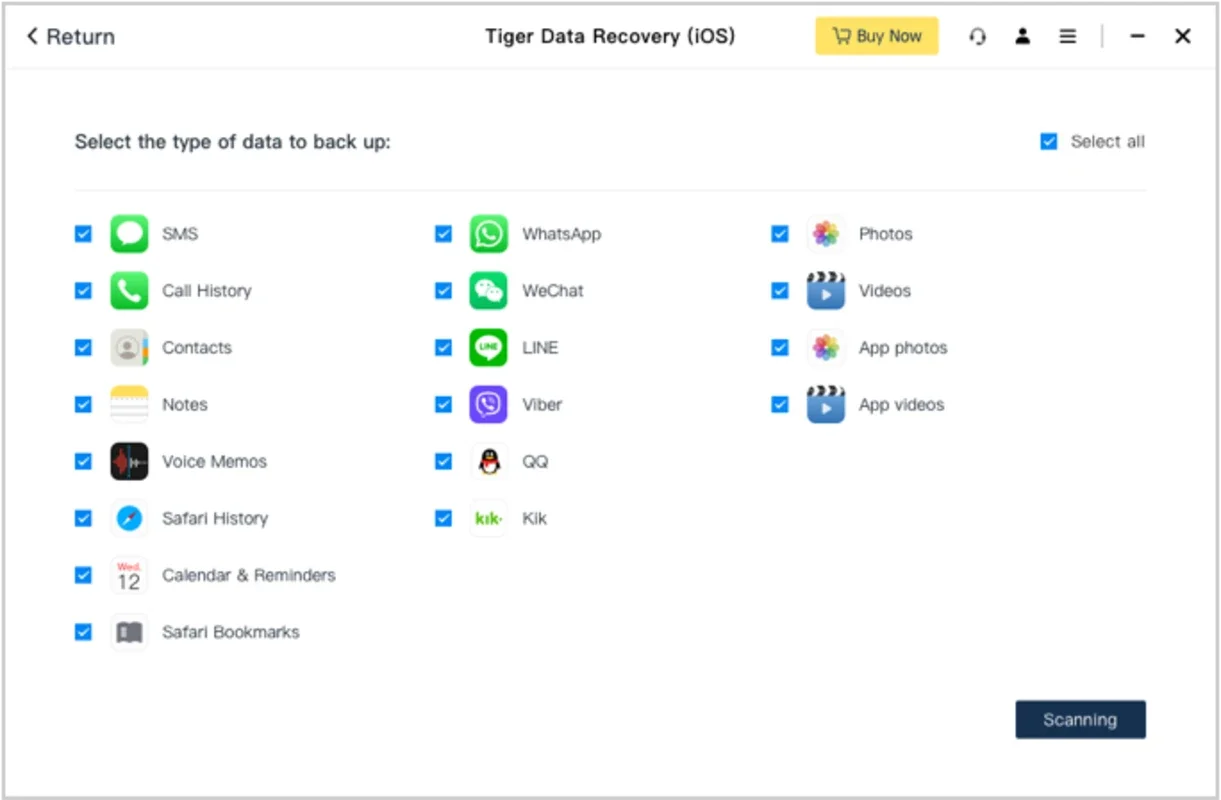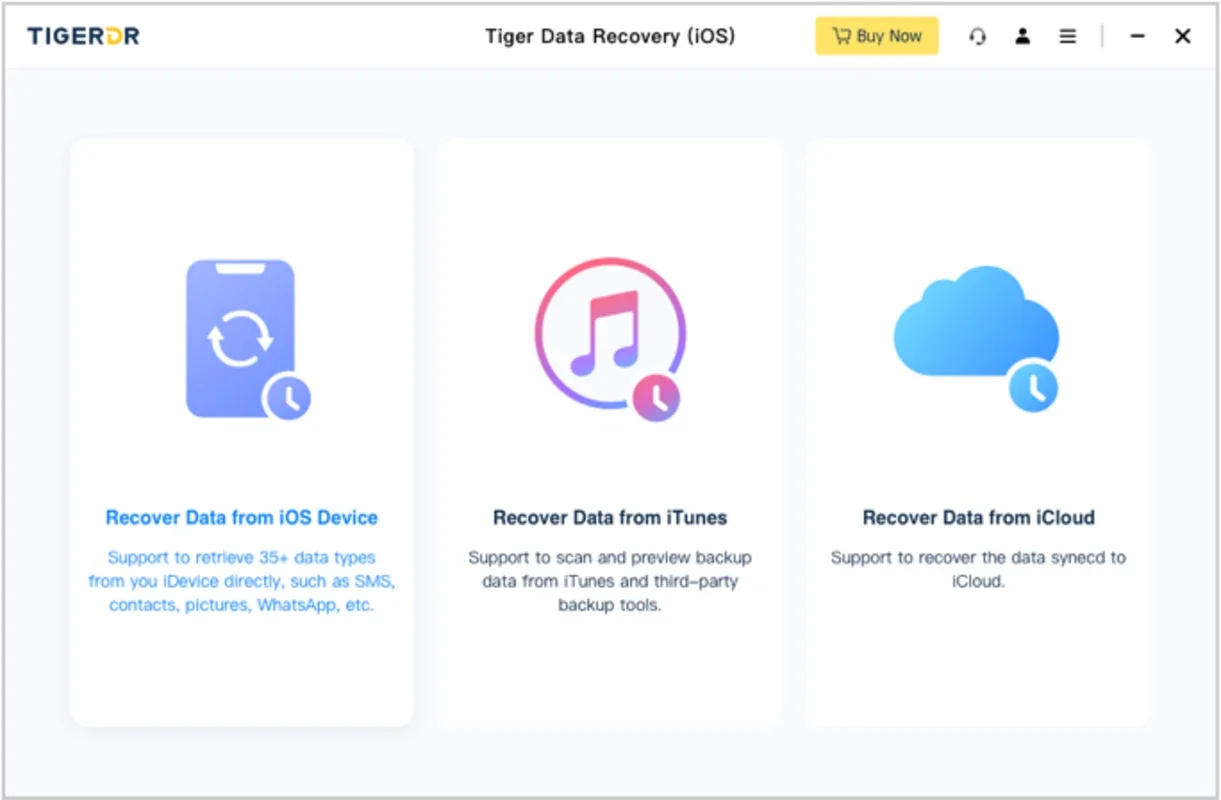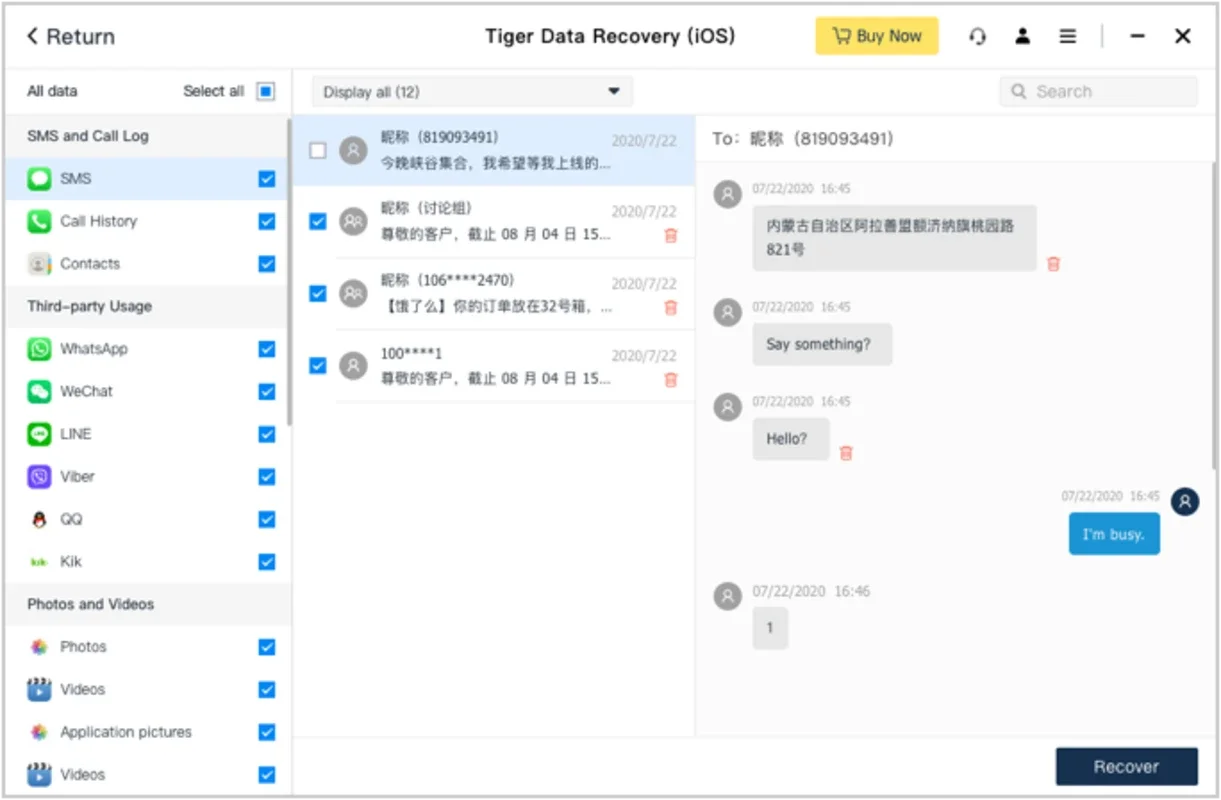Tiger Data Recovery App Introduction
Tiger Data Recovery for Mac is a powerful and reliable data recovery solution designed to help users recover lost or deleted files from their Mac devices. In this comprehensive article, we will explore the features, functionality, and benefits of Tiger Data Recovery for Mac.
Introduction
Data loss can be a frustrating and stressful experience. Whether it's due to accidental deletion, system crashes, or other unforeseen circumstances, losing important files can have a significant impact on your work and personal life. That's where Tiger Data Recovery for Mac comes in. This software is specifically designed to help Mac users recover their lost data quickly and easily.
Features of Tiger Data Recovery for Mac
- Advanced Scanning Algorithms: Tiger Data Recovery for Mac uses advanced scanning algorithms to thoroughly search your Mac's storage for lost or deleted files. It can recover a wide range of file types, including documents, photos, videos, music, and more.
- Preview and Select: Before recovering your files, you can preview them to ensure that they are the ones you are looking for. This feature allows you to selectively recover only the files you need, saving you time and storage space.
- Safe and Secure: The software is designed to ensure the safety and integrity of your recovered data. It does not overwrite or modify the original data on your Mac, minimizing the risk of further data loss.
- User-Friendly Interface: Tiger Data Recovery for Mac features a simple and intuitive user interface that makes it easy for even novice users to navigate and recover their data. The software provides clear instructions and step-by-step guidance throughout the recovery process.
How to Use Tiger Data Recovery for Mac
- Download and install Tiger Data Recovery for Mac from the official website .
- Launch the software and select the drive or partition where you think your lost data is located.
- Click the "Scan" button to start the scanning process. The software will search for lost or deleted files on the selected drive.
- Once the scanning is complete, you will be presented with a list of recoverable files. You can preview the files to ensure they are the ones you want to recover.
- Select the files you want to recover and click the "Recover" button. Choose a destination folder to save the recovered files.
Who is Tiger Data Recovery for Mac Suitable For?
Tiger Data Recovery for Mac is suitable for a wide range of users, including individuals, businesses, and organizations. It is particularly useful for those who have accidentally deleted important files, experienced a system crash or failure, or need to recover data from a formatted drive.
Conclusion
In conclusion, Tiger Data Recovery for Mac is a powerful and reliable data recovery solution that can help you recover your lost or deleted files with ease. With its advanced scanning algorithms, user-friendly interface, and safe recovery process, it is an essential tool for any Mac user. Don't let data loss cause you unnecessary stress and frustration. Try Tiger Data Recovery for Mac today and get your valuable data back.