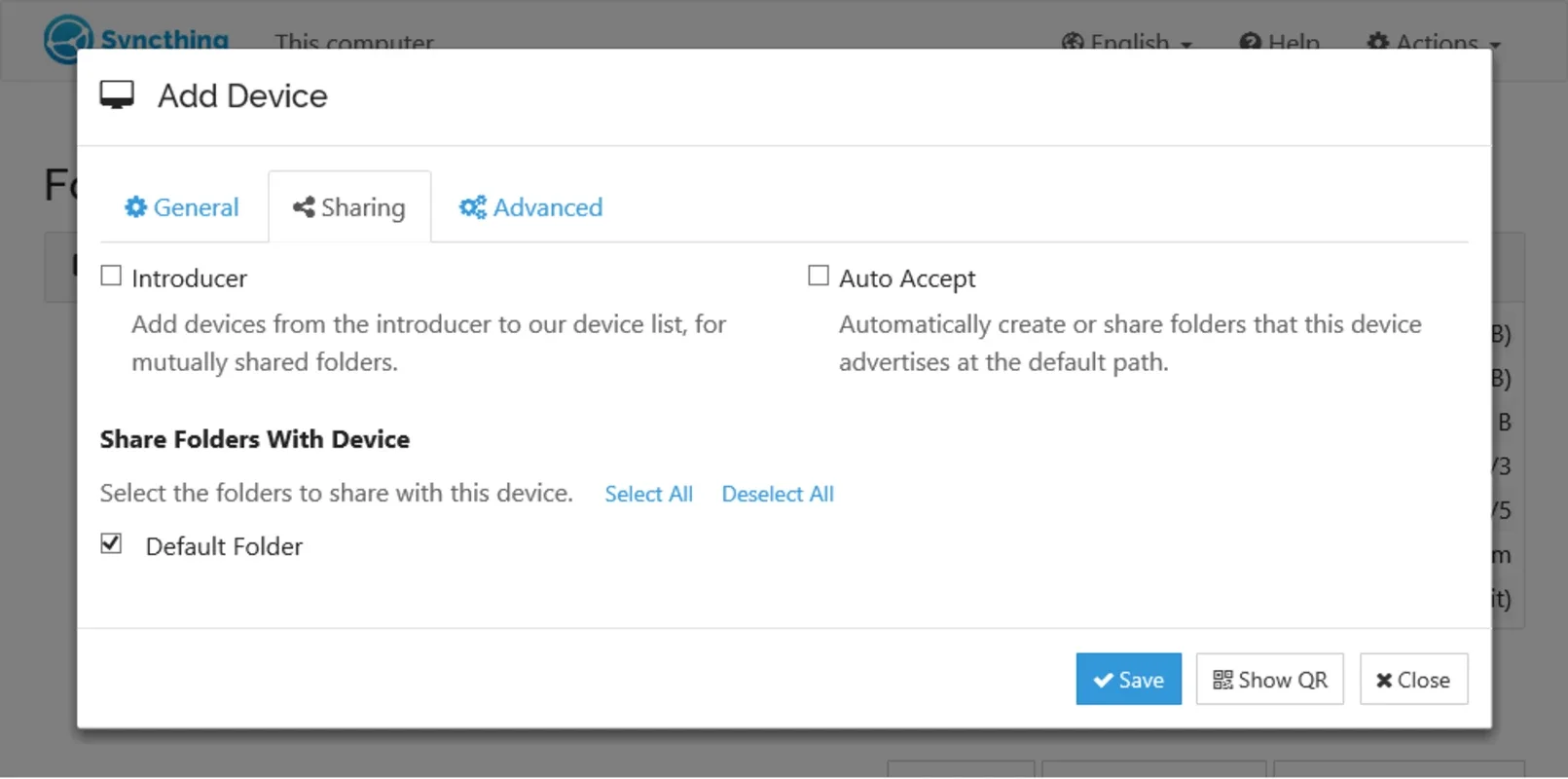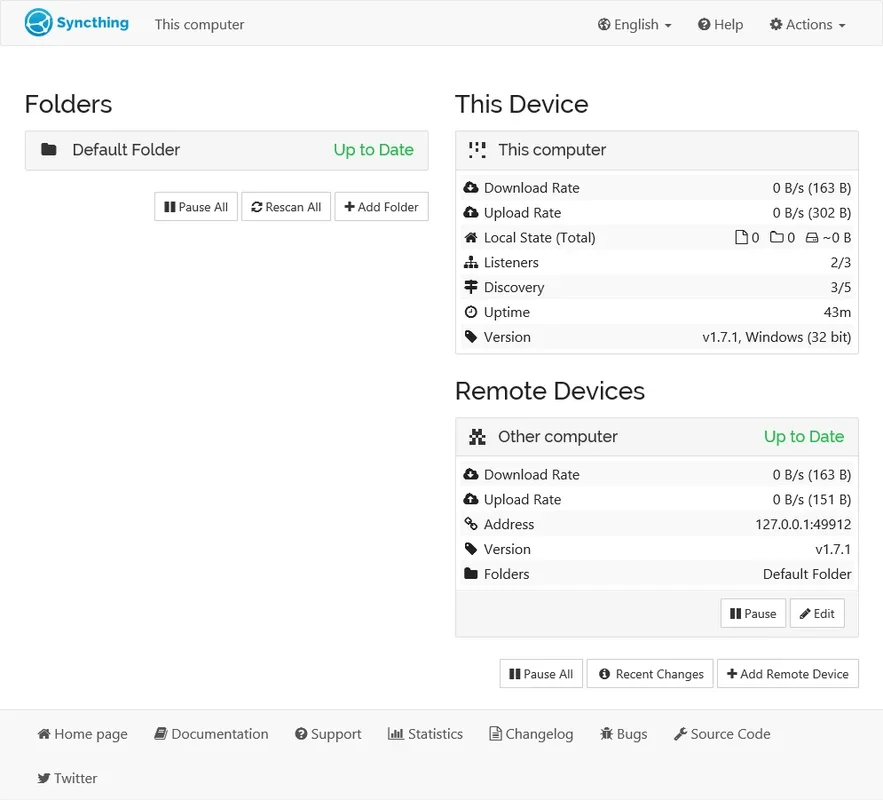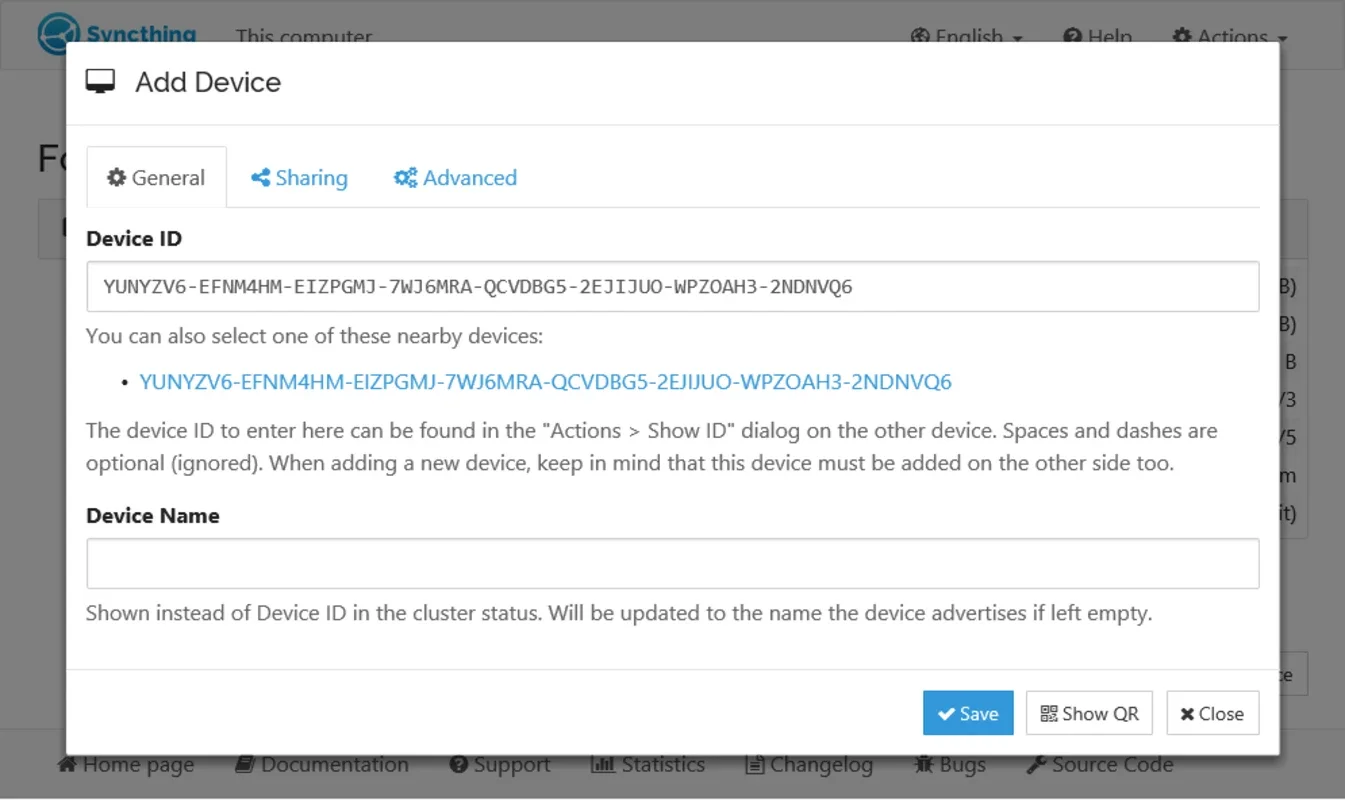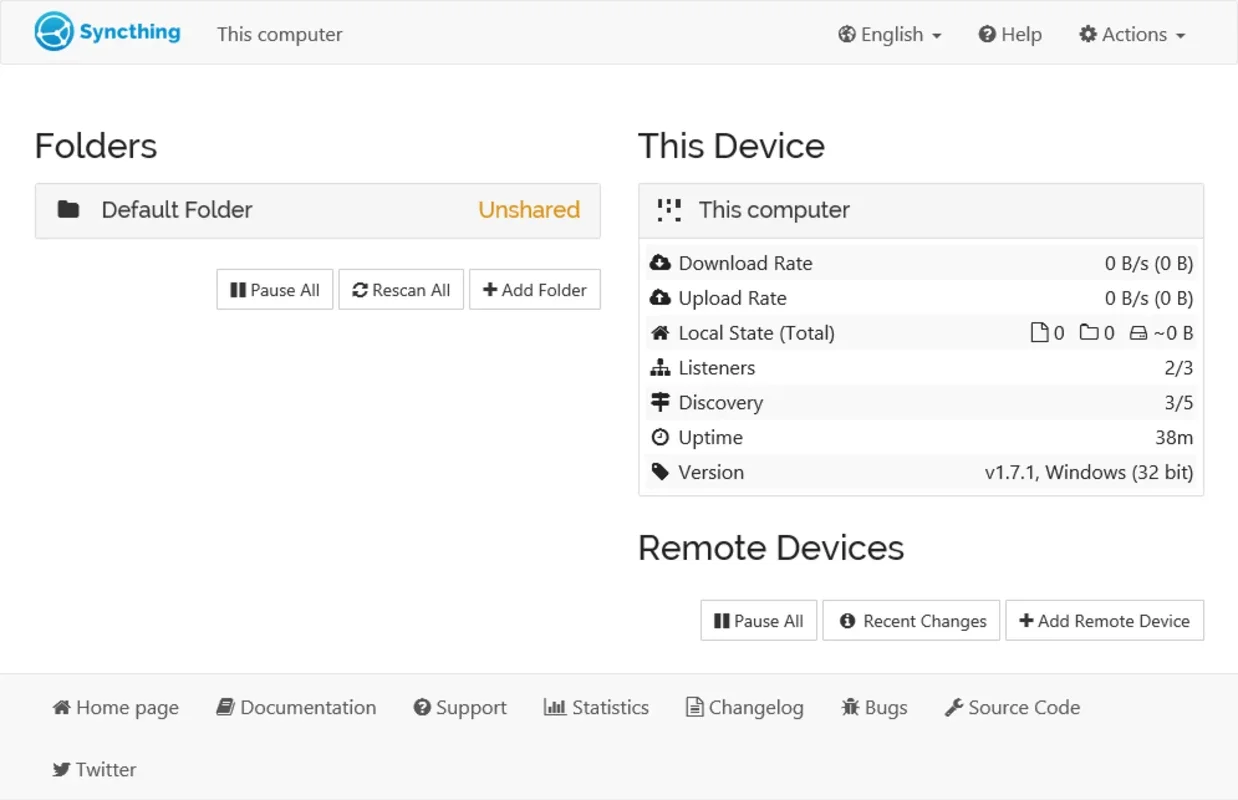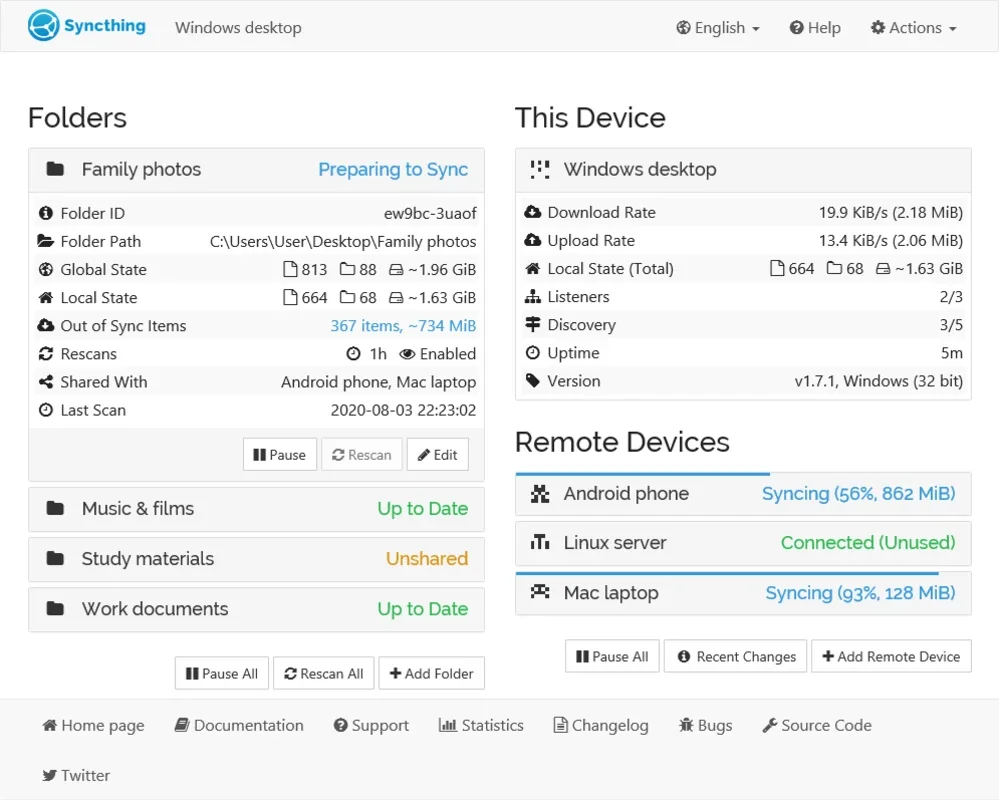Syncthing App Introduction
Syncthing is a powerful and flexible file synchronization tool that is available for the Mac platform. In this article, we will explore the features, benefits, and usage of Syncthing to help you make the most of this excellent application.
What is Syncthing?
Syncthing is an open-source file synchronization application that allows you to keep your files in sync across multiple devices. It uses a decentralized architecture, meaning that there is no central server involved. Instead, devices communicate directly with each other to synchronize files. This provides several advantages, including increased privacy, security, and control over your data.
Key Features of Syncthing
- Decentralized Architecture: As mentioned earlier, Syncthing's decentralized nature gives you full control over your data. Your files are not stored on a third-party server, reducing the risk of data breaches and ensuring your privacy.
- Cross-Platform Compatibility: Syncthing is not limited to the Mac. It is available for a wide range of operating systems, including Windows, Linux, Android, and iOS. This allows you to synchronize files between different devices, regardless of the operating system they are running.
- Selective Synchronization: You can choose which folders and files you want to synchronize. This means you can keep certain files on specific devices while still ensuring that important data is available across all your devices.
- Version Control: Syncthing keeps track of file versions, allowing you to revert to previous versions if needed. This is particularly useful if you accidentally make a change to a file or if a file becomes corrupted.
- Encryption: All data transferred between devices is encrypted, ensuring that your files are protected during synchronization.
How to Use Syncthing
- Installation To get started with Syncthing, you need to download and install the application on your Mac. You can do this by visiting the official website at and following the installation instructions.
- Configuration After installation, you need to configure Syncthing. This involves setting up the devices you want to synchronize with and selecting the folders you want to share. Syncthing provides a user-friendly interface that makes the configuration process straightforward.
- Starting the Synchronization Once you have configured Syncthing, you can start the synchronization process. Syncthing will automatically detect the changes in the selected folders and start synchronizing the files between the devices.
Who is Syncthing Suitable For?
Syncthing is ideal for a variety of users, including:
- Individuals who need to keep their files in sync across multiple devices, such as a laptop and a desktop computer.
- Small teams or businesses that need to share files between team members without relying on a centralized server.
- Users who are concerned about privacy and security and want to have full control over their data.
Comparison with Other File Synchronization Tools
When it comes to file synchronization tools, there are several options available. Let's compare Syncthing with some of the popular alternatives:
- Dropbox Dropbox is a well-known cloud storage and file synchronization service. While it offers a convenient and user-friendly experience, it relies on a central server to store your files. This means that your data is stored on Dropbox's servers, which may raise privacy concerns for some users. Additionally, Dropbox's free plan has limited storage space.
- Google Drive Google Drive is another popular cloud storage and file synchronization service. Like Dropbox, it stores your files on Google's servers. While it offers a generous amount of free storage space, it may not be the best option for users who are concerned about privacy and data ownership.
- Resilio Sync Resilio Sync is a similar decentralized file synchronization tool to Syncthing. However, it has a more complex setup process and may not be as user-friendly for some users. Additionally, Resilio Sync's pricing model can be confusing.
In conclusion, Syncthing is a powerful and flexible file synchronization tool that offers several advantages over other options. Its decentralized architecture, cross-platform compatibility, and selective synchronization make it a great choice for users who value privacy, security, and control over their data.
Remember, you can download Syncthing for Mac from the official website at .