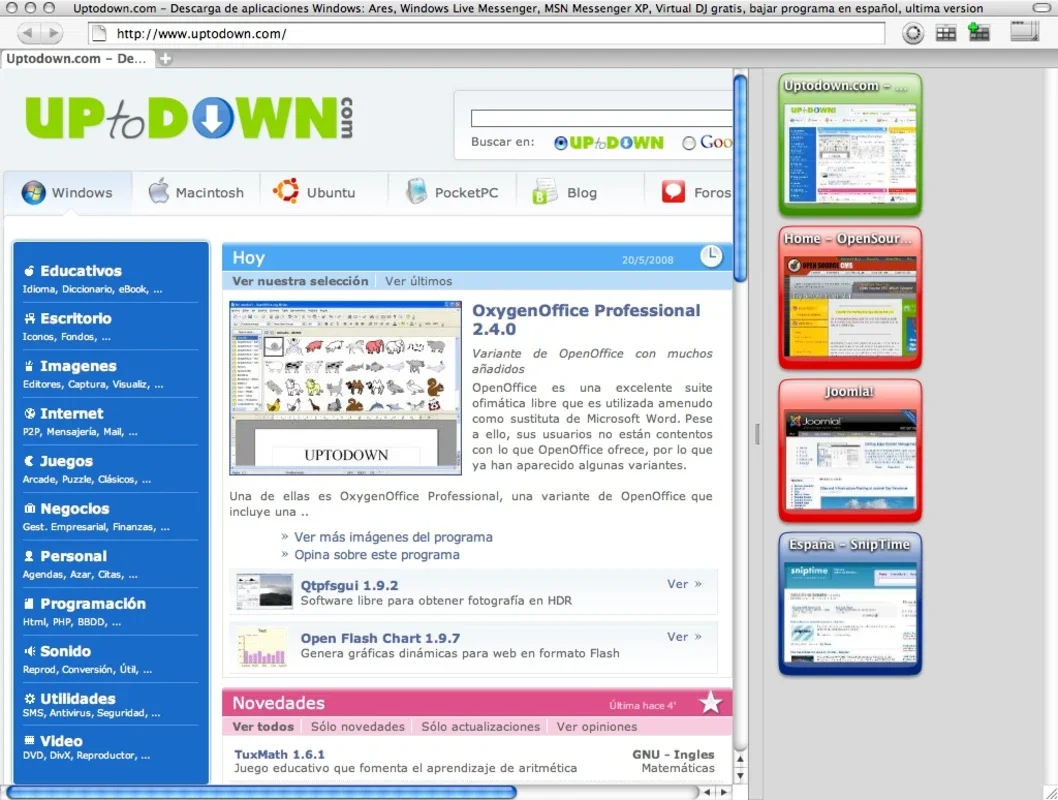Sunrise App Introduction
Introduction
Sunrise is a browser that has been designed with some features that are particularly appealing to web developers. It is a lightweight and open - source application, which means it is not resource - heavy and can be easily customized or improved upon by the developer community. Based on the Webkit framework from Mac and using the Safari engine for page rendering, Sunrise offers a unique browsing experience.
Visual Bookmarking System
One of the most notable features of Sunrise is its visual bookmarking system. This system is somewhat similar to the Opera SpeedDial function. It presents thumbnails of the pages that have been bookmarked. This visual representation makes it easier for users to identify and access their frequently visited pages. Instead of having to read through a list of text - based bookmarks, users can simply look at the thumbnails and click on the one they want. This is not only more convenient but also more intuitive, especially for those who are more visually oriented.
Resizing the Browser Window
Another interesting feature of Sunrise is the ability to resize the browser window to preset widths. These widths include 640, 800, 1024, and 1280p. This can be extremely useful for developers who need to test how their websites will look at different screen resolutions. For example, if a developer is creating a website that needs to be optimized for mobile devices, they can quickly resize the Sunrise browser window to 640p to see how the site will look on a smaller screen. This feature saves time as compared to having to manually adjust the size of the browser window every time a different resolution needs to be tested.
Customizing the Default Search Engine
Sunrise also allows users to customize their default search engine. This means that users can choose the search engine that they use most frequently as their default option. For some users, this might be Google, while for others it could be Bing or another search engine. By allowing this customization, Sunrise gives users more control over their browsing experience. It also means that users can quickly access their preferred search engine without having to type in the URL or search for it every time they open the browser.
Viewing Page Source Code
The ability to use a text editor of your choice to view a page's source code is another great feature of Sunrise. For developers, this is an essential tool. They can use their preferred text editor, which they are likely already familiar with, to analyze the source code of a web page. This can help them to understand how a particular website is built, to identify any errors or areas for improvement, and to learn from the coding techniques used by other developers. It also allows for easier debugging, as developers can make changes to the source code in their text editor and then see the results in the browser.
Comparison with Other Browsers
When compared to other browsers, Sunrise has some unique features that set it apart. For example, while many browsers offer bookmarking, not all of them have a visual bookmarking system like Sunrise. This makes Sunrise more user - friendly in terms of quickly accessing bookmarked pages. In terms of resizing the browser window, some browsers may allow for manual resizing, but the preset options in Sunrise make it more convenient for developers who need to test specific screen resolutions.
Regarding the customization of the search engine, not all browsers offer such flexibility. Some browsers may be tied to a particular search engine or may not allow for easy switching between different search engines. And when it comes to viewing page source code, while most browsers have a built - in option to view the source code, the ability to use a text editor of your choice in Sunrise gives developers more freedom and convenience.
Conclusion
Sunrise is a browser that offers a range of features that are useful for developers. Its visual bookmarking system, ability to resize the browser window to preset widths, customization of the default search engine, and the option to use a text editor for viewing page source code all contribute to making it a valuable tool for web developers. While it may not have all the features of some of the more well - known browsers, its unique features make it a worthy alternative for those who are looking for a browser that caters to their development - related needs.