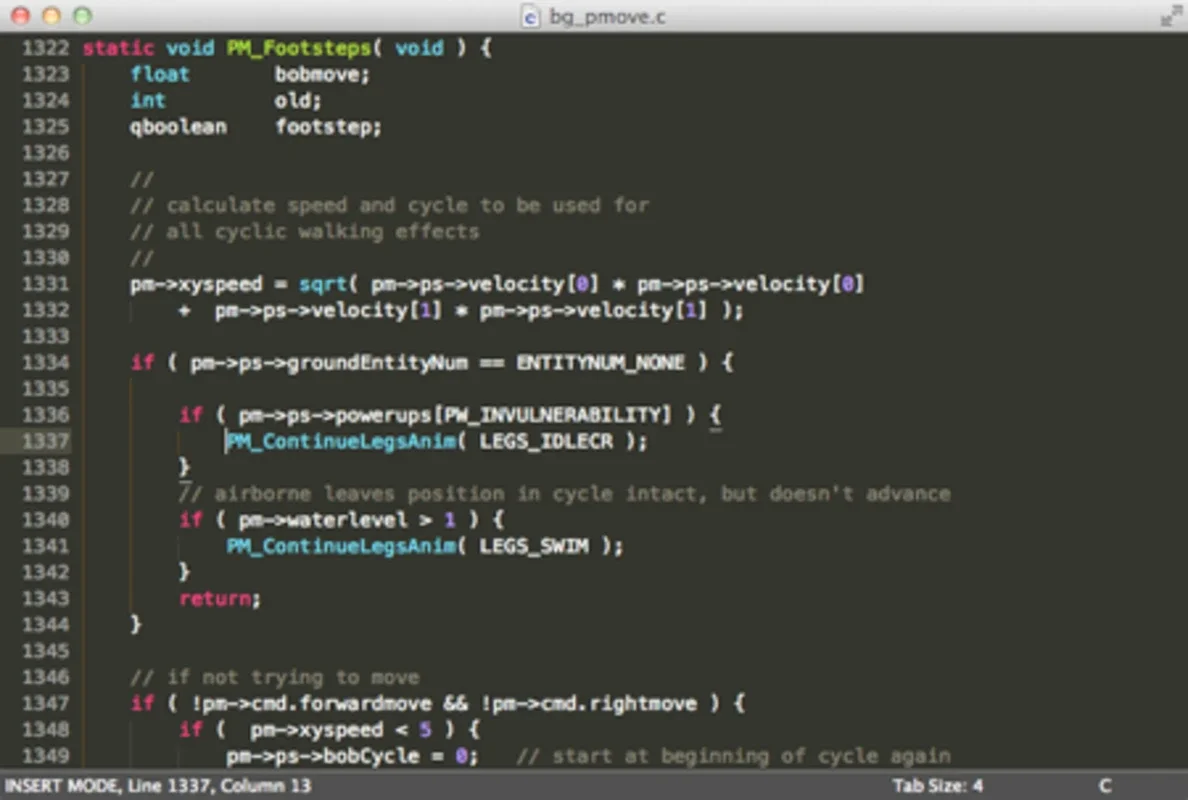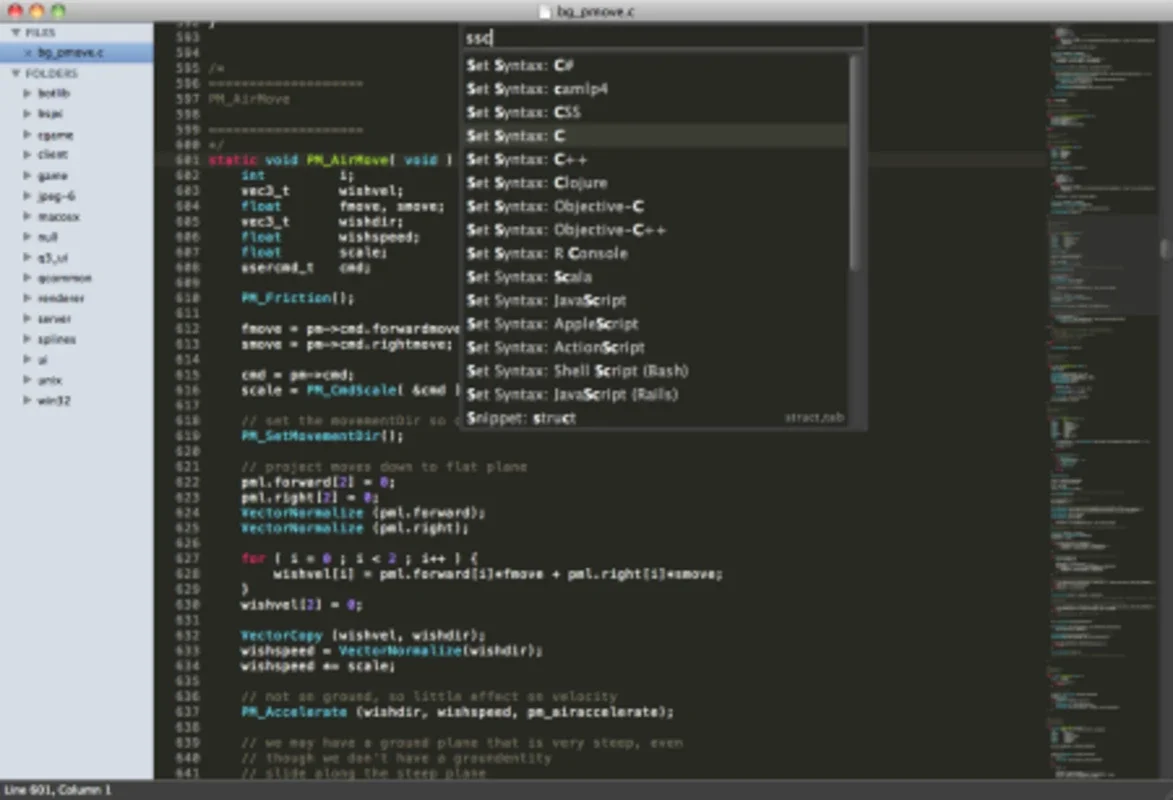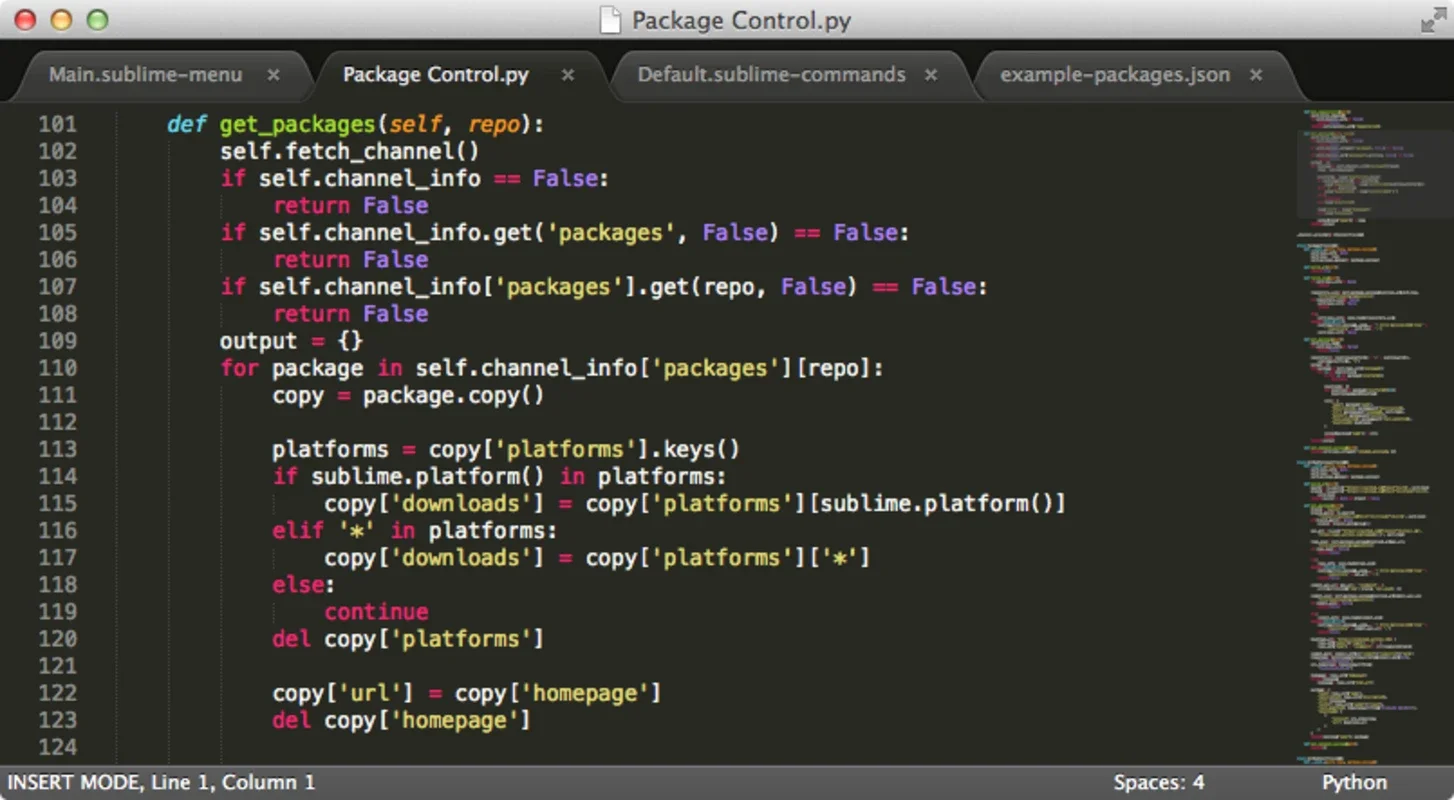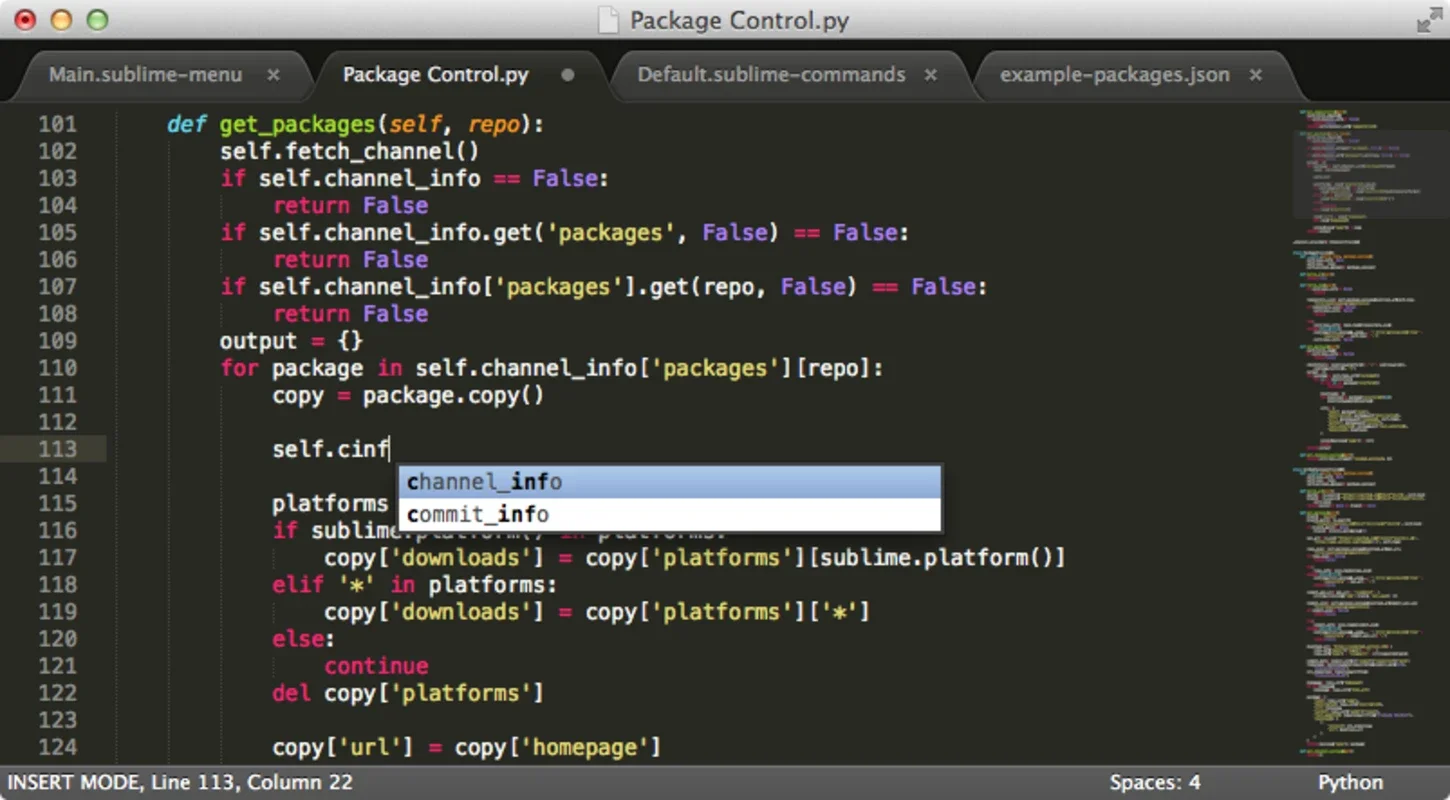Sublime Text 2 App Introduction
Introduction
Sublime Text 2 is a renowned text editor that has gained significant popularity among developers and content creators. It offers a wide range of features and functionalities that make text editing a seamless and efficient process.
Focus on Code Editing
One of the key strengths of Sublime Text 2 is its exceptional support for working with code. It provides extensive features such as Snippets, plugins, and code construction systems, which greatly enhance the coding experience. Whether you are writing Python, JavaScript, or any other programming language, Sublime Text 2 has you covered.
Versatility in Text Editing
While it excels in code editing, Sublime Text 2 is also a versatile tool for writing articles and texts in the usual way. It offers a clean and intuitive interface that allows you to focus on your writing without any distractions.
Standout Benefits
Sublime Text 2 stands out with its impressive quantity and quality of benefits. The multi-selection, multi-cursor, and multi-layout features make editing code a breeze. These features enable you to perform multiple operations simultaneously, saving you time and increasing productivity.
Native Language Support
It offers big native support for different languages like Clojure, Perl, Javascript, Haskell, Erlango, and Escala. This allows developers to work with multiple languages seamlessly within the same editor.
Macros for Enhanced Productivity
You can create and save macros at any moment to make your work even easier. With a wide range of macros at your disposal, you can automate repetitive tasks and streamline your workflow.
Customizable Keyboard Shortcuts
The ability to configure all the keyboard shortcuts according to your preferences is a significant advantage. Once you have created your own style, performing actions that might take up to almost a minute in other programs can be done in just a few seconds in Sublime Text 2.
Conclusion
Sublime Text 2 is a very complete text editing tool that caters to the needs of both developers and content creators. Its powerful features, versatility, and ease of use make it a must-have for anyone who works with text on a regular basis. Whether you are coding or writing, Sublime Text 2 provides an optimal editing environment.