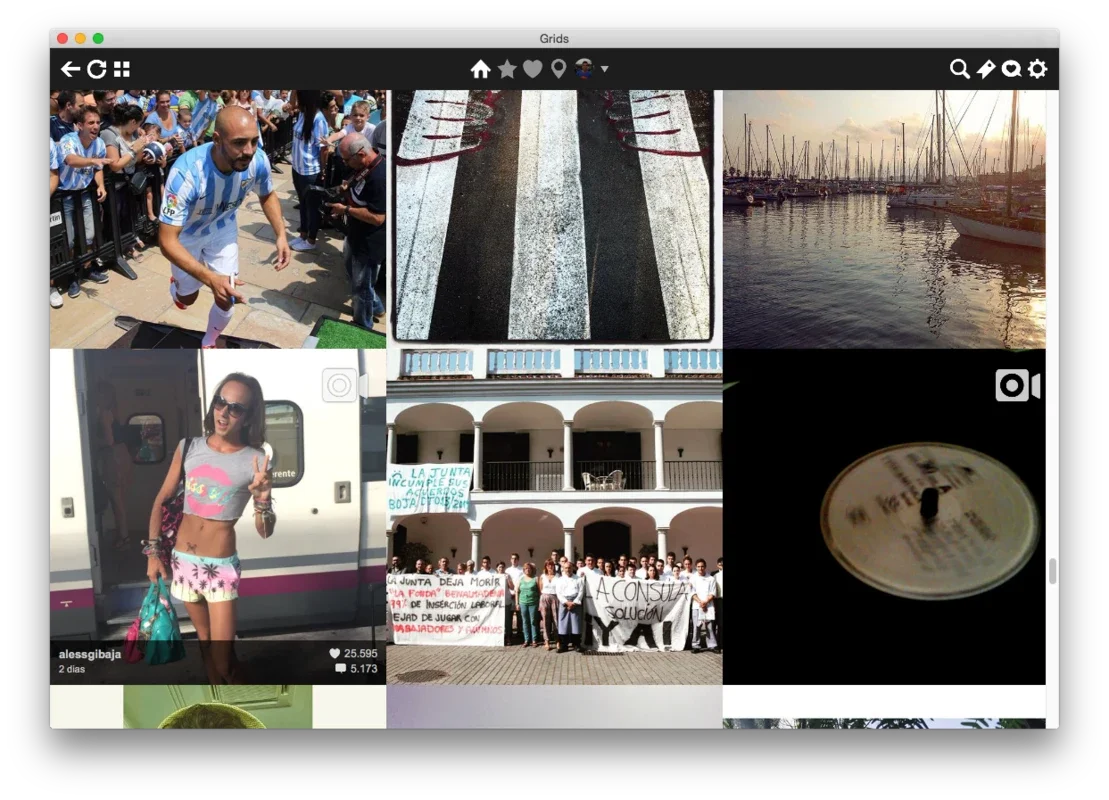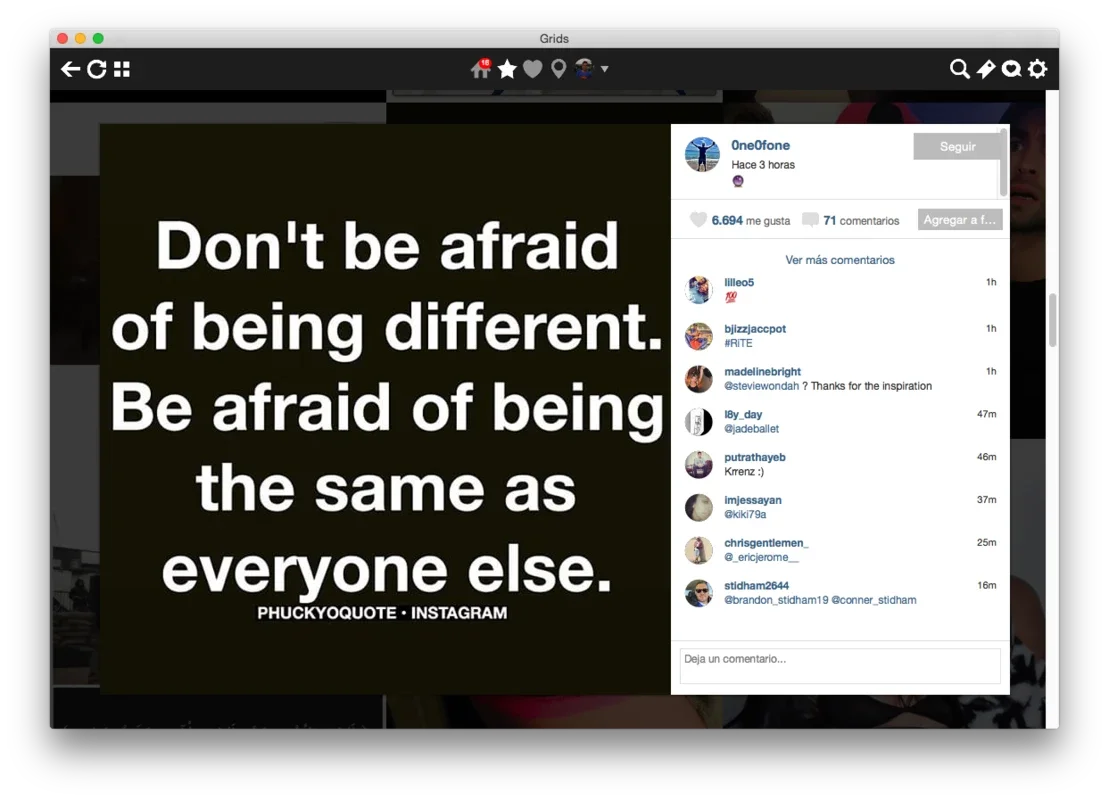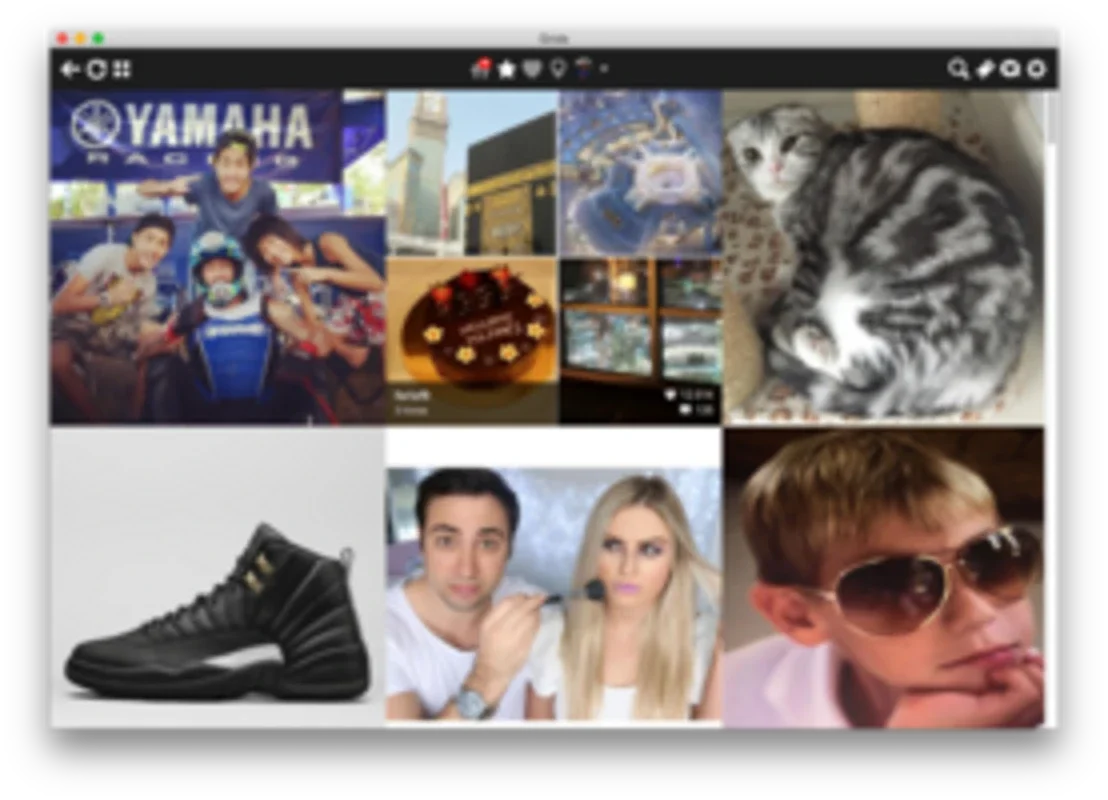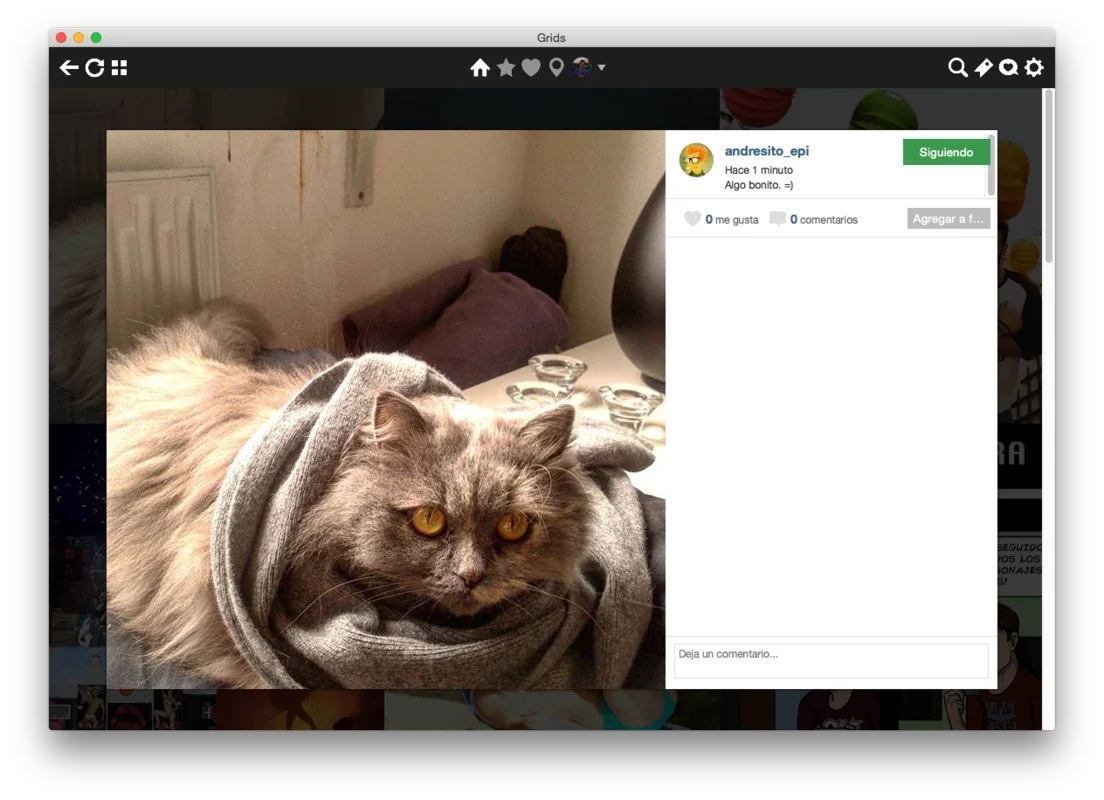Grids App Introduction
Grids is an exceptional Instagram client designed specifically for desktop computers, with a particular focus on the Mac platform. In this comprehensive article, we will explore the various features and benefits that make Grids stand out from the crowd.
Introduction to Grids
Grids provides users with a seamless way to stay connected with their Instagram feed on their desktop. Despite not allowing users to post pictures directly from their computers, it excels in enabling users to view posts from the people they follow, receive new post notifications, and interact with the content by liking or leaving comments.
The Well-Designed Interface
One of the standout features of Grids is its well-designed interface. It displays all the posts from the users' followed accounts on a simple grid, offering a clean and intuitive layout. For those seeking more display options, the paid Pro version provides additional modes to enhance the viewing experience.
In-Depth Interaction with Content
Clicking on any picture or video opens up a detailed view, allowing users to like, comment, or explore the profiles of other commenters. This level of interaction adds a social dimension to the Instagram experience on the desktop.
Customization Options
Grids offers a range of customization options. Users can adjust the display size of images, choose whether videos play automatically, and even modify the background color of the program to suit their personal preferences.
Notification Feature
With just one click, users can enable notifications within the program, ensuring they never miss an important update from their Instagram feed.
The Free Version
While the free version of Grids may not encompass every feature, it includes all the essential ones. Users can view and comment on everything their friends post and manage their own account. However, certain features like searching for hashtags are only available in the paid Pro version.
In conclusion, Grids is a highly recommended Instagram client for Mac users. Its combination of a user-friendly interface, extensive interaction features, and customization options make it a top choice for those looking to enhance their Instagram experience on the desktop.