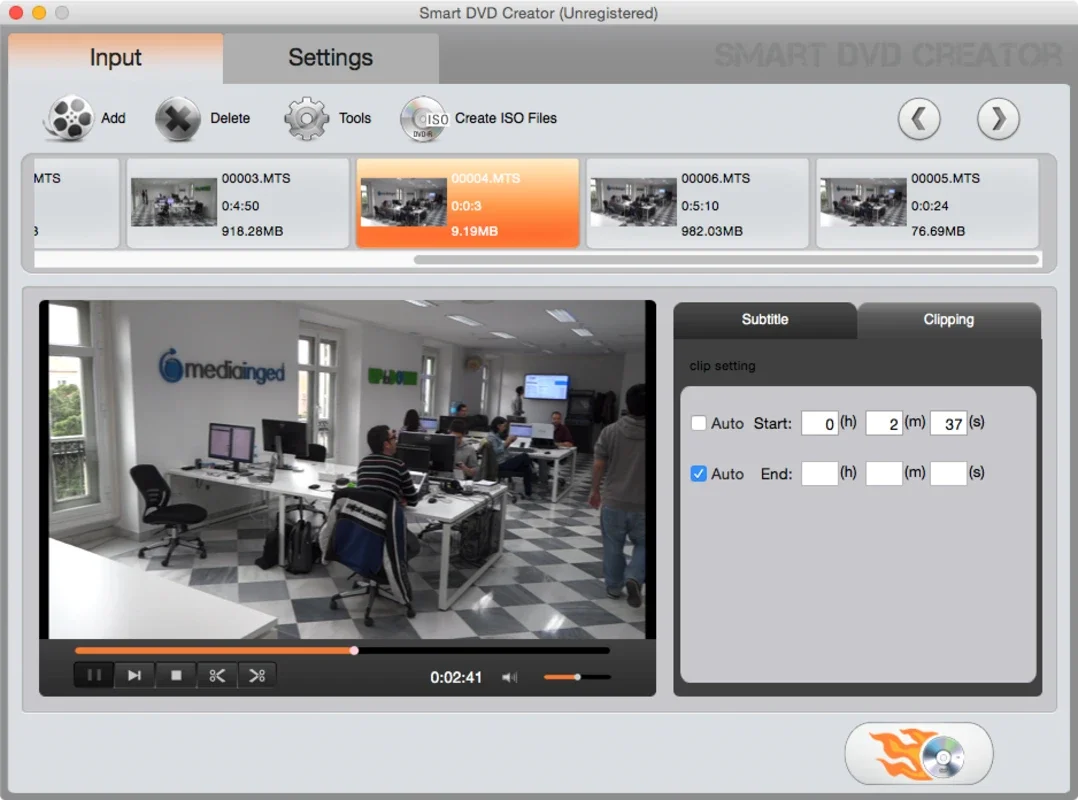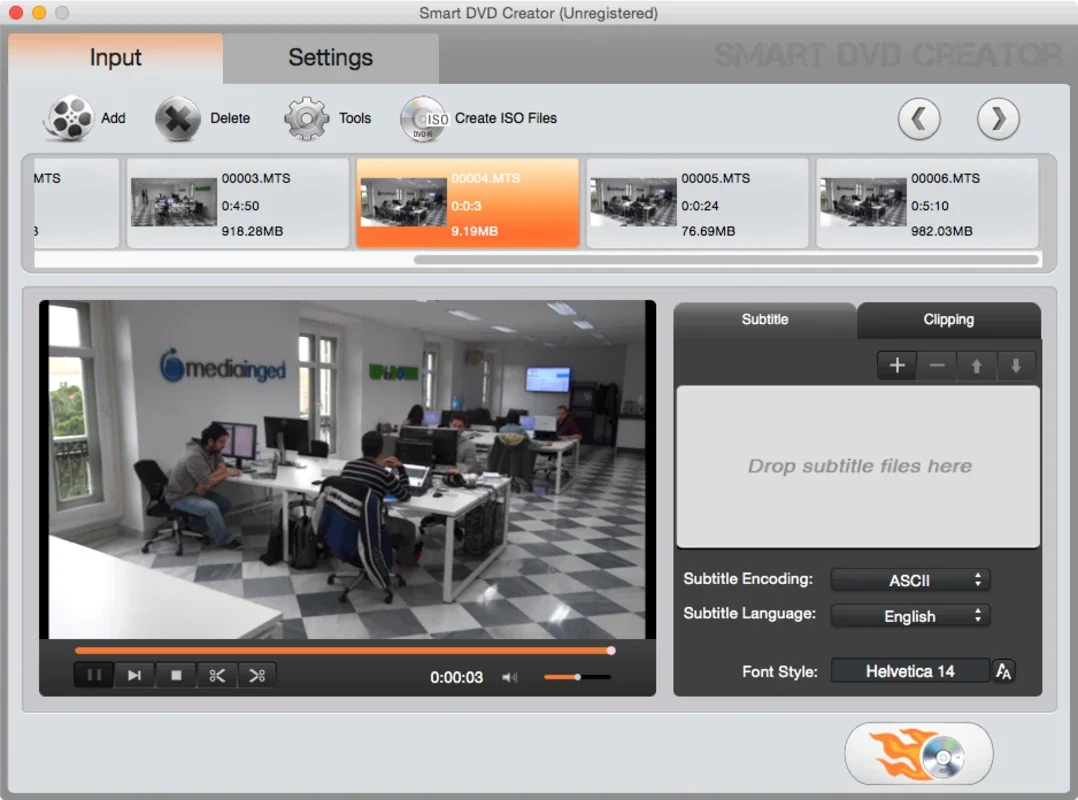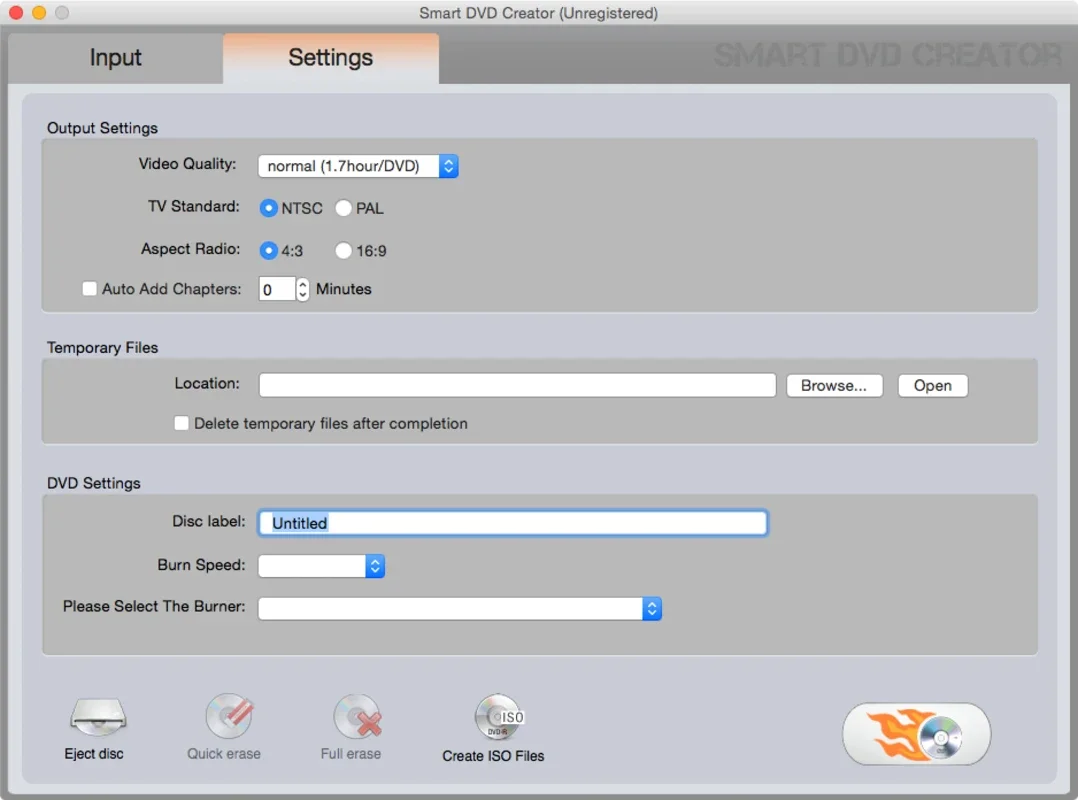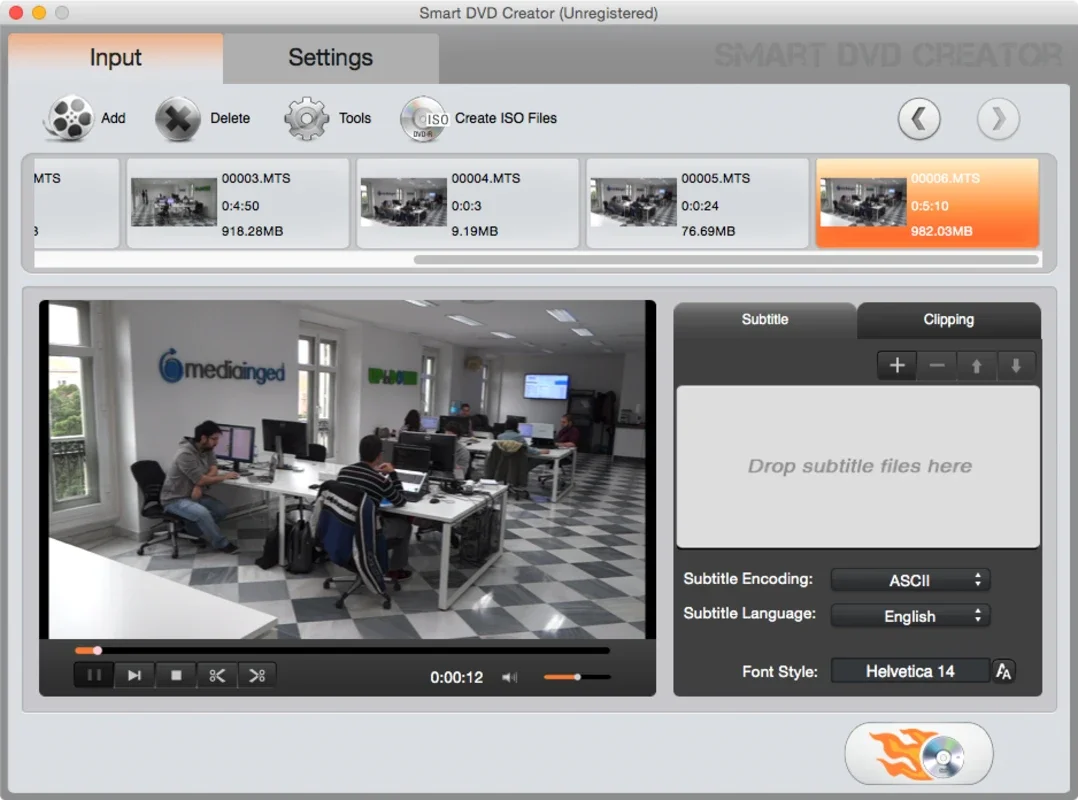Smart DVD Creator App Introduction
Introduction
Smart DVD Creator is a remarkable software that offers a wide range of features for those who want to convert their videos into DVDs. It has become an essential tool for many users, especially those who have a collection of videos in different formats and wish to play them on their DVD players or other devices.
Supported Video Formats
One of the most significant aspects of Smart DVD Creator is its extensive support for various video formats. It can handle popular formats like MP4, MKV, FLV, AVI, MPEG, DivX, DV, and WMV. Moreover, it is also capable of dealing with high - definition formats such as AVCHD, HD - MOV, HD - MKV, and HD - WMV. This wide - ranging support means that users do not have to worry about converting their videos to a specific format before using the software. They can simply import their videos in their existing format and start the process of creating DVDs.
Editing Features
Smart DVD Creator also comes with several useful editing features. For instance, users can crop parts of the video clip that they do not want to keep. This is particularly useful when there are unwanted sections at the beginning or end of a video. Additionally, the software allows users to add custom subtitles. This is a great feature for those who have videos in a different language or for those who want to add their own captions for better understanding. Another interesting feature is the ability to import videos from digital cameras and video cameras directly. This makes it convenient for users who have recorded videos using these devices and want to quickly transfer them to a DVD.
Output Options
The software offers more than just burning DVDs. Users have the option to save their creation as an ISO image. This is an ideal choice for users who do not want to burn anything to a physical disc but still want to have a virtual unit of their video. It also allows for customization of video quality. This means that users can adjust the quality of the video according to their needs and the available space on the DVD. For example, on a DVD5, users can burn up to eight hours of video. Before actually burning the video on the disc, users can preview how their creation will look. This preview feature helps in ensuring that the final output is exactly as desired.
Advantages over Other Similar Software
When compared to other software in the market, Smart DVD Creator stands out in several ways. It has a more user - friendly interface, which makes it easier for novice users to operate. The wide range of supported video formats is also a plus point as it reduces the need for additional format conversion software. The editing features are more comprehensive compared to some of its competitors, providing users with more control over their video content. The ability to create ISO images and customize video quality also gives it an edge over other similar software.
Conclusion
In conclusion, Smart DVD Creator is a great software for those who want to convert their videos to DVDs. It offers a combination of features such as wide format support, useful editing options, and flexible output choices. Whether you are a casual user who wants to preserve family videos or a more professional user who needs to create DVDs for distribution, Smart DVD Creator is a software that can meet your needs.