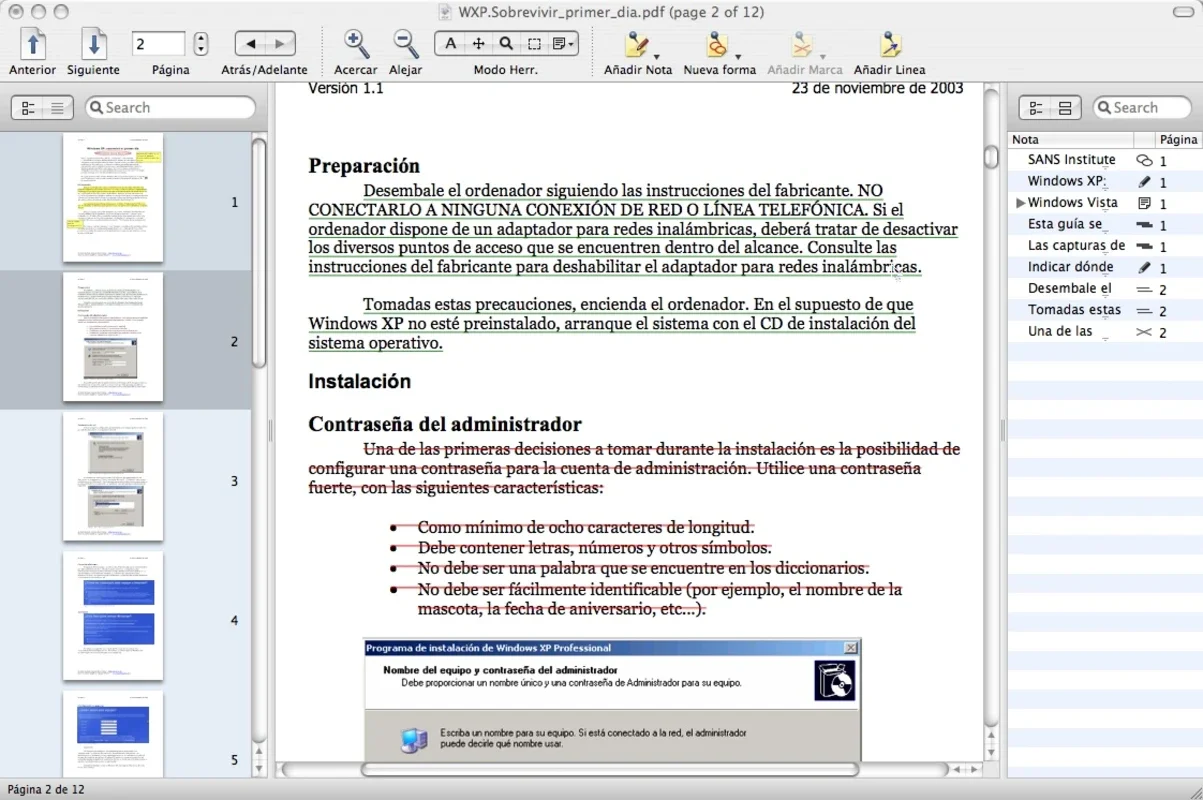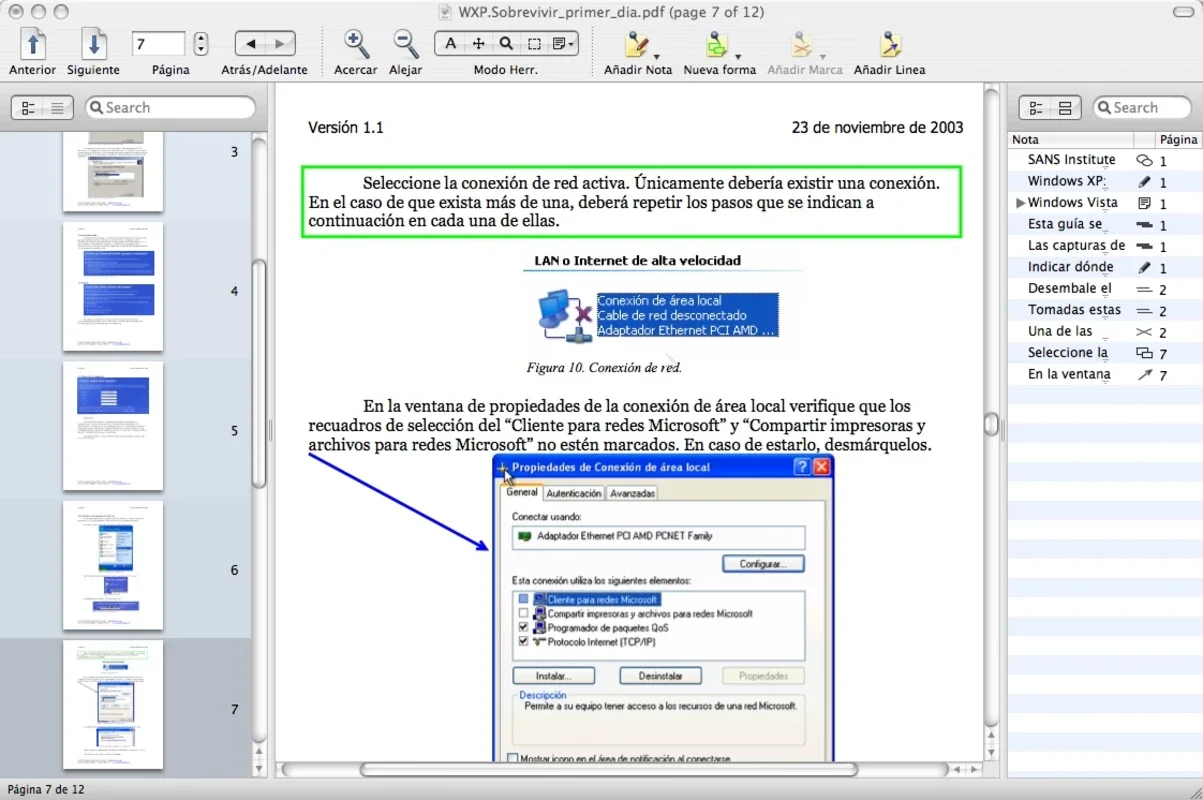Skim App Introduction
Skim is not just an ordinary PDF reader; it is a powerful tool designed specifically for Mac users who need to work with PDF documents and take comprehensive notes. This software offers a wide range of note-taking functions that make it stand out from the competition.
The Note-Taking Experience
With Skim, users can enjoy a seamless note-taking experience. The notes can be shaped and colored to resemble a typical post-it, allowing users to stick them wherever they want on the document and adjust their size. There are two types of notes available: one that appears on top of the document and another that is represented by a little icon that stores all of the note's content. This second option is particularly useful when the text of the note is rather long.
In addition to the unique note-taking features, Skim also enables users to perform various actions on the PDF documents. Users can underline, cross things out, highlight text, circle things to point out concepts, and more. This makes it easy to annotate and mark up documents for better understanding and reference.
Document Navigation and Organization
The software also offers useful features for document navigation and organization. The tree view on the left shows the relationship between the different pages in the document, making it easy to navigate through large PDFs. On the right, it shows the relationship between notes, arrows, underlining, circles, and all of the other objects that have been inserted in a page. This helps users keep their annotations and markings organized and easily accessible.
Overall, Skim is an essential tool for anyone who works with PDF documents on a Mac. Its comprehensive note-taking functions, combined with its user-friendly interface and document organization features, make it a top choice for professionals, students, and anyone who needs to manage and annotate PDF files efficiently.