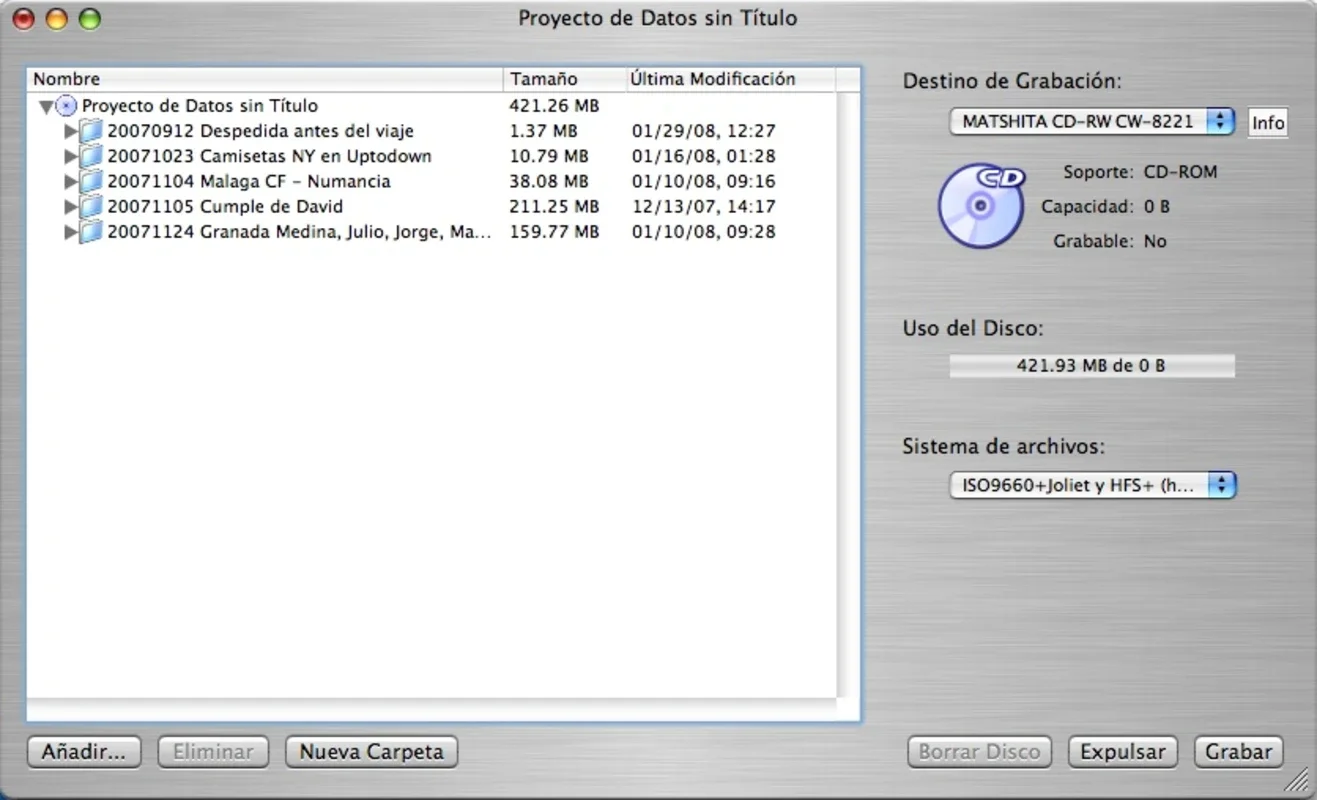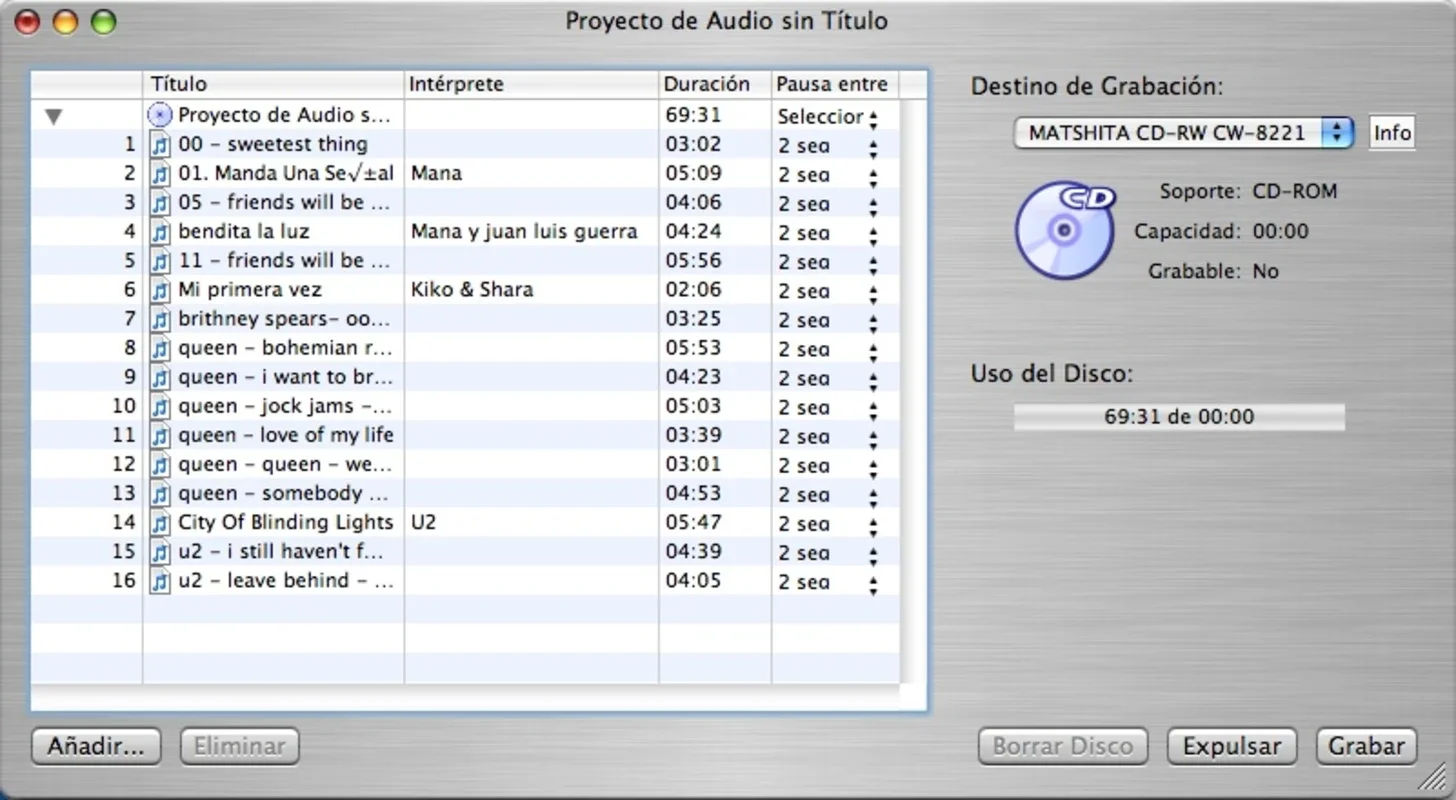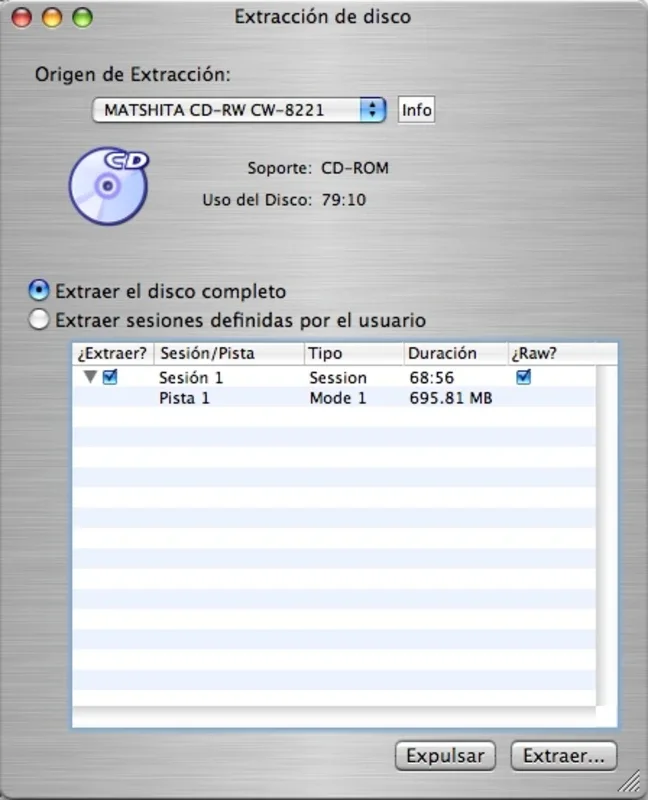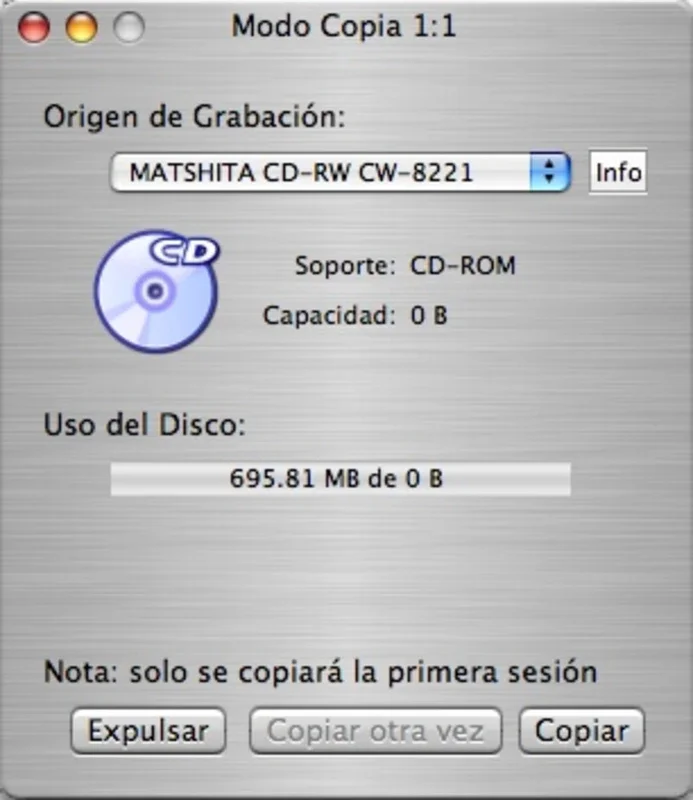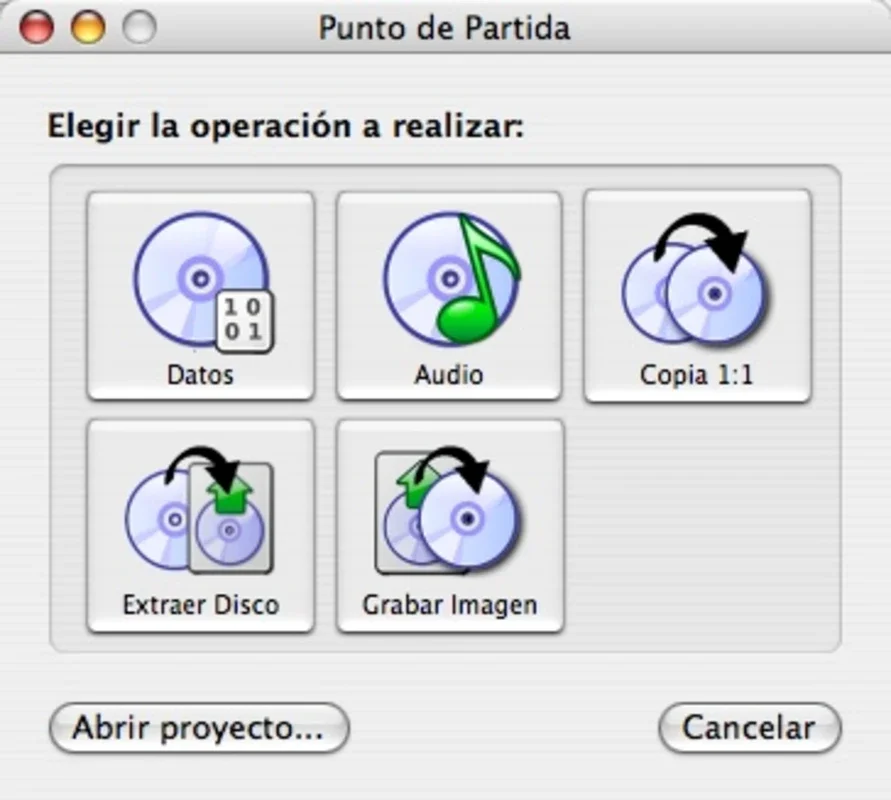SimplyBurns App Introduction
SimplyBurns for Mac is a powerful and user-friendly burning software that offers a seamless experience for Mac users. In this comprehensive article, we will explore the various features and benefits of SimplyBurns, as well as how it can enhance your digital media management.
Introduction to SimplyBurns
SimplyBurns is designed to meet the burning needs of Mac users. It supports a wide range of disc formats, including CDs, DVDs, and Blu-ray discs. With its intuitive interface, even novice users can easily create and burn discs.
Key Features of SimplyBurns
- Easy-to-Use Interface: The software features a clean and intuitive interface that makes it easy for users to navigate and perform burning tasks.
- Wide Format Support: SimplyBurns supports various disc formats, ensuring compatibility with your diverse burning needs.
- Data Burning: You can burn data files, documents, and folders to discs for backup or sharing.
- Audio CD Burning: Create your own custom audio CDs with your favorite music tracks.
- Video DVD Burning: Burn your video files to DVDs for playback on DVD players.
Who is Suitable for Using SimplyBurns?
SimplyBurns is ideal for a wide range of users, including:
- Mac users who need to burn discs for backup purposes.
- Individuals who want to create custom audio CDs or video DVDs.
- Professionals who require a reliable burning solution for their work.
How to Use SimplyBurns
- Launch the software and insert the blank disc you want to burn.
- Select the type of disc you want to create (data, audio CD, video DVD, etc.).
- Add the files or content you want to burn to the disc.
- Customize the burning settings, such as disc label, burning speed, and more.
- Click the 'Burn' button to start the burning process.
Comparison with Other Burning Software
When compared to other burning software in the market, SimplyBurns stands out for its simplicity and ease of use. While some competing products may offer more advanced features, SimplyBurns focuses on providing a straightforward and efficient burning experience for the average Mac user.
In conclusion, SimplyBurns for Mac is a reliable and user-friendly burning software that offers a great solution for Mac users. Whether you need to burn data discs, create audio CDs, or burn video DVDs, SimplyBurns has you covered. Visit the official website at to learn more and download the software.