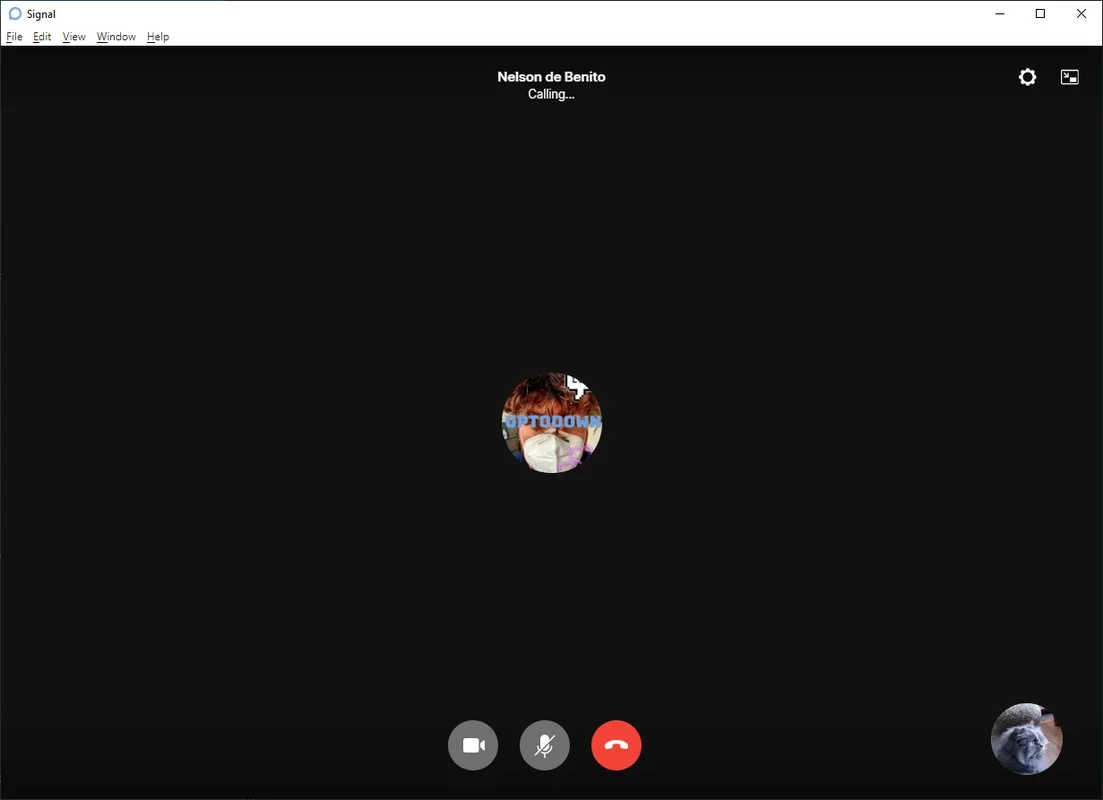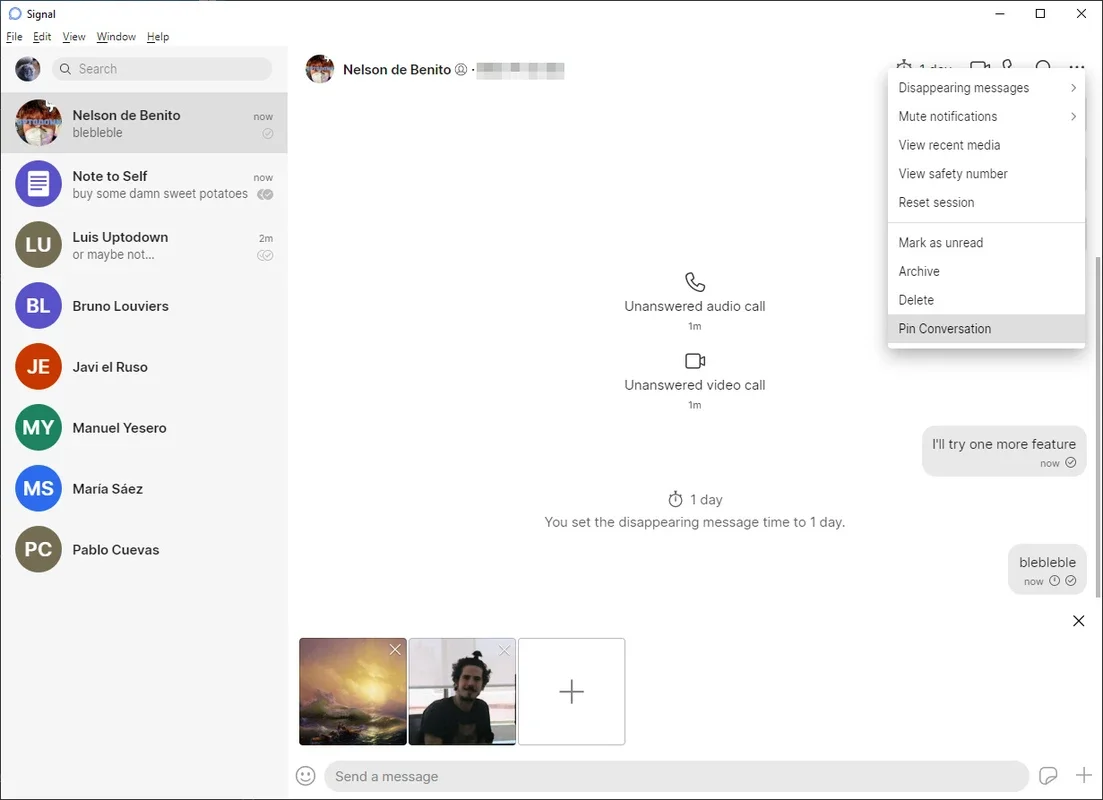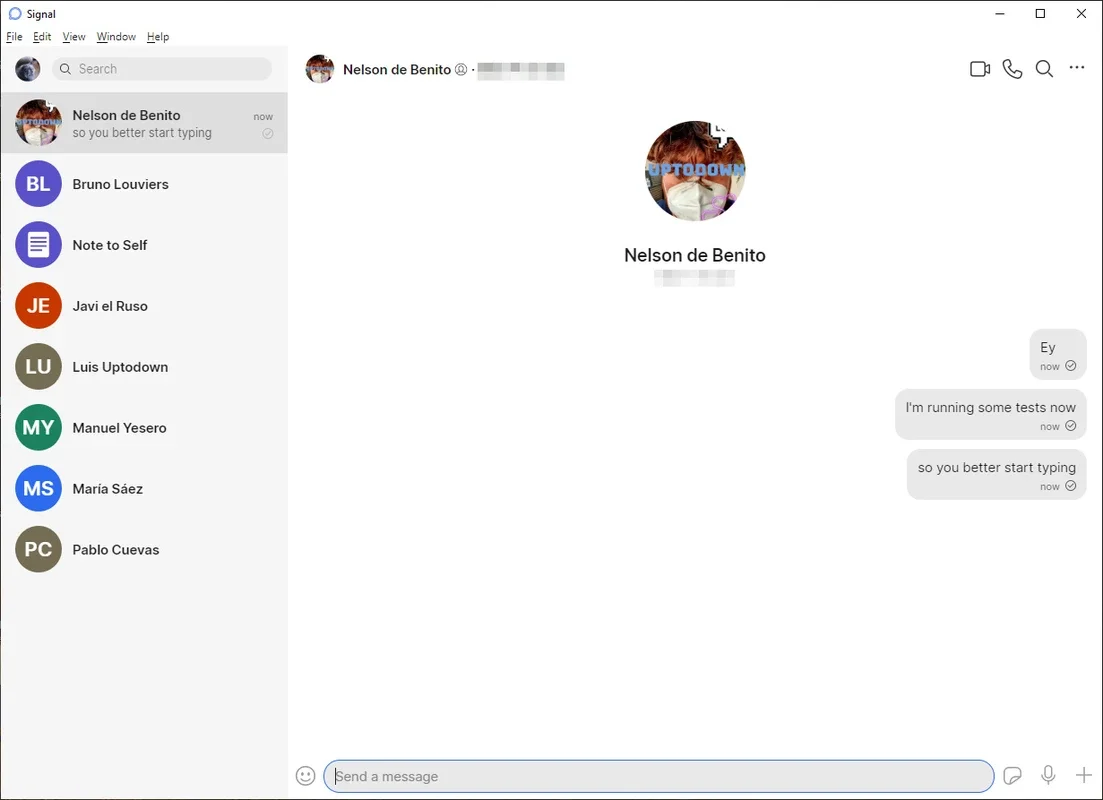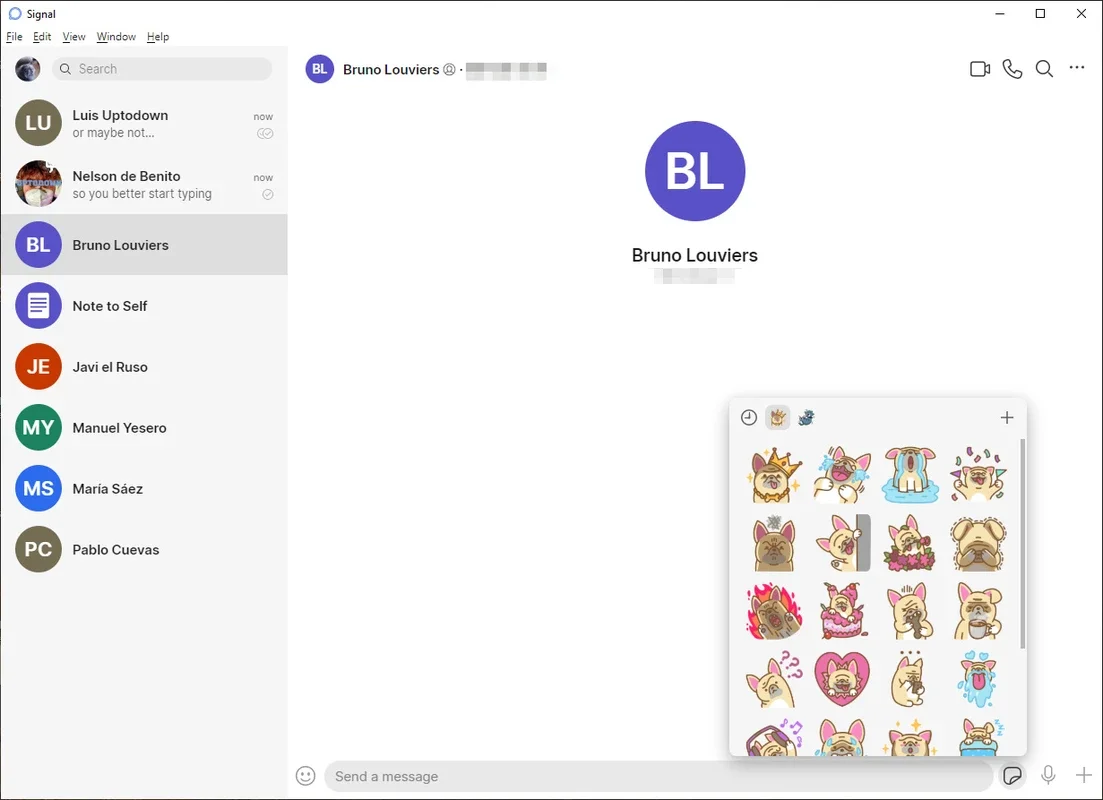Signal App Introduction
Introduction
Signal is renowned as one of the most secure messaging and communication apps globally. Developed by Open Whisper Systems, it has gained millions of users worldwide and continues to offer numerous benefits.
Installation on Mac
If you're new to Signal on your Mac, you need to install the app. Once installed, you can synchronize it with your other devices and add all your contacts.
Features on Mac
- Media Sharing: Send photos, videos, and various files directly from your Mac to the chat window.
- Enhanced Security: The security encryption is top-notch, ensuring the privacy of your conversations.
- Identity Verification: On the computer, you can easily verify the identity of your chat partners.
Benefits of Using Signal on Mac
- Leverage Computer Power: Take advantage of your Mac's capabilities for end-to-end encrypted conversations.
- Efficient Interface: Keep track of all your conversations without constantly looking at your smartphone.
In conclusion, Signal for Mac provides a secure and convenient messaging experience, allowing you to stay connected with your friends and family while maintaining the highest level of privacy.