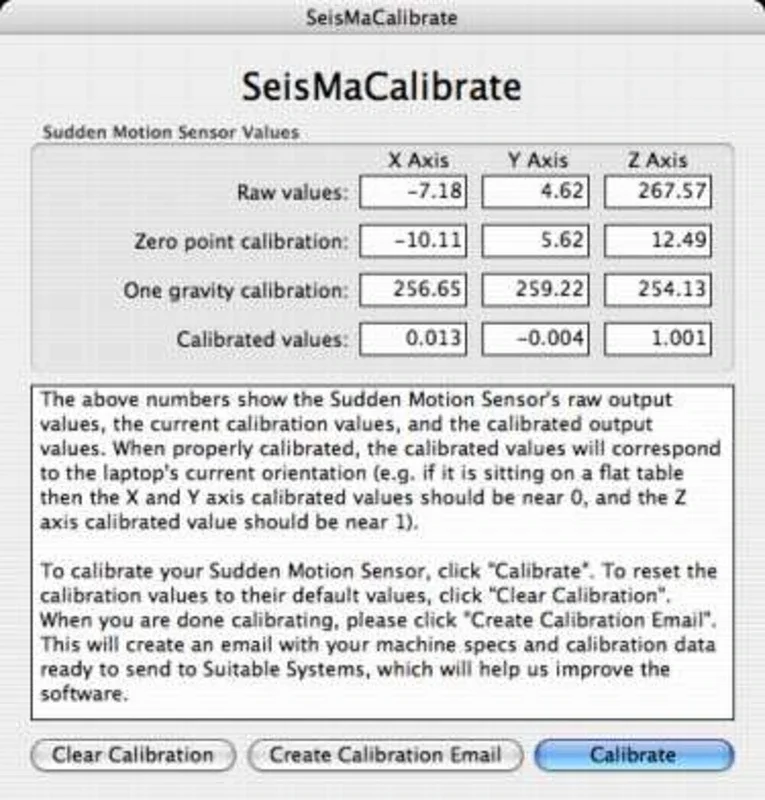SeisMaCalibrate App Introduction
Introduction
SeisMaCalibrate is an essential tool for Mac users who rely on SeisMac. It offers a unique functionality that allows for the calibration of the motion sensors on your MacBook. This calibration process is crucial for getting the most accurate readings from SeisMac. In this article, we will explore the various aspects of SeisMaCalibrate, including how it works, its importance, and how it can enhance your overall experience with motion - sensitive applications on your Mac.
How SeisMaCalibrate Works
SeisMaCalibrate utilizes SMSLib, an open - source library, to access the motion sensors on your device. This library provides the necessary framework for the app to interact with the sensors. When you run SeisMaCalibrate, it prompts you to perform a series of basic movements with your laptop. These movements are carefully designed to help the app understand the range and sensitivity of the sensors. By analyzing the data from these movements, SeisMaCalibrate can then adjust the calibration settings accordingly. The graphs included in the program are a valuable visual aid. They provide real - time feedback on the sensor readings, allowing you to see where your laptop should be placed at any given time for optimal sensor performance. For example, if the graphs show that the X and Y axes are not close to zero and the Z axis is not close to one, it indicates that further calibration may be needed.
The Importance of Calibration
Calibrating the motion sensors on your MacBook is not just a nicety; it is a necessity for accurate results. Without proper calibration, the readings from SeisMac may be inaccurate or inconsistent. This can lead to problems when using applications that rely on precise motion sensing, such as certain gaming or augmented reality applications. SeisMaCalibrate ensures that the sensors are calibrated to their optimal settings, which in turn improves the performance of SeisMac. It also helps to extend the lifespan of the sensors by ensuring that they are not over - or under - sensitive, which can cause unnecessary wear and tear.
Comparing SeisMaCalibrate with Other Sensor Calibration Tools
There are other sensor calibration tools available in the market, but SeisMaCalibrate stands out for several reasons. Firstly, its seamless integration with SeisMac makes it a natural choice for users who already use this application. Other tools may not offer such a tight integration, which can lead to compatibility issues. Secondly, the use of SMSLib gives SeisMaCalibrate an edge in terms of accuracy and reliability. The open - source nature of the library means that it is constantly being updated and improved by the developer community. This ensures that SeisMaCalibrate can keep up with the latest advancements in sensor technology. Finally, the user - friendly interface of SeisMaCalibrate, with its clear graphs and easy - to - follow calibration process, makes it accessible to both novice and experienced users.
Tips for Using SeisMaCalibrate Effectively
To get the best results from SeisMaCalibrate, it is important to follow a few simple tips. Firstly, make sure that your laptop is on a stable surface during the calibration process. Any movement or vibration of the surface can affect the accuracy of the readings. Secondly, perform the calibration in a quiet environment to avoid any external interference. Thirdly, if you are not satisfied with the initial calibration results, do not hesitate to repeat the process. Sometimes, a second or third attempt can yield more accurate results. Finally, keep your SeisMac and SeisMaCalibrate up to date with the latest versions to ensure that you are benefiting from all the latest features and improvements.
Conclusion
SeisMaCalibrate is a valuable addition to any Mac user's toolkit, especially those who use SeisMac. It offers a simple yet effective way to calibrate the motion sensors on your MacBook, ensuring accurate readings and optimal performance. By understanding how it works and following the tips for effective use, you can make the most of this powerful calibration tool.