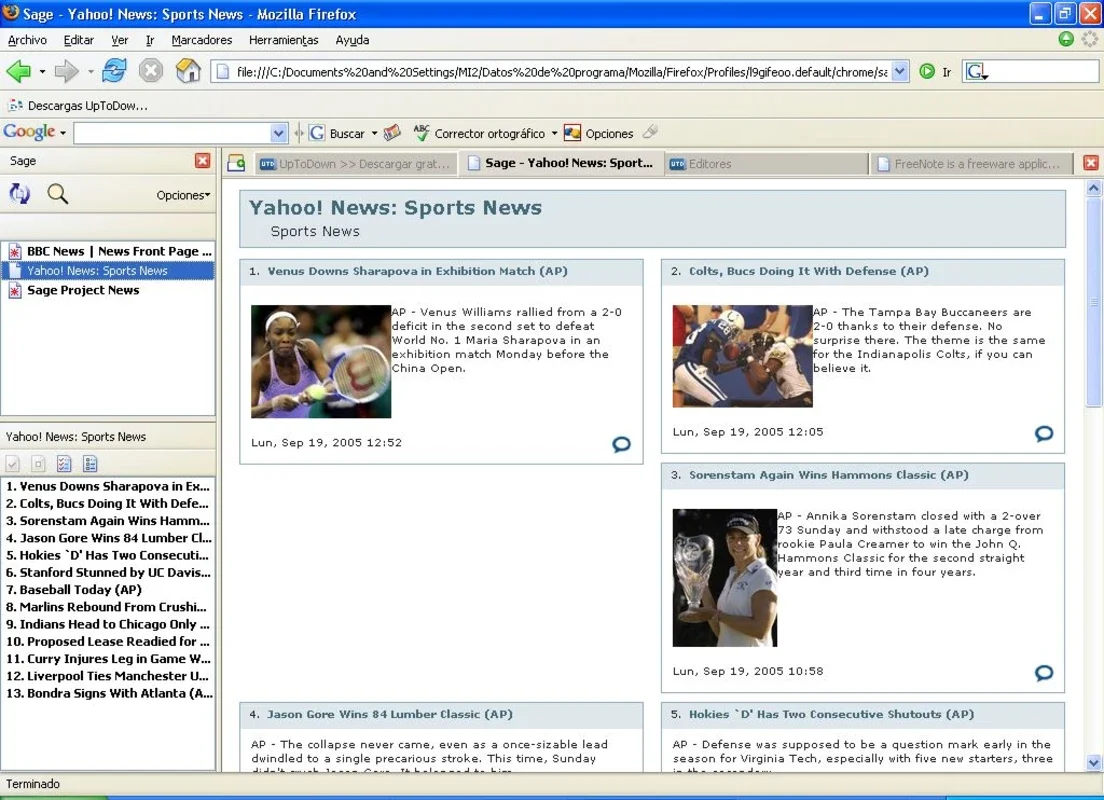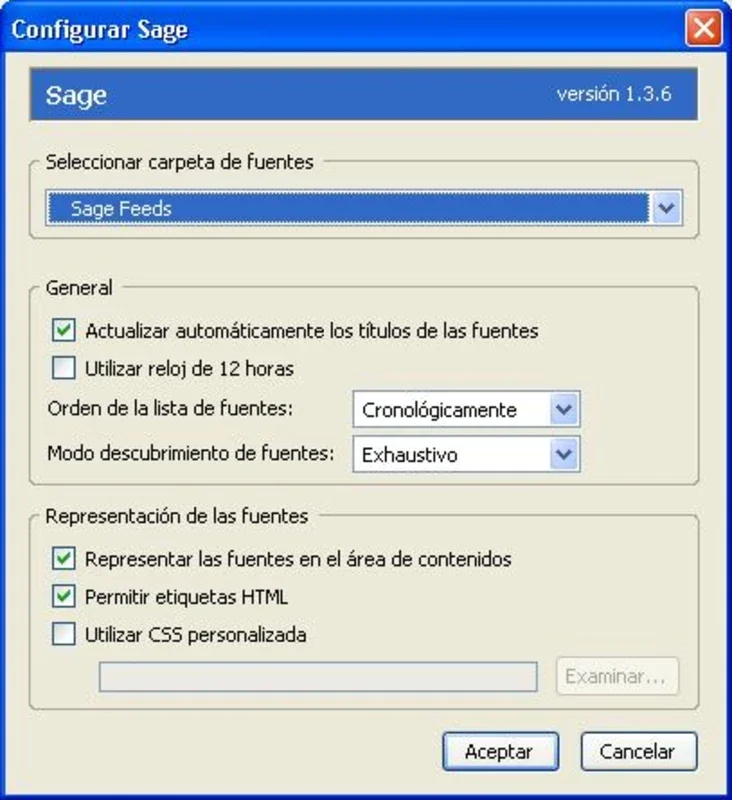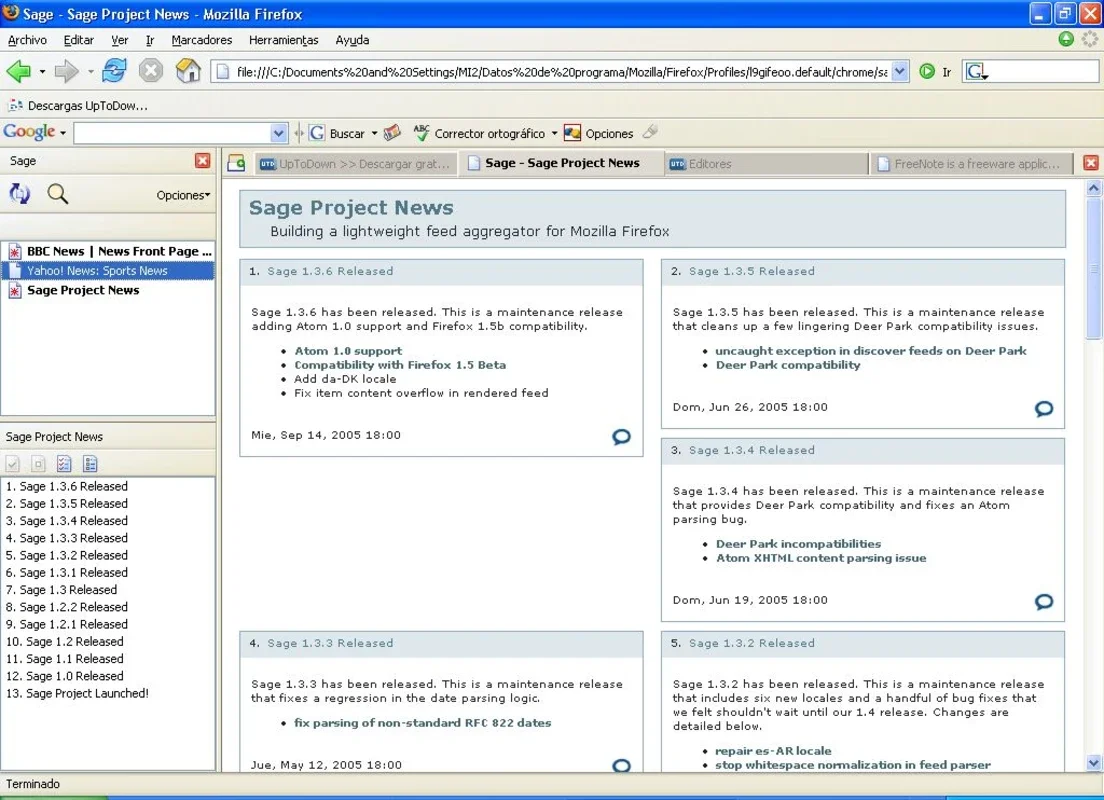Sage App Introduction
Introduction
RSS has emerged as one of the most prevalent methods for accessing news, blogs, and forums. It follows an XML-based file format and has witnessed significant growth in recent times. Among the numerous applications providing RSS feed support, Sage shines brightly.
Sage as an Add-on in Mozilla Browser
Sage is seamlessly integrated into your Mozilla web browser as an add-on. This allows you to effortlessly read all the latest news and content right away. It eliminates the need to visit each individual site separately, saving you time and effort.
Subscription Management
With Sage, you can easily manage your subscriptions to all your favorite feeds. It provides a centralized platform where you can keep track of the sources you follow and stay updated with the latest information.
Display in Internet Browser
Sage displays all the content directly in your Internet browser. This intuitive interface makes it convenient to browse through different articles and stay informed without the hassle of switching between multiple windows or tabs.
Integration in Mozilla Bookmark Menu
Sage is integrated into Mozilla's bookmark menu, making it easily accessible. You can quickly access your subscribed feeds and manage them with just a few clicks. Additionally, it allows you to export and import OPML lists, enabling seamless transfer of your feed subscriptions between different devices or browsers.
Language Support
Sage supports more than 20 different languages, including Spanish. This makes it a versatile tool for users from various regions and language backgrounds. You can read news and content in your preferred language without any language barriers.
In conclusion, Sage for Mac is a powerful RSS reader that offers seamless integration with Mozilla browser, convenient subscription management, and extensive language support. It simplifies the process of staying updated with your favorite feeds and provides a seamless reading experience.