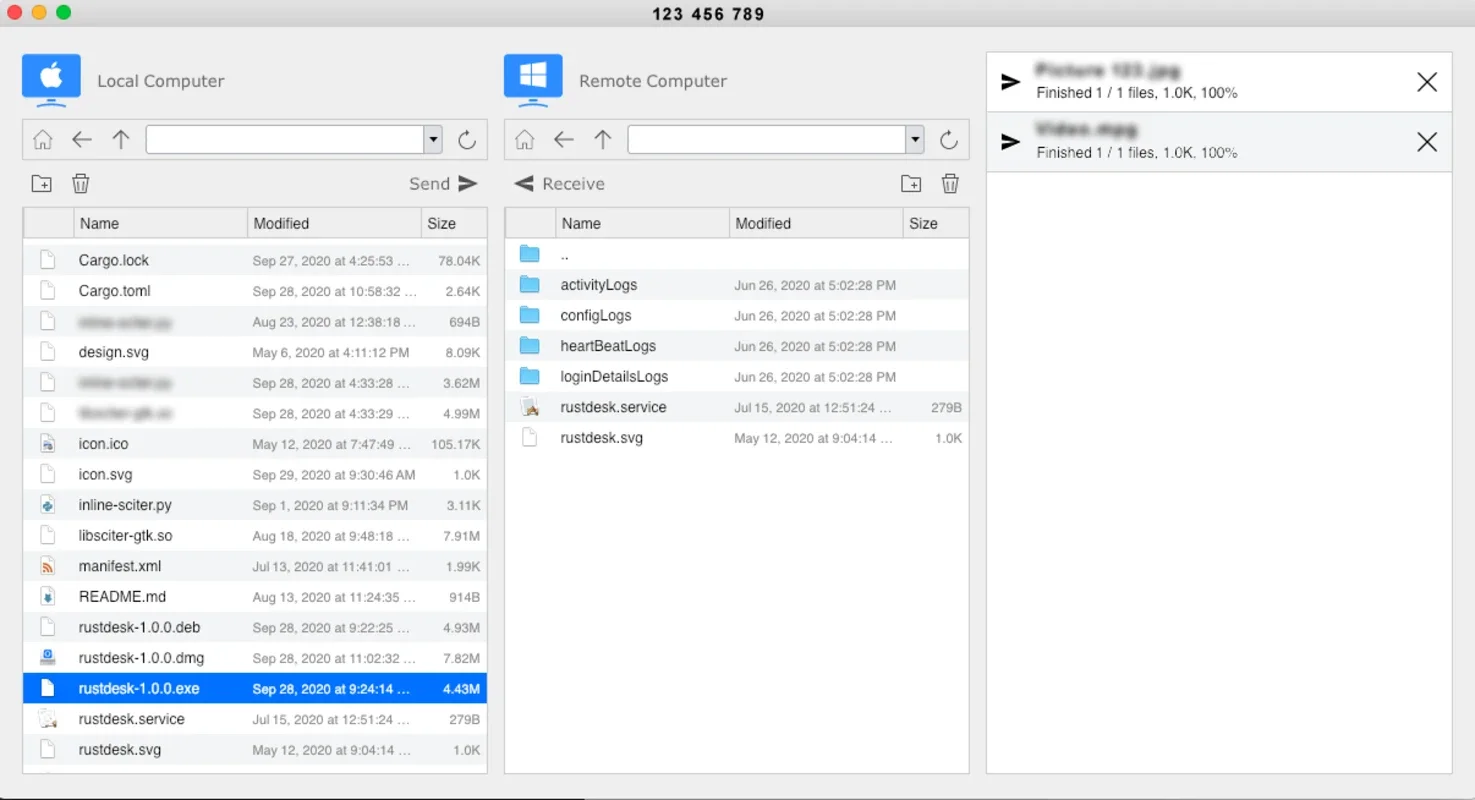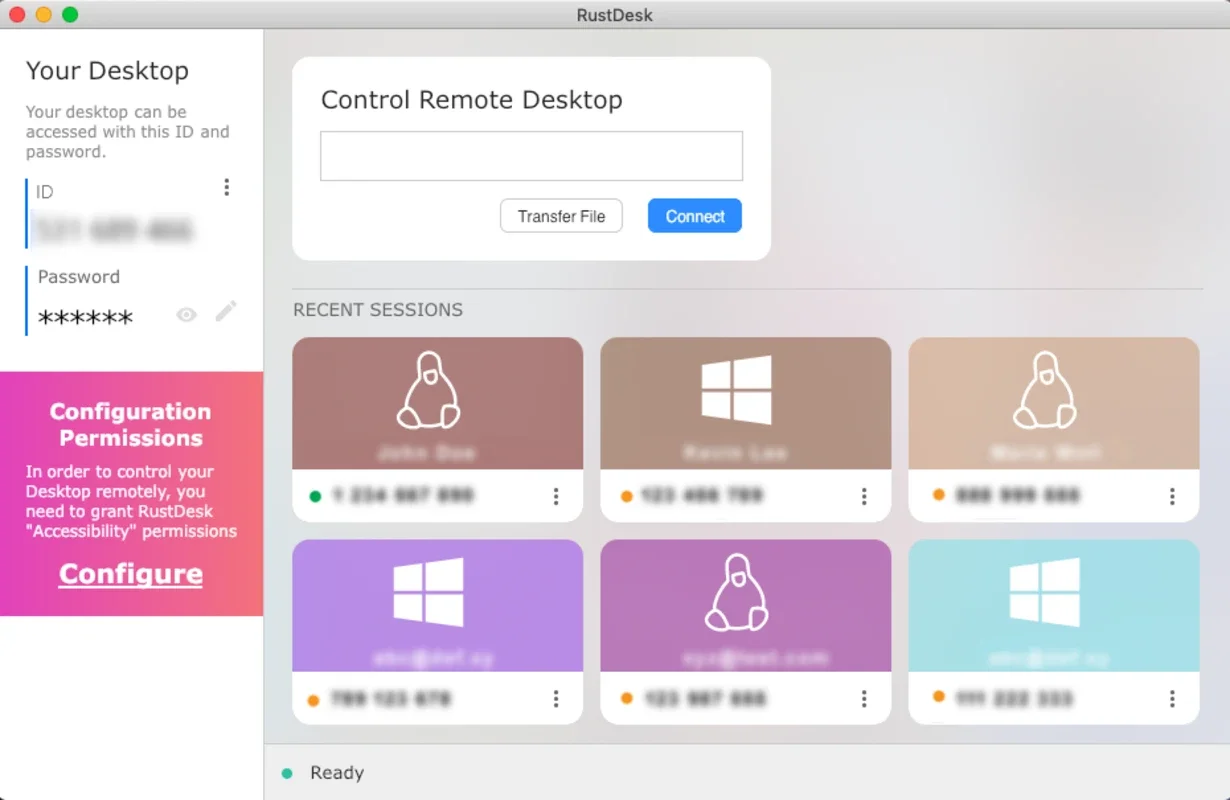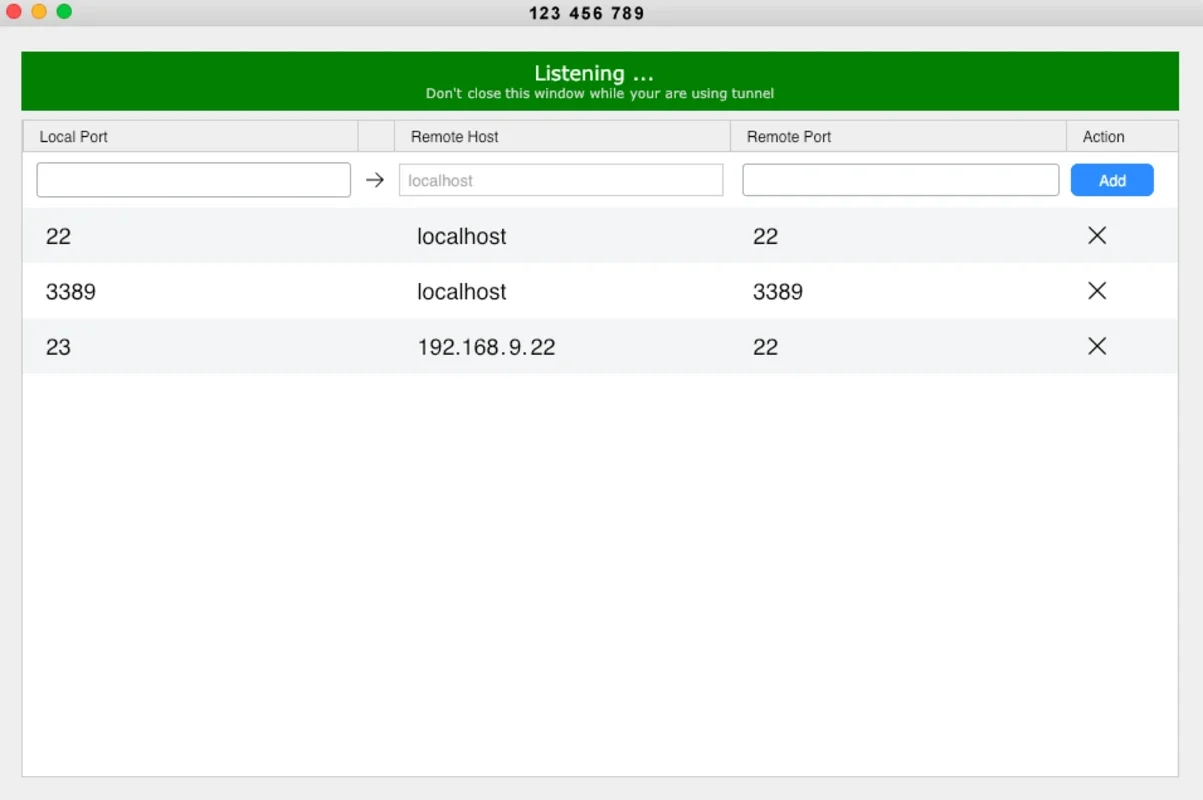RustDesk App Introduction
Introduction to RustDesk
RustDesk is an open - source remote desktop software that has been making waves in the digital realm. It offers a plethora of features that make it a top choice for users seeking to manage their remote connections in a secure and efficient manner. In particular, the RustDesk for Mac version brings a host of benefits tailored to the macOS environment.
The User - Friendly Interface of RustDesk for Mac
One of the standout features of RustDesk for Mac is its user - friendly interface. It is designed in such a way that even those who are not tech - savvy can easily navigate through it. The layout is intuitive, with clear icons and menus that guide the user in connecting to and controlling remote computers. Whether you are an IT professional who needs to quickly access multiple systems or a casual user who just wants to access their home computer from work, the interface makes the process seamless.
Security Features in RustDesk for Mac
Security is of utmost importance when it comes to remote desktop software, and RustDesk for Mac does not disappoint. It incorporates advanced encryption protocols. These protocols ensure that all data transmitted during remote sessions is safeguarded from unauthorized access. This means that whether you are working on sensitive business documents or personal files, you can have peace of mind knowing that your information is protected.
Performance and Reliability of RustDesk for Mac
RustDesk for Mac offers high - performance capabilities with low latency. This results in a smooth and responsive remote desktop experience. When you are engaged in tasks that require real - time interaction, such as troubleshooting a technical issue or collaborating with colleagues on a project, this reliability is crucial. The software is able to handle various tasks without any significant lag, ensuring that your work is not disrupted.
Cross - Platform Compatibility of RustDesk
While we are focusing on the Mac version, it is important to note that RustDesk has cross - platform compatibility. It supports not only macOS but also Windows and Linux. This means that you can connect to and from different types of devices with ease. For example, a Mac user can connect to a Windows - based server or a Linux workstation, and vice versa. This cross - platform functionality enhances the flexibility and convenience of using RustDesk.
The Open - Source Advantage of RustDesk
As an open - source project, RustDesk has several benefits. It encourages community involvement, which leads to continuous improvement. Users from around the world can contribute to the development of the software. They can suggest new features based on their own experiences and requirements. Additionally, they can report any issues they encounter, which helps in making the software more stable and efficient. This collaborative environment is one of the key strengths of RustDesk.
Customizability and Extensibility of RustDesk for Mac
The Mac version of RustDesk is highly customizable. Users can adjust the settings according to their specific needs. For instance, they can modify the display settings, the input options, or the security preferences. Moreover, the software is extensible, which means that it can be integrated with other tools and services. This allows users to enhance the functionality of RustDesk according to their unique requirements.
Installation and Setup on Mac
Installing RustDesk on a Mac is a straightforward process. The installation wizard guides the user through the steps, and it is completed in a relatively short amount of time. Once installed, the software provides clear instructions on how to configure the remote connections. This ease of installation and setup makes it accessible to a wide range of users.
Remote Support and Assistance with RustDesk for Mac
For IT professionals, RustDesk for Mac is an invaluable tool for providing remote support and assistance. They can remotely troubleshoot issues, install software, and manage systems without having to be physically present at the location. This saves time and resources, and also allows for more efficient problem - solving.
In conclusion, RustDesk for Mac is a versatile and secure remote desktop solution. It caters to the needs of both professional and personal users. Its ease of use, strong security measures, and high performance make it an ideal choice for anyone looking to manage their remote connections effectively. Whether it is for accessing work - related resources from home, providing technical support, or collaborating with colleagues, RustDesk has the necessary features to ensure a seamless remote desktop experience.
Comparing RustDesk for Mac with Other Remote Desktop Solutions
When comparing RustDesk for Mac with other remote desktop solutions, there are several factors to consider. Some competing software may offer similar features, but RustDesk stands out in certain areas. For example, in terms of security, RustDesk's advanced encryption protocols may be more robust than some of its competitors. In terms of user - friendliness, the intuitive interface of RustDesk for Mac gives it an edge. Additionally, the open - source nature of RustDesk allows for more community - driven development, which can lead to faster innovation compared to some proprietary software.
Future Prospects of RustDesk for Mac
The future looks bright for RustDesk for Mac. With the continuous development driven by the open - source community, we can expect to see more features and improvements in the coming years. As the demand for remote desktop solutions continues to grow, RustDesk for Mac is well - positioned to meet the evolving needs of users. It may also expand its compatibility with other emerging technologies and platforms, further enhancing its versatility.