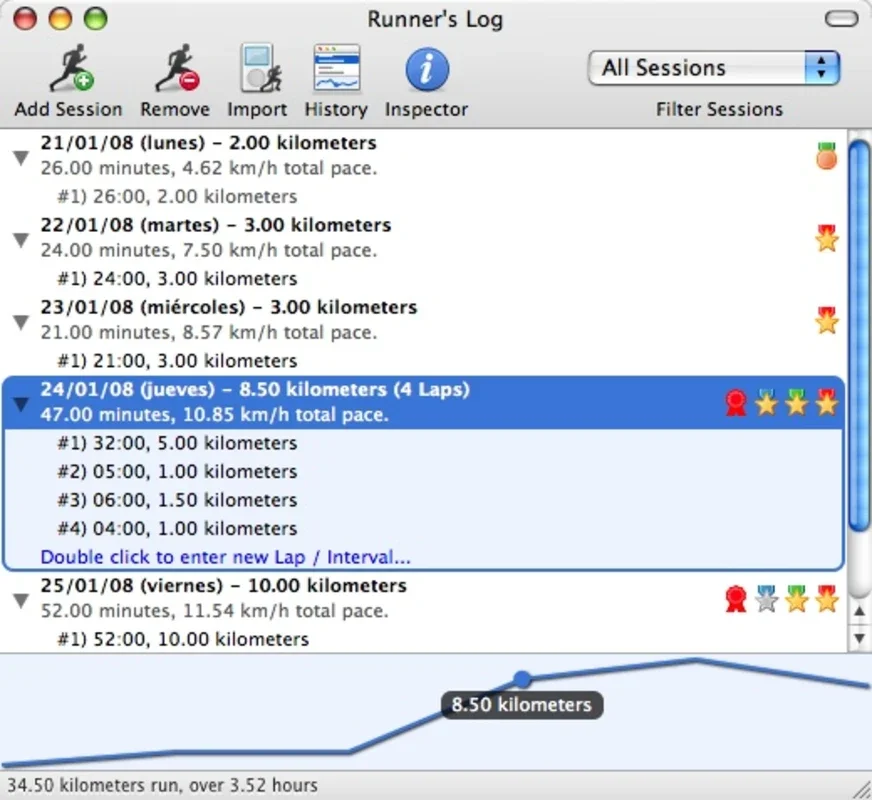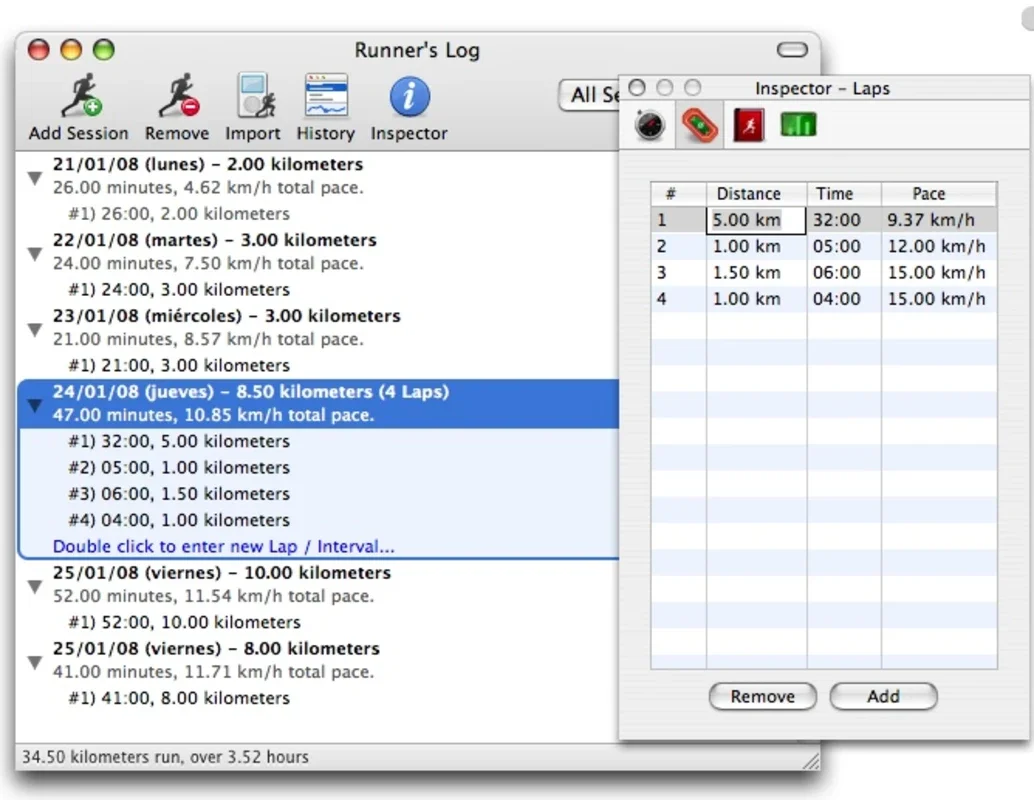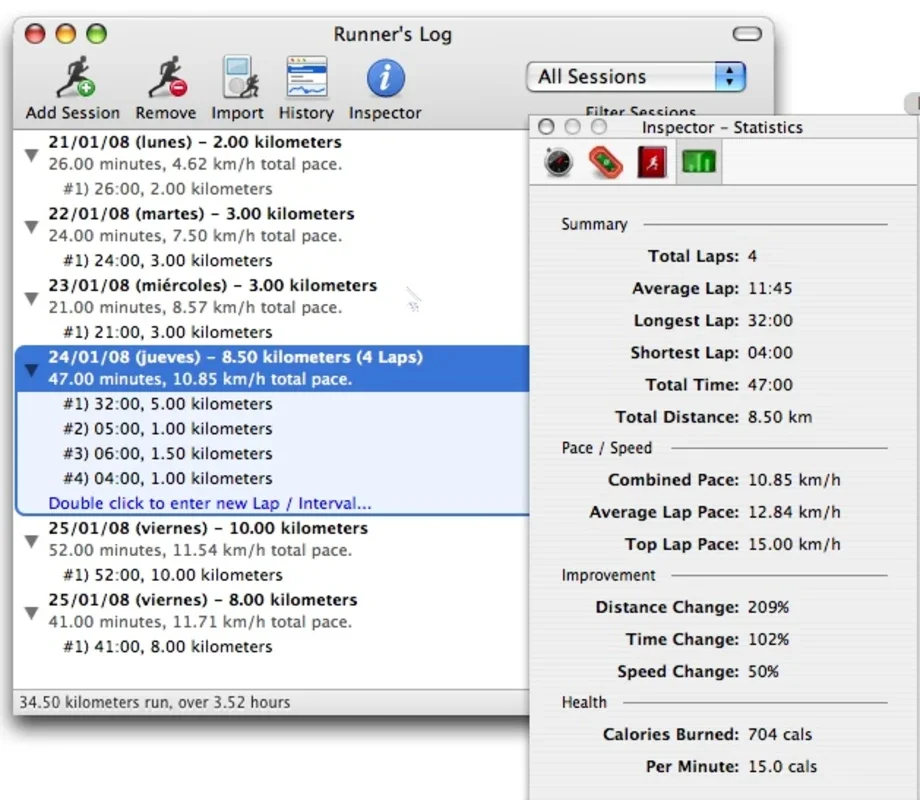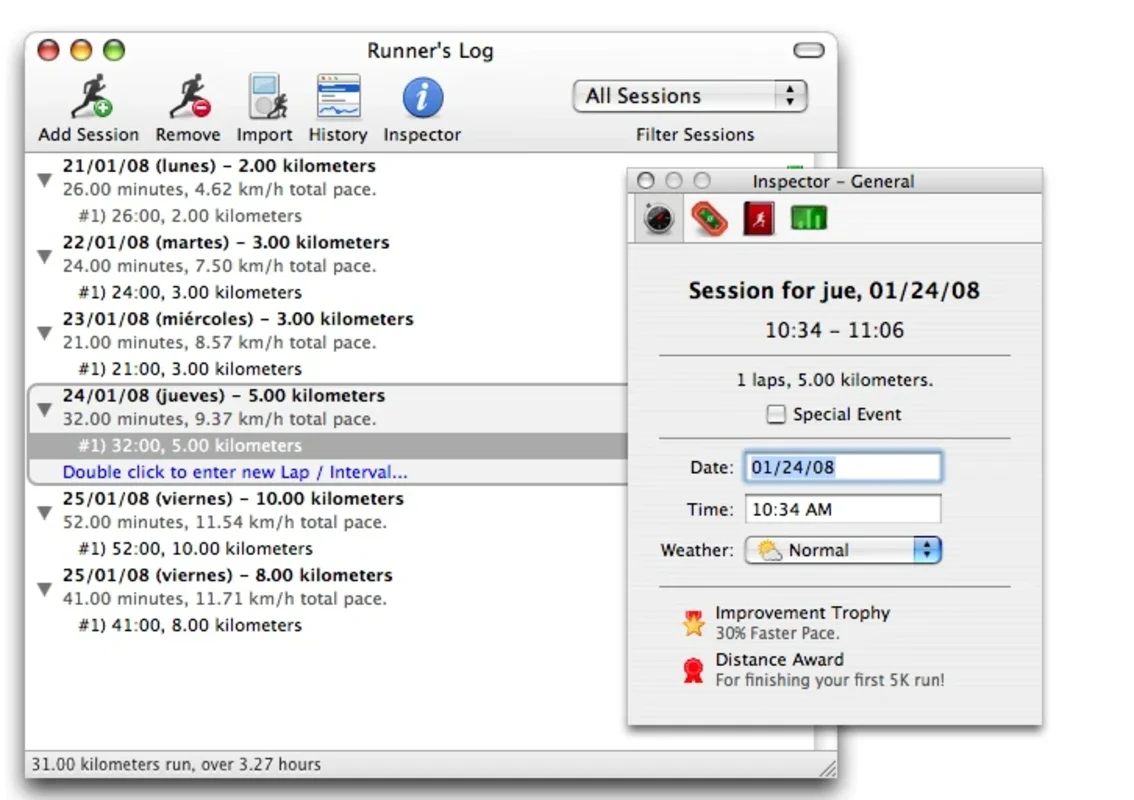Runners Log App Introduction
Runners Log is a specialized application designed specifically for Mac users who are passionate about running. This comprehensive software offers a range of features to enhance the running experience and assist users in achieving their fitness goals.
How to Use Runners Log
Runners Log provides a user-friendly interface that makes it easy to get started. Simply open the app and begin entering your running data. You can log details such as the date, time, distance, pace, and route of your runs. The app also allows you to set goals and track your progress over time.
Who is Suitable for Using Runners Log
This app is ideal for both novice and experienced runners. Beginners can use it to establish a running routine and monitor their improvement, while more seasoned runners can take advantage of the advanced tracking and analysis features to fine-tune their training.
The Key Features of Runners Log
- Detailed Tracking: Runners Log accurately records all aspects of your runs, including distance, pace, time, and calories burned.
- Goal Setting: Set realistic goals and receive notifications and reminders to keep you motivated.
- Route Mapping: Visualize your runs on a map and discover new routes in your area.
- Analytics and Insights: Gain valuable insights into your running patterns and performance trends.
- Integration with Fitness Devices: Connect with popular fitness trackers to seamlessly import your data.
In conclusion, Runners Log is an indispensable tool for Mac users who are serious about their running. With its intuitive interface, powerful features, and ability to help you reach your fitness goals, it's a must-have app for any runner.
It's important to note that Runners Log is developed by Downtown Software House, a reputable company known for its quality software. For more information and to download the app, visit the official website at .