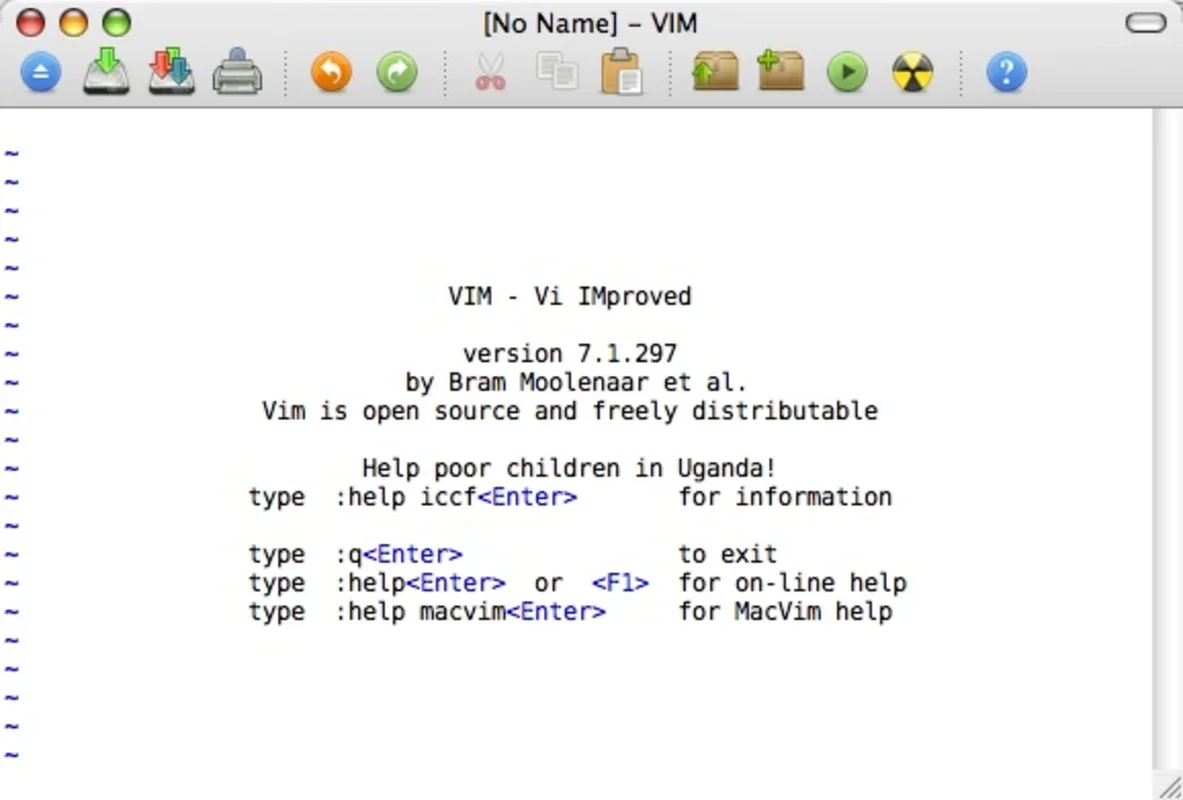MacVim App Introduction
MacVim is a powerful and highly customizable text editor specifically designed for Mac OS X. In this comprehensive article, we will explore the various features and capabilities that make MacVim a standout choice for both novice and experienced users.
Introduction to MacVim
MacVim is based on the renowned Vim text editor, which has a long history of being a favorite among developers and power users. The Mac version, MacVim, brings the same level of functionality and efficiency to the Mac platform, making it an ideal tool for a wide range of tasks, from simple text editing to complex programming.
Key Features of MacVim
- Tab System: One of the notable additions to MacVim is its tab system. This feature allows users to work on multiple files simultaneously within a single window, making it easy to switch between different documents and improve workflow efficiency.
- Transparencies: MacVim offers the option of enabling transparencies, which can add a unique visual touch to the editing environment. This can be particularly useful for users who prefer a more aesthetically pleasing workspace.
- Full Screen Editing: For those who like to immerse themselves in their work, MacVim's full screen editing mode provides a distraction-free environment. It maximizes the screen real estate, allowing users to focus solely on their text.
- Comprehensive Toolbar: The toolbar in MacVim is packed with a plethora of features. Users can save and import sessions, run Vim scripts, and perform multibyte editing, among other things. This makes it a highly versatile tool that can be tailored to meet the specific needs of different users.
How to Use MacVim
Getting started with MacVim is relatively straightforward. Once installed, users can open files by simply dragging and dropping them into the application window. The intuitive interface and familiar keyboard shortcuts make it easy to navigate and perform basic editing tasks. For more advanced functionality, MacVim offers a rich set of commands and options that can be accessed via the command line or through custom mappings.
Who is MacVim Suitable For?
MacVim is a great choice for a variety of users. Developers, writers, and anyone who works with text on a regular basis can benefit from its powerful features and flexibility. Whether you're writing code, creating documents, or managing large amounts of text, MacVim provides the tools and capabilities to get the job done efficiently.
Comparing MacVim to Other Text Editors
When comparing MacVim to other text editors available for Mac, it stands out for its unique combination of features and performance. While other editors may offer similar functionality in some areas, MacVim's focus on customization and efficiency gives it an edge. For example, compared to some mainstream text editors, MacVim offers more granular control over settings and allows for extensive scripting and automation.
In conclusion, MacVim is a remarkable text editor that offers a superior editing experience for Mac users. Its advanced features, customizable interface, and strong community support make it a top choice for those looking to take their text editing to the next level.