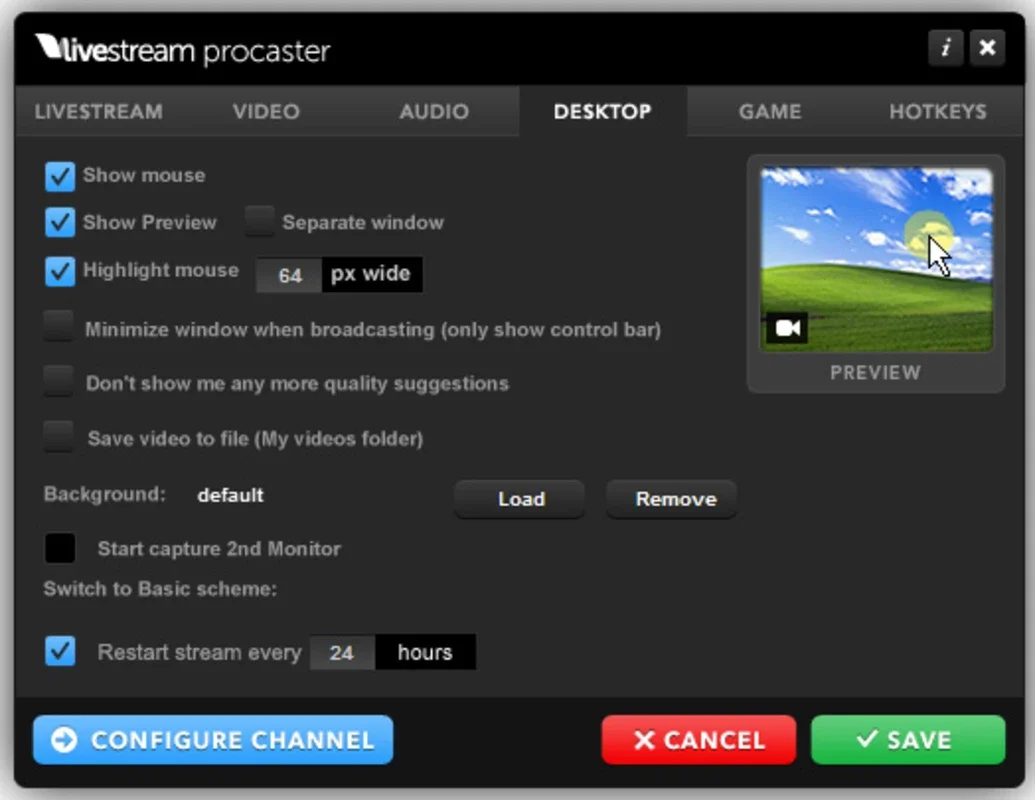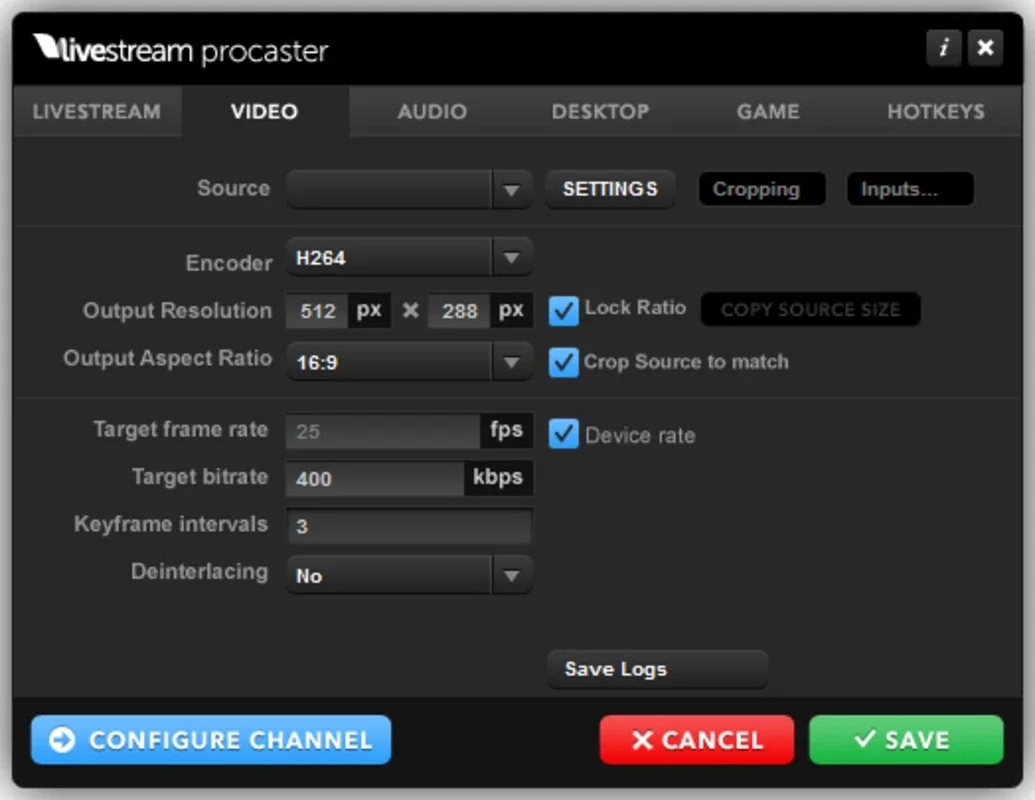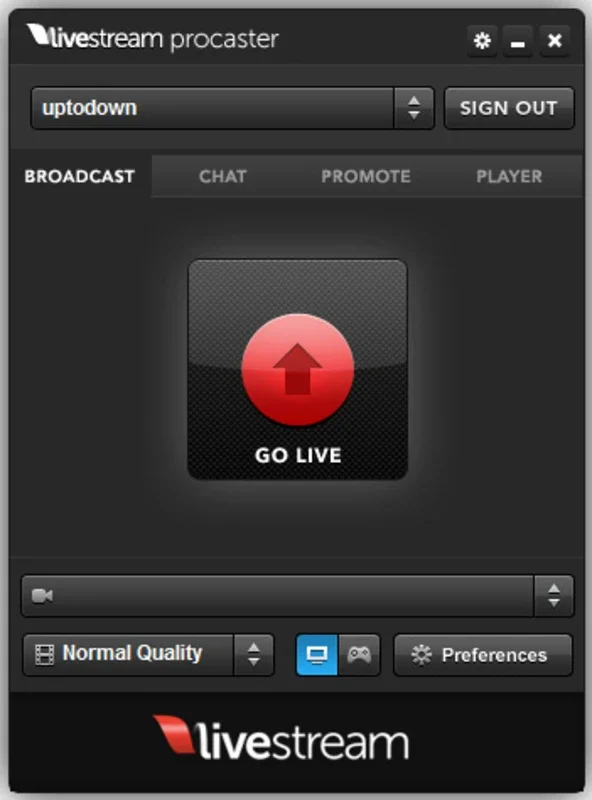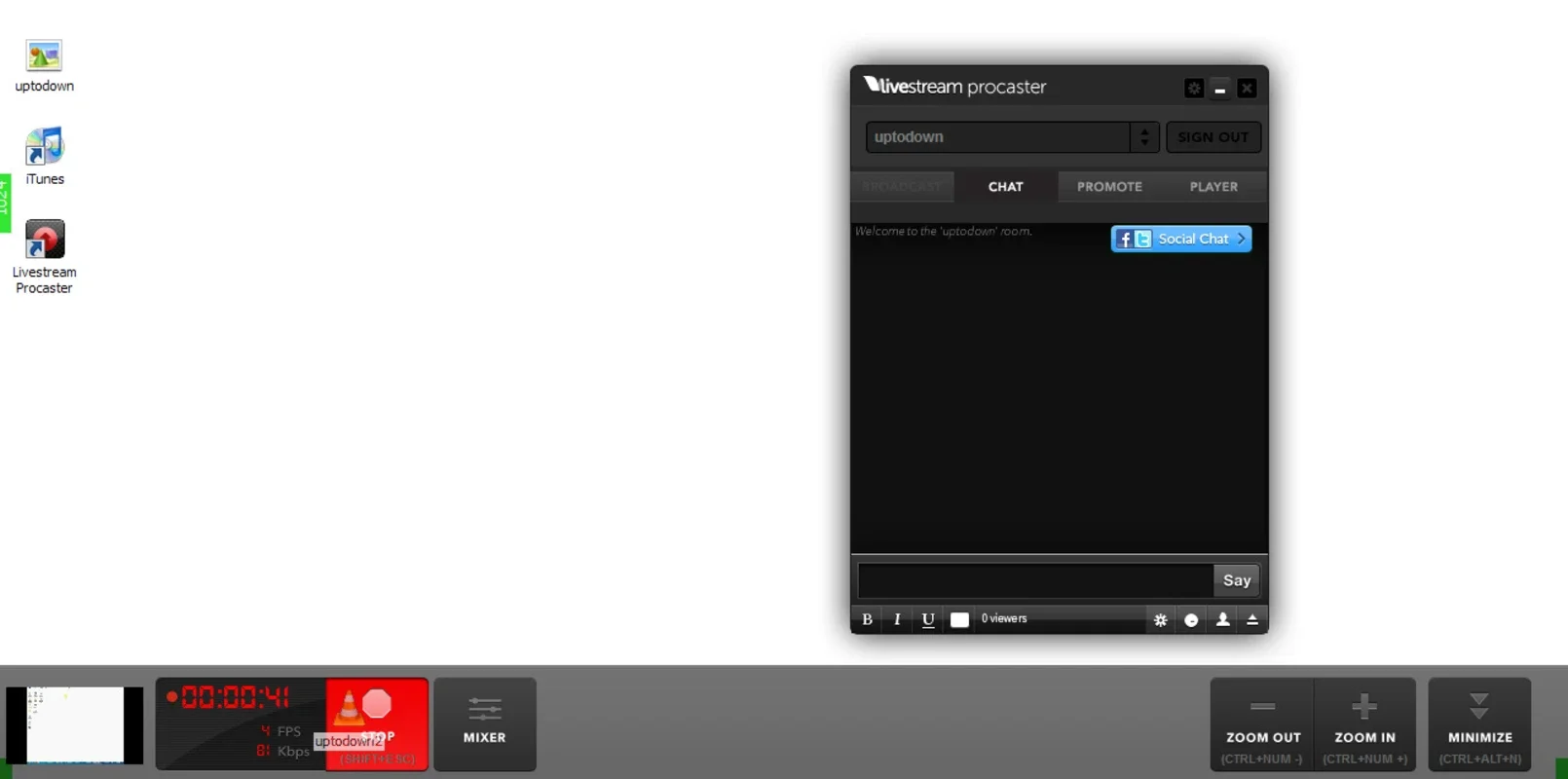Procaster App Introduction
Introduction to Procaster
Procaster is a remarkable software that has been designed to meet the needs of those who are interested in video recording and live broadcasting. It offers a plethora of features that make it stand out in the crowded field of video - related software.
Features of Procaster
One of the most notable features of Procaster is its ability to record various types of videos. It can synchronize with a webcam, a digital video camera connected to the computer, or even a video game that is being played. Additionally, it can record the desktop, which is extremely useful for creating tutorials or sharing presentations. The user has the freedom to set the video options according to their preferences, including the resolution and aspect ratio.
Another great aspect of Procaster is its video player. The video player is designed in a way that it can be easily lodged in livestream.com in flash format. This allows for seamless streaming and sharing of videos. Moreover, it comes with a chat option, which enables real - time interaction between the broadcaster and the viewers. Any user can comment in real - time, making the whole experience more engaging and interactive.
Ease of Use
Procaster is known for its user - friendly interface. It is easy to use, even for those who are new to video recording and live broadcasting. The convenient interface allows users to master the software in just a few minutes. This is a huge advantage, especially for those who do not have a lot of time to spend on learning complex software.
Procaster for Mac
Procaster for Mac is a great option for Mac users who are looking for a reliable and efficient video recording and live - broadcasting software. It is optimized for the Mac platform, which means that it runs smoothly and efficiently on Mac computers. It takes advantage of the Mac's unique features and capabilities to provide an enhanced user experience.
Comparison with Other Software
When compared to other video - recording and live - broadcasting software, Procaster has several advantages. For example, some other software may not offer the same level of flexibility when it comes to video sources. Procaster can handle a wide variety of video sources, which gives it an edge over its competitors. Additionally, the chat and real - time comment feature of Procaster is not always available in other software.
Conclusion
In conclusion, Procaster is a great software for those who are interested in video recording and live broadcasting. It offers a wide range of features, is easy to use, and is optimized for the Mac platform. Whether you are a professional broadcaster or just someone who wants to share videos with friends and family, Procaster is definitely worth considering.