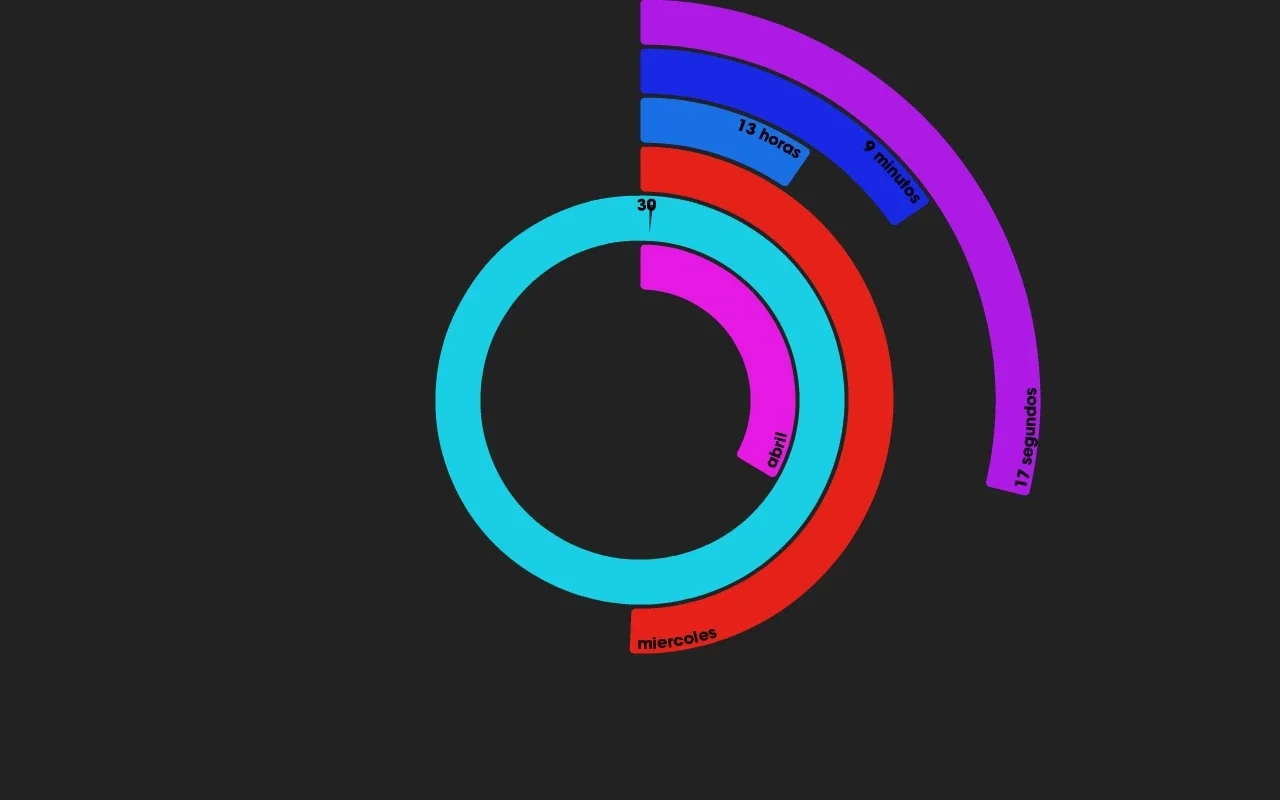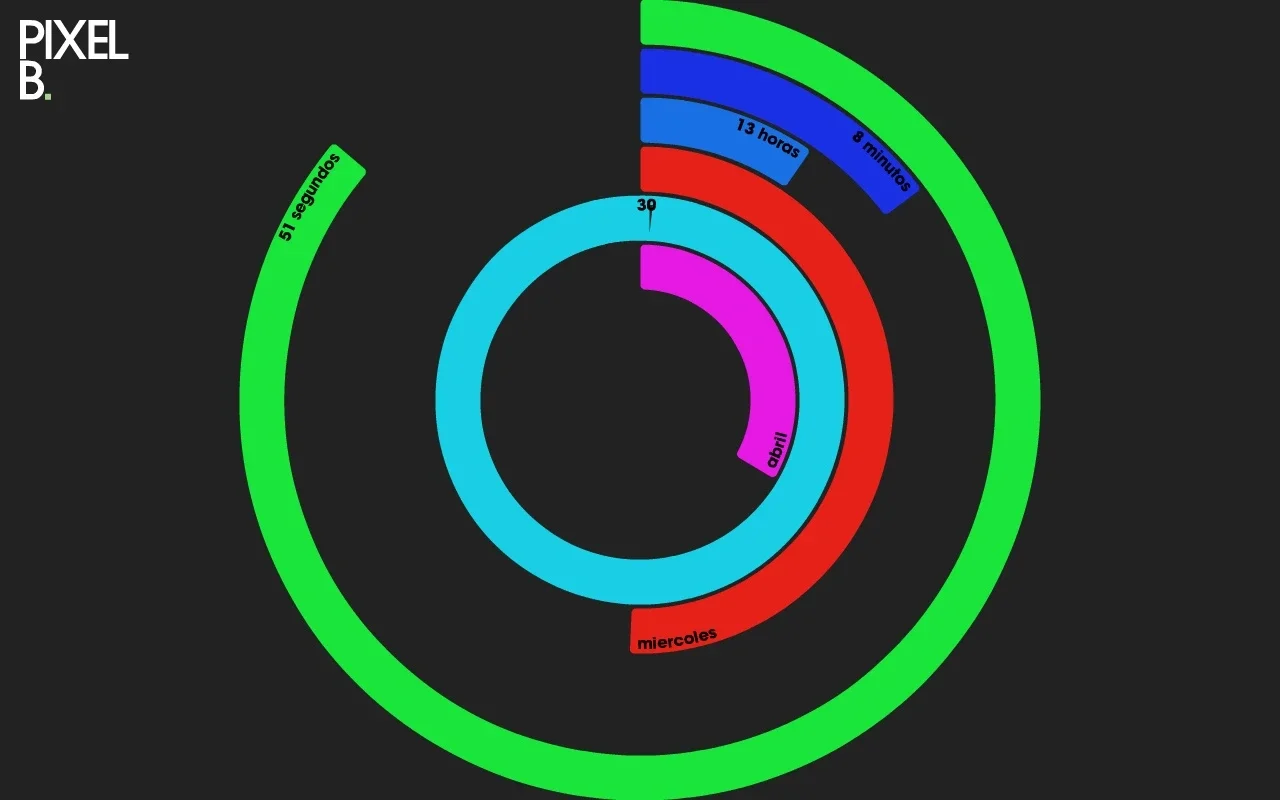PolarClock App Introduction
PolarClock is not just an ordinary timekeeping application; it is a creative and innovative solution that brings a new dimension to how we perceive time on our Mac devices. In this comprehensive article, we will explore the various features, benefits, and user experiences that make PolarClock stand out from the crowd.
What is PolarClock?
PolarClock is a visually captivating time display software designed specifically for the Mac platform. It presents time in a unique and artistic manner, making it not only functional but also a visually appealing addition to your desktop.
Key Features of PolarClock
- Unique Visual Design: The software features a distinctive circular design that represents time in a visually engaging way. The hours, minutes, and seconds are displayed in a dynamic and intuitive manner, adding a touch of elegance to your screen.
- Customization Options: Users have the ability to customize the appearance of PolarClock to suit their personal preferences. You can choose from a variety of colors, themes, and display styles to make the clock truly your own.
- Real-Time Updates: PolarClock provides accurate and real-time time updates, ensuring that you always have the most up-to-date information at a glance.
Benefits of Using PolarClock
- Enhances Desktop Aesthetics: The unique design of PolarClock adds a stylish and modern touch to your Mac desktop, making it more visually appealing and enjoyable to use.
- Improves Time Awareness: The distinctive display of time helps users stay more aware of the passing hours, which can be beneficial for productivity and time management.
- Easy to Use: Despite its advanced features, PolarClock is incredibly easy to use. Its user-friendly interface makes it accessible to users of all levels of technical expertise.
Who is PolarClock Suitable For?
PolarClock is ideal for a wide range of users, including:
- Design Enthusiasts: Those who appreciate unique and creative designs will love the visual appeal of PolarClock.
- Mac Users Seeking Functionality and Aesthetics: If you want a timekeeping tool that not only serves its purpose but also adds to the overall look of your desktop, PolarClock is the perfect choice.
- Individuals Looking to Enhance Productivity: The improved time awareness provided by PolarClock can help users better manage their time and increase productivity.
How to Use PolarClock
Using PolarClock is straightforward. Once you download and install the software from the official website, you can simply launch it and start enjoying its unique time display. The software comes with intuitive settings that allow you to customize the appearance and functionality to your liking.
In conclusion, PolarClock is a remarkable time display software for Mac that combines functionality with aesthetics. Its unique design, customizable features, and user-friendly interface make it a valuable addition to any Mac user's toolkit. Whether you're a design enthusiast, a productivity seeker, or simply looking for a fresh way to keep track of time, PolarClock is definitely worth checking out. Head over to the official website to learn more and download this innovative software for your Mac.