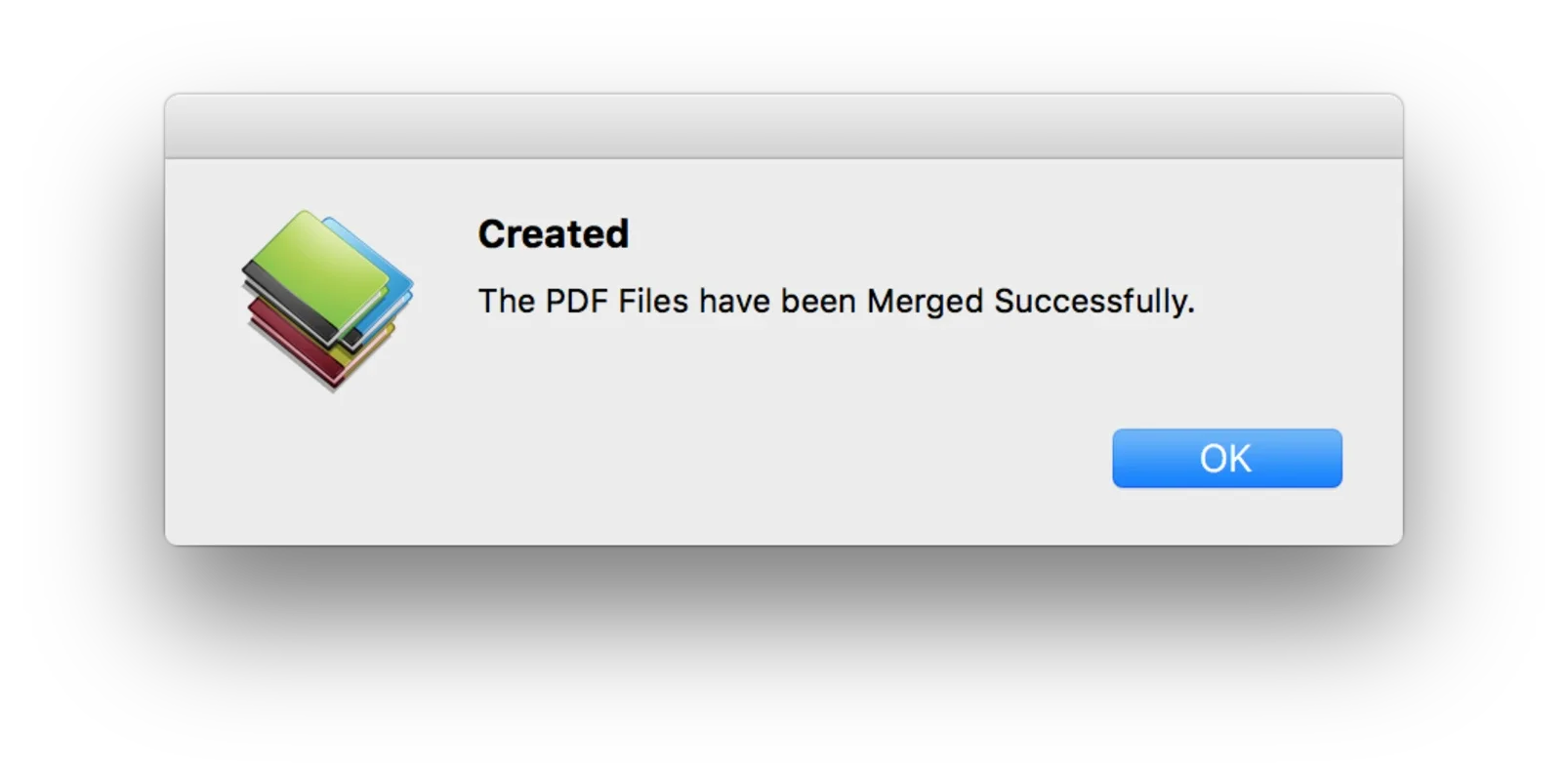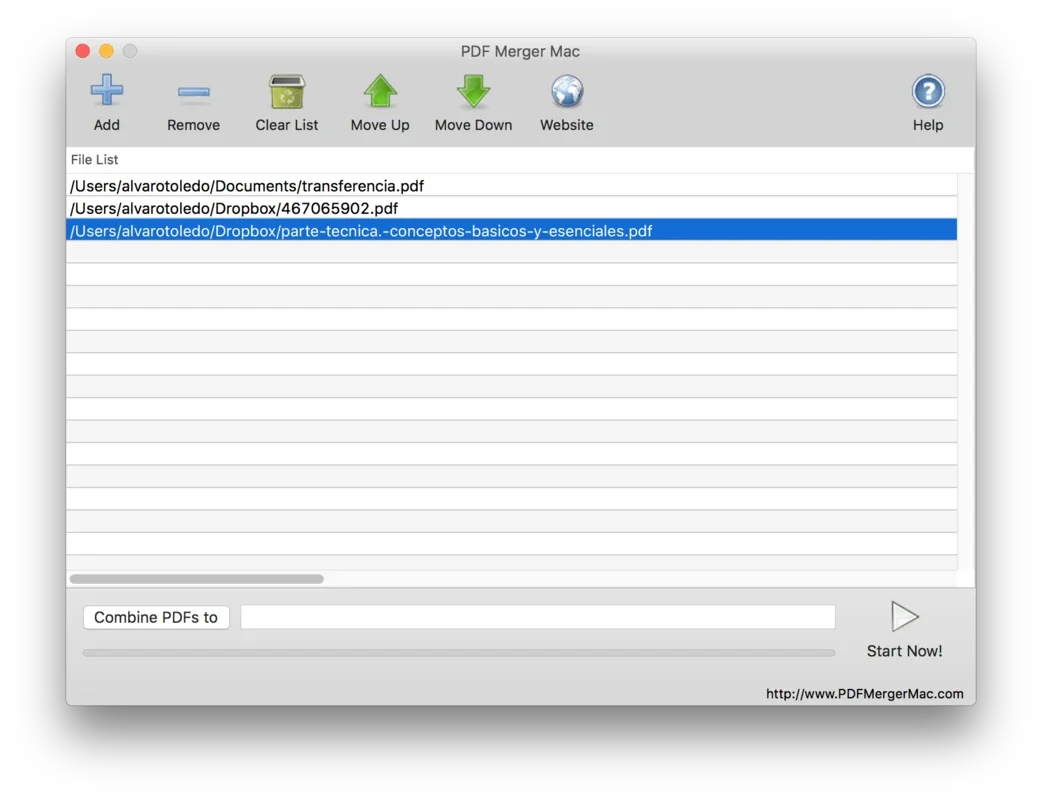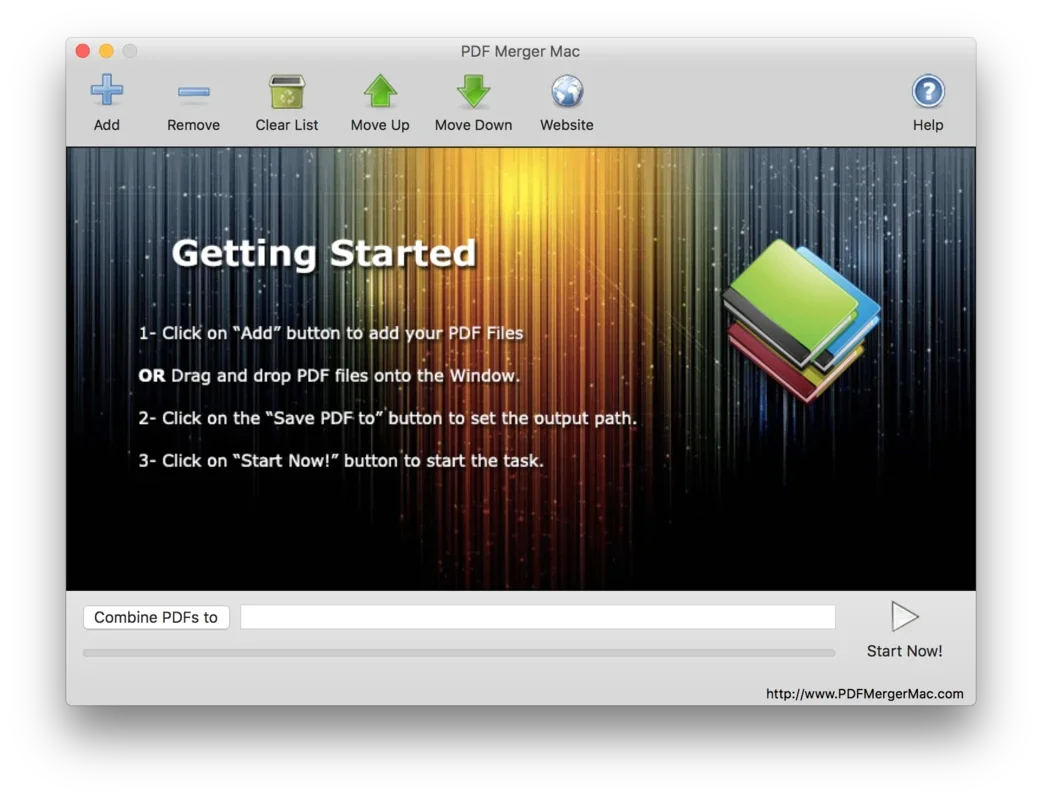PDF Merger Mac App Introduction
PDF Merger Mac is a remarkable application designed specifically for Mac users who frequently deal with PDF documents. This software offers a seamless and efficient way to merge multiple PDF files into a single document, making it an indispensable tool for various tasks.
The Need for PDF Merging
In today's digital age, PDFs are widely used for sharing and storing information. However, often times, we find ourselves with multiple PDF files that need to be combined into one for better organization and convenience. This is where PDF Merger Mac comes in handy. It allows users to consolidate different segments of a project, aggregate inputs from multiple group members, or simply merge related PDF documents for a more comprehensive view.
User-Friendly Interface
One of the standout features of PDF Merger Mac is its simplicity and ease of use. Even users with little to no technical expertise can effortlessly combine various PDF documents with just a few clicks. The intuitive interface makes the process straightforward - simply select the files you want to merge, specify the output file name and the save location, and let the software do the rest.
Preserving Document Integrity
PDF Merger Mac ensures that the merged output file retains the original formats of the individual PDFs. Whether it's the size or the rotation of the pages, the software maintains the integrity of the source documents, ensuring a seamless and consistent merged document.
High-Speed Merging
With the ability to merge up to 1,000 PDFs in just a few seconds, PDF Merger Mac saves users valuable time. The software's efficient processing capabilities allow for quick and efficient merging, without the need for lengthy waiting times.
In conclusion, PDF Merger Mac is a powerful and user-friendly tool that simplifies the process of merging PDFs on a Mac. Whether you're a student, professional, or anyone who works with PDFs regularly, this software is a must-have. It offers a seamless and efficient solution for combining multiple PDF files into a single, organized document.