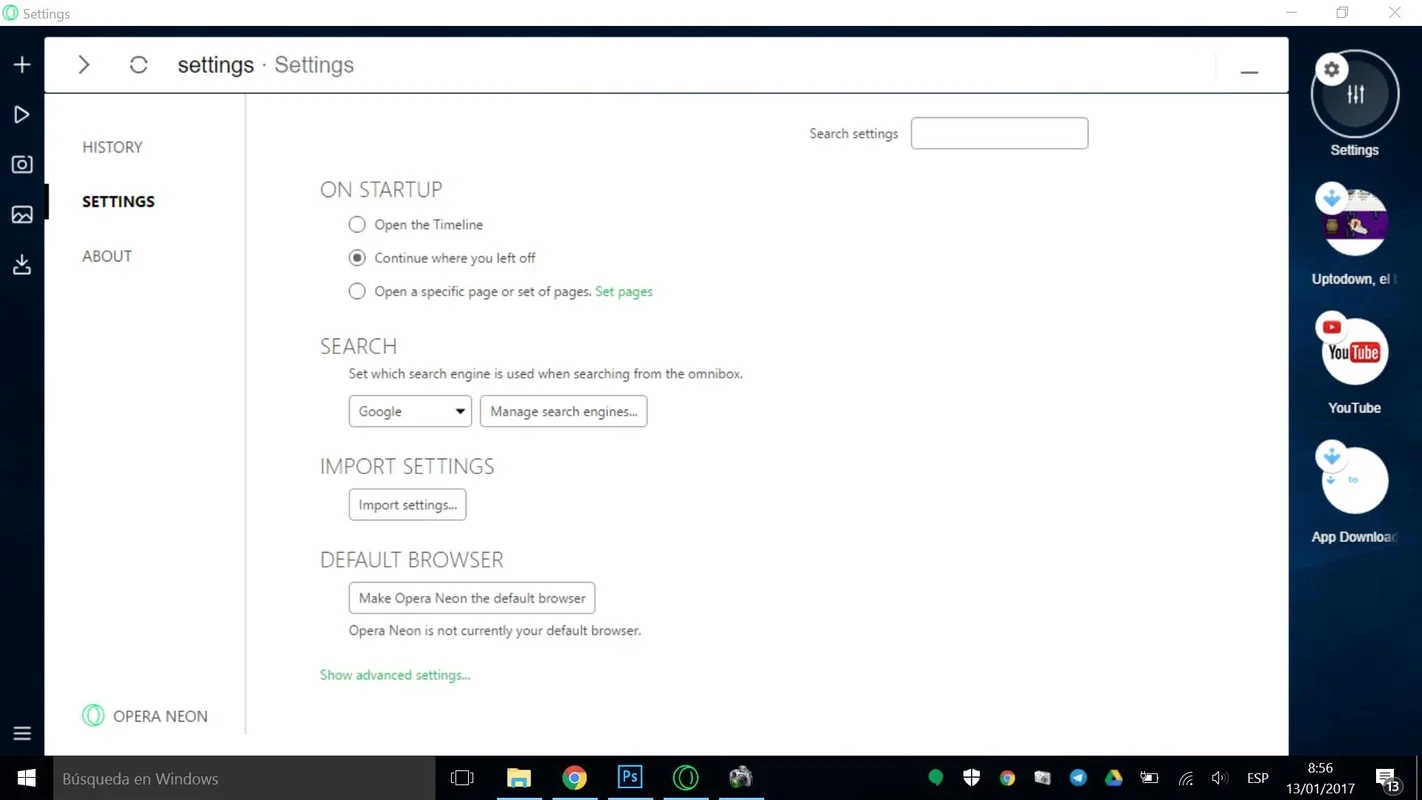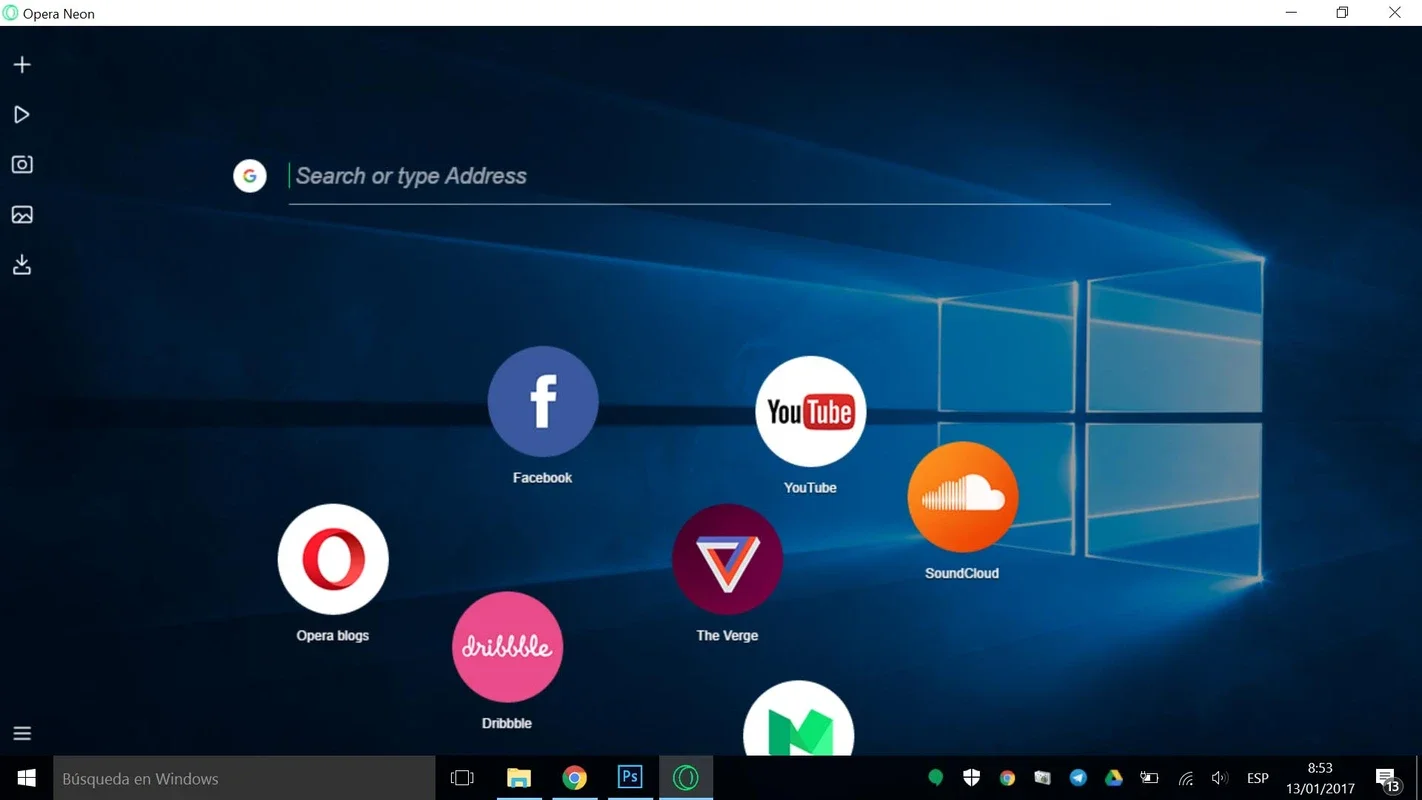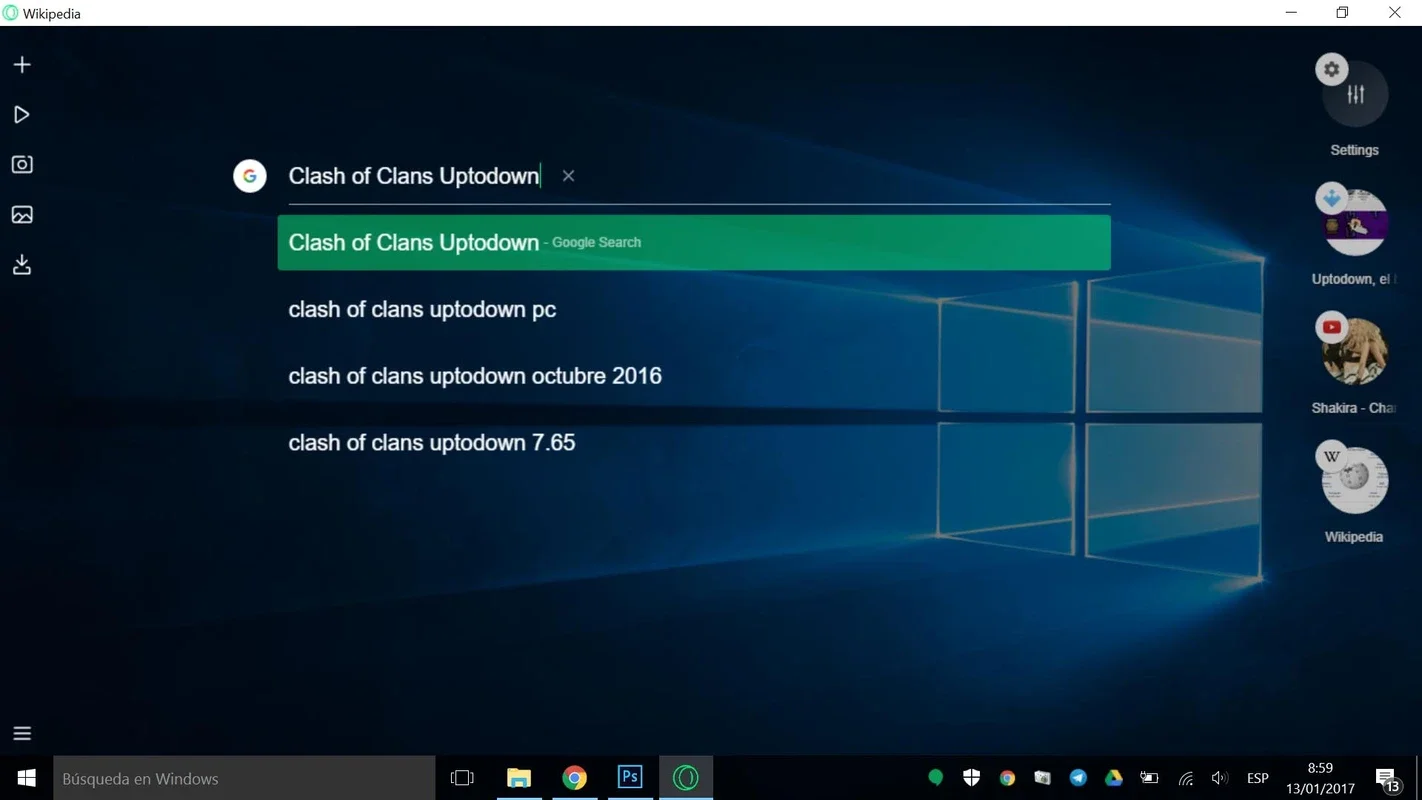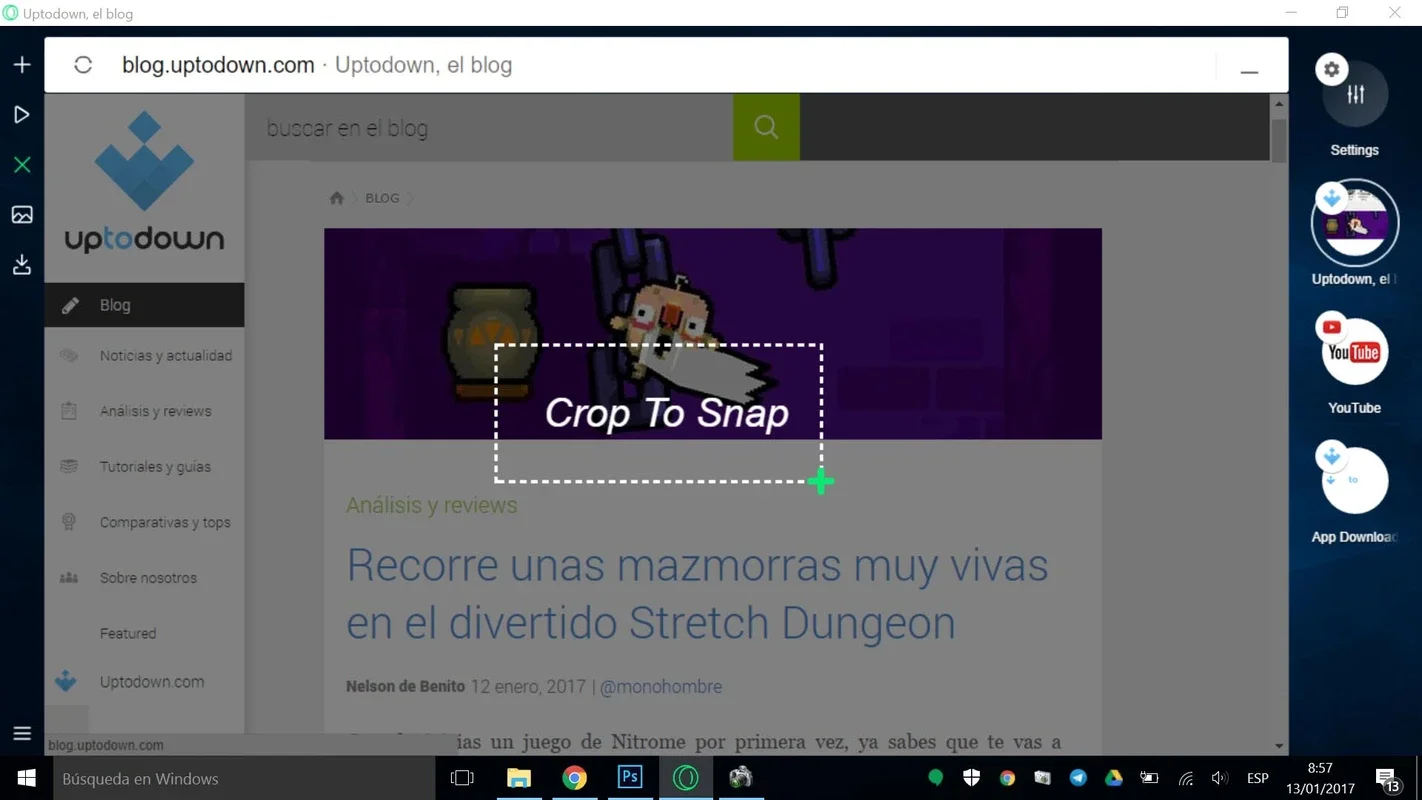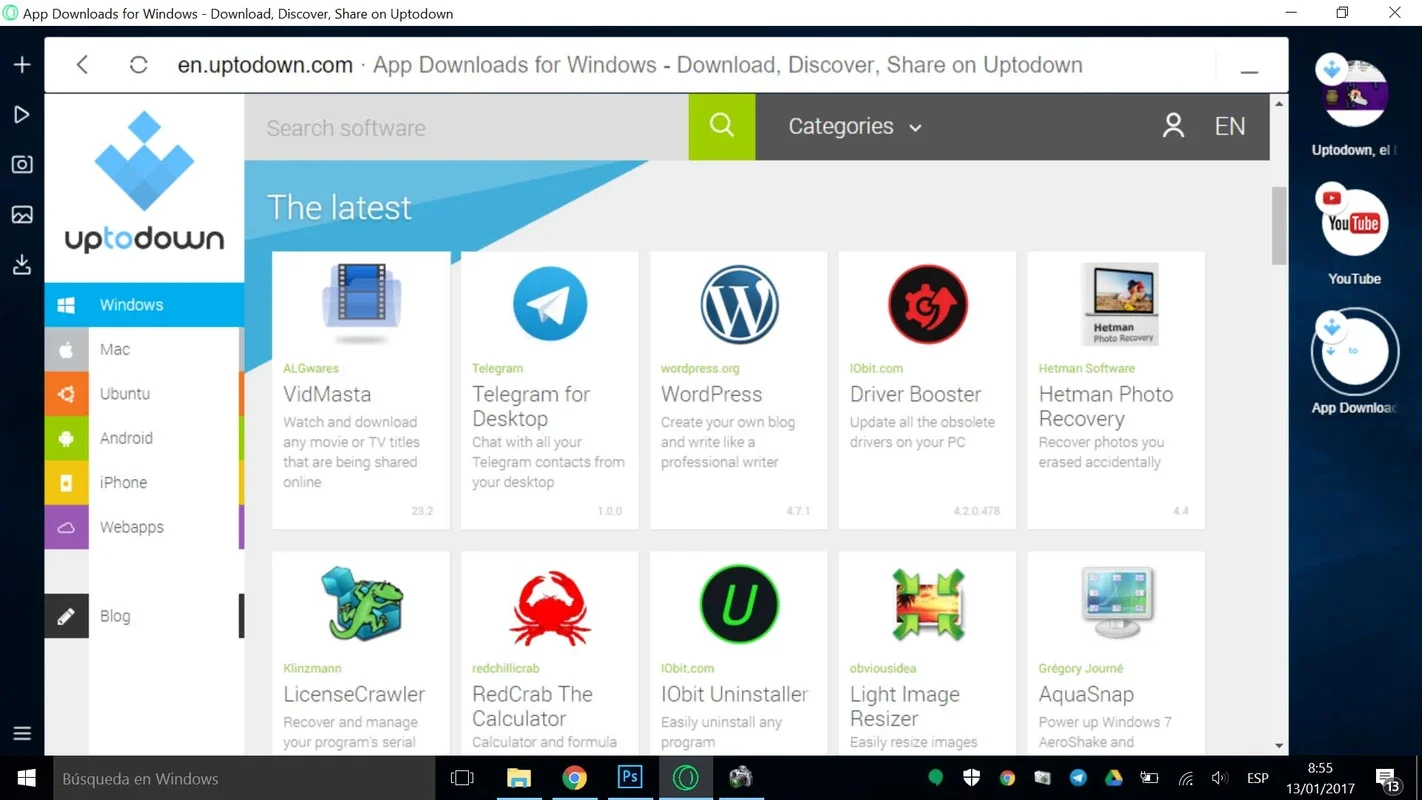Opera Neon App Introduction
Opera Neon is a remarkable browser that stands out from the crowd, especially on Mac devices. With its distinct control system and innovative tab management, it provides a fresh perspective on online browsing.
The Unique Control System
One of the key features of Opera Neon is its control system. Instead of the traditional tab layout, it uses bubbles as replications of icons. These bubbles can be freely distributed across the screen, giving users a more intuitive and customizable browsing experience. Tapping on these bubbles allows for easy navigation and switching between tabs.
Desktop and Favorites
The app offers a desktop where traditional tabs are replaced by these bubbles. Users can drop open tabs onto the desktop as favorites, making it easy to access frequently visited websites. This feature adds a personal touch to the browsing experience and helps users stay organized.
Built-in Features
Opera Neon comes with several built-in features that enhance the browsing experience. The audio player is a curiosity that allows users to play content running in the background with just a simple URL. The built-in screen-capture tool is another useful feature that enables users to capture screenshots with ease. Additionally, the download manager can be found in the main panel, making it convenient to manage downloads.
Compatibility and Enjoyment
Opera Neon is not only designed for touchscreen devices but also works seamlessly with the traditional keyboard and mouse control system. This makes it accessible to a wide range of users and allows for a comfortable browsing experience on Mac. Whether you prefer touch or traditional controls, Opera Neon has you covered.
In conclusion, Opera Neon is an exciting alternative to traditional browsers on Mac. Its unique features, intuitive controls, and built-in tools make it a must-try for anyone looking for a different way of online browsing. Download Opera Neon for Mac today and discover a new world of browsing possibilities.