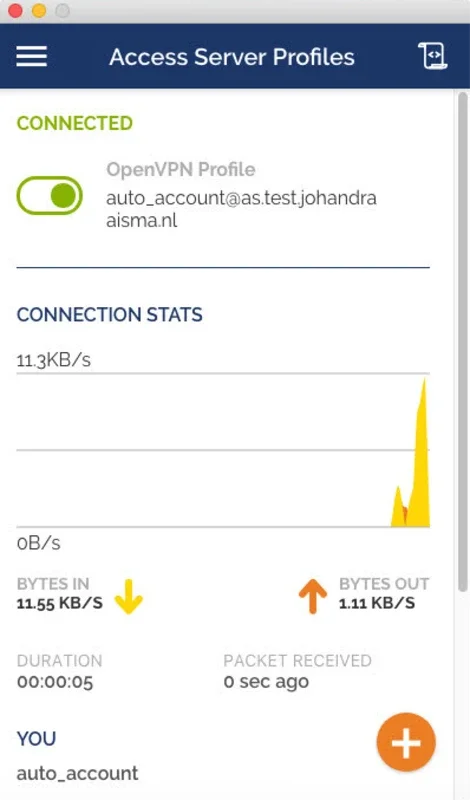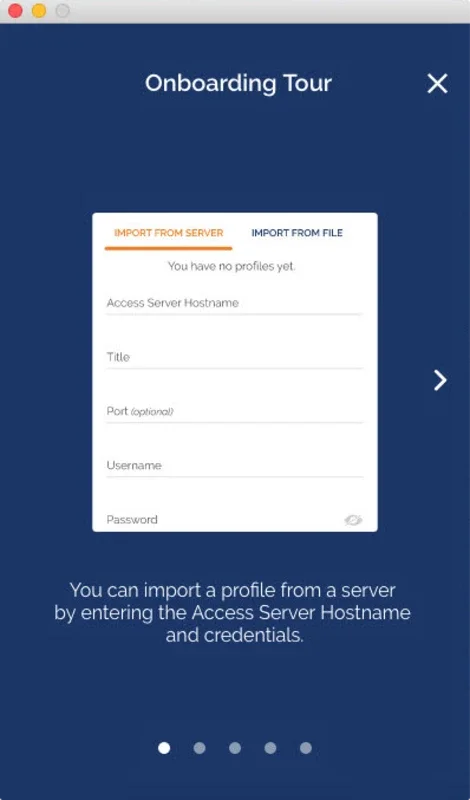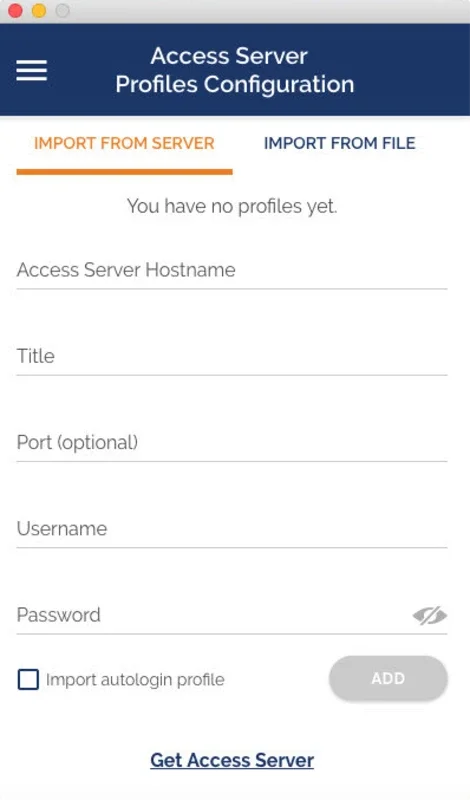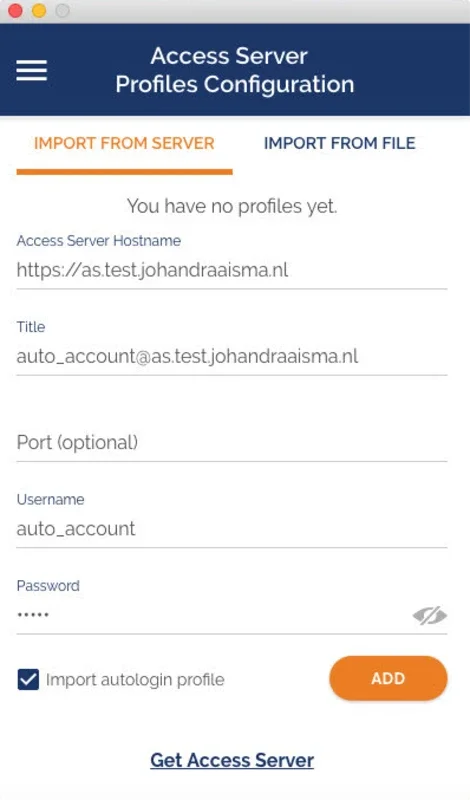OpenVPN App Introduction
Introduction
OpenVPN is a powerful Mac program that offers a secure VPN connection directly from your Mac. With its simple interface, you can easily access content securely by connecting to one of its available servers.
How it Works
Once installed on your Mac, OpenVPN allows you to establish a VPN connection with just a few clicks. This enables you to bypass geographical restrictions and access content that may be blocked in your region. The program's intuitive interface makes the connection process quick and straightforward, allowing you to get connected in minutes.
Benefits of OpenVPN for Mac
- Secure Connection: OpenVPN encrypts your internet traffic, ensuring that your data is protected from prying eyes. This provides an added layer of security when browsing the web or accessing sensitive information.
- Access to Restricted Content: By connecting to a VPN server, you can bypass geo-restrictions and access content that is otherwise unavailable in your location. Whether it's streaming services, online news, or other restricted websites, OpenVPN gives you the freedom to explore the internet without limitations.
- Encryption of DNS Traffic: With OpenVPN Cloud technology, your DNS traffic is encrypted, preventing any potential attacks through this route. This adds an extra layer of security to your online activities and helps keep your personal information safe.
- Customizable Settings: OpenVPN offers personalized and effective settings, allowing you to customize your VPN connection according to your needs. You can choose from a variety of server locations and connection options to optimize your browsing experience.
Using OpenVPN on Mac
Using OpenVPN on your Mac is easy. Once installed, simply open the application and select the server you want to connect to. The program will handle the rest, establishing a secure VPN connection in the background. You can monitor the connection status and manage your settings through the intuitive interface.
Paid vs. Free Features
While OpenVPN offers a free version with basic features, there are also paid accounts that provide additional options and enhanced functionality. With a paid account, you can access more server locations, enjoy higher connection speeds, and have access to advanced settings for a more customized VPN experience.
Conclusion
OpenVPN for Mac is a reliable and secure VPN solution that allows you to access the internet with confidence. Whether you need to bypass geo-restrictions or protect your online activities, OpenVPN provides the tools you need. With its simple interface and powerful features, it's the perfect choice for Mac users looking for a secure VPN connection.