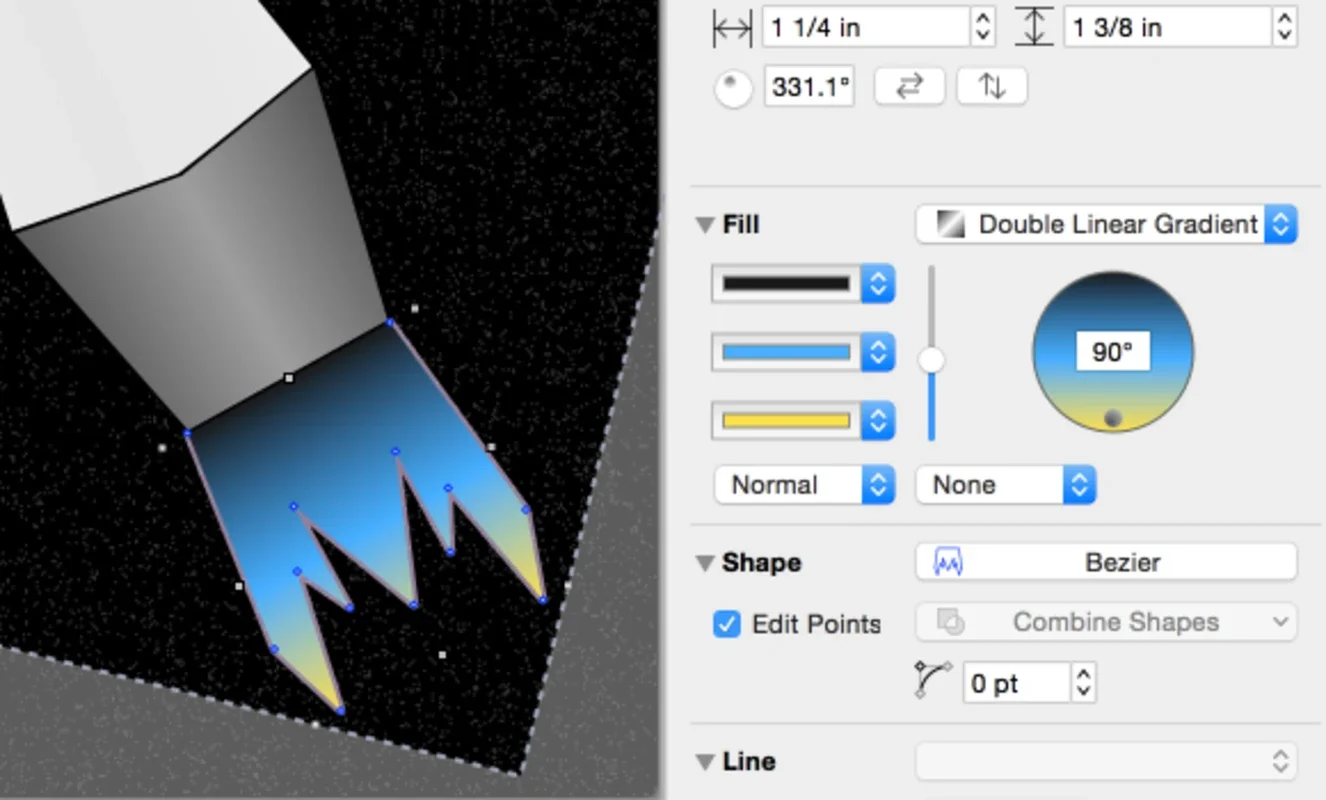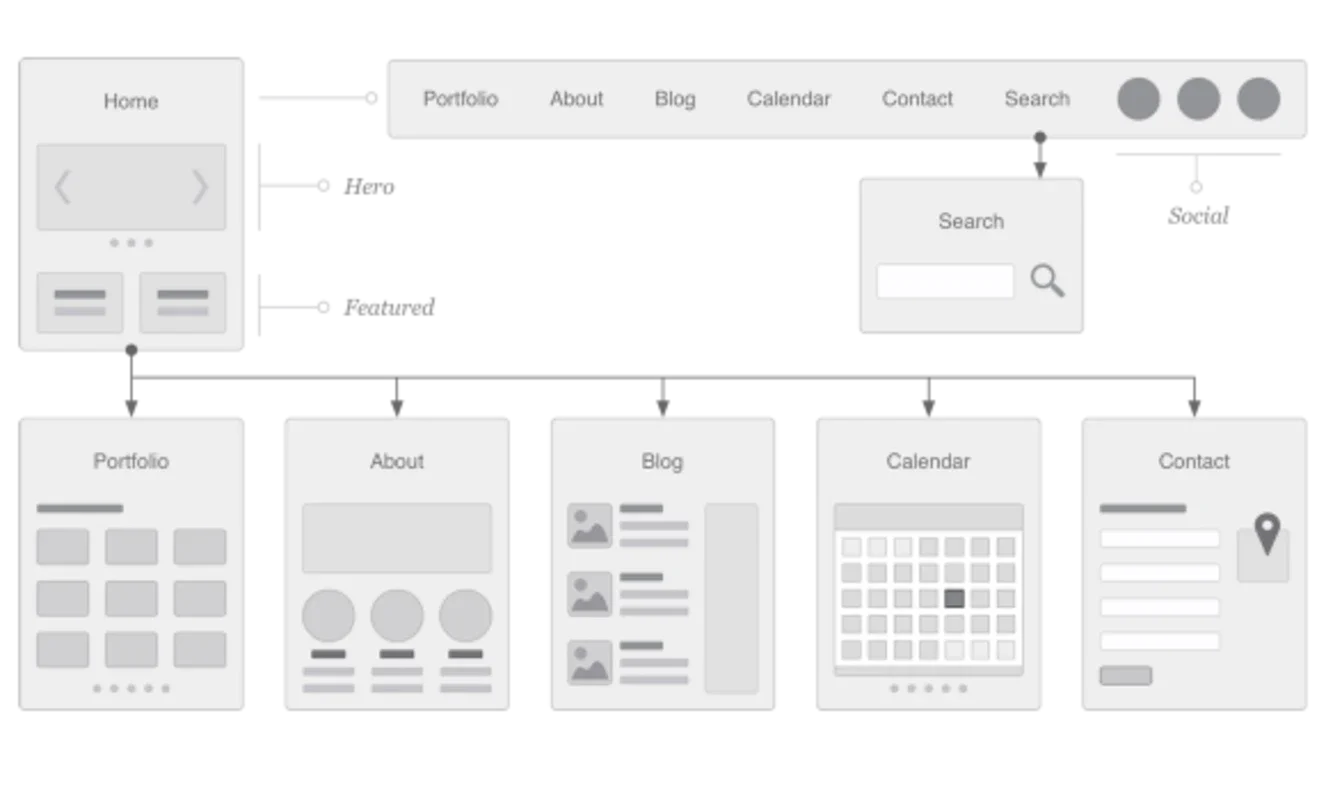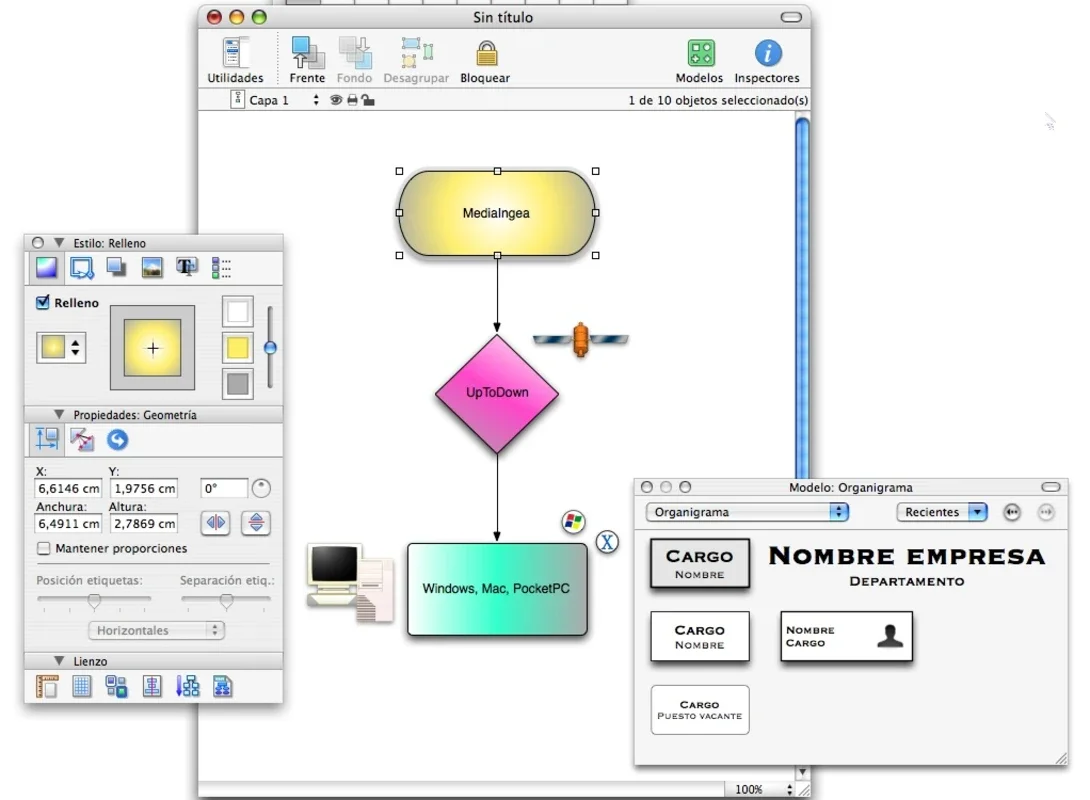OmniGraffle App Introduction
Introduction to OmniGraffle
OmniGraffle is a remarkable software that has been designed to assist users in creating diagrams with great ease. It is not just a simple drawing tool but a comprehensive solution for visualizing various concepts, ideas, and theories. The software provides a user - friendly interface where the basic elements such as shapes and lines can be easily manipulated to form complex diagrams.
The Shapes in OmniGraffle
OmniGraffle comes equipped with a wide variety of shapes. These include common geometric shapes like squares, circles, pentagons, as well as more specialized ones like crosses, arrows, ovals, and cylinders. Each of these shapes can have its properties modified. For example, the color, size, and border of a shape can be adjusted to create a more appealing and relevant graphic. Moreover, the software allows for the creation of custom shapes using bézier lines. This feature gives users the freedom to design unique elements that are not available in the standard shape library, enabling them to create truly customized diagrams.
Hierarchical Diagrams in OmniGraffle
When it comes to creating diagrams with a hierarchical layout, OmniGraffle really shines. It has the ability to present items in a way that reflects their hierarchical order. This means that the software can automatically adjust the appearance of the elements in the diagram according to their position in the hierarchy. For instance, in an organizational chart, the top - level elements might be larger and more prominent, while the lower - level elements are smaller and more subdued. This visual representation helps in quickly understanding the relationships and the overall structure of the hierarchical data.
OmniGraffle's Role in Concept Visualization
The main strength of OmniGraffle lies in its ability to help users transform abstract concepts into visual diagrams. Instead of just having a list of ideas or a written description, users can use OmniGraffle to create a graphical representation that is much easier to understand and communicate. For example, in a business setting, it can be used to map out a project plan, showing the different tasks, their dependencies, and the overall flow of the project. In an academic context, it can be used to illustrate a scientific theory, with different elements of the theory represented as shapes and the relationships between them shown as lines connecting the shapes.
Comparing OmniGraffle with Other Diagram - Making Tools
There are other diagram - making tools available in the market, but OmniGraffle has its own set of unique features. Some tools may offer a more basic set of shapes and limited customization options. In contrast, OmniGraffle provides a vast array of shapes and the ability to create custom ones. Other tools might not have the same level of sophistication when it comes to handling hierarchical diagrams. OmniGraffle's ability to present hierarchical data in an intuitive and visually appealing way sets it apart from many of its competitors.
The User Experience with OmniGraffle
The user experience with OmniGraffle is generally very positive. The software's interface is intuitive, making it easy for new users to get started. The drag - and - drop functionality for shapes and lines is smooth and efficient. Even for complex diagrams, the software does not become overly cumbersome or slow. The ability to modify the properties of shapes on - the - fly also adds to the overall usability. Users can quickly adjust the appearance of elements in the diagram without having to go through a complex series of commands.
OmniGraffle for Different User Groups
OmniGraffle can be useful for a wide range of user groups. For business professionals, it can be an invaluable tool for creating presentations, project plans, and organizational charts. For designers, it can be used to create concept art, wireframes, and visual mockups. For students and educators, it can be used to illustrate academic concepts, study plans, and research findings. The versatility of OmniGraffle makes it applicable in many different fields and for various purposes.
Conclusion
OmniGraffle is a powerful and versatile software for creating diagrams. Its wide range of features, including the variety of shapes, the ability to create custom shapes, and its handling of hierarchical diagrams, make it a top choice for those who need to visualize concepts, ideas, and theories. Whether you are a business professional, a designer, or a student, OmniGraffle can be a valuable addition to your toolkit for creating effective and engaging diagrams.