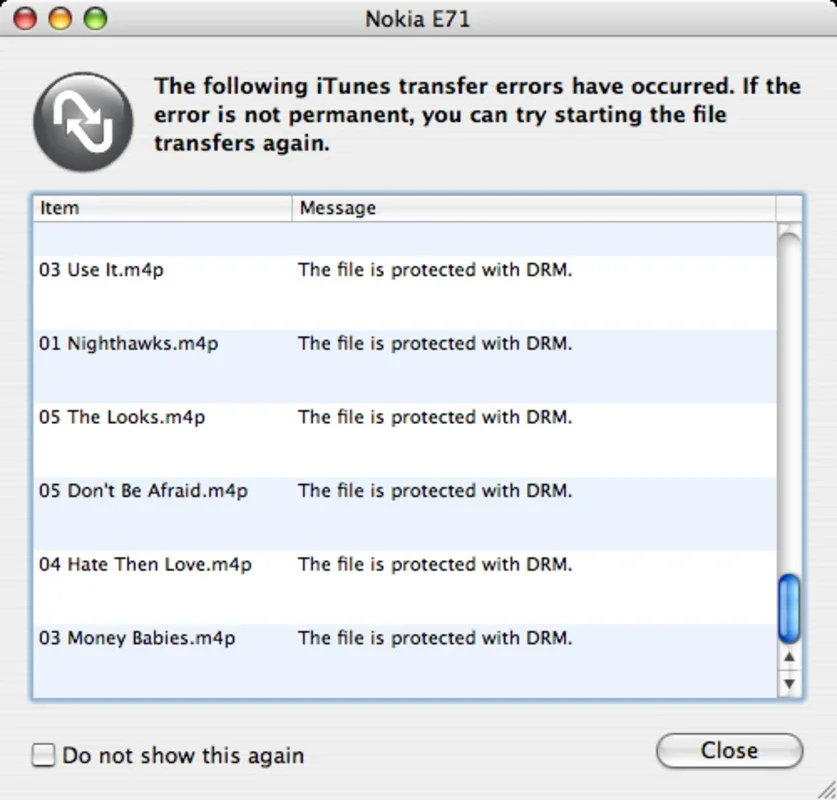Nokia Multimedia Transfer App Introduction
Introduction
Nokia Multimedia Transfer is a remarkable software that serves as a crucial link between Nokia mobile phones and Mac computers. It offers a seamless experience for users who need to transfer various types of files between these two devices.
Functionality
The software allows for file transfer through two main methods: Bluetooth and USB. Bluetooth provides a wireless option, which is convenient for quick and easy transfer of smaller files. USB, on the other hand, is often preferred for larger files or when a more stable connection is required. With Nokia Multimedia Transfer, users can send pictures from their iPhoto library on the Mac to their Nokia phone. This is a great feature for those who want to have their favorite photos on their mobile device for easy viewing on the go. Additionally, users can create new albums on their Mac using the pictures taken with their Nokia phone. This enables better organization of photos and a more integrated experience between the two devices.
The Nokia Device Browser, which is included in Nokia Multimedia Transfer, is another valuable component. It gives users access to their Nokia phone as if it were a common folder on their Mac. This means that users can browse through the contents of their phone, such as photos, videos, and other files, with ease. It simplifies the process of managing the files on the phone and makes it more intuitive for Mac users who are accustomed to a certain way of file management.
Compatibility
The list of compatible Nokia devices is quite extensive. It includes popular models such as Nokia N95, N93, N80, N5, N70, E65, E60, and E50, among others. This wide range of compatibility ensures that many Nokia phone users can take advantage of the software. The official website provides the complete list of compatible devices, which is a useful resource for users who are unsure whether their device is supported.
Advantages over Other Solutions
Compared to other file transfer methods or software, Nokia Multimedia Transfer stands out in several ways. For one, it is specifically designed to work well with both Nokia phones and Mac computers. This targeted design means that it can optimize the transfer process for these particular devices. Other general - purpose file transfer software may not offer the same level of integration and ease of use when it comes to Nokia - Mac transfers. Additionally, the inclusion of the Nokia Device Browser gives it an edge, as it provides a more in - depth and user - friendly way to manage the phone's contents from the Mac.
Conclusion
In conclusion, Nokia Multimedia Transfer is an essential tool for Nokia phone users who own a Mac. It simplifies the process of file transfer and management between the two devices, offering features that are both practical and user - friendly. With its wide range of compatibility and unique features, it is a great choice for those looking to enhance their Nokia - Mac experience.
Future Prospects
As technology continues to evolve, there is potential for Nokia Multimedia Transfer to be updated with even more features. For example, it could potentially support new file types or offer faster transfer speeds. There may also be opportunities for it to integrate with other software or services on both the Nokia and Mac platforms, further enhancing its functionality and value to users.
User Experience
The overall user experience with Nokia Multimedia Transfer is positive. The interface is intuitive, especially for Mac users who are familiar with the Mac's file management system. The ability to transfer files easily and the added functionality of the Nokia Device Browser contribute to a seamless and efficient experience. However, like any software, there may be room for improvement. For instance, some users may find that the Bluetooth transfer could be more stable or that the software could be more responsive at times. But overall, it provides a valuable service for those who need to transfer files between their Nokia phone and Mac.
Security and Privacy
When it comes to security and privacy, Nokia Multimedia Transfer takes certain measures to protect the user's data. During the file transfer process, the software ensures that the data is transferred securely, especially when using USB connections. However, as with any software that deals with file transfer, users should also be cautious about the types of files they transfer and ensure that they are from trusted sources. Additionally, the software does not access any personal information on the phone or the Mac without the user's permission, which helps to safeguard the user's privacy.
Technical Support
Nokia provides technical support for Nokia Multimedia Transfer. If users encounter any issues with the software, they can reach out to Nokia's support team for assistance. This is an important aspect, as it gives users the confidence that they can get help if they face any problems during the installation or use of the software.
Final Thoughts
Nokia Multimedia Transfer is a great software that fills an important niche in the market for Nokia - Mac file transfer and management. It offers a range of features that are beneficial to users, and with continued development and improvement, it has the potential to become even more valuable in the future.