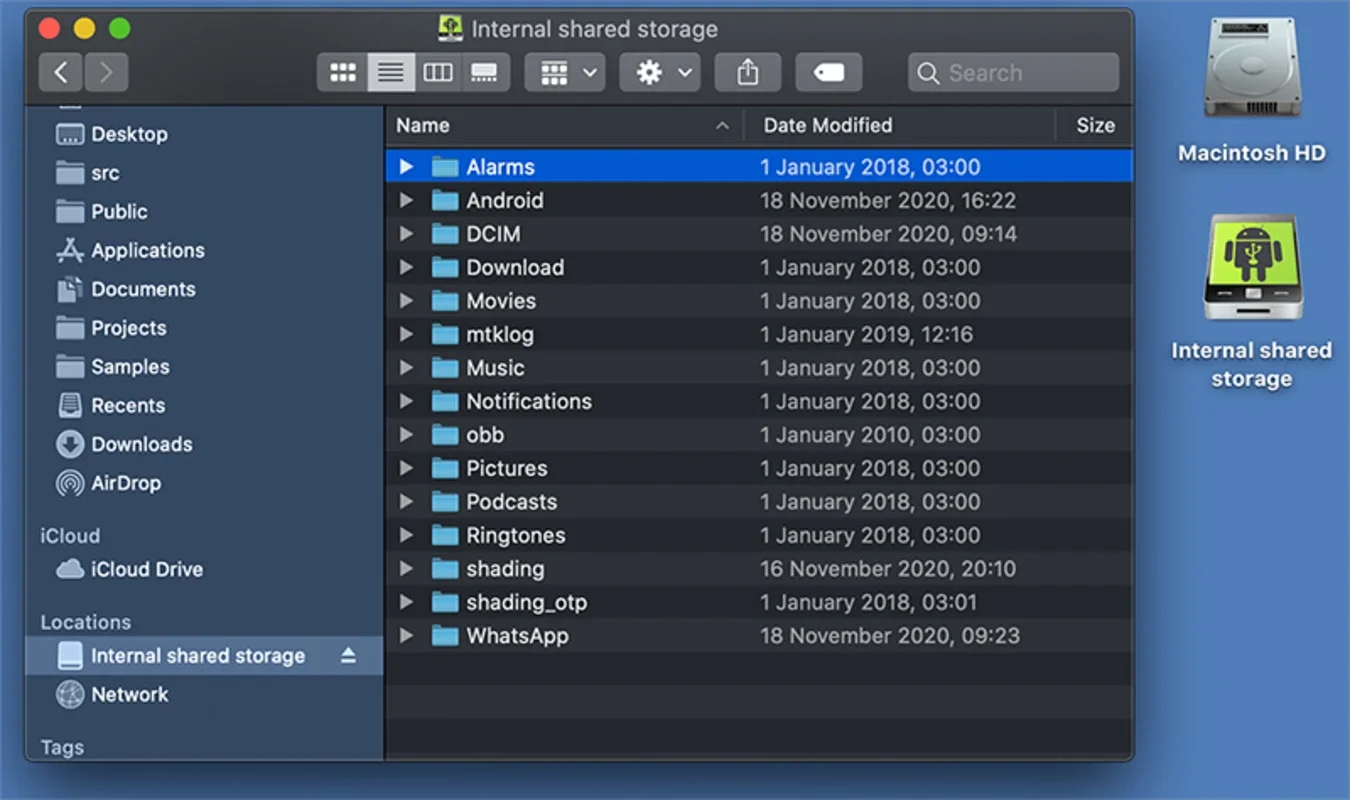MTP App Introduction
Introduction
MTP is a remarkable software that has revolutionized the way we transfer files between Mac and Android devices. In today's digital age, the need to share and manage files across different operating systems is of utmost importance. MTP steps in as a comprehensive and efficient tool to bridge this gap.
How MTP Works
MTP simplifies the process of file transfer. It starts with the installation process. After downloading the package offered by MTP, one needs to connect their Android device to the Mac. Once the installation is complete, enabling the extension might be required. This is a simple step of just allowing its use and restarting the Mac to access the tool.
Once both devices are connected and file transfer is enabled on the Android device, the real magic begins. The user can start working with the files on the Android device directly from the Mac. With all the functions provided by the Mac Finder, tasks such as copying, pasting, and moving files become effortless. It gives the user the freedom to handle the stored elements as per their requirements.
Advantages of MTP
MTP offers several benefits. Firstly, it provides easy access to all the information stored in the memory of the mobile device without much hassle. It allows the user to work with the files as if it were a USB drive. This means that the user can manage their files in a very convenient manner, saving a lot of time.
Secondly, it overcomes the inconveniences that Mac usually presents when connecting a mobile device. Mac users often face difficulties when trying to connect and manage files from an Android device. MTP eliminates these issues and provides a smooth experience.
Comparison with Other File Transfer Methods
When compared to other file transfer methods, MTP stands out. Traditional methods often involve complex procedures and may not offer the same level of functionality. For example, some methods may not allow for seamless integration with the Mac Finder, making it difficult to perform basic file operations.
In contrast, MTP provides a user - friendly interface and a wide range of functions. It is designed to make the file transfer process as simple as possible, ensuring that users can manage their files without any technical knowledge.
MTP and Productivity
MTP has a significant impact on productivity. By enabling quick and easy file transfer between Mac and Android devices, it allows users to work more efficiently. For example, if a user needs to transfer important documents or media files between their Mac and Android device, MTP can do it in a matter of minutes, saving valuable time.
This increased productivity is especially beneficial for professionals who need to work across different devices. They can rely on MTP to ensure that their files are always accessible and can be managed easily.
Security and MTP
Security is an important aspect when it comes to file transfer. MTP takes security seriously. It ensures that the files are transferred safely between the Mac and Android devices. There are no risks of data leakage or unauthorized access during the transfer process.
This is crucial for users who deal with sensitive information. They can trust MTP to protect their data while allowing them to manage their files effectively.
Future of MTP
The future of MTP looks promising. As technology continues to evolve, MTP is likely to adapt and improve. There may be new features added to enhance the file transfer experience even further. For example, it could potentially support more types of devices or offer even faster transfer speeds.
In conclusion, MTP is an essential tool for anyone who needs to transfer files between Mac and Android devices. It offers a simple, efficient, and secure solution that can enhance productivity and make file management a breeze.
Conclusion
MTP has proven to be a valuable asset for Mac and Android users. Its ability to simplify file transfer, enhance productivity, and ensure security makes it a must - have tool. Whether you are a professional or a casual user, MTP can make your life easier when it comes to managing files across different devices.