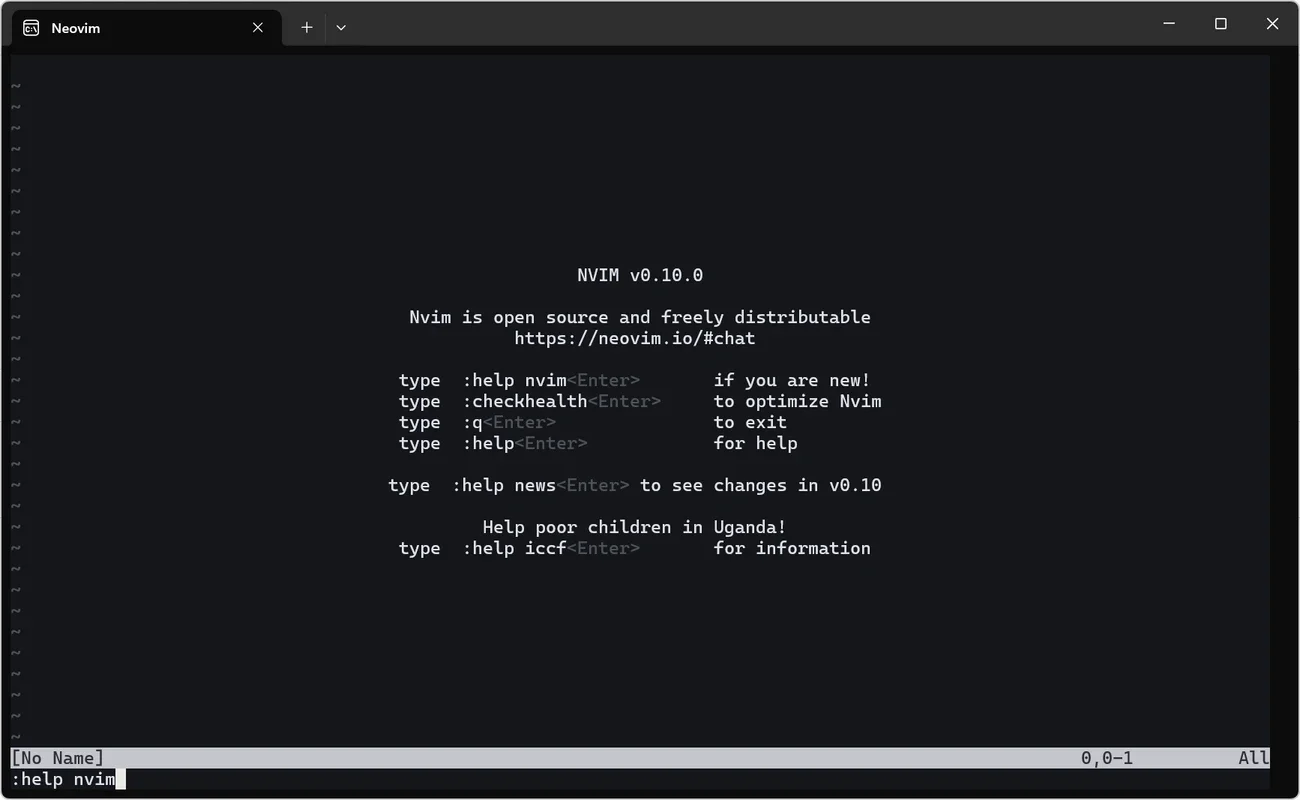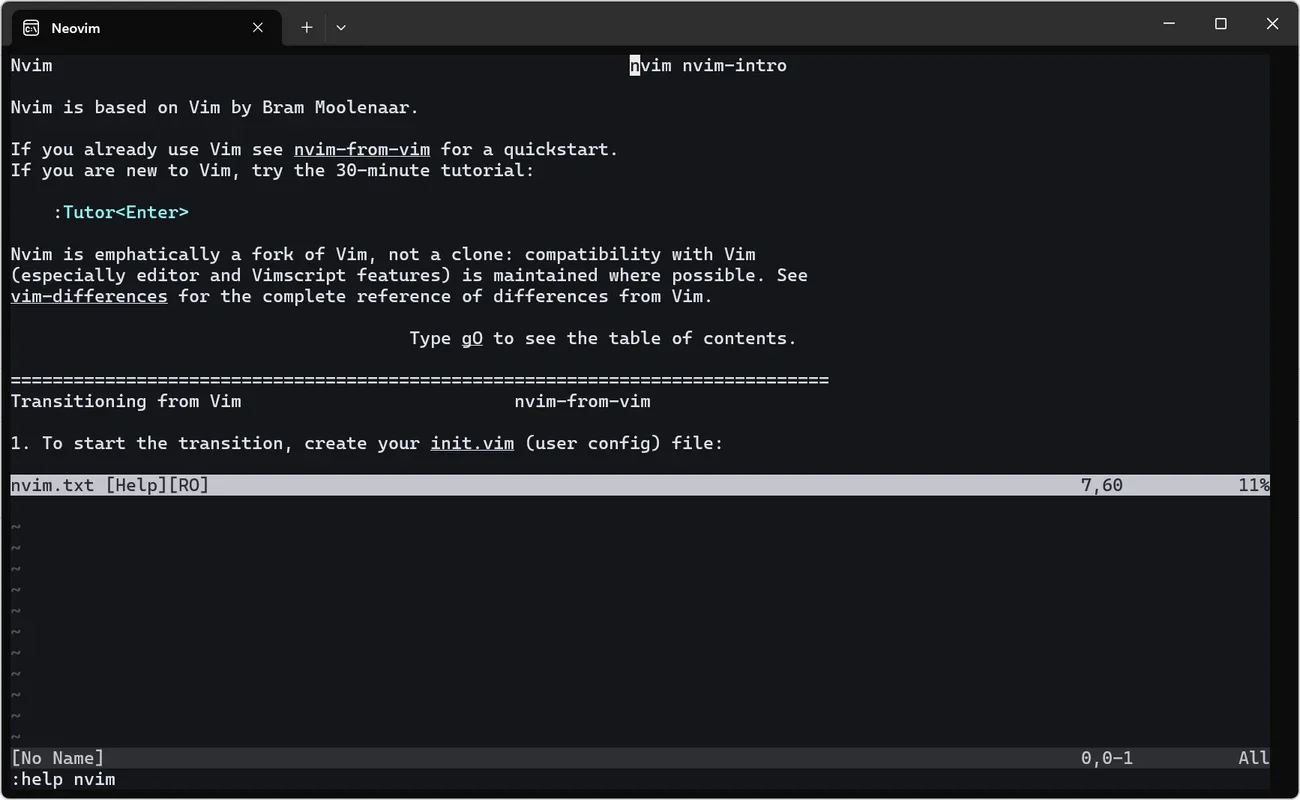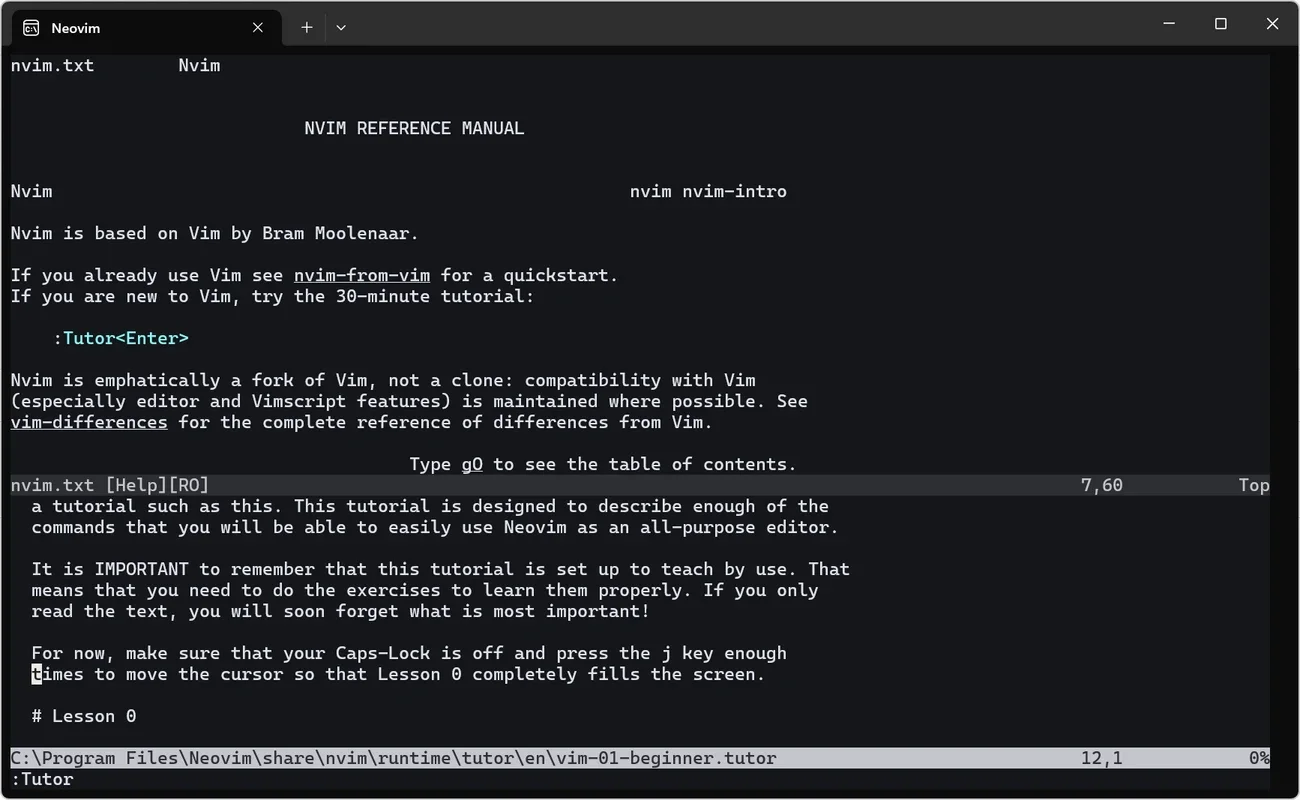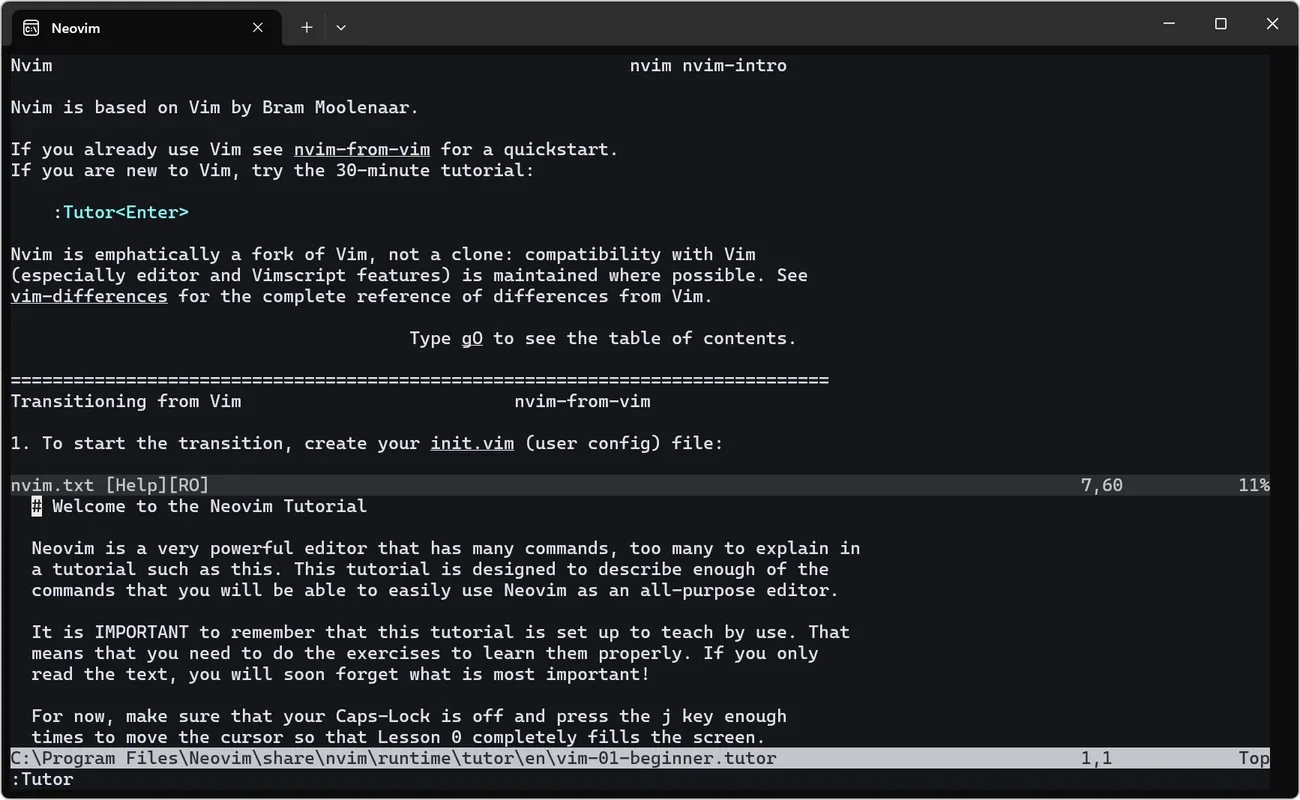Neovim App Introduction
Neovim is a highly customizable and efficient text editor that has gained popularity among developers and power users. In this article, we will explore the features and capabilities of Neovim for Mac, as well as how it can improve your workflow.
What is Neovim?
Neovim is a fork of the popular Vim text editor. It builds upon the foundation of Vim while introducing several improvements and new features. Neovim aims to provide a more modern and user-friendly experience while maintaining the efficiency and flexibility that Vim is known for.
Key Features of Neovim for Mac
- Extensibility: Neovim supports a wide range of plugins that can be used to extend its functionality. Whether you need additional syntax highlighting, code completion, or other features, there is likely a plugin available to meet your needs.
- Customization: Users can customize Neovim to their liking. From key bindings to the appearance of the editor, Neovim allows for a high degree of personalization.
- Efficiency: Neovim is designed to be fast and efficient. It uses minimal resources and provides quick response times, making it ideal for working on large projects or with multiple files open simultaneously.
- Compatibility: Neovim is compatible with a wide range of operating systems, including Mac. This makes it easy to use the same editor across different platforms.
Who is Neovim Suitable For?
Neovim is suitable for a variety of users, including:
- Developers: Neovim's powerful features and extensibility make it a great choice for developers. It supports a wide range of programming languages and can be customized to meet the specific needs of different development workflows.
- Power Users: Those who require a highly customizable and efficient text editor will find Neovim to be a valuable tool. Its ability to be tailored to individual preferences makes it a great choice for users who want to optimize their workflow.
- System Administrators: Neovim's efficiency and command-line interface make it a useful tool for system administrators who need to work with text files and perform various tasks quickly.
How to Use Neovim
Getting started with Neovim is relatively straightforward. Once you have installed Neovim on your Mac, you can begin exploring its features and customizing it to your liking. Here are some basic steps to get you started:
- Open Neovim: You can launch Neovim from the Applications folder or by using the command line.
- Learn the Basics: Familiarize yourself with the basic commands and key bindings in Neovim. This will help you navigate and edit text more efficiently.
- Install Plugins: To enhance the functionality of Neovim, you can install plugins. There are many popular plugins available that can add features such as syntax highlighting, code completion, and more.
- Customize Your Settings: Neovim allows you to customize various settings, such as key bindings, colorschemes, and more. Experiment with different settings to find the configuration that works best for you.
In conclusion, Neovim for Mac is a powerful and customizable text editor that offers a range of features and benefits for users. Whether you are a developer, power user, or system administrator, Neovim can help you improve your productivity and workflow. Give it a try and see how it can enhance your text editing experience.