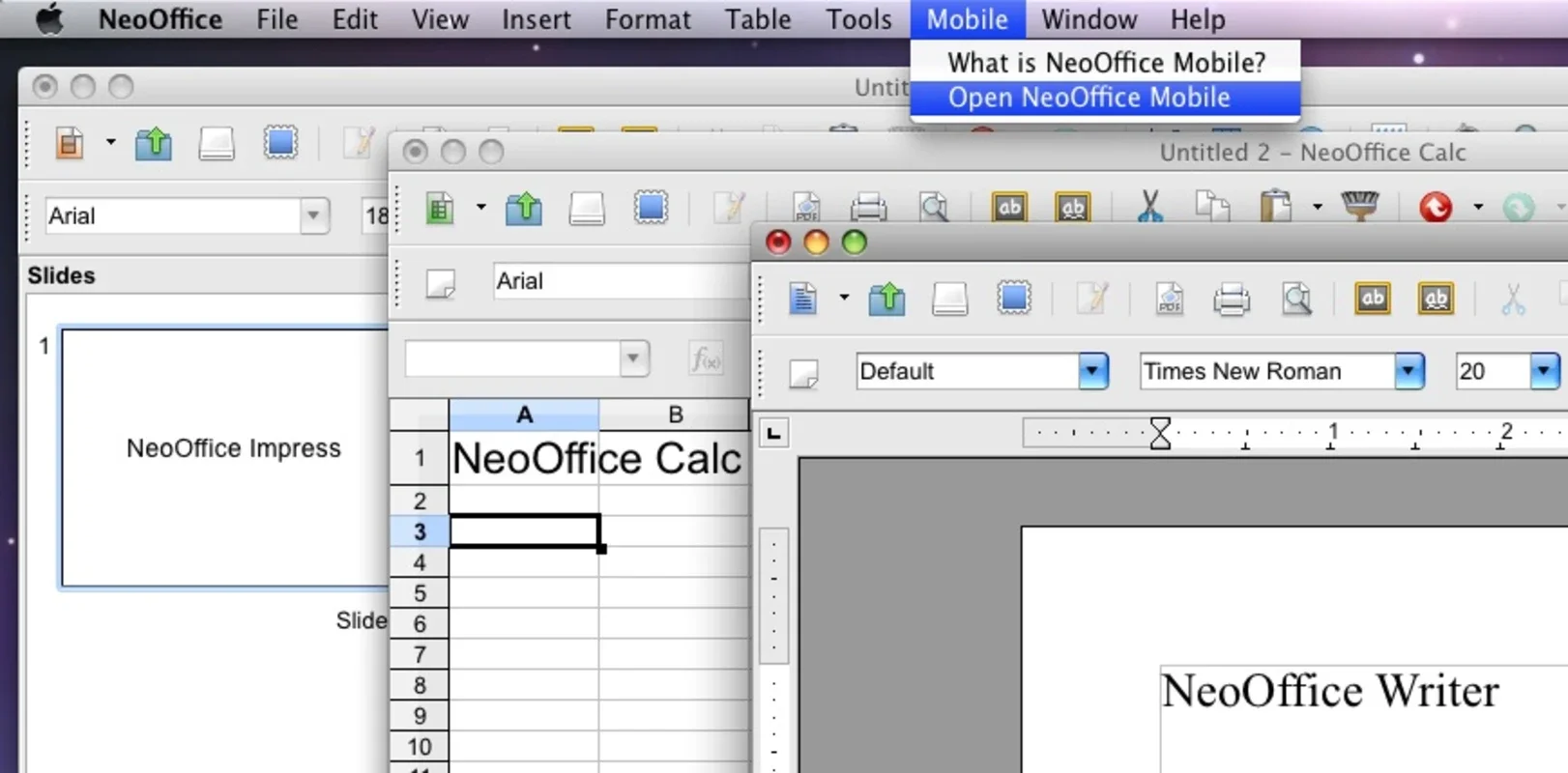NeoOffice App Introduction
Introduction to NeoOffice
NeoOffice is a remarkable office suite that has been designed specifically for Mac users. It is based on OpenOffice but has been tailored to fit the Mac environment seamlessly. This means that Mac users can enjoy a familiar and user - friendly office experience without having to rely on other platforms.
Features of NeoOffice
Word Processing
The word processor in NeoOffice is a powerful tool. It allows users to create, edit, and format documents with ease. Whether it's a simple letter or a complex report, the word processor provides all the necessary features. It has a wide range of fonts, text formatting options, and the ability to insert images and tables. This makes it a great alternative to other word processing software available on the Mac.
Spreadsheet Creation
The spreadsheet creator in NeoOffice is equally impressive. It enables users to manage data, perform calculations, and create charts. With its intuitive interface, users can quickly input data and use functions to analyze it. It supports all the basic spreadsheet operations such as addition, subtraction, multiplication, and division. Additionally, it can handle large amounts of data without any performance issues.
Presentation Creation
NeoOffice also offers a tool for creating presentations. This tool allows users to design engaging and professional - looking presentations. Users can add slides, insert images, text, and charts, and apply animations and transitions. It provides a variety of templates to choose from, making it easy for even novice users to create great - looking presentations.
Vector Drawing Tool
The vector drawing tool in NeoOffice is a valuable addition. It allows users to create high - quality vector graphics. Whether it's for creating diagrams, illustrations, or logos, the vector drawing tool provides the necessary functionality. It has a set of drawing tools such as lines, shapes, and curves, and also allows for color filling and gradient effects.
Compatibility of NeoOffice
One of the key advantages of NeoOffice is its compatibility with Microsoft Office 2007 documents. This means that users can open, edit, and save files that were created in Microsoft Office. This is especially useful for those who need to work with files that come from different sources. For example, if a user receives an Excel file from a colleague who uses Microsoft Office, they can easily open and edit it in NeoOffice thanks to a project from Novell.
Integration with Mac Features
NeoOffice makes excellent use of Mac's built - in features. For instance, it uses Mac's spell - checker to check spelling, which ensures accurate and error - free documents. It also uses the Address Book as an information source, which can be very convenient for tasks such as mail merge. The dialog boxes and menus in NeoOffice use the Aqua interface from Mac, which gives it a native look and feel. This integration with Mac features makes NeoOffice a seamless part of the Mac ecosystem.
NeoOffice vs. Other Office Suites
When compared to other office suites, NeoOffice stands out in several ways. For example, it offers a more Mac - centric experience compared to some cross - platform office suites. Its integration with Mac features gives it an edge over competitors. Additionally, its compatibility with Microsoft Office documents makes it a viable option for those who need to work with different file formats. While there are other office suites available on the Mac, NeoOffice offers a unique combination of features, compatibility, and integration that make it a great choice for Mac users.
Conclusion
In conclusion, NeoOffice is a great office suite for Mac users. It offers a comprehensive set of features for word processing, spreadsheet creation, presentation creation, and vector drawing. Its compatibility with Microsoft Office documents and integration with Mac features make it a very practical choice. Whether you're a student, a professional, or just someone who needs to create and manage documents on a Mac, NeoOffice is definitely worth considering.