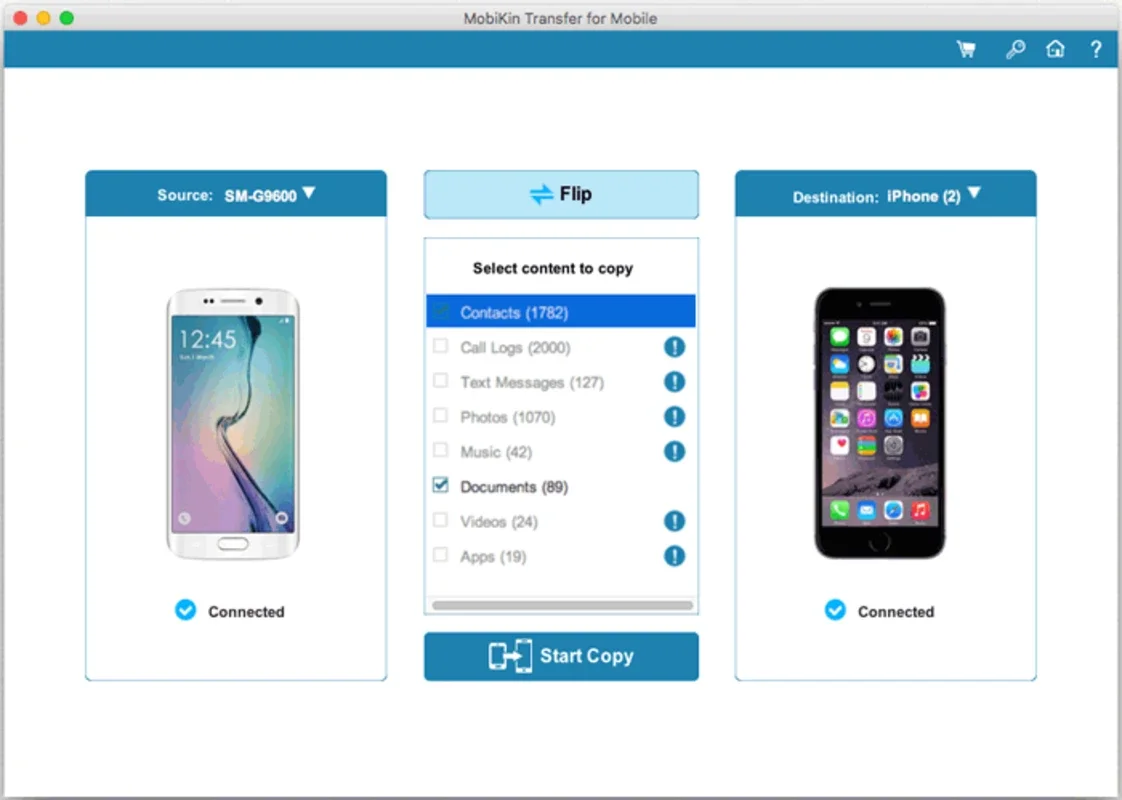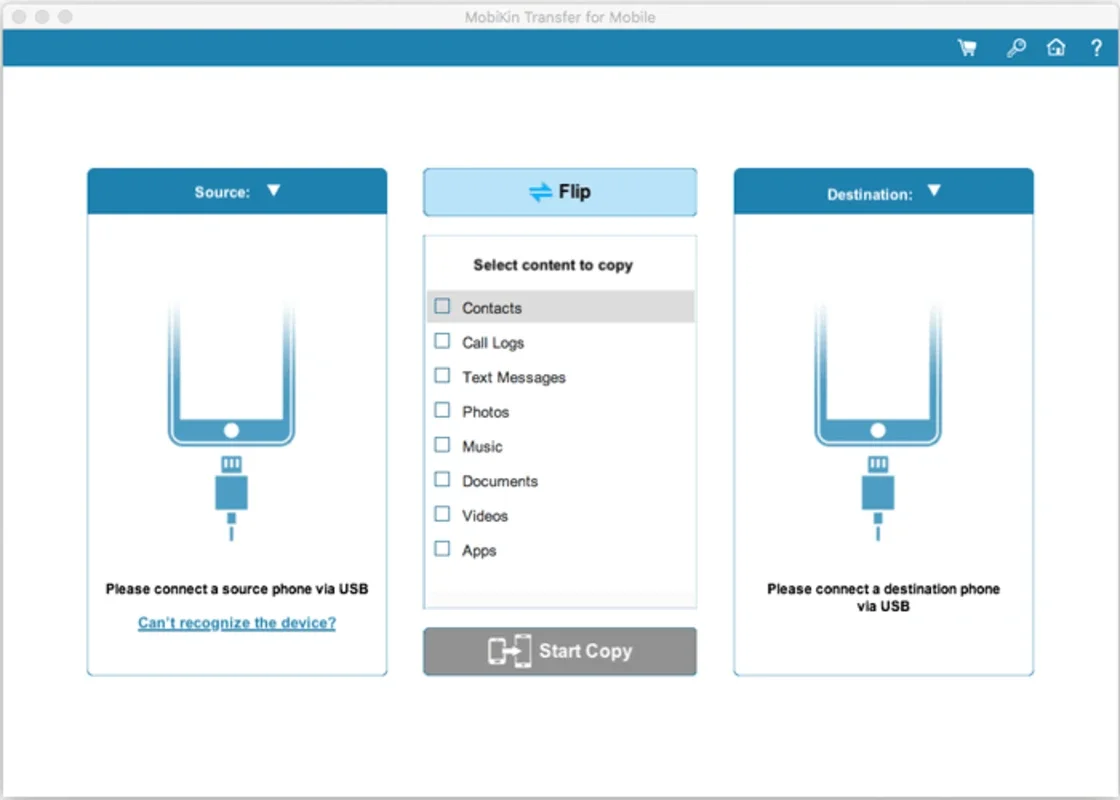MobiKin Transfer for Mobile (Mac Version) App Introduction
MobiKin Transfer for Mobile (Mac Version) is a powerful tool designed to meet the data transfer needs of Mac users. In this article, we will explore the various features and benefits of this software in detail.
Introduction
MobiKin Transfer for Mobile (Mac Version) is specifically developed for Mac operating systems. It offers a seamless and efficient way to transfer data between mobile devices and Mac computers. Whether you need to transfer contacts, messages, photos, videos, or other types of data, this software provides a straightforward solution.
Key Features
- User-Friendly Interface: The software comes with an intuitive and easy-to-use interface that makes the data transfer process a breeze, even for novice users.
- Wide Compatibility: It supports a wide range of mobile devices, including iOS and Android devices, ensuring that you can transfer data from almost any device to your Mac.
- Fast Data Transfer: With its high-speed transfer capabilities, you can quickly move large amounts of data in a short period of time, saving you valuable time.
- Selective Transfer: You have the option to selectively transfer specific data types or files, allowing you to customize the transfer process according to your needs.
- Backup and Restore: In addition to data transfer, the software also allows you to create backups of your mobile device data and restore it whenever needed.
How to Use MobiKin Transfer for Mobile (Mac Version)
- Download and install the software on your Mac from the official website.
- Connect your mobile device to your Mac using a USB cable.
- Launch the software and wait for it to detect your device.
- Select the data types you want to transfer and choose the destination folder on your Mac.
- Click the 'Start Transfer' button to begin the transfer process.
Who is Suitable for Using This Software
This software is ideal for Mac users who frequently need to transfer data between their mobile devices and computers. It is also useful for those who want to create backups of their mobile device data to prevent data loss. Whether you are a student, professional, or just an average user, MobiKin Transfer for Mobile (Mac Version) can simplify your data management tasks.
Comparison with Other Data Transfer Tools
When compared to other data transfer tools in the market, MobiKin Transfer for Mobile (Mac Version) stands out for its user-friendly interface, wide compatibility, and fast data transfer speeds. While some other tools may offer similar features, they may not be as intuitive or efficient as this software.
Conclusion
In conclusion, MobiKin Transfer for Mobile (Mac Version) is a reliable and efficient data transfer solution for Mac users. Its user-friendly interface, wide compatibility, and powerful features make it a top choice for those looking to transfer data between their mobile devices and Mac computers. With its ability to selectively transfer data, create backups, and restore data, it provides a comprehensive data management solution. Try it out for yourself and experience the convenience of seamless data transfer.