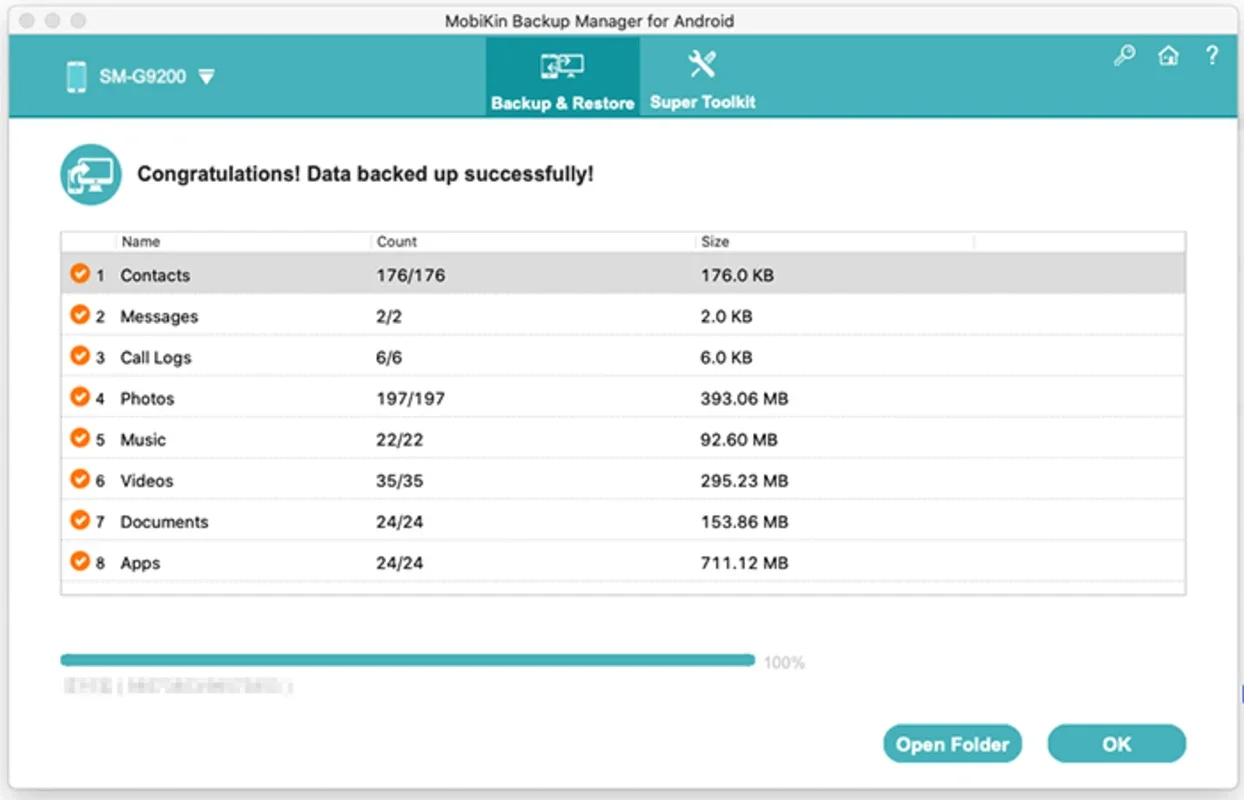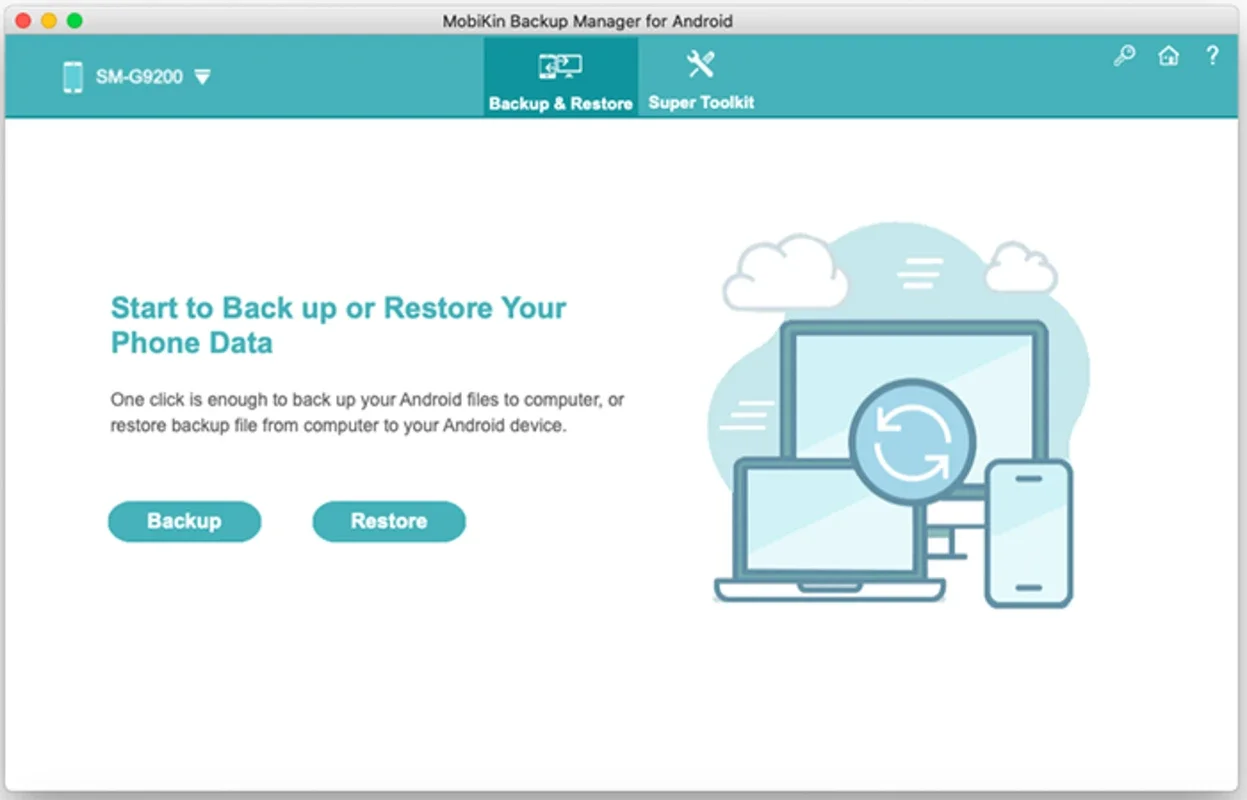MobiKin Backup Manager for Android App Introduction
MobiKin Backup Manager for Android is a powerful tool designed specifically for Mac users to manage and back up their Android device data. This article will explore the various features and benefits of this software, as well as provide a detailed guide on how to use it effectively.
Introduction
MobiKin Backup Manager for Android offers a seamless solution for users who want to ensure the safety and accessibility of their Android data. With its user-friendly interface and robust functionality, it has become a popular choice among Mac users.
Key Features
- Easy Backup and Restore: The software allows users to easily back up their Android data, including contacts, messages, photos, videos, and more. It also provides a simple restore feature to quickly recover data in case of device loss or damage.
- Selective Backup: Users can choose to back up specific data types, rather than having to back up the entire device. This saves time and storage space.
- Preview and Manage Data: Before backing up or restoring, users can preview and manage their Android data directly from the Mac. This allows them to select the data they want to back up or restore and delete unnecessary files.
- Secure and Reliable: MobiKin Backup Manager for Android uses advanced encryption technology to ensure the security and privacy of user data. It also provides regular updates to ensure compatibility with the latest Android devices and operating systems.
How to Use MobiKin Backup Manager for Android
- Download and Install: Visit the official website and download the software. Install it on your Mac.
- Connect Your Android Device: Use a USB cable to connect your Android device to your Mac. Make sure you have enabled USB debugging on your device.
- Launch the Software: Open MobiKin Backup Manager for Android on your Mac. The software will automatically detect your connected device.
- Select Backup Options: Choose the data types you want to back up and click the 'Backup' button. You can also choose to encrypt your backup for added security.
- Wait for the Backup to Complete: The backup process may take some time depending on the amount of data being backed up. Once the backup is complete, you will receive a notification.
Who is Suitable for Using MobiKin Backup Manager for Android
This software is ideal for Mac users who own an Android device and want to ensure the safety of their data. It is particularly useful for those who frequently change devices or are prone to losing or damaging their phones. Additionally, it is a great option for users who want to free up space on their Android device by selectively backing up and deleting unnecessary files.
Comparison with Other Backup Solutions
When comparing MobiKin Backup Manager for Android to other backup solutions, it stands out for its ease of use, selective backup feature, and compatibility with Mac. While there are other backup tools available, many of them may not offer the same level of simplicity and functionality for Mac users with Android devices.
In conclusion, MobiKin Backup Manager for Android is a reliable and efficient solution for Mac users looking to back up and manage their Android device data. Its user-friendly interface, powerful features, and secure encryption make it a top choice for those who value the safety and accessibility of their data.