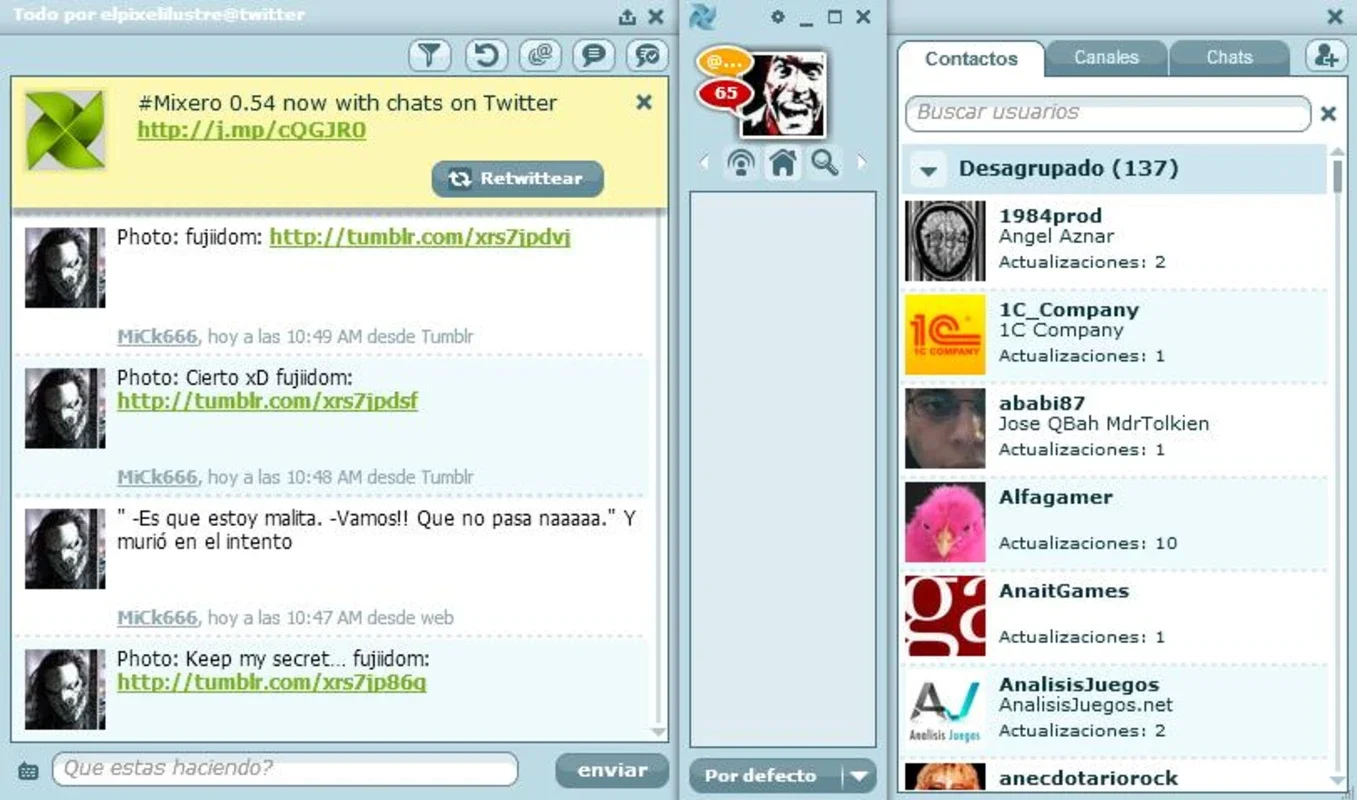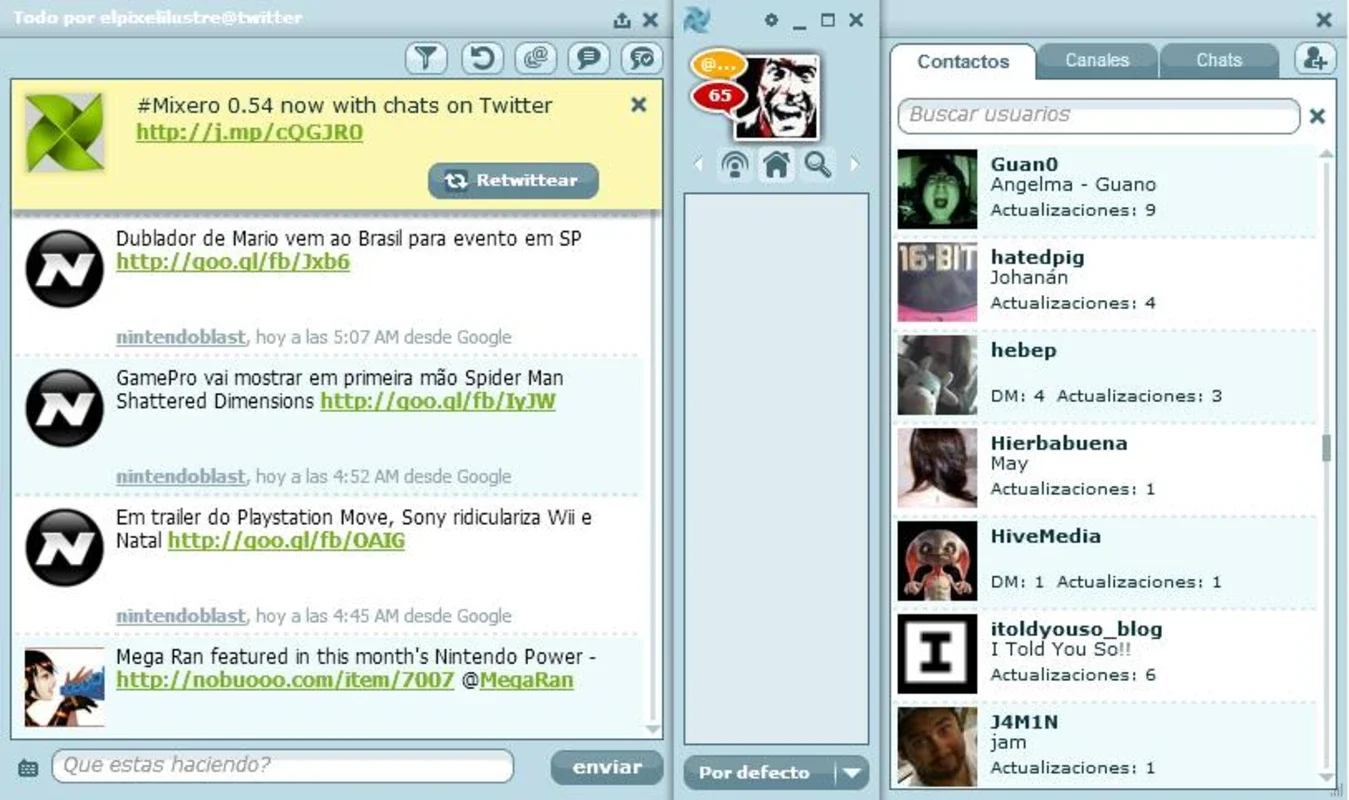Mixero Desktop App Introduction
Introduction
Mixero Desktop is a remarkable software that has been designed to bring together two of the most prominent social networks, namely Facebook and Twitter, in a seamless and user - friendly manner. This software is specifically tailored for Mac users, offering them a unique experience that simplifies their social media interactions.
The Interface and Ease of Use
One of the most striking features of Mixero Desktop is its visually appealing interface. It has been crafted with great attention to detail, ensuring that users are immediately drawn to it. The layout is intuitive, making it extremely easy for both novice and experienced users to navigate through the various functions. For instance, the icons and menus are clearly labeled, and the overall design is clean and uncluttered. This simplicity in design does not compromise on functionality; instead, it enhances it. Users can quickly access different sections of the software without having to search through complex menus or go through a long learning curve.
Social Media Integration
Mixero Desktop allows users to perform a variety of actions related to both Facebook and Twitter with just a single click. Whether it's tweeting a thought, checking a friend's Facebook profile, or changing the Facebook status, everything is conveniently accessible. This integration goes beyond basic functionality. Users can also synchronize their accounts, which means that any activity on one platform can be mirrored or shared on the other, depending on the user's preferences. For example, if a user tweets something, they can choose to have that same post appear on their Facebook timeline as well. This not only saves time but also ensures that the user's social media presence is consistent across both platforms.
Customization with Filters and Channels
Another great aspect of Mixero Desktop is the ability to set filters and create channels. This feature gives users more control over the content they see. By setting up filters, users can choose to view only specific types of news or status updates. For example, if a user is only interested in news related to a particular topic, they can set a filter to show only those updates. Similarly, creating channels allows users to group different types of content together. This way, they can easily access the information they care about the most and avoid being overwhelmed by a flood of irrelevant posts. It's like having a personalized social media dashboard that caters to the individual's interests.
Staying Connected and Updated
For those who are active on both Facebook and Twitter, Mixero Desktop is an invaluable tool. It enables users to stay in touch with their friends, family, and followers without having to constantly switch between different apps or websites. The software keeps users updated on the latest happenings in their social circles, whether it's a new tweet from a follower or a status update from a Facebook friend. This seamless integration of the two platforms means that users can get all the information they need in one place, making their social media experience more efficient and enjoyable.
Conclusion
Mixero Desktop is a must - have software for Mac users who are active on both Facebook and Twitter. It combines the best of both worlds, offering a visually appealing interface, easy - to - use functionality, seamless social media integration, and customization options. With Mixero Desktop, users can simplify their social media management and enhance their overall social media experience.