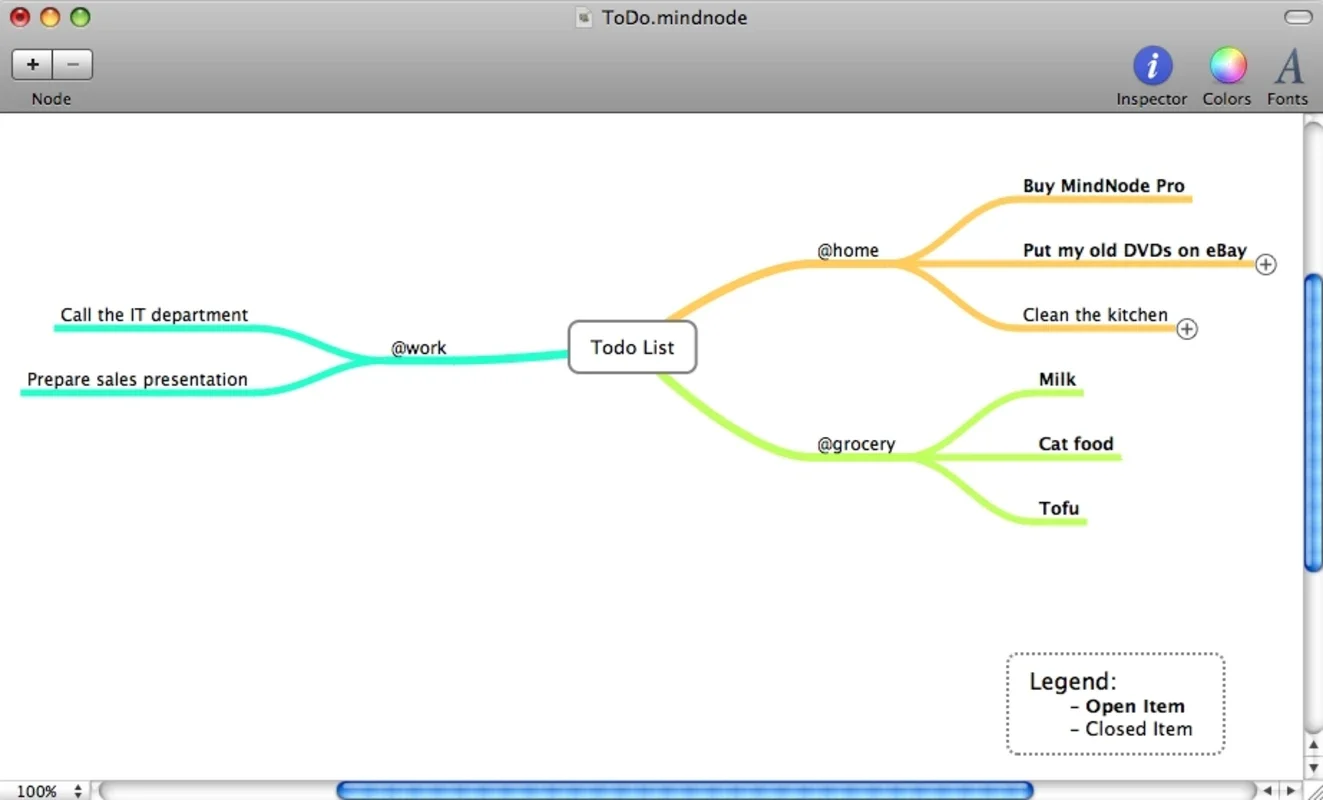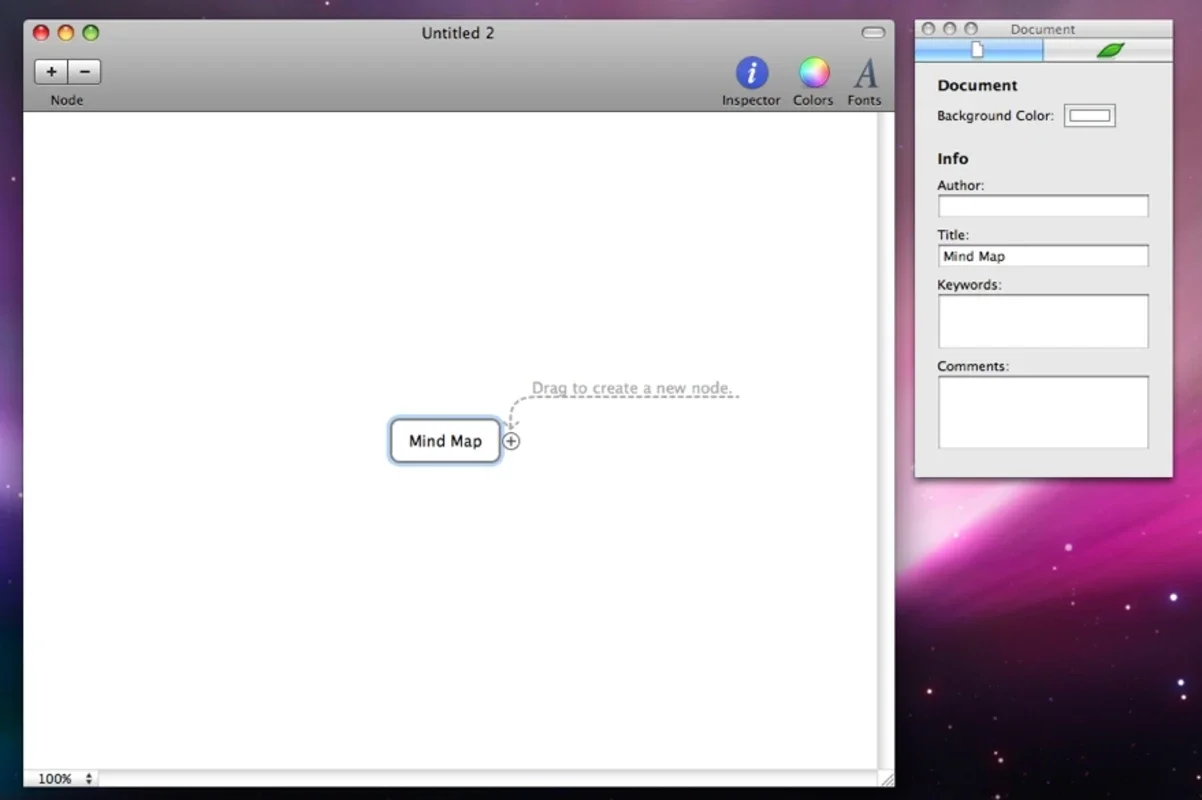MindNode App Introduction
Introduction
MindNode is an intuitive and user-friendly application designed specifically for Mac users. With its free version, you can effortlessly create basic mind maps without the complexity of connecting nodes on different branches. It provides a simple and straightforward interface that allows you to focus on organizing your thoughts and ideas.
Creating Nodes
One of the key features of MindNode is the ease with which you can create new nodes. Next to each existing node, you'll find a plus sign. Simply click on this plus sign, and a new node will be attached to the first one. This intuitive process makes it quick and easy to expand your mind maps and add more details.
Unlimited Mind Maps
On MindNode's drawing board, you have the freedom to outline as many mind maps as you desire. There are no limitations on the number of nodes or mind maps you can create. This allows you to explore different topics and ideas without any restrictions, making it an ideal tool for brainstorming and organizing information.
Export Options
MindNode offers a wide range of export options, allowing you to save your mind maps in various formats. You can export your mind maps as PDF, PNG, TIFF, OPML, HTML, or RTF. This flexibility enables you to share your mind maps with others or use them in different applications, depending on your needs.
Conclusion
MindNode is a powerful and versatile mind mapping tool that is perfect for Mac users. Whether you're a student, a professional, or just someone who loves to organize their thoughts, MindNode provides the tools and features you need to create effective mind maps. Download MindNode for Mac today and start exploring the world of mind mapping with ease.