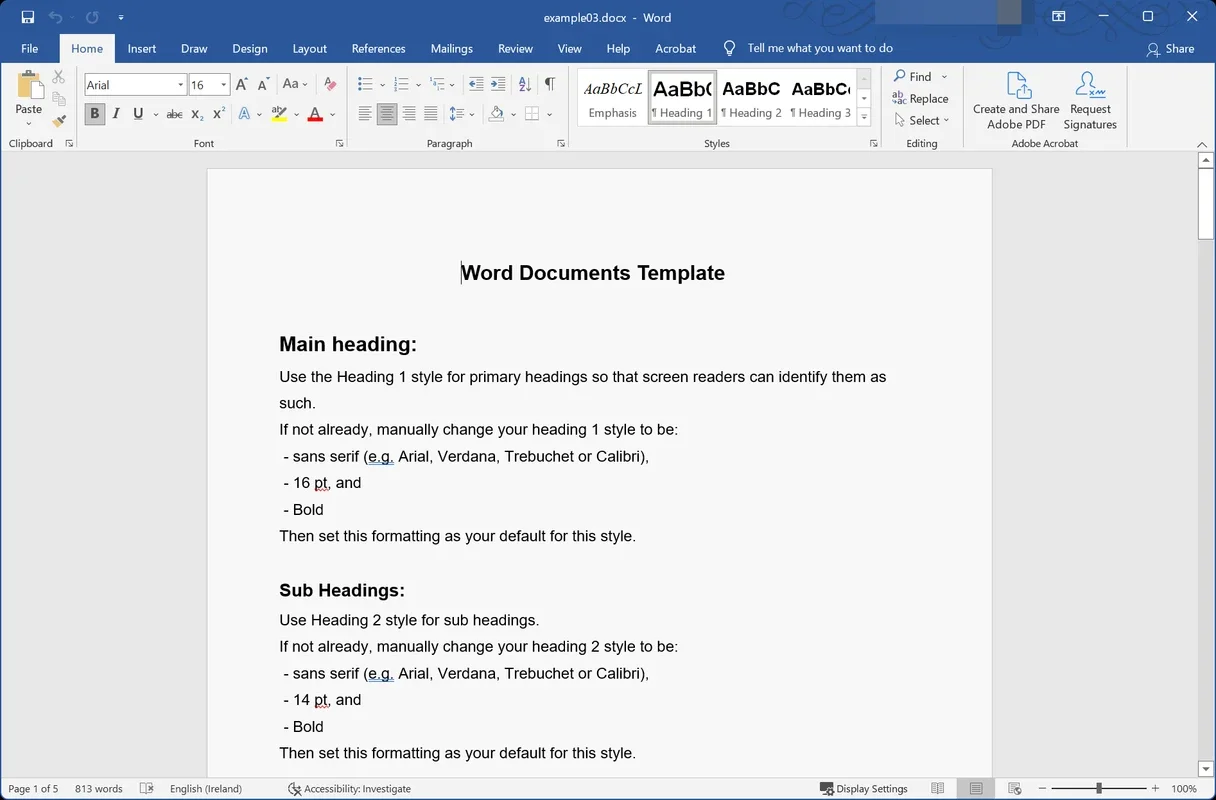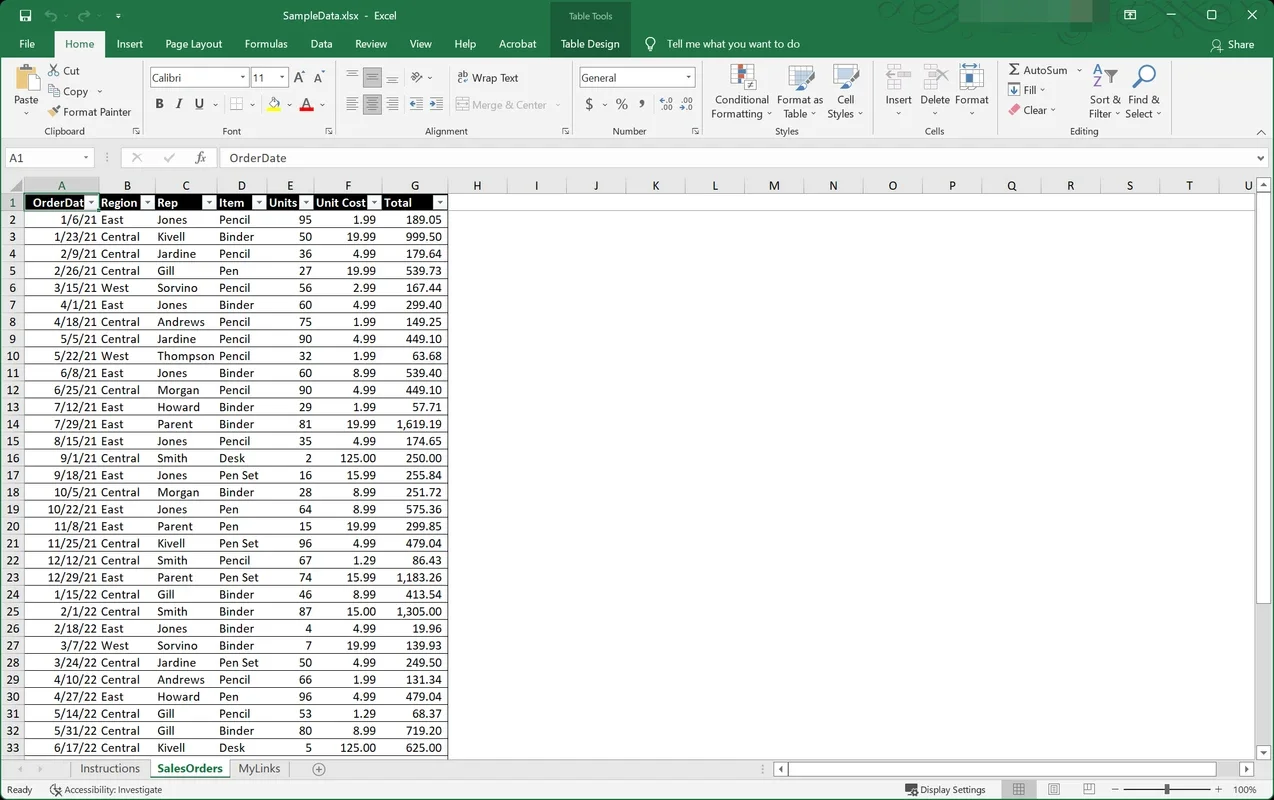Microsoft Office 2019 App Introduction
Introduction
Microsoft Office 2019 stands as the pinnacle of productivity software, offering a comprehensive set of tools that have become an integral part of our professional and personal lives. Despite the growing prominence of Office 365, this standalone version continues to hold its ground, providing users with a reliable and feature-rich experience.
Key Programs
Word
Microsoft Word within Office 2019 is a powerhouse for document editing. It allows users to effortlessly correct texts, insert tables, and perform a plethora of other tasks. The 2019 version introduces an exciting dark theme option for the interface, enhancing readability in low-light conditions. Additionally, the integration of Microsoft Translator enables seamless document translation and the ability to have the program read documents aloud, providing a convenient alternative for those with visual fatigue. Users can also leverage smart pen writing and drawing capabilities, as well as incorporate LaTeX in equations, add icons and.svg vectors, and even flip between pages with horizontal scrolling. Word 2019 truly empowers users to create and edit documents with ease.
Excel
Excel 2019 takes the lead in the spreadsheet editor arena. It comes packed with new features, enhanced charts, a more intuitive interface, and the option of a dark theme. Sharing information has never been easier, with streamlined processes that facilitate collaboration among teams. Excel 2019 is the go-to tool for data analysis and manipulation.
PowerPoint
In the realm of slide editing, Microsoft PowerPoint 2019 shines. With new transitions, text highlighting options, and support for.svg vectors, users can create visually stunning presentations. The ability to insert 3D models and perform smart background removal adds a new dimension to presentations. Moreover, the option to export presentations directly to 4K video format allows for seamless sharing and playback on various devices.
Outlook
Outlook 2019 simplifies email management by enabling users to handle multiple email addresses from a single program. It includes an inbox and outbox, powerful spam filters, and the flexibility to compose and send emails under any desired account. Outlook 2019 is the ultimate email client for staying organized and connected.
Platform Compatibility
Specifically designed for Mac users, Microsoft Office 2019 seamlessly integrates with the macOS ecosystem. Its performance on Mac devices is optimized, ensuring a smooth and efficient user experience.
Download and Installation
Users can easily download Microsoft Office 2019 for Mac from trusted sources. Once installed, they gain access to the full suite of Word, Excel, PowerPoint, and Outlook, empowering them to enhance their productivity and creativity.
In conclusion, Microsoft Office 2019 for Mac is a must-have software for anyone seeking a powerful and versatile productivity tool. With its extensive features and seamless integration, it continues to set the standard in the office software market.