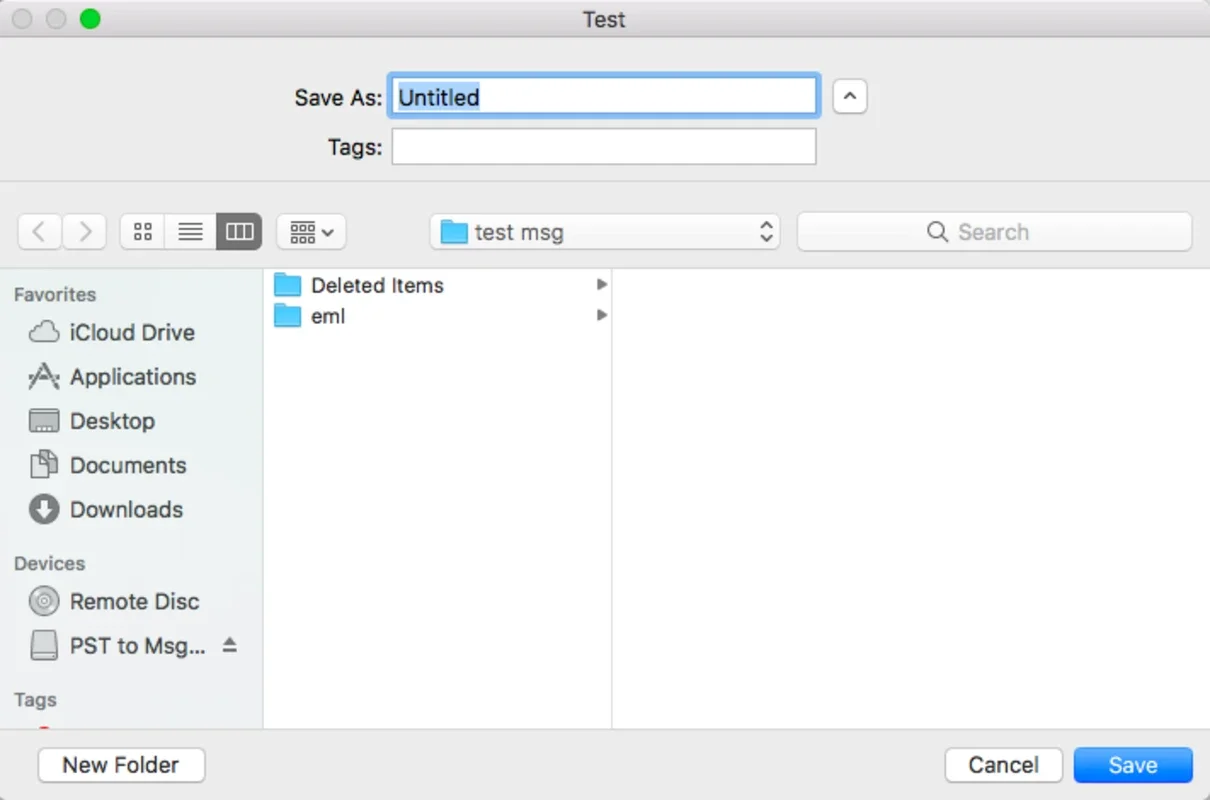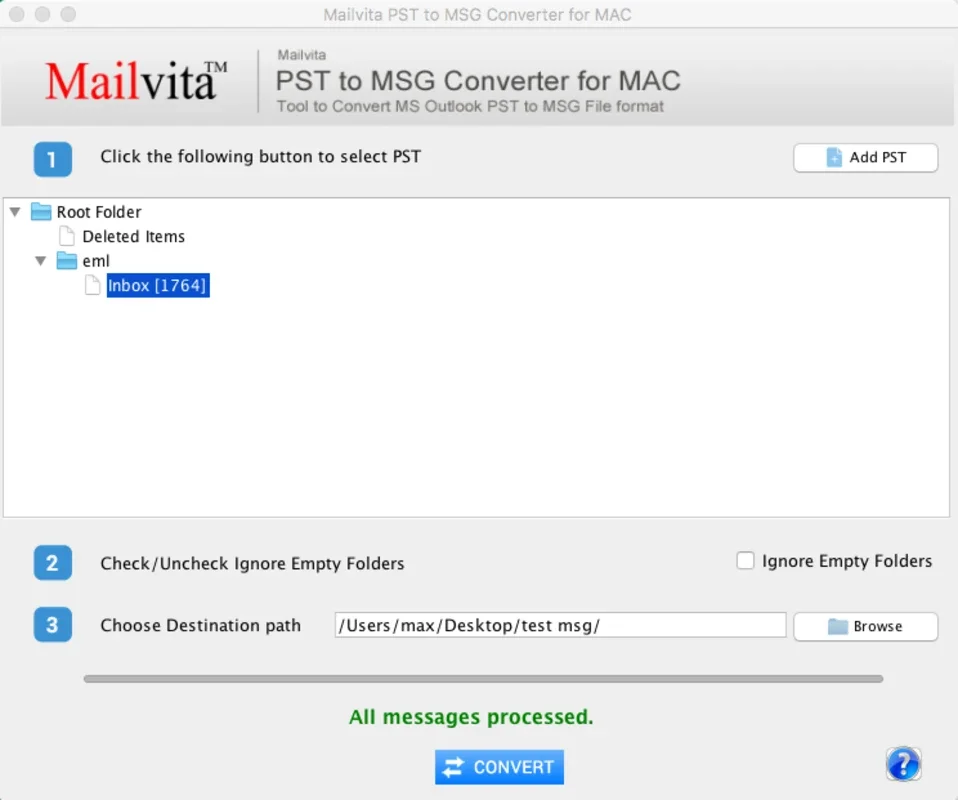Mailvita PST to MSG Converter For Mac App Introduction
Mailvita PST to MSG Converter For Mac is a remarkable software that offers a seamless and efficient way to convert PST files to MSG format. This comprehensive article will explore the various features, benefits, and capabilities of this powerful tool.
Introduction
The Mailvita PST to MSG Converter For Mac is specifically designed to meet the needs of users who require a reliable and straightforward method of converting their PST files to MSG format. Whether you are an individual user or a part of a corporate environment, this software provides a solution that is both user-friendly and highly effective.
Key Features
- Compatible with Multiple Outlook Versions: This converter is compatible with a wide range of Outlook versions, including 2021, 2019, 2016, 2013, 2010, 2007, 2003, and prior. This ensures that users can convert their PST files regardless of the version of Outlook they are using.
- Mac OS Compatibility: Specifically designed for Mac-running systems, it also works with Windows operating systems, providing flexibility for users with different operating system preferences.
- Error-Free Conversion: The software ensures that the PST to MSG conversion is free of any errors. It allows users to convert only relevant emails, minimizing the risk of data loss or corruption.
- Selective Email Conversion: Users have the option to convert either a mass number of emails or a few selected ones. This feature is particularly useful for those who only need to convert specific emails rather than the entire PST file.
- Attachment Handling: The converter supports the conversion of emails with attachments without any limitations, ensuring that all data is preserved during the conversion process.
- Prevents Corruption: Recognizing the potential issues with large PST files and the increased risk of corruption, this software allows users to convert PST files to MSG format to avoid any corruption problems.
- User-Friendly Interface: With a simple graphic user interface, this application is accessible to users without the need for professional-level technical knowledge. It makes the conversion process easy and straightforward.
- Bulk Data Conversion: The software enables the bulk data conversion from PST to MSG format, saving users time and effort.
- Lightweight and Space-Efficient: Operating systems do not require much space as this is a lightweight tool, ensuring that it does not consume excessive system resources.
How to Use Mailvita PST to MSG Converter For Mac
- Download and install the software from the official website .
- Launch the application and select the PST files that you wish to convert.
- Choose the output folder where you want the MSG files to be saved.
- Customize the conversion settings if needed, such as selecting specific emails or setting options for handling attachments.
- Click the 'Convert' button to start the conversion process.
Who is This Software Suitable For?
This software is ideal for a wide range of users, including individuals who need to convert their personal PST files to MSG format for easier management and sharing. It is also beneficial for businesses and organizations that deal with a large volume of emails and need to convert PST files for various purposes, such as archiving or migrating to a different email system.
Conclusion
The Mailvita PST to MSG Converter For Mac is a powerful and reliable tool that offers a seamless email conversion experience. With its extensive features, compatibility with multiple Outlook versions and operating systems, and user-friendly interface, it is the ideal choice for anyone looking to convert PST files to MSG format. Whether you are an individual user or a part of a larger organization, this software provides a solution that is both efficient and effective. Get 24*7 customer support with the PST to MSG Converter software to ensure a smooth and hassle-free experience.