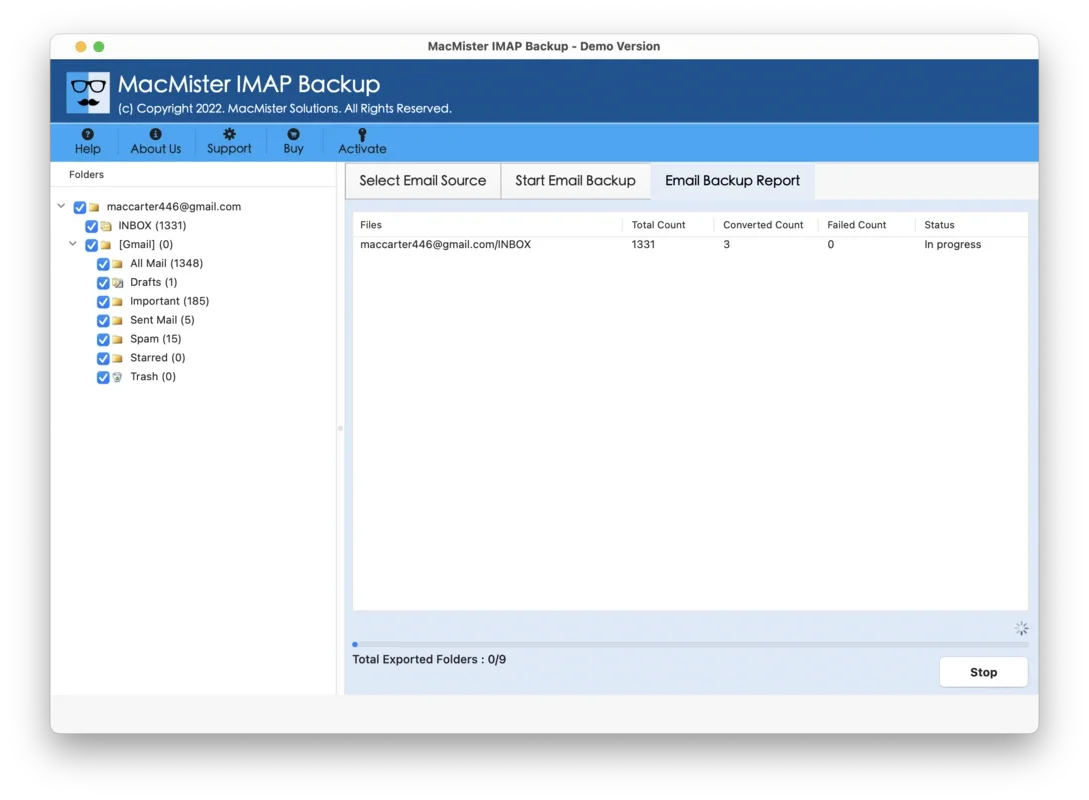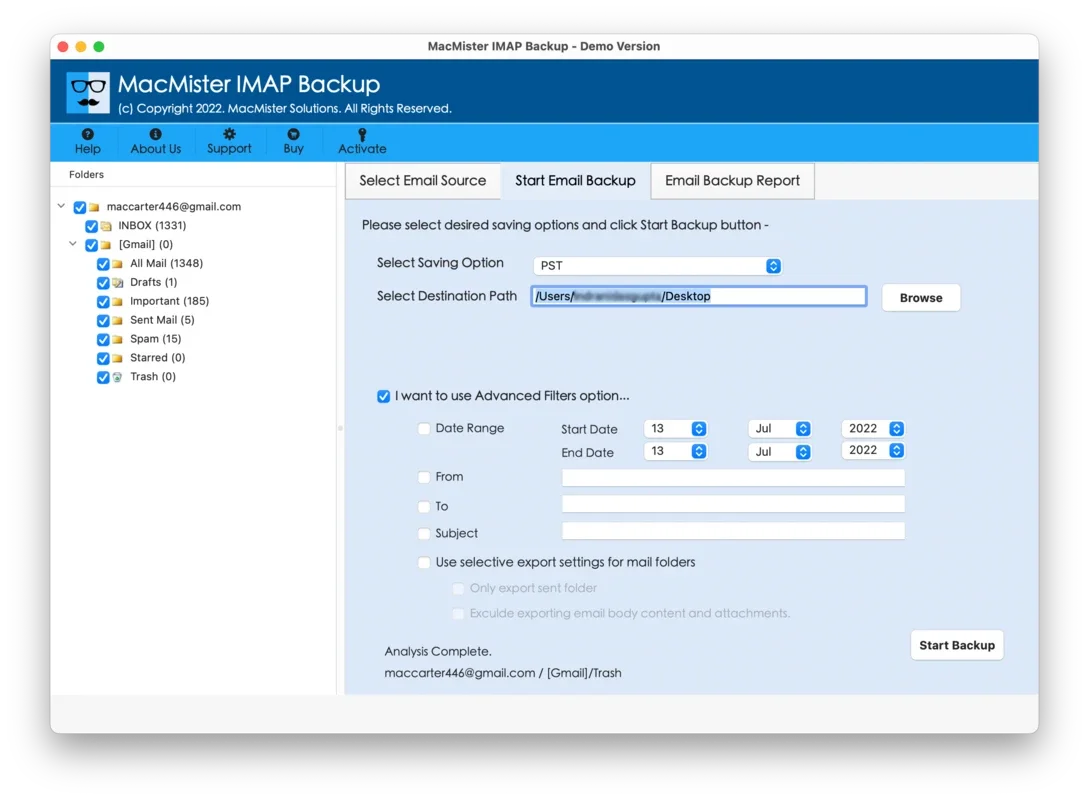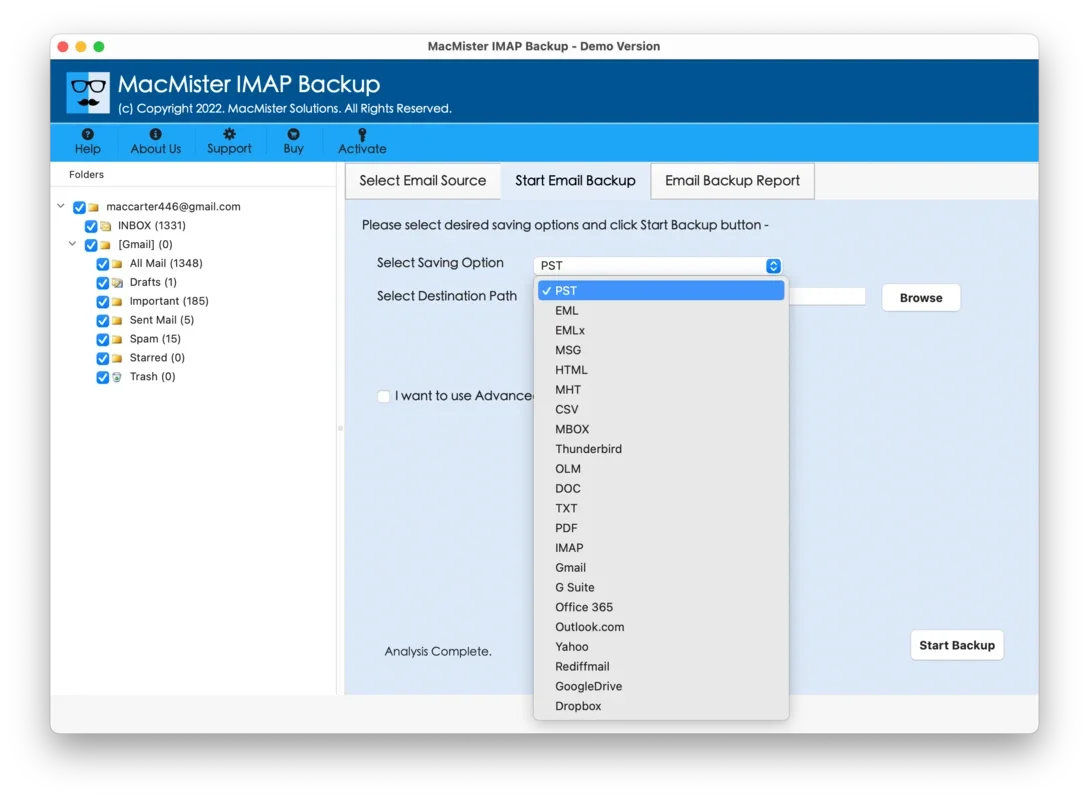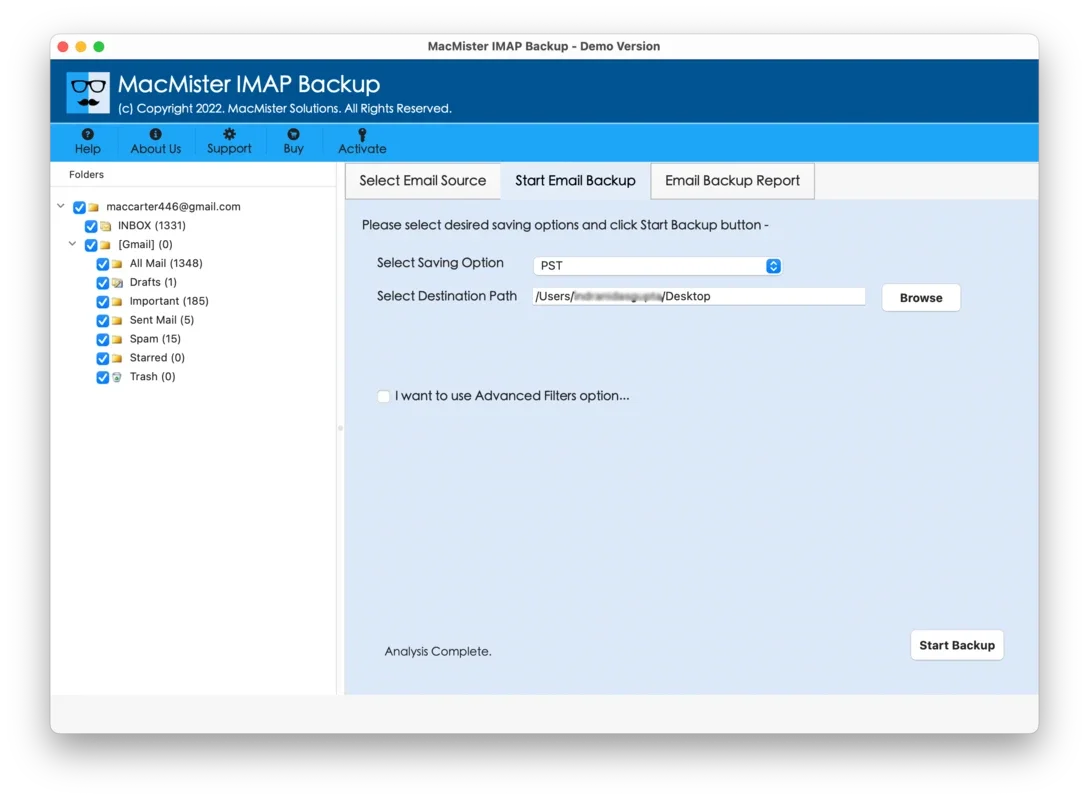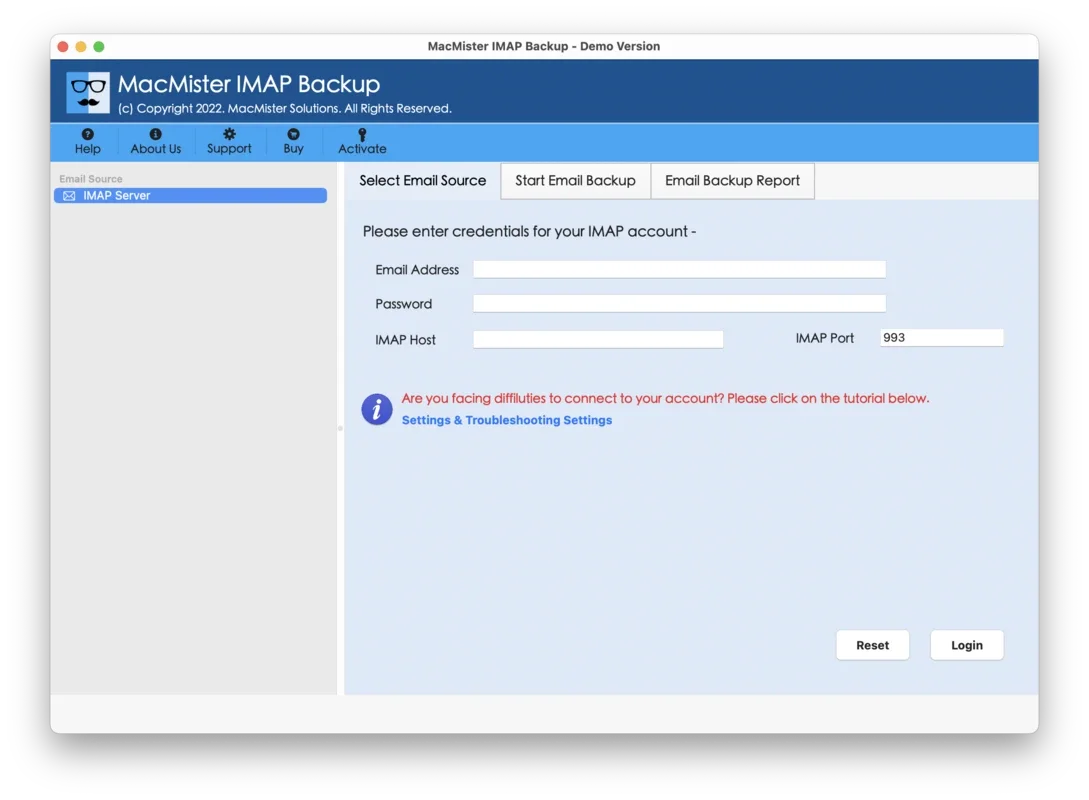MacMister IMAP Backup App Introduction
MacMister IMAP Backup is a specialized software designed for users who rely on IMAP mailboxes and need a reliable backup solution. This article will explore the features, benefits, and usage of MacMister IMAP Backup on the macOS platform.
What is MacMister IMAP Backup?
MacMister IMAP Backup is a powerful tool that allows users to securely back up their IMAP mailboxes. It offers a seamless and efficient backup process, ensuring that your important emails and data are protected.
Key Features of MacMister IMAP Backup
- Support for Multiple Output Options: One of the standout features of MacMister IMAP Backup is its ability to back up IMAP mailboxes to more than 10 output options. This gives users the flexibility to choose the most suitable destination for their backups, whether it's an external hard drive, a cloud storage service, or another storage medium.
- Easy to Use Interface: The software is designed with user-friendliness in mind. Its intuitive interface makes the backup process straightforward, even for those who are not tech-savvy.
- Scheduled Backups: Users can set up scheduled backups to ensure that their IMAP mailboxes are backed up regularly without the need for manual intervention.
- Data Encryption: To protect the privacy and security of your data, MacMister IMAP Backup offers data encryption options. This ensures that your backups are secure and can only be accessed by authorized users.
Who is MacMister IMAP Backup Suitable For?
MacMister IMAP Backup is ideal for a wide range of users, including individuals, small businesses, and enterprises that rely on IMAP mailboxes for their communication needs. Whether you're concerned about data loss due to hardware failure, accidental deletion, or other unforeseen circumstances, this software provides a reliable solution.
How to Use MacMister IMAP Backup
- Installation and Setup: The first step is to download and install MacMister IMAP Backup on your macOS device. The installation process is straightforward and should only take a few minutes.
- Configuring Backup Settings: Once the software is installed, you can configure the backup settings according to your needs. This includes selecting the IMAP mailboxes you want to back up, choosing the output destination, and setting the schedule for backups.
- Initiating the Backup: After configuring the settings, you can simply click the 'Start Backup' button to begin the backup process. The software will then proceed to back up your IMAP mailboxes to the selected output destination.
In conclusion, MacMister IMAP Backup is a valuable tool for anyone using IMAP mailboxes on macOS. Its comprehensive features, user-friendly interface, and flexibility make it an excellent choice for ensuring the safety and accessibility of your important email data.