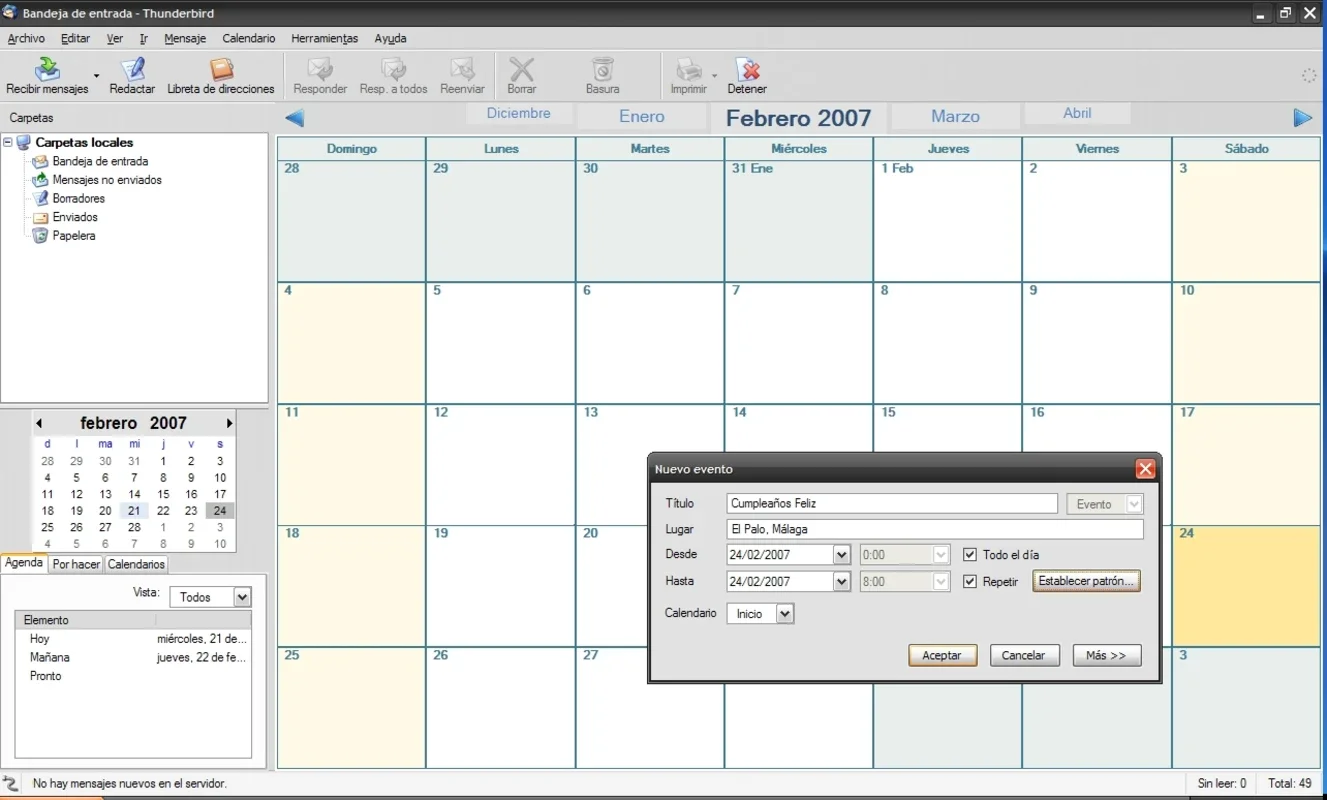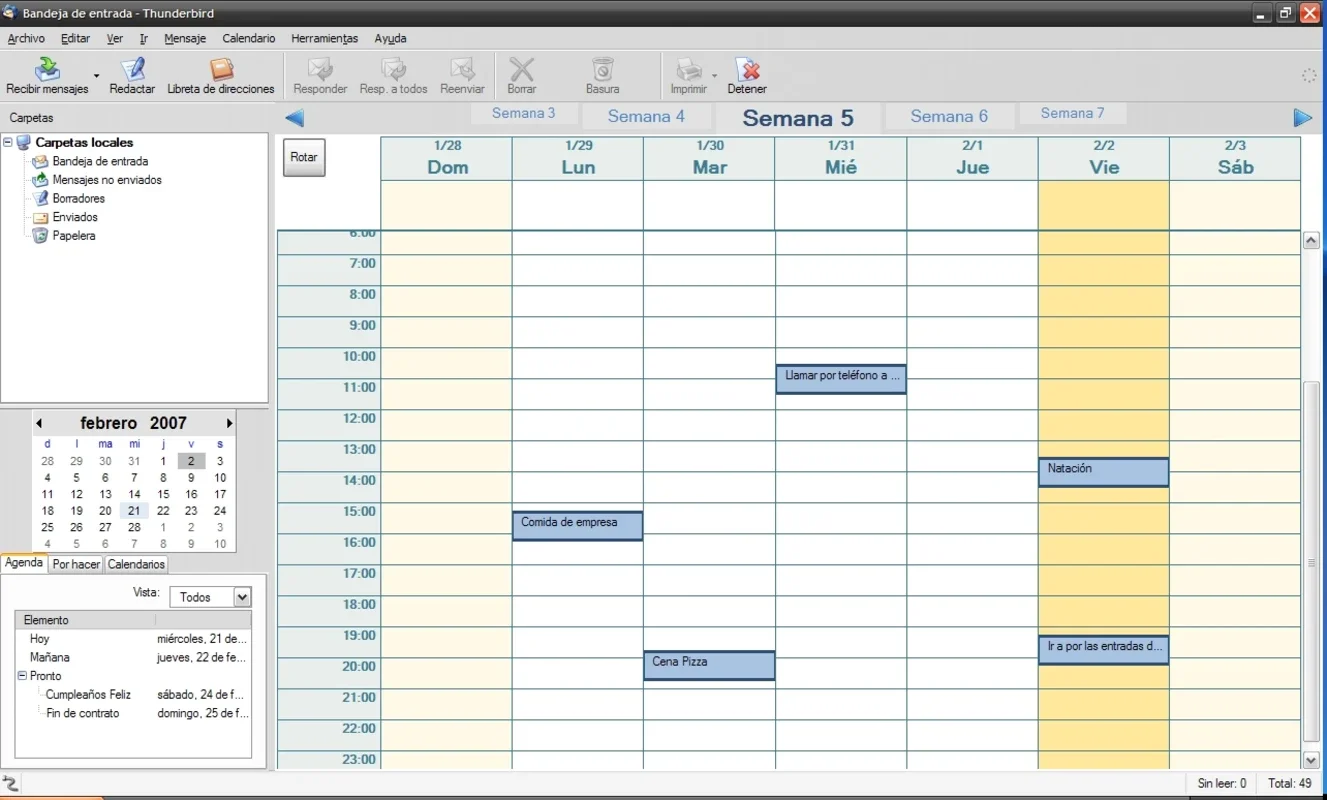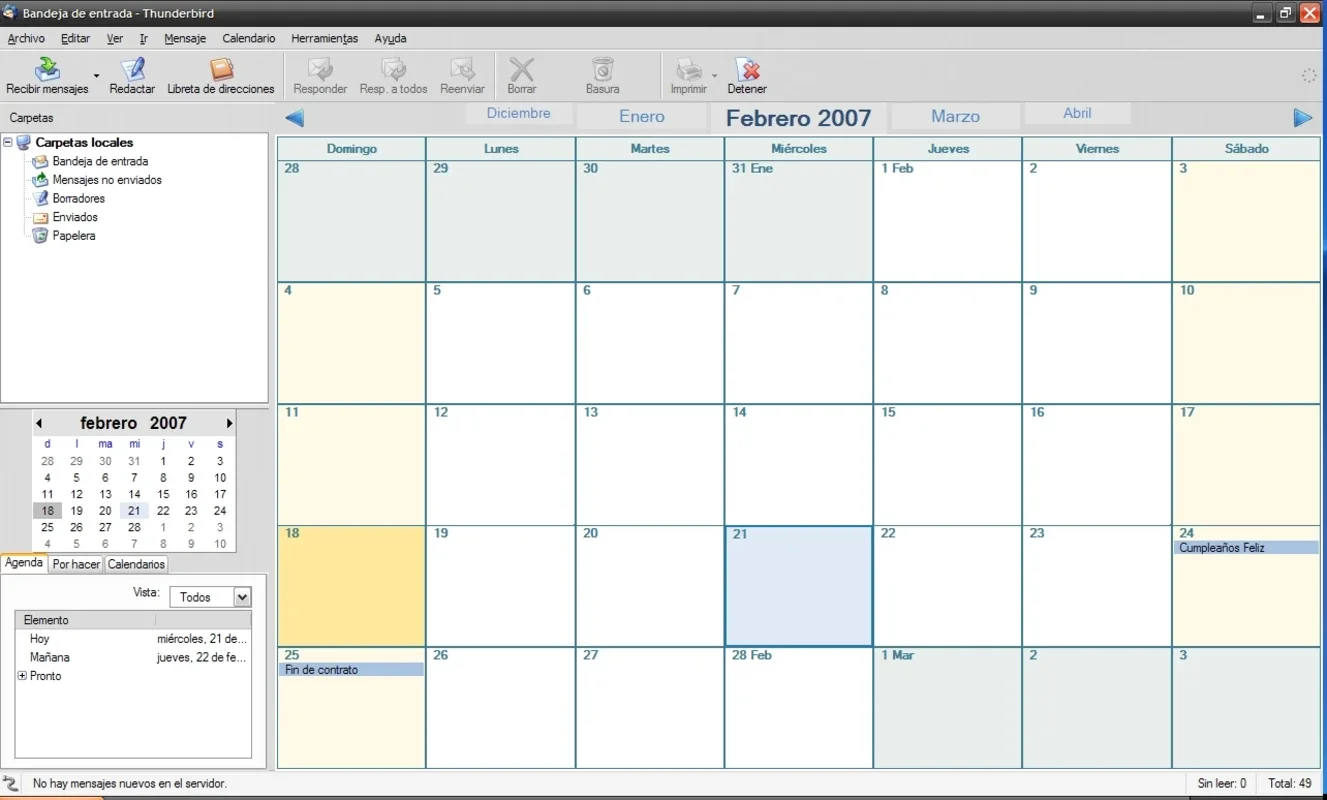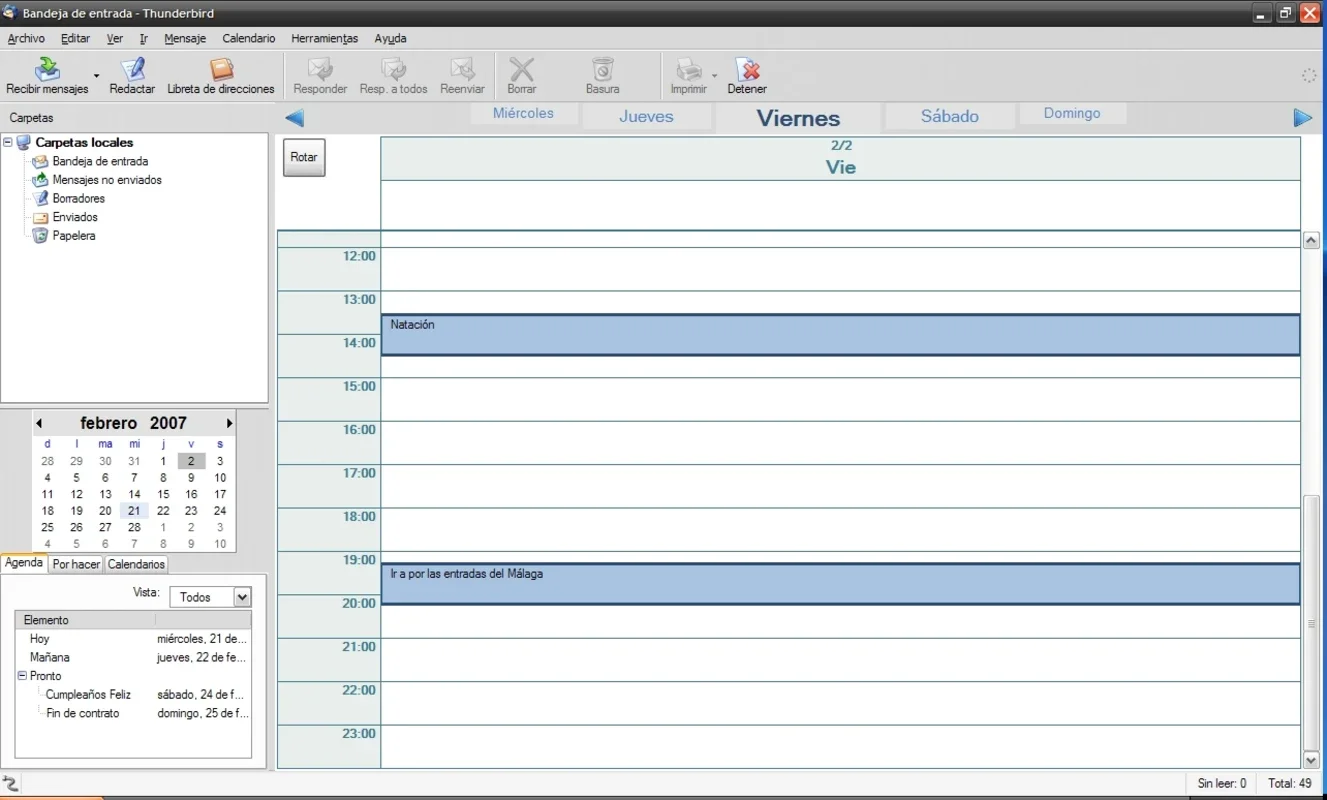Lightning App Introduction
Lightning is an exceptional add-on for Thunderbird, specifically designed for the Mac platform. This powerful tool integrates the Sunbird calendar utility into the Thunderbird interface, offering users a seamless and efficient calendar management experience.
What is Lightning?
Lightning is not just an ordinary calendar add-on. It allows users to create individual calendars, a feature that provides a personalized touch to their scheduling needs. Moreover, it enables access to calendars shared by various users online, expanding the collaborative capabilities of the calendar system.
The supported calendar network formats are iCalendar (ICS), CalDAV, and Sun Java System Calendar Server (WCAP). This broad range of supported formats ensures compatibility with a wide variety of calendar systems, making it easier for users to integrate their existing calendars into Lightning.
Functionality and Features
Functionally, Lightning offers a plethora of features. Users can use it to plan tasks and add events they need to attend. The reminder feature is a valuable addition, ensuring that users never miss an important appointment or task. Additionally, the ability to display tasks and events by day, week, month, etc., provides a flexible and intuitive way to view and manage one's schedule.
In comparison to other calendar options, Lightning holds its own. While there may be similarities in functionality with some alternatives, Lightning's seamless integration with Thunderbird and its user-friendly interface set it apart.
Conclusion
In conclusion, Lightning for Mac is a must-have for those seeking a comprehensive and efficient calendar solution. Its integration with Thunderbird, extensive feature set, and compatibility with various calendar formats make it a top choice for Mac users looking to streamline their scheduling and task management.