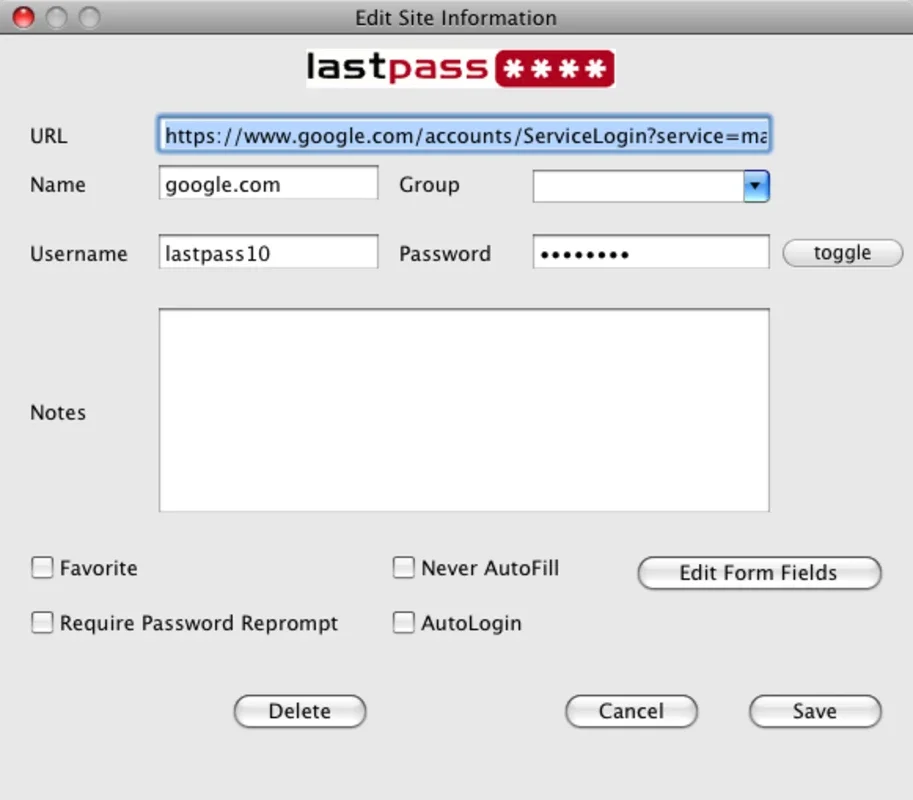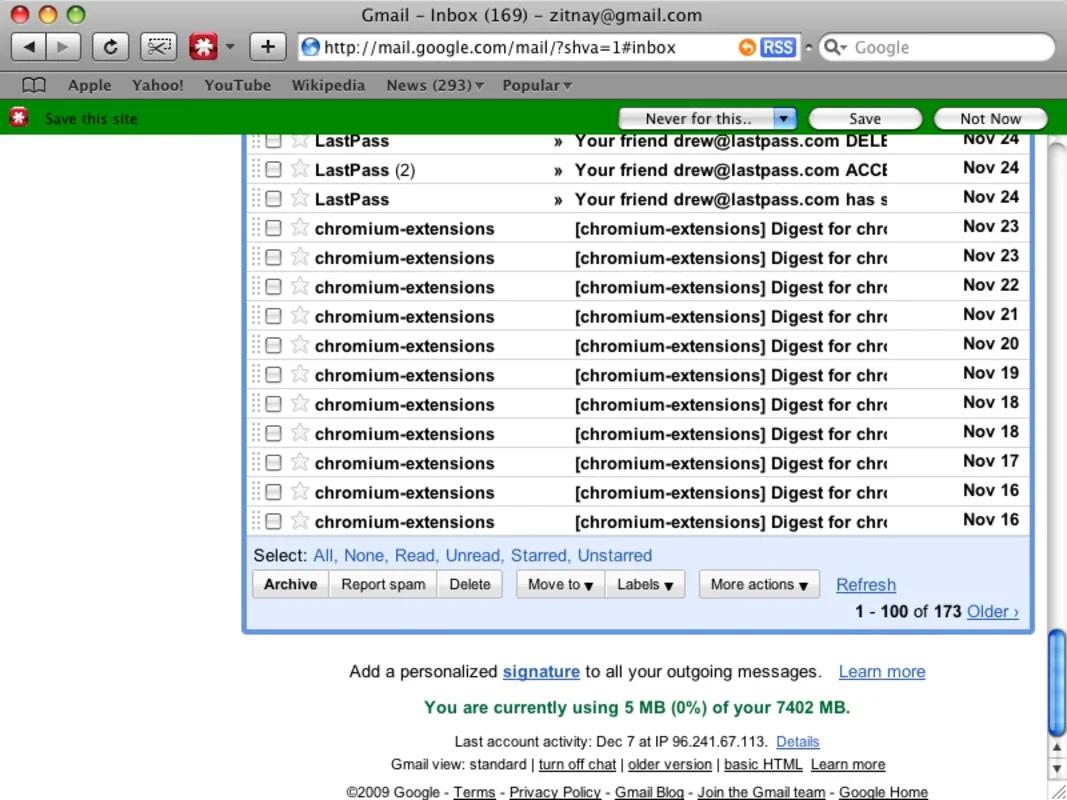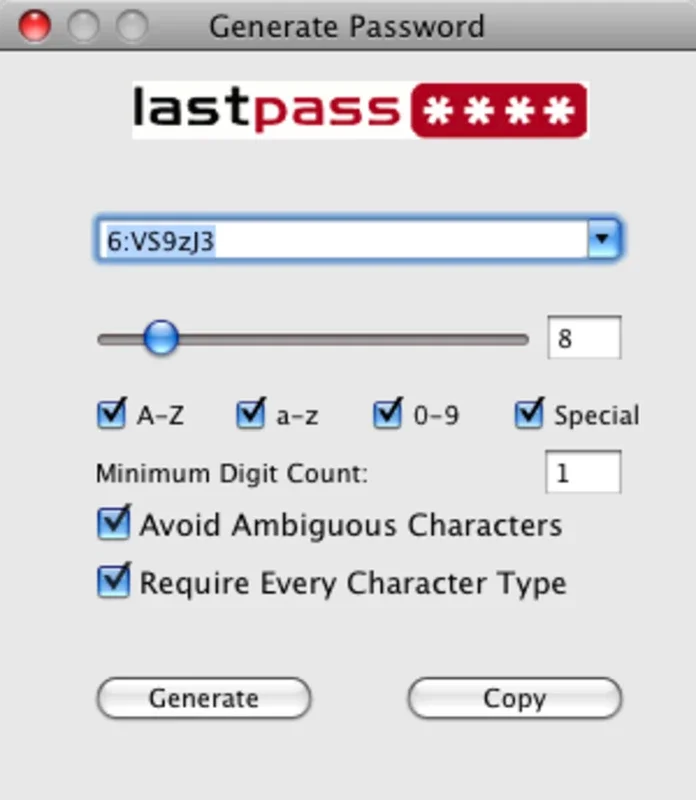LastPass Password Manager App Introduction
The Problem with Default Password Managers
Are you one of those people who constantly struggle to remember all their passwords? It can be a frustrating and time-consuming task. And what about the security of your passwords when they are saved in Safari? Do you feel confident that they are truly secure?
Why Choose LastPass Password Manager
More and more Firefox users are opting to install the LastPass Password Manager extension on their browser for a good reason. It offers enhanced security compared to the default password manager. With LastPass, you can easily save each of your passwords to the corresponding website, ensuring that your information is protected.
How LastPass Password Manager Works
LastPass Password Manager uses your Mac to encrypt your passwords before saving them to its own server. This adds an extra layer of security, as your passwords can only be accessed with a master password. You don't have to worry about them being seen by anyone else.
Creating Secure Passwords
The program also allows you to create secure passwords that you don't have to remember. Once you grant permission, LastPass automatically enters the passwords for you, saving you time and reducing the risk of password-related security issues.
Importing Passwords from Safari
You can easily import all the passwords you have saved in Safari into LastPass. This means you won't have to re-enter them when you start using the program. It's a convenient way to transfer your existing passwords and ensure their security.
Auto-Login Feature
LastPass Password Manager also enables you to set up the program so that each website automatically identifies you. This eliminates the need to manually enter your login credentials every time, making your browsing experience more seamless and secure.
In conclusion, LastPass Password Manager for Mac is a powerful tool that provides enhanced security and convenience. Say goodbye to password woes and start using LastPass today!