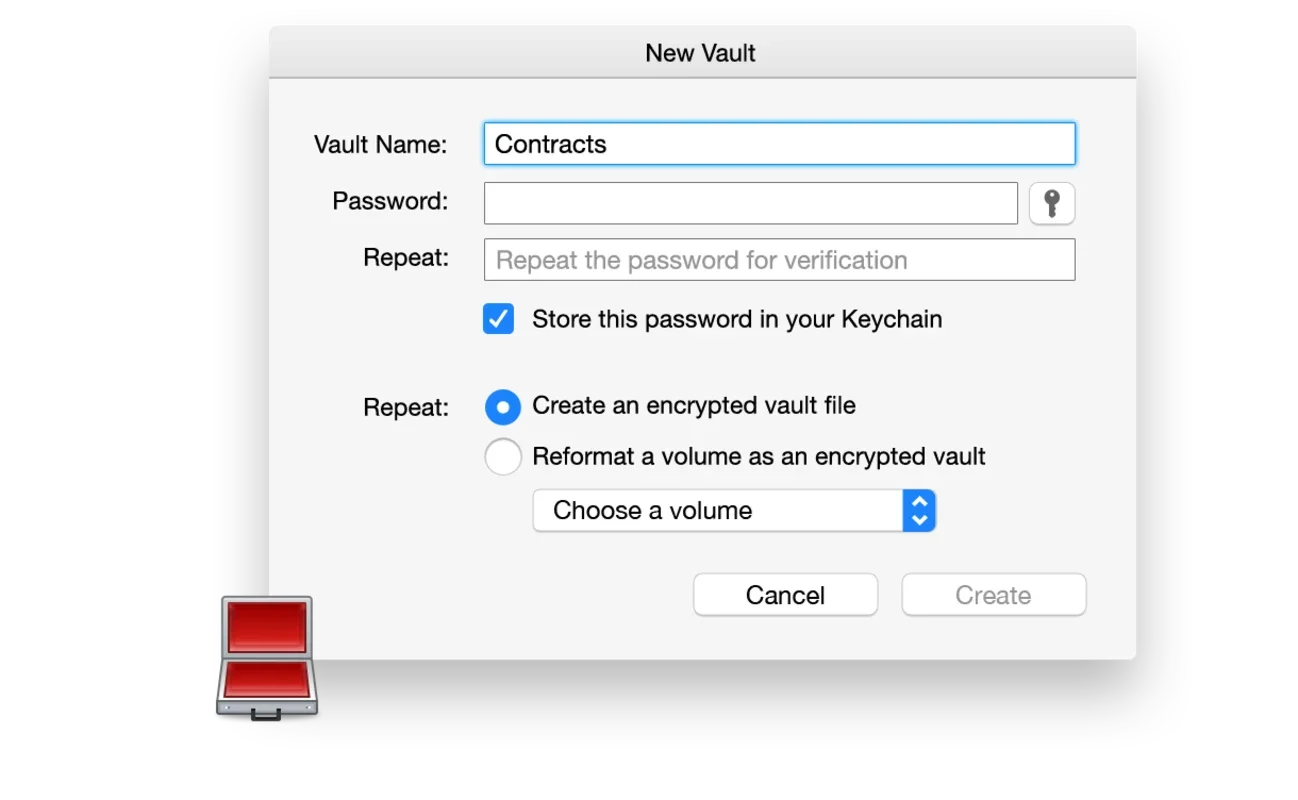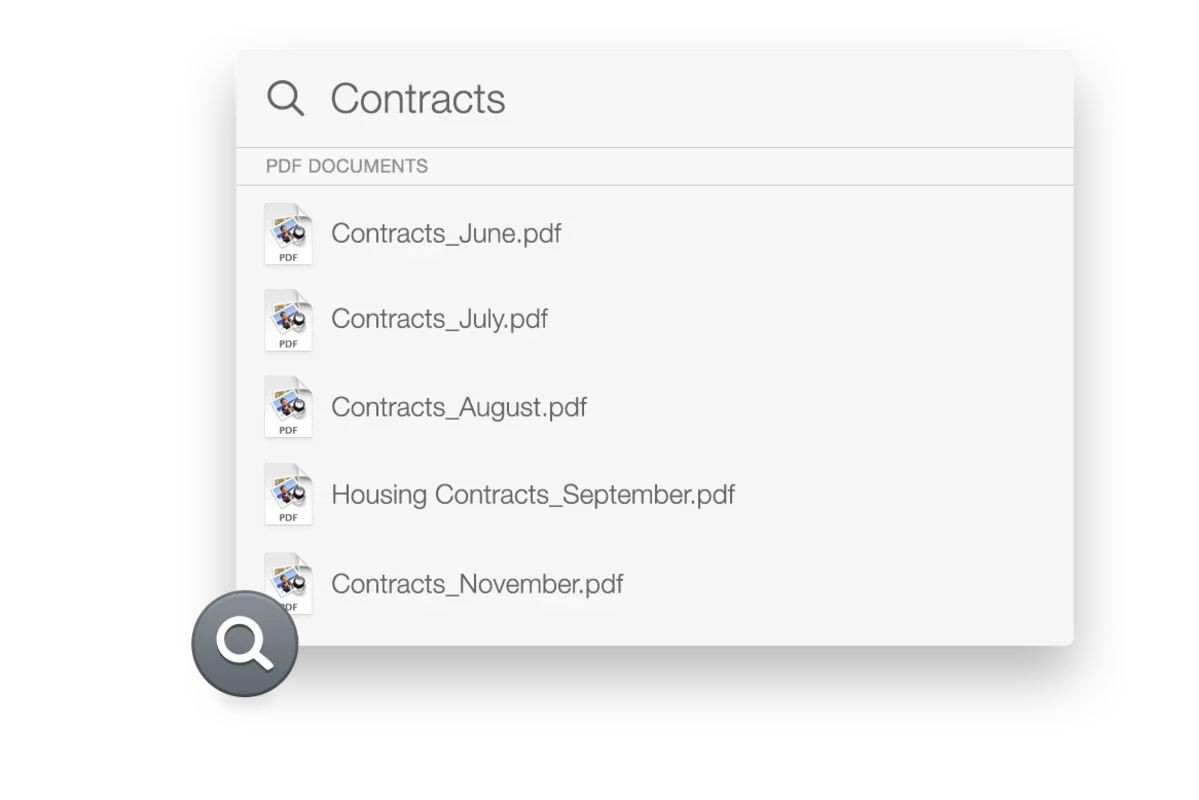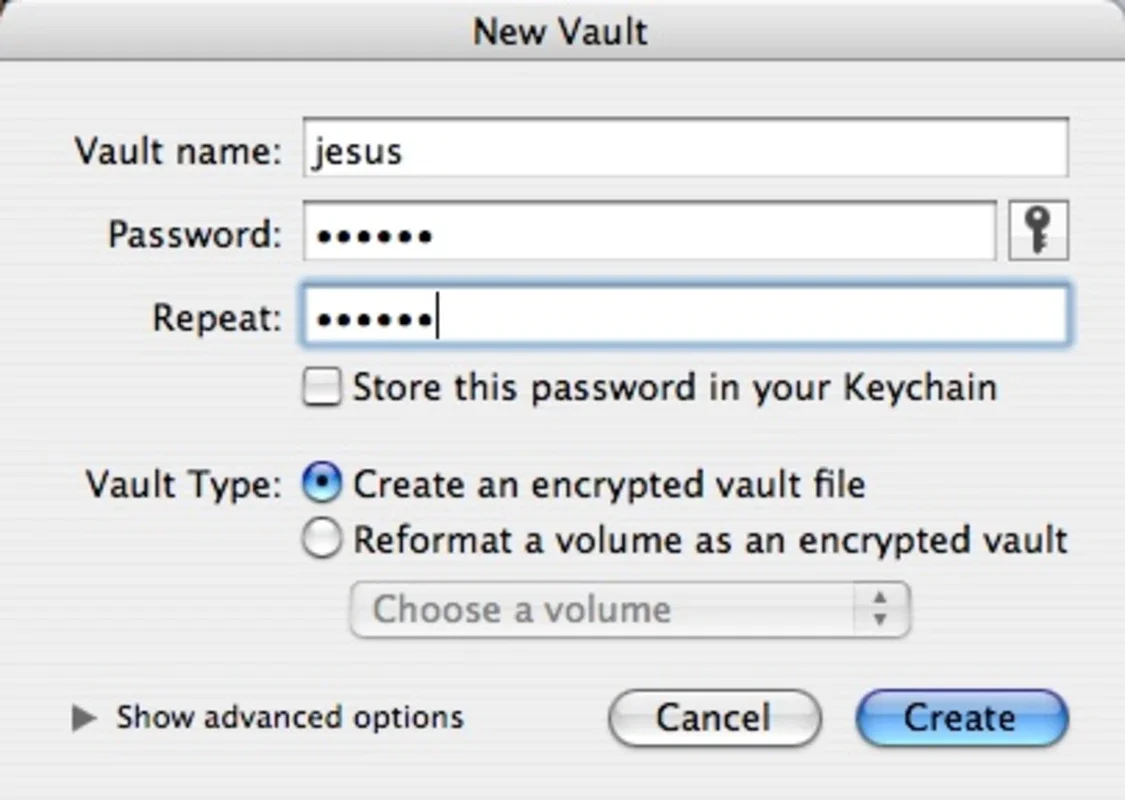Knox App Introduction
Introduction
Knox is a remarkable security application designed specifically for Mac users. In today's digital age, where data security is of utmost importance, Knox offers a range of features that help users protect their valuable information stored on their hard drives.
Understanding Knox's Vaults
The concept of 'vaults' is at the core of Knox's functionality. These vaults act as isolated compartments within your system. They keep your data separate from the rest of the system, providing an extra layer of security. You can store a variety of things in these vaults, from a single program file to an entire volume of your hard drive. The vaults function much like disk images, with similar mounting and unmounting procedures.
Encryption in Knox
Knox uses the AES algorithm to encrypt the files stored within its vaults. This encryption can be either 128 - bit or 256 - bit in length. The use of such a well - known and reliable encryption algorithm ensures that your data remains secure. It makes it extremely difficult for unauthorized individuals to access the information stored in the vaults.
Backup Capabilities
One of the useful features of Knox is its ability to create periodic backup copies. You can store these backup copies inside one of your vaults. This is a great way to ensure that your important data is not only protected but also backed up in case of any unforeseen events such as system failures or data corruption.
Integration with SpotLight
If you register the program, Knox offers an interesting feature that allows you to integrate the content of the vaults into the SpotLight search function. This can be very convenient as it enables you to quickly search for files within the vaults without having to mount and search through them separately.
Knox in the Context of Data Security
In the broader landscape of data security, Knox stands out as a tool that caters specifically to Mac users. It provides a user - friendly interface for managing and protecting data. Compared to other security tools, Knox offers a more streamlined approach to creating secure storage spaces on your Mac.
Knox and User Privacy
Knox plays a crucial role in protecting user privacy. By isolating data in vaults and encrypting it, it ensures that even if someone gains access to your Mac, they will not be able to easily access your sensitive information. This is especially important for users who store personal or confidential data on their Macs.
Knox's Role in System Protection
Not only does Knox protect individual files and data, but it also contributes to the overall protection of your Mac system. By keeping data in vaults, it reduces the risk of malware or other malicious software accessing and corrupting important files.
Conclusion
Knox is an essential security tool for Mac users. It offers a combination of features such as vault creation, encryption, backup capabilities, and integration with SpotLight (if registered) that make it a valuable addition to any Mac user's toolkit for protecting their data and privacy.