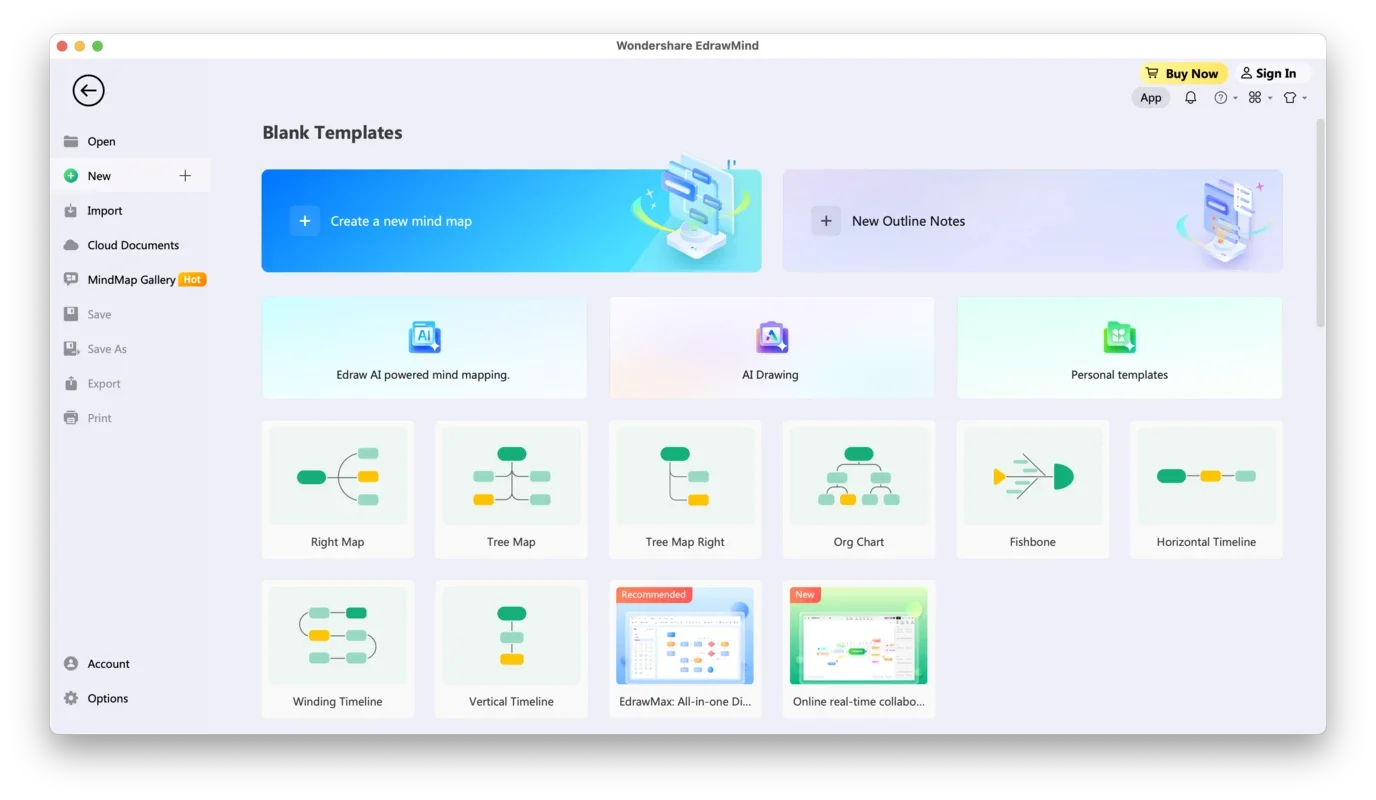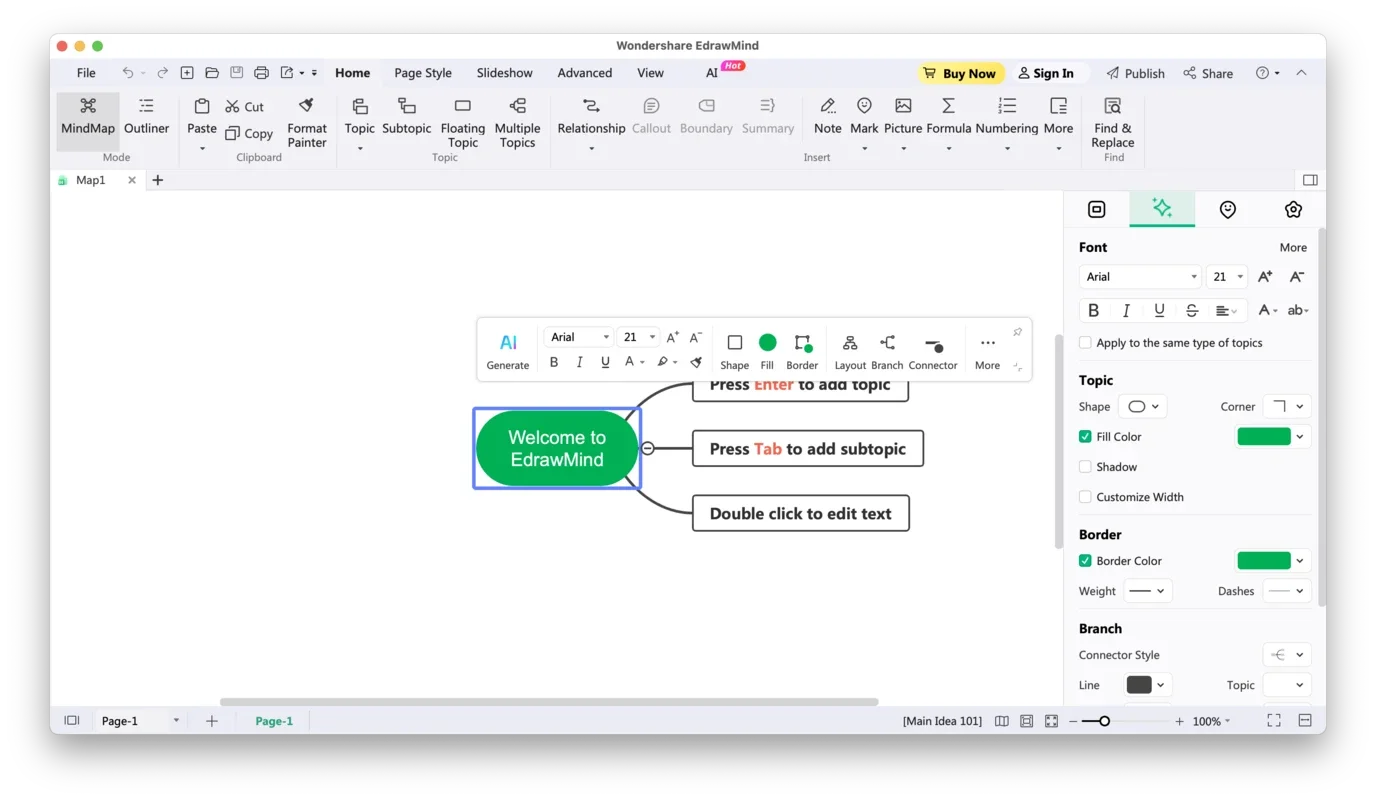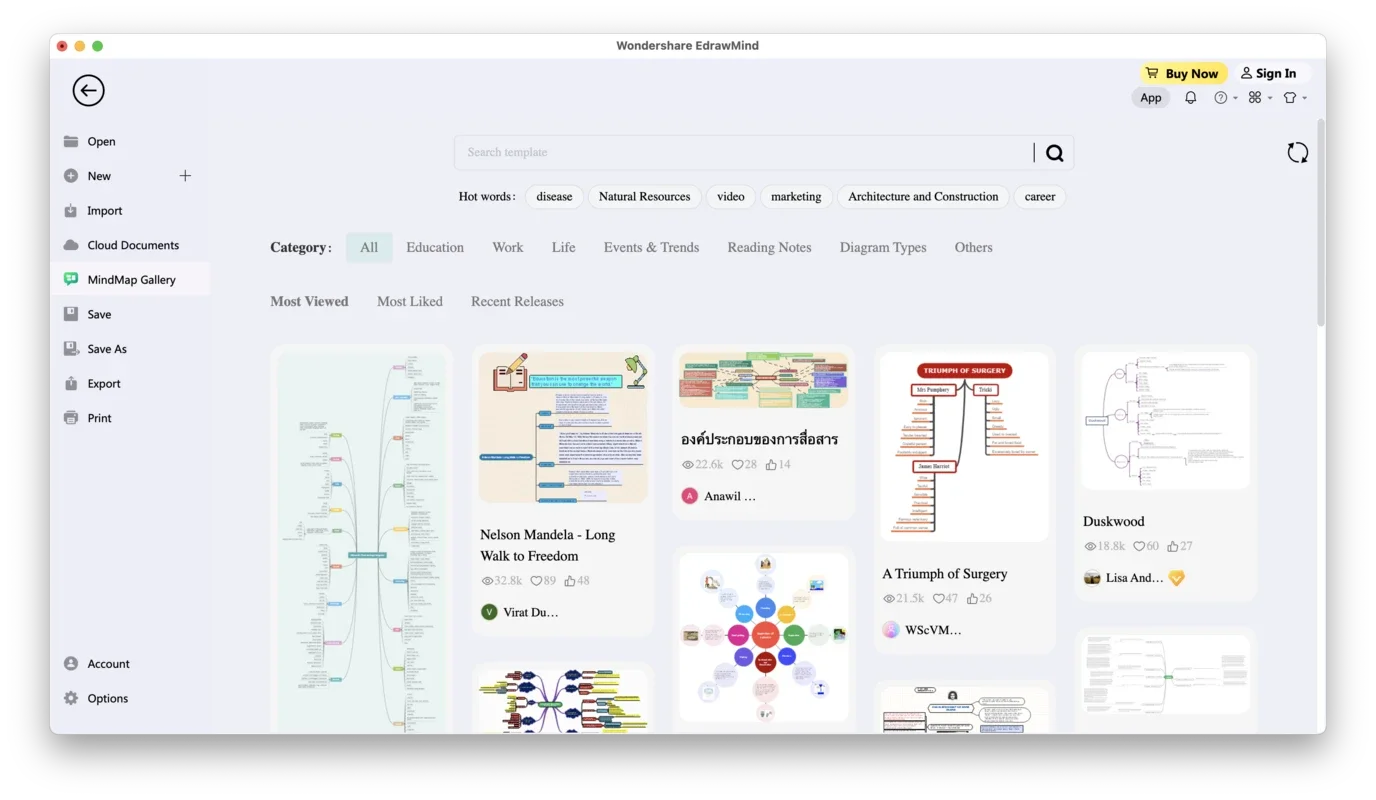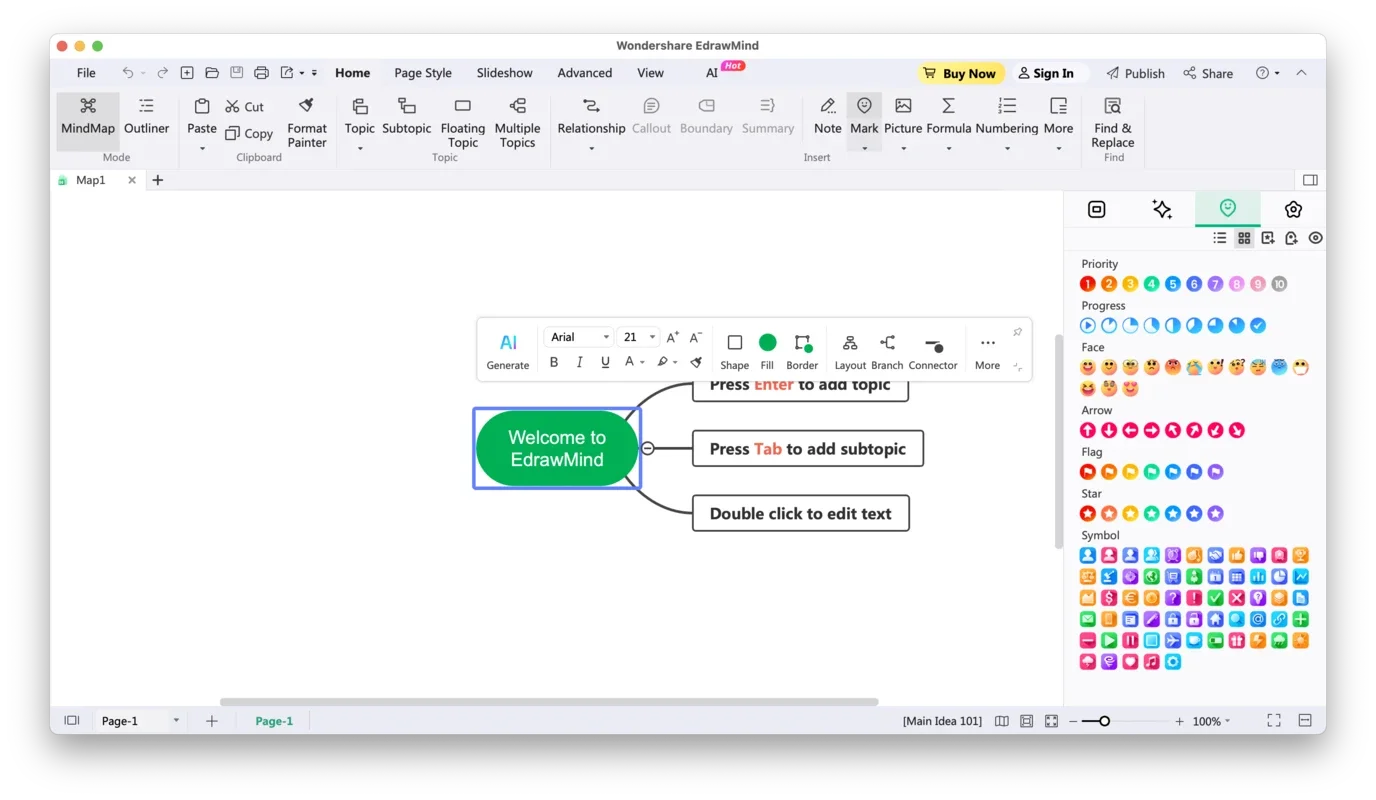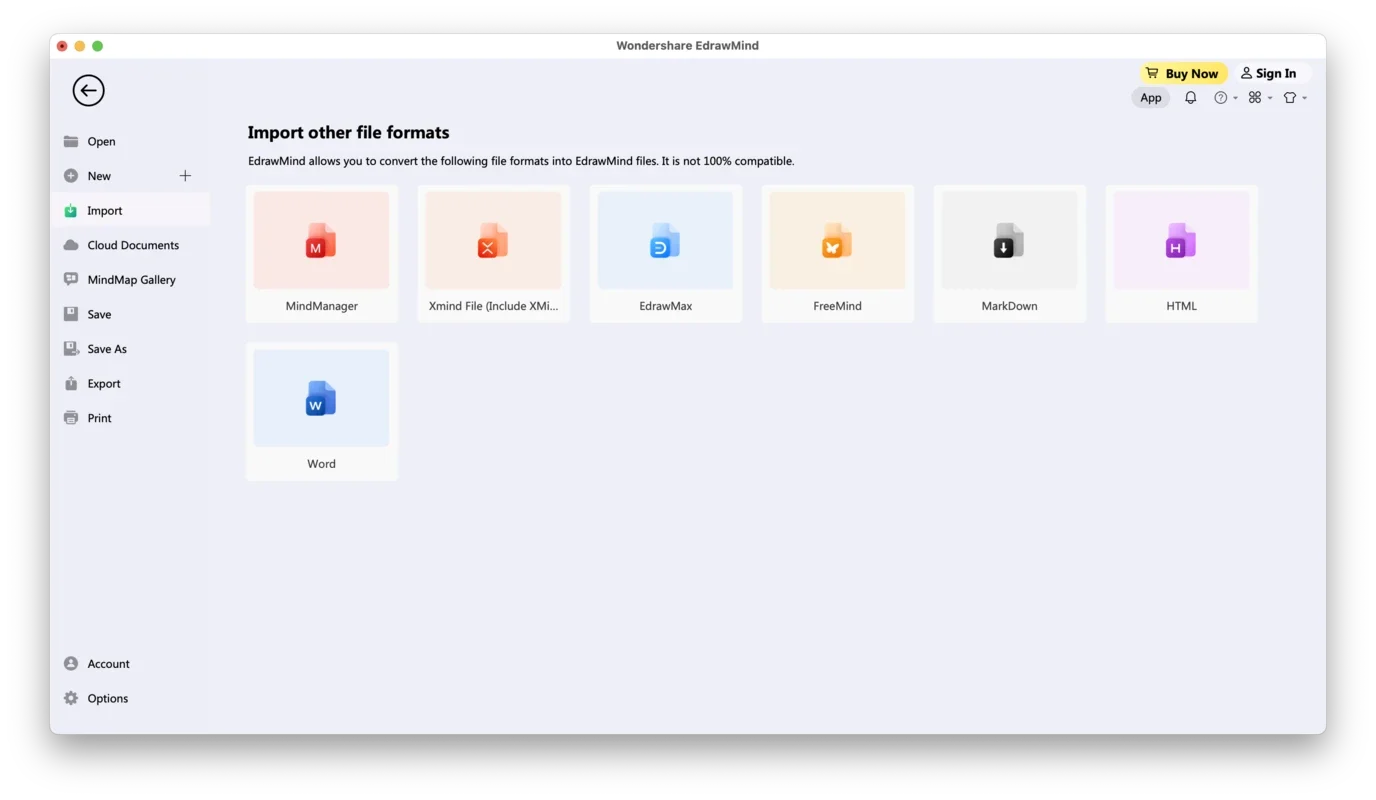EdrawMind App Introduction
EdrawMind is a remarkable mind mapping software designed specifically for Mac users. In this comprehensive article, we will explore the various features and benefits that make EdrawMind stand out from the competition.
Introduction to EdrawMind
EdrawMind is not just another mind mapping tool; it is a revolutionary software that empowers users to organize their thoughts, ideas, and information in a visually appealing and intuitive manner. With its user-friendly interface and powerful functionality, EdrawMind has become a favorite among professionals, students, and individuals looking to enhance their productivity and creativity.
Key Features of EdrawMind
- Intuitive Interface: EdrawMind boasts an easy-to-use interface that makes it accessible to both beginners and experienced users. The drag-and-drop functionality allows for quick and effortless creation of mind maps.
- Rich Template Library: The software comes with a wide range of pre-designed templates, saving users time and effort in starting their mind mapping projects. Whether you need a template for a project plan, a study guide, or a business presentation, EdrawMind has you covered.
- Collaboration Tools: EdrawMind enables teams to work together on mind maps in real-time. Users can share their mind maps with others, make edits simultaneously, and leave comments for seamless collaboration.
- Export and Share Options: Users can export their mind maps in various formats, including PDF, PNG, and Word, making it easy to share their work with others or incorporate it into other documents.
- Multimedia Integration: EdrawMind allows users to incorporate images, videos, and links into their mind maps, adding an extra layer of depth and interactivity.
Who is EdrawMind Suitable For?
EdrawMind is a versatile tool that can be beneficial for a wide range of users. Here are some of the groups that can benefit from using EdrawMind:
- Students: EdrawMind can be a valuable study aid, helping students organize their notes, create study guides, and visualize complex concepts.
- Professionals: Whether you're a project manager, marketer, or designer, EdrawMind can assist you in planning projects, generating ideas, and presenting information in a clear and engaging manner.
- Business Owners: EdrawMind can be used for strategic planning, brainstorming sessions, and organizing business processes.
- Creatives: Writers, artists, and musicians can use EdrawMind to unlock their creativity and explore new ideas.
How to Use EdrawMind
Using EdrawMind is straightforward. Here's a step-by-step guide on how to get started:
- Download and install EdrawMind on your Mac from the official website ().
- Launch the software and choose a template or start from a blank canvas.
- Begin adding nodes and branches to your mind map by simply dragging and dropping. You can customize the text, color, and shape of each node.
- Incorporate multimedia elements such as images, videos, and links to enhance your mind map.
- Use the collaboration tools to work with others on your mind map if needed.
- Once you're satisfied with your mind map, export it in the desired format or share it with others.
Comparison with Other Mind Mapping Tools
When it comes to mind mapping tools, there are several options available in the market. Let's take a look at how EdrawMind compares to some of its competitors:
- MindManager: While MindManager is a popular mind mapping tool, EdrawMind offers a more intuitive interface and a wider range of templates. Additionally, EdrawMind's collaboration features are more robust, making it a better choice for team projects.
- XMind: XMind is another well-known mind mapping software. However, EdrawMind stands out with its multimedia integration capabilities and its ability to export mind maps in more formats.
- Coggle: Coggle is a simple and collaborative mind mapping tool. EdrawMind, on the other hand, offers more advanced features and a more comprehensive set of tools for users who need more functionality.
In conclusion, EdrawMind for Mac is a powerful and versatile mind mapping tool that offers a host of features and benefits. Whether you're a student, professional, or creative, EdrawMind can help you unlock your potential and achieve your goals. So, why wait? Download EdrawMind today and start mapping your thoughts!