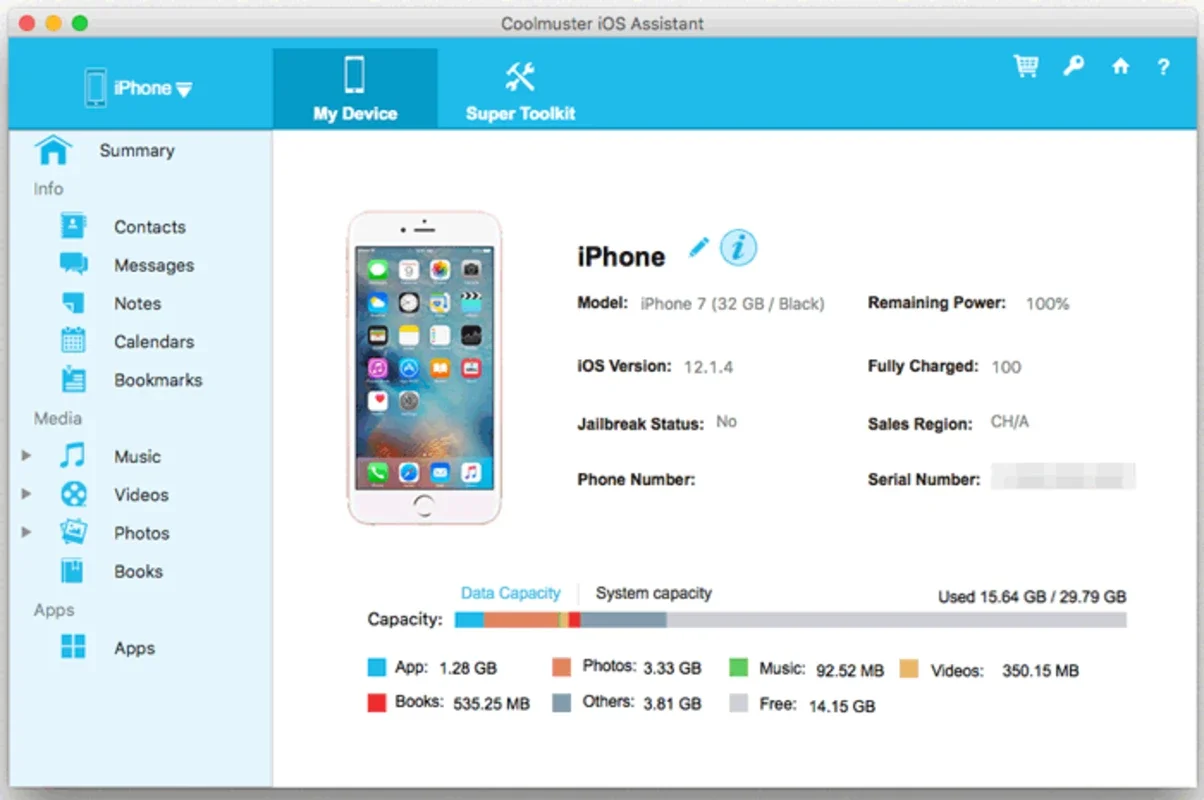Coolmuster iOS Assistant App Introduction
Coolmuster iOS Assistant for Mac is a powerful software designed to meet the diverse needs of iOS users. This article will explore the various features and functionalities of this software, as well as its benefits and potential applications.
Introduction
The Coolmuster iOS Assistant for Mac is a specialized tool that offers a seamless experience for managing iOS devices on a Mac operating system. It provides users with a range of capabilities that make it an essential tool for those who rely on their iOS devices for work, entertainment, or personal organization.
Key Features
- Data Backup and Restore: One of the standout features of Coolmuster iOS Assistant for Mac is its ability to perform comprehensive data backups and restores. Users can easily back up their important data, such as contacts, messages, photos, and videos, to ensure that their information is safe and can be restored in case of device loss, damage, or software updates.
- File Transfer: This software enables users to transfer files between their iOS devices and Mac computers with ease. Whether it's music, documents, or other types of files, the transfer process is straightforward and efficient.
- iOS System Repair: In case of iOS system issues, Coolmuster iOS Assistant for Mac offers a solution. It can help fix various system problems, such as stuck in recovery mode, white screen of death, and more, without the need for users to take their devices to a professional repair service.
- Contact Management: Managing contacts on iOS devices can be a hassle, but Coolmuster iOS Assistant for Mac makes it easy. Users can add, edit, delete, and export contacts directly from the software, saving time and effort.
- Message Management: Similar to contact management, this software also allows users to manage their messages. They can view, export, and delete messages, as well as backup and restore message history.
Who is it Suitable For?
- Regular iOS Users: Anyone who uses an iOS device and wants an easy way to manage their data, transfer files, and perform basic system maintenance will find Coolmuster iOS Assistant for Mac useful.
- Business Users: For professionals who rely on their iOS devices for work, this software can be a valuable asset. It allows for seamless data backup and transfer, ensuring that important business information is always accessible and protected.
- Parents and Guardians: With the ability to manage contacts and messages, parents and guardians can use Coolmuster iOS Assistant for Mac to keep an eye on their children's iOS device usage and ensure their safety.
How to Use Coolmuster iOS Assistant for Mac
- Download and Install: Visit the official website () and download the software. Follow the installation instructions to get started.
- Connect Your iOS Device: Use a USB cable to connect your iOS device to your Mac. The software will automatically detect your device.
- Select the Function You Need: Once your device is connected, you can choose from the various functions available, such as data backup, file transfer, system repair, contact management, or message management.
- Follow the On-Screen Instructions: The software provides clear and easy-to-follow on-screen instructions for each function. Simply follow these instructions to complete the desired task.
Conclusion
In conclusion, Coolmuster iOS Assistant for Mac is a powerful and user-friendly software that offers a wide range of features and benefits for iOS users. Whether you're looking to backup your data, transfer files, manage your contacts and messages, or fix iOS system issues, this software has you covered. With its intuitive interface and comprehensive functionality, it's a valuable tool for anyone using an iOS device on a Mac.