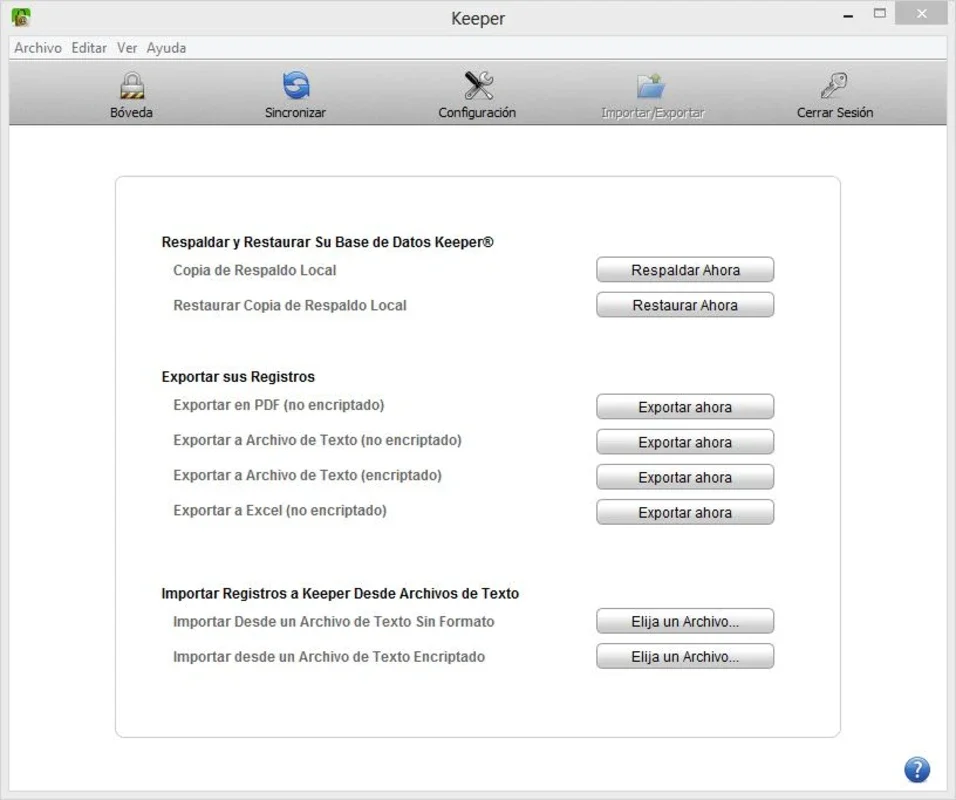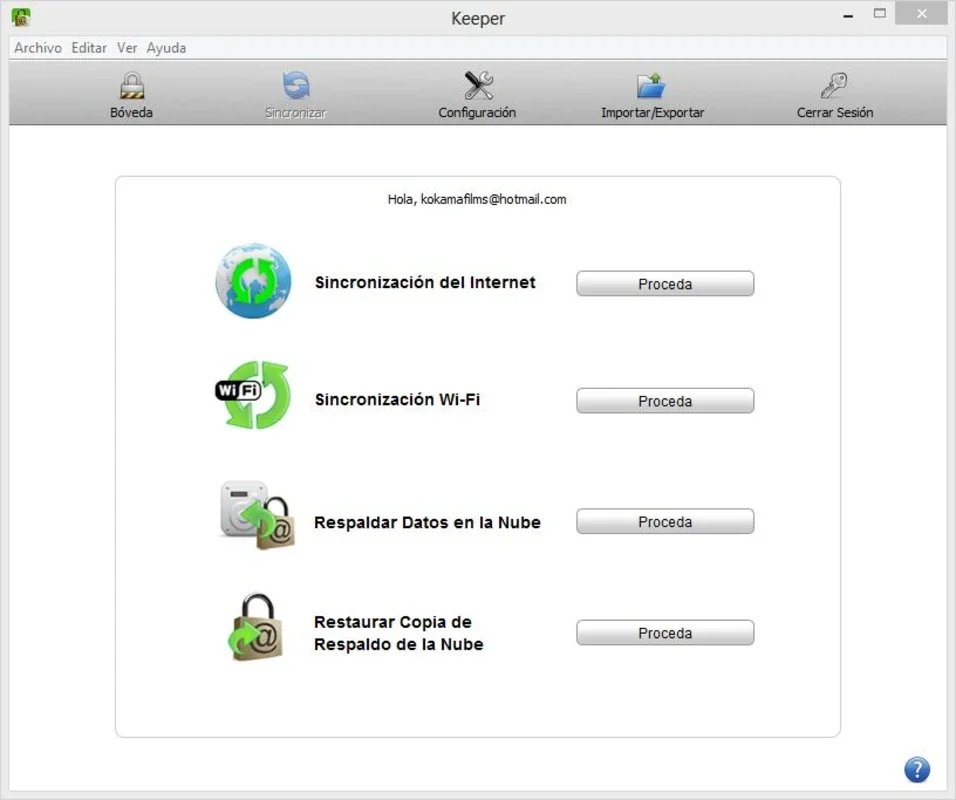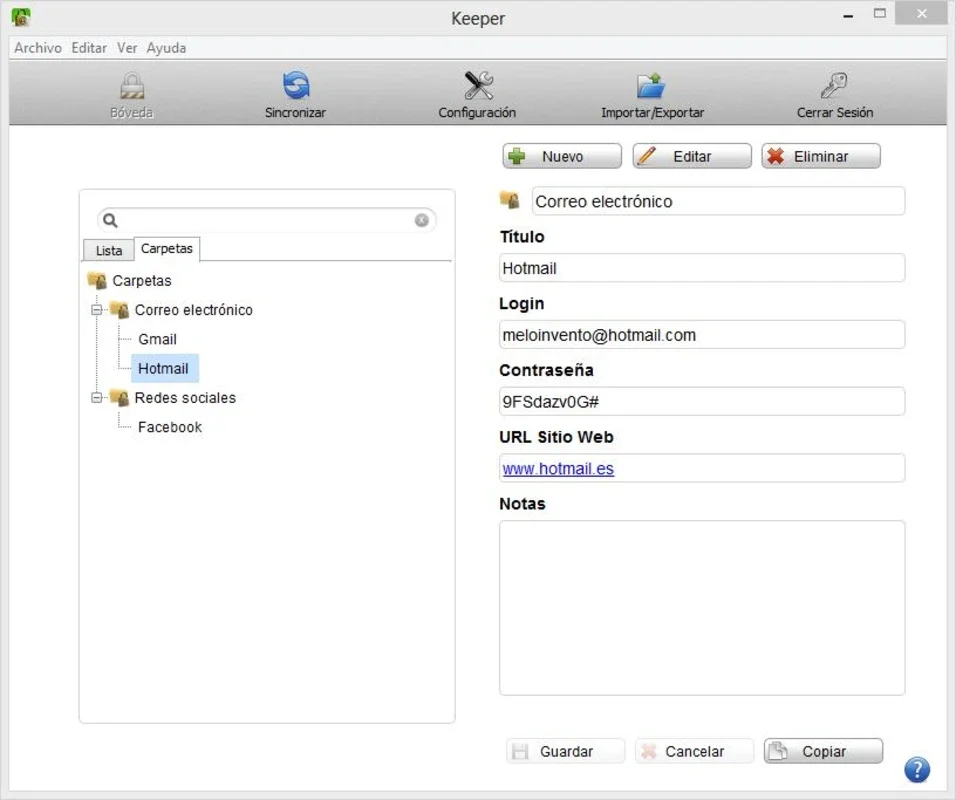Keeper Password Manager App Introduction
Keeper Password Manager is not just another password management tool; it is a comprehensive solution designed to safeguard your digital life. In this article, we will explore the features and benefits of Keeper Password Manager for Mac users.
What is Keeper Password Manager?
Keeper Password Manager is a virtual lockbox that allows you to store all your passwords, user accounts, personal information, and credit card numbers in one secure place. It provides a centralized location for managing your sensitive data, eliminating the need to remember multiple passwords or worry about the security of your information.
Creating a User Account and Setting Up a Master Key
To start using Keeper Password Manager, you first need to create a user account and set up a master key. This master key is crucial as it is used to access the app and your saved content. Without it, you would be unable to access the valuable information you have entrusted to the software.
Convenient Information Storage
Once you have set up your account, you can begin saving information with ease. You can add user accounts for websites, bank account numbers, ID card numbers, and more. Keeper Password Manager ensures that all your sensitive info is stored securely, giving you peace of mind.
Password Generator
One of the standout features of Keeper Password Manager is its password generator. With this tool, you can create an unlimited number of totally secure passwords to use on all your personal accounts. This eliminates the risk of using weak or easily guessable passwords, enhancing the security of your online presence.
Fingerprint Authentication
For added convenience and security, Keeper Password Manager allows you to use your fingerprint as your master key, provided your device supports this feature. This biometric authentication adds an extra layer of protection to your sensitive data.
In conclusion, Keeper Password Manager is a powerful tool that offers Mac users a secure and convenient way to manage their passwords and sensitive information. With its user-friendly interface and robust security features, it is a must-have for anyone looking to enhance their digital security.