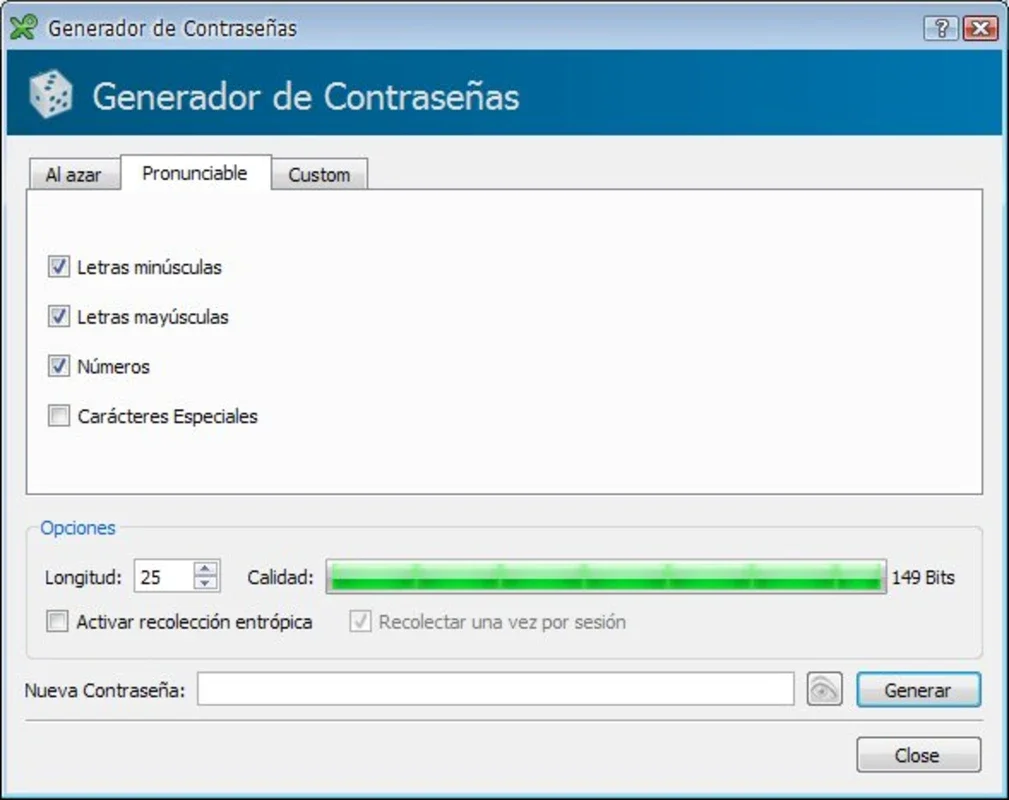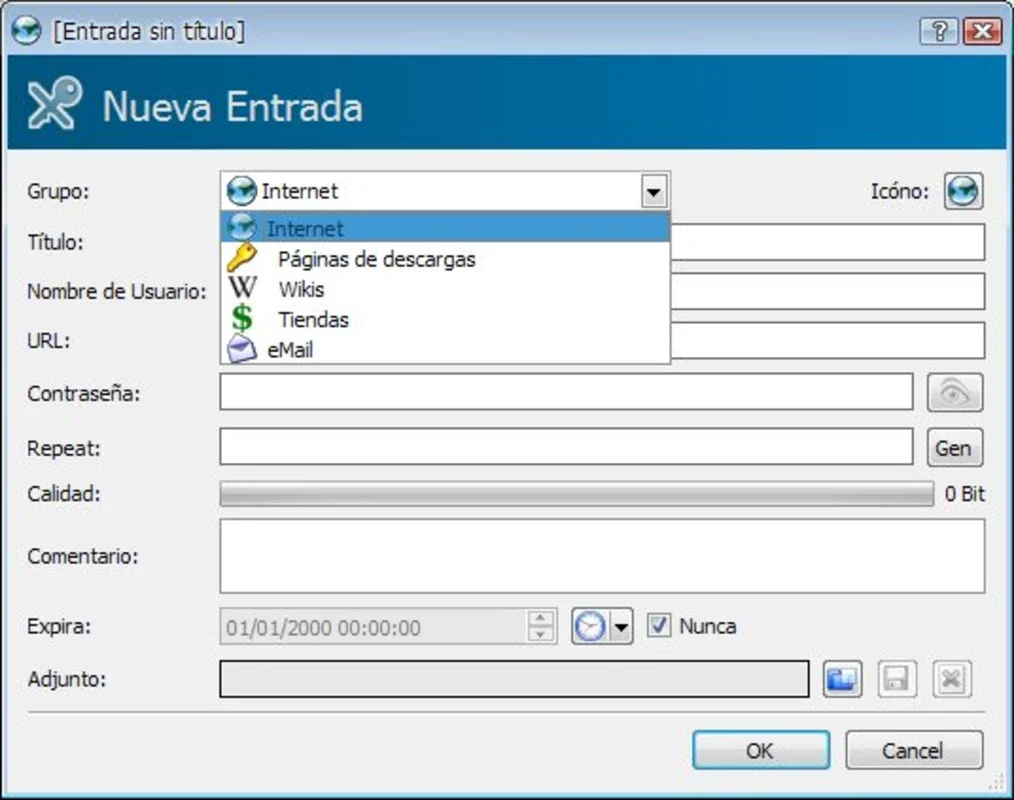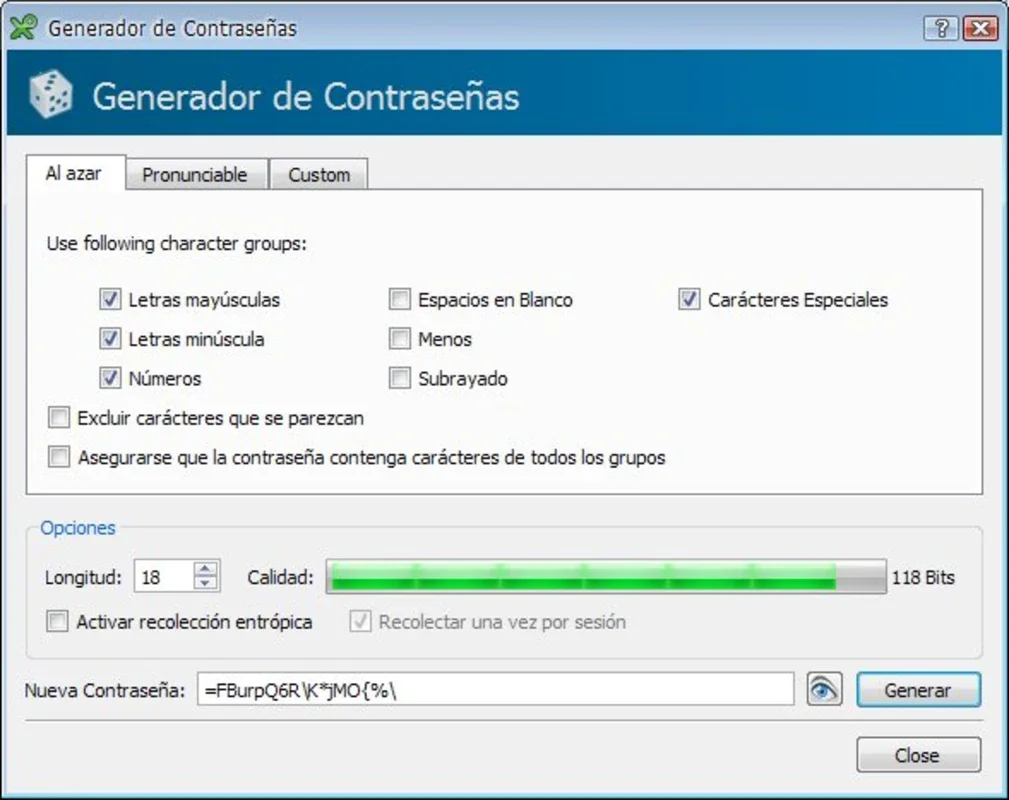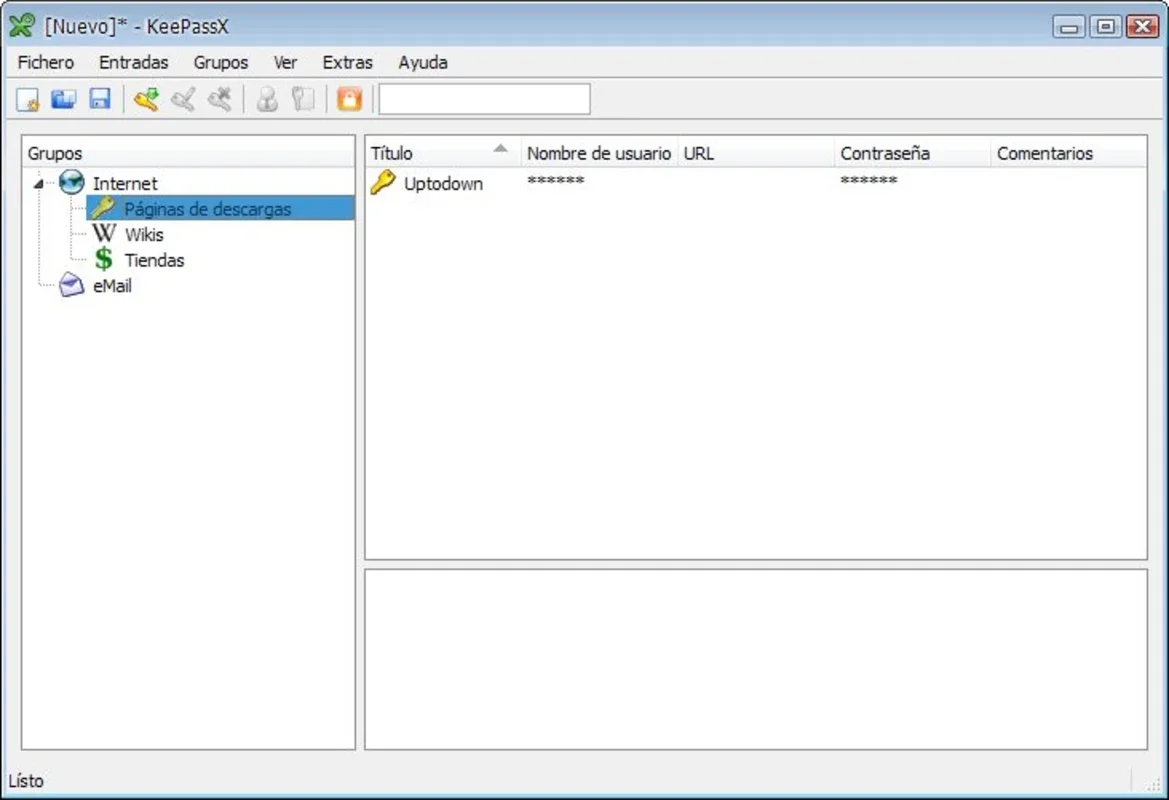KeePassX App Introduction
KeePassX is a powerful and highly secure password management tool designed specifically for Mac users. In this comprehensive article, we will explore the various features and benefits that make KeePassX an essential application for anyone concerned with online security.
Introduction to KeePassX
KeePassX is an open-source password manager that offers a robust solution for storing and managing your passwords. With its user-friendly interface and advanced security features, it provides a reliable way to keep your digital life protected.
Why Password Managers are Essential
In today's digital age, where we have numerous online accounts and passwords to remember, using a password manager is not just convenient but also crucial for maintaining security. KeePassX helps you generate strong, unique passwords for each of your accounts and stores them in an encrypted database, ensuring that your sensitive information remains safe.
Key Features of KeePassX
- Strong Encryption: KeePassX uses industry-standard encryption algorithms to protect your password database. This ensures that even if your device is compromised, your passwords remain unreadable to unauthorized individuals.
- Password Generation: The software can generate strong, random passwords that are difficult to crack. This helps you create unique passwords for each of your accounts, reducing the risk of password-related breaches.
- Auto-Type Functionality: KeePassX simplifies the login process by automatically filling in your username and password when you visit a website or application. This saves you time and reduces the risk of typing errors.
- Portable and Cross-Platform: You can use KeePassX on multiple devices and operating systems, making it easy to access your passwords wherever you go.
How to Use KeePassX
Using KeePassX is straightforward. Once you install the software, you can create a new password database and start adding your accounts and passwords. The software provides a intuitive interface that makes it easy to organize and manage your passwords.
Creating a Password Database
To create a new password database, simply launch KeePassX and follow the on-screen instructions. You can choose to set a master password that will be used to access your database. Make sure to choose a strong master password that is not easily guessable.
Adding Accounts and Passwords
After creating your password database, you can start adding your accounts and passwords. Simply click on the 'Add Entry' button and fill in the details of the account, including the username, password, and any additional notes or information.
Using the Auto-Type Functionality
To use the auto-type functionality, simply select the account you want to log in to and click on the 'Auto-Type' button. KeePassX will automatically fill in the username and password in the corresponding fields on the website or application.
Who is KeePassX Suitable For?
KeePassX is suitable for a wide range of users, including individuals, businesses, and organizations. Whether you are a casual internet user or a security-conscious professional, KeePassX can help you manage your passwords more effectively and securely.
Comparison with Other Password Managers
While there are several password managers available in the market, KeePassX stands out for its open-source nature, strong security features, and cross-platform compatibility. Compared to other popular password managers, KeePassX offers a more customizable and privacy-focused solution.
Conclusion
In conclusion, KeePassX is an excellent password manager for Mac users. Its strong encryption, password generation capabilities, and user-friendly interface make it a top choice for anyone looking to enhance their online security. Whether you are an individual or a business, KeePassX can help you keep your passwords safe and organized. So, why wait? Download KeePassX today and take the first step towards a more secure digital life.