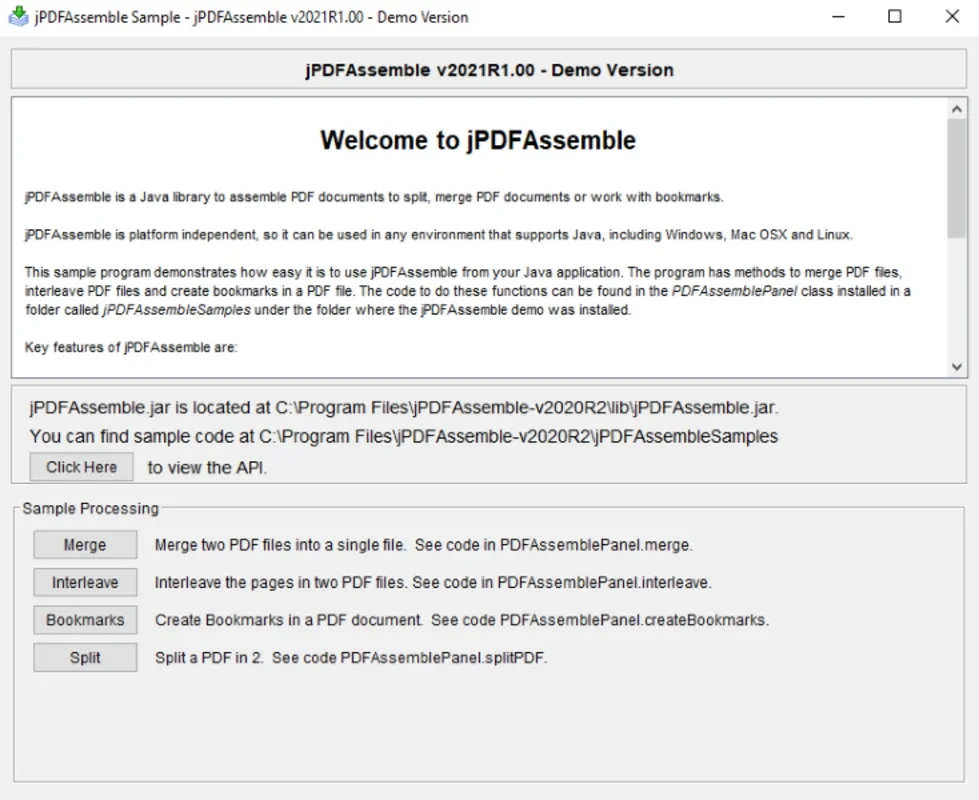jPDFFields App Introduction
Introduction
jPDFFields is a remarkable Java library that offers a wide range of capabilities when it comes to working with interactive PDF forms. In today's digital age, PDF forms are ubiquitous in various industries, from business to academia. The ability to effectively manage and manipulate these forms is of great importance.
Understanding the Basics of jPDFFields
jPDFFields is designed to work with both AcroForm and XFA formats of PDF forms. This versatility allows it to be applicable in a diverse set of scenarios. It provides the functionality to get and set field values within the PDF forms. This is crucial as it enables developers to interact with the data present in the forms. For example, in a business application where a PDF form is used for collecting customer information, jPDFFields can be used to retrieve and update the values entered by the customers.
Import and Export Capabilities
One of the key features of jPDFFields is its ability to import and export data in various formats. It can export fields data as FDF, XML (XFDF), or XDP files. This is extremely useful when it comes to data transfer and integration with other systems. For instance, if a company has a system that requires the data from a PDF form to be in XML format for further processing, jPDFFields can easily convert the form data into the required XML (XFDF) format. Similarly, it can import fields data from FDF, XML (XFDF), or XDP files. This allows for seamless integration of data from different sources into the PDF forms.
Flattening of Fields
The concept of flattening fields in a PDF document is an important aspect of jPDFFields. Flattening involves merging the fields into the PDF content layer. This process ensures that the information is retained but as static PDF content. Consider a scenario where a PDF form has been filled out and needs to be sent for archival purposes. By flattening the fields, the form becomes a static document with the filled - in information intact, and the fields are no longer editable. This is useful in maintaining the integrity of the document and preventing any accidental or unauthorized changes.
Platform Independence
jPDFFields is built on top of Qoppa's proprietary PDF technology. This construction allows it to be platform independent. Since it is written in Java, it can run on Windows, Linux, Unix (Solaris, HP UX, IBM AIX), Mac OS X, and any other platform that supports the Java runtime environment. This is a significant advantage as it enables developers to use the library in a variety of operating system environments without having to worry about compatibility issues. For example, a software development company that creates applications for multiple platforms can use jPDFFields to handle PDF forms in all of their applications without having to develop separate solutions for each platform.
Main Features in Detail
Loading PDF Documents
jPDFFields has the ability to load PDF documents from various sources. It can load from files, which is a common way of accessing local PDF forms. It can also load from network drives, which is useful in a corporate environment where PDF forms may be stored on a shared network drive. Additionally, it can load from URLs, which is beneficial for web - based applications that need to access PDF forms hosted on the internet. And it can load from input streams, providing flexibility in how the PDF documents are accessed.
Working with Different PDF Form Formats
As mentioned earlier, jPDFFields can work with both AcroForm and XFA formats. AcroForm is a widely used format for PDF forms, and XFA offers more advanced features. The library's ability to handle both formats means that it can be used in a wide range of applications, whether they are using the more traditional AcroForm or the more advanced XFA format.
Exporting Fields Data
The export functionality of jPDFFields is very powerful. When exporting fields data as FDF, it provides a standard way of representing the form data. The XML (XFDF) export option is useful for applications that require XML - based data representation. And the XDP export option is beneficial for those applications that are more closely related to Adobe's XDP technology.
Importing Fields Data
Similar to the export functionality, the import capabilities are also diverse. Importing fields data from FDF, XML (XFDF), or XDP files allows for seamless integration of data into the PDF forms. This is important for applications that need to update or populate PDF forms with data from external sources.
Flattening Form Fields
The process of flattening form fields has been described earlier. It is a crucial feature for applications that need to finalize PDF forms and make them non - editable while still retaining the form data.
Resetting Fields to Default Value
jPDFFields also allows for resetting fields to their default value. This is useful in scenarios where a form needs to be cleared and reset for reuse. For example, in a form that is used for multiple submissions, after each submission, the form can be reset to its default values for the next user.
Support for Barcode Fields
The support for barcode fields is another valuable feature. In many industries, barcode fields are used in PDF forms for identification and tracking purposes. jPDFFields' ability to handle barcode fields makes it suitable for applications in sectors such as logistics, inventory management, and retail.
Saving Updated PDF Files
Finally, jPDFFields can save updated PDF files as a file, an OutputStream, or a ServletOutputStream. This flexibility in saving the updated PDF files allows for different ways of handling the output depending on the application's requirements. For example, in a web - based application, saving as a ServletOutputStream may be more appropriate, while in a desktop application, saving as a file may be the preferred option.
Conclusion
jPDFFields is a powerful and versatile Java library for working with interactive PDF forms. Its wide range of features, including working with different PDF form formats, import and export capabilities, flattening of fields, platform independence, and support for various operations on PDF forms, make it an excellent choice for developers who need to handle PDF forms in their applications.