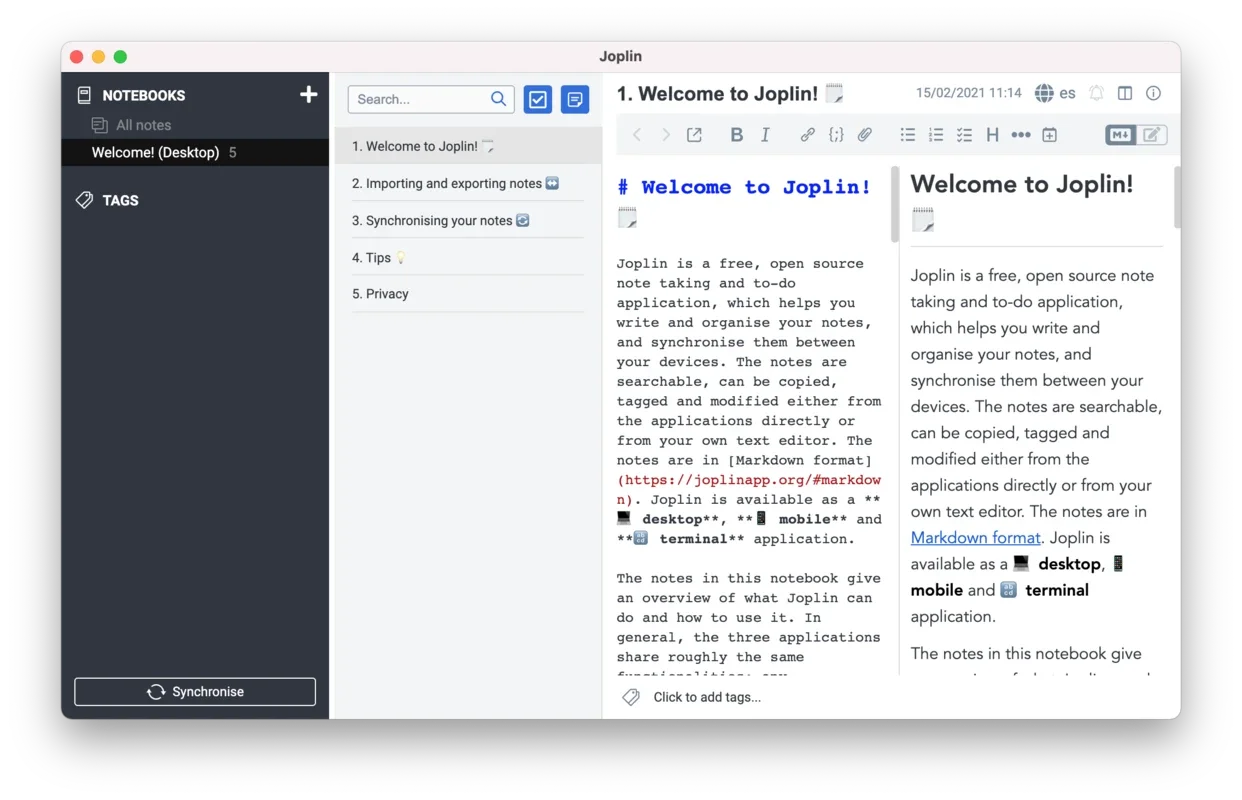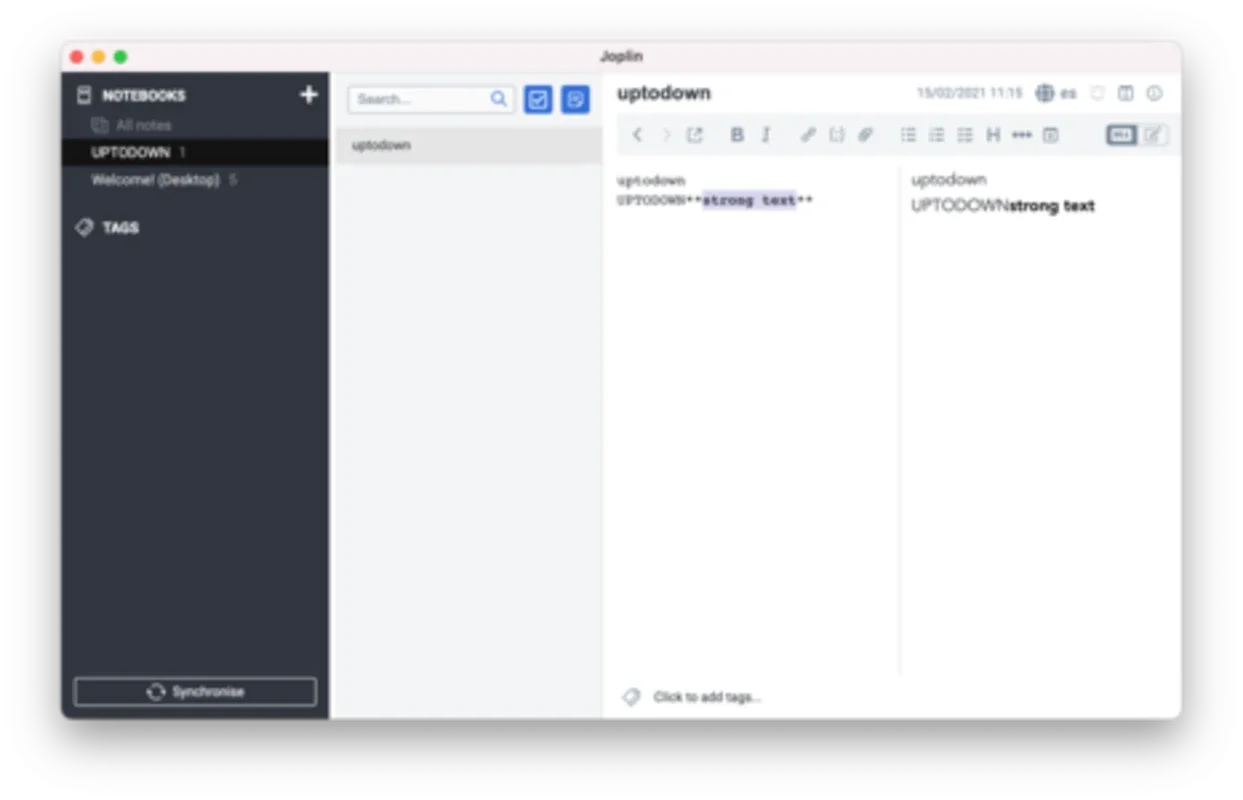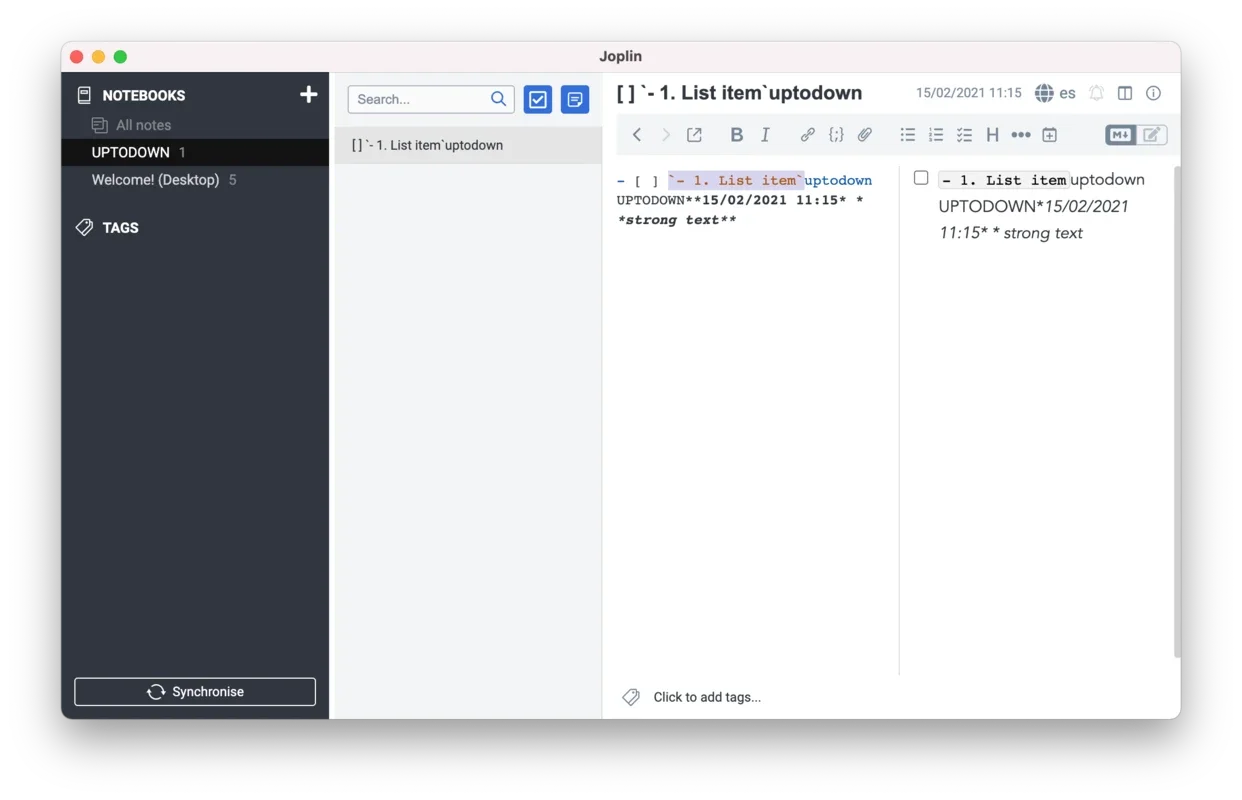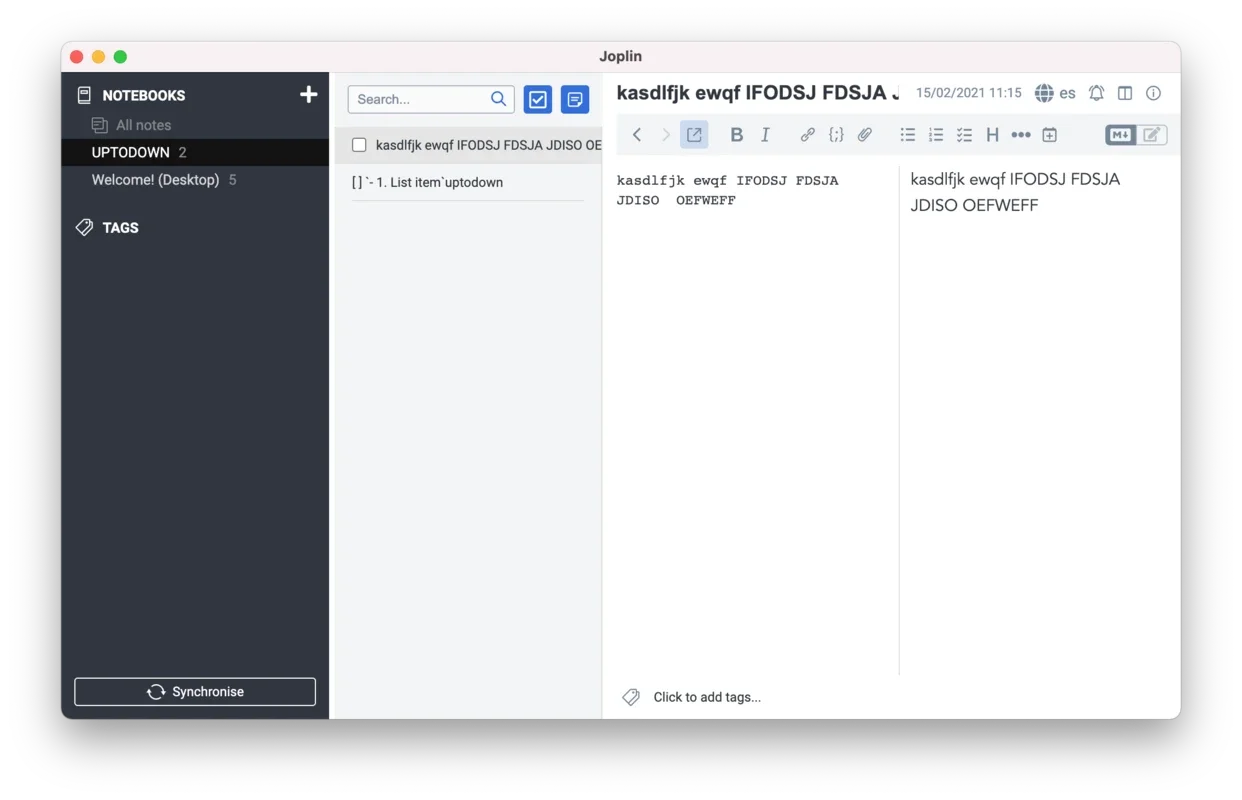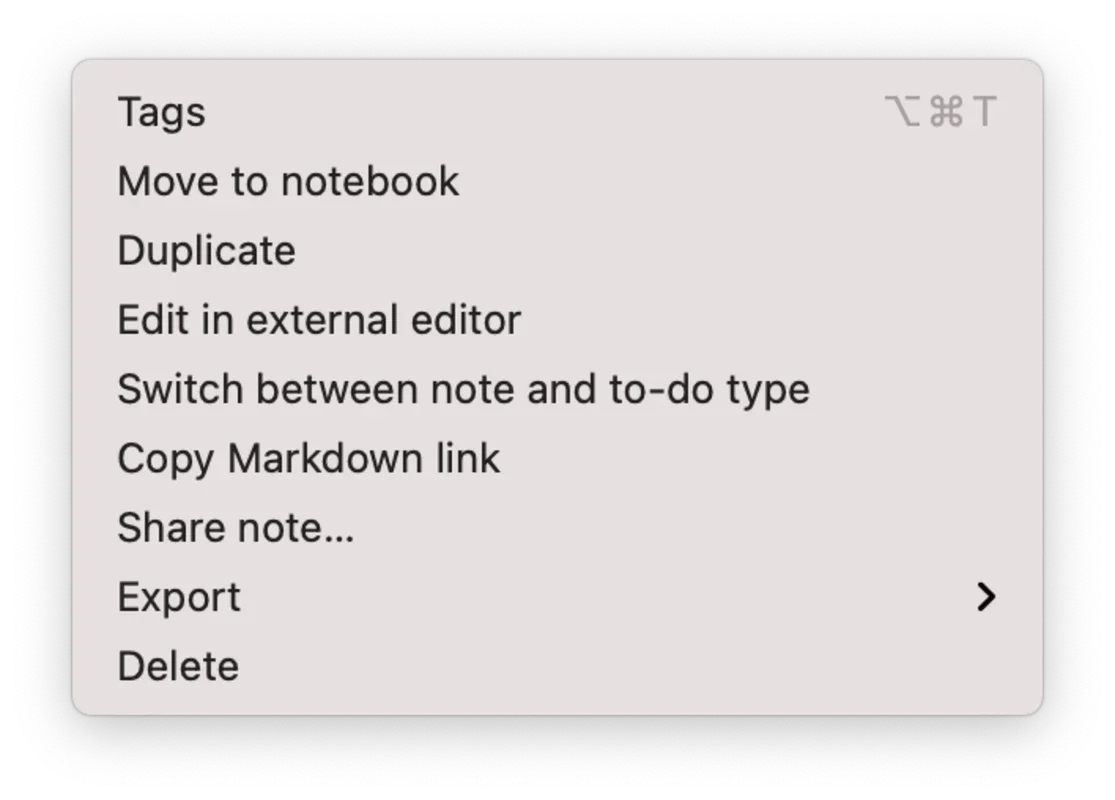Joplin App Introduction
Joplin is an outstanding open source note-taking application designed specifically for the Mac platform. It offers a plethora of features that make the note-taking process not only efficient but also highly customizable.
Convenient Interface
The interface of Joplin is user-friendly and intuitive. With just a simple click, users can open, edit, delete, and move their notes or folders. Creating a new task is as easy as pressing the '+' button at the top of the screen. Once the task is created, users can freely write their thoughts and customize the font to their liking. Joplin also allows users to modify various aspects of the note, such as changing the font size and typography, adding indentations, inserting links, attaching elements, and much more. This level of customization enables users to create beautiful and personalized notes that meet their specific needs.
Tagging System
One of the key features of Joplin is its powerful tagging system. When creating a note, users can add multiple tags to make it easier to locate later through a quick search. This tagging system helps users organize their notes more efficiently and find the information they need quickly.
Cross-Platform Compatibility
Joplin goes beyond the limitations of a single platform. By connecting your account with the mobile app and desktop tool, you can write notes on your Mac and access them on your Android device or any other supported platform. This cross-platform compatibility ensures that you can stay on top of your notes no matter where you are.
In conclusion, Joplin is a comprehensive note-taking solution for Mac users. Its combination of a convenient interface, tagging system, and cross-platform compatibility makes it an indispensable tool for those who value efficient note management and seamless access to their information.