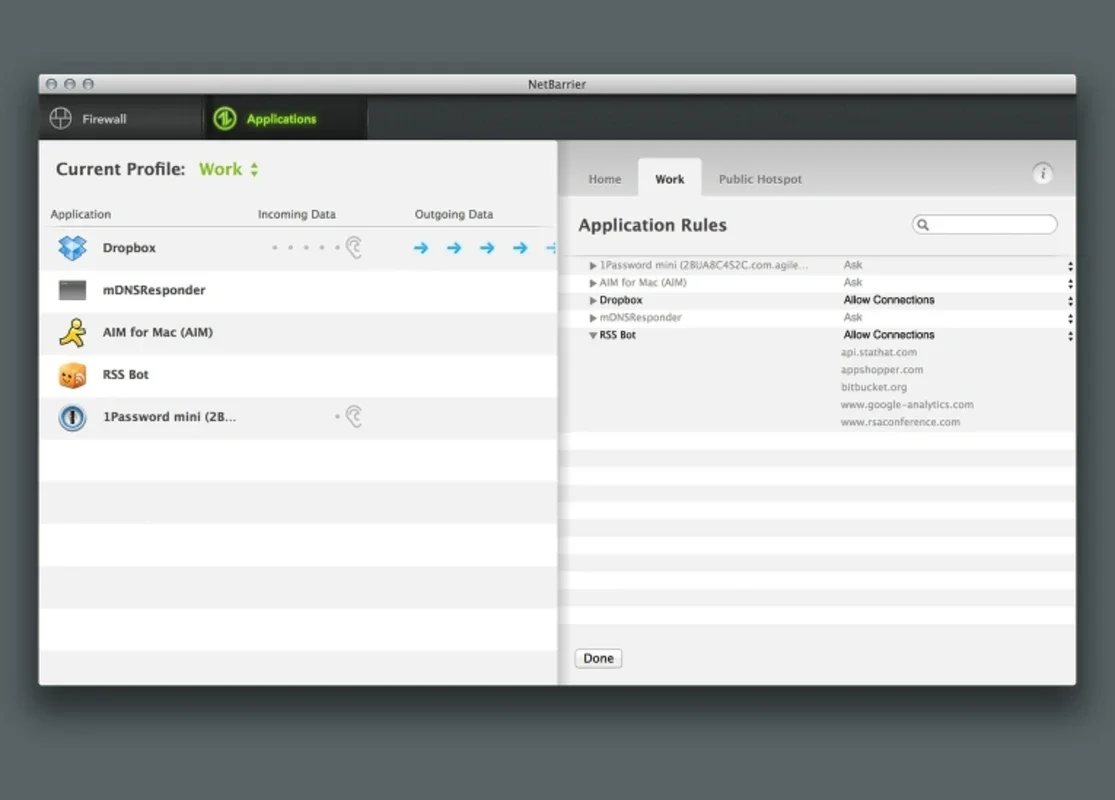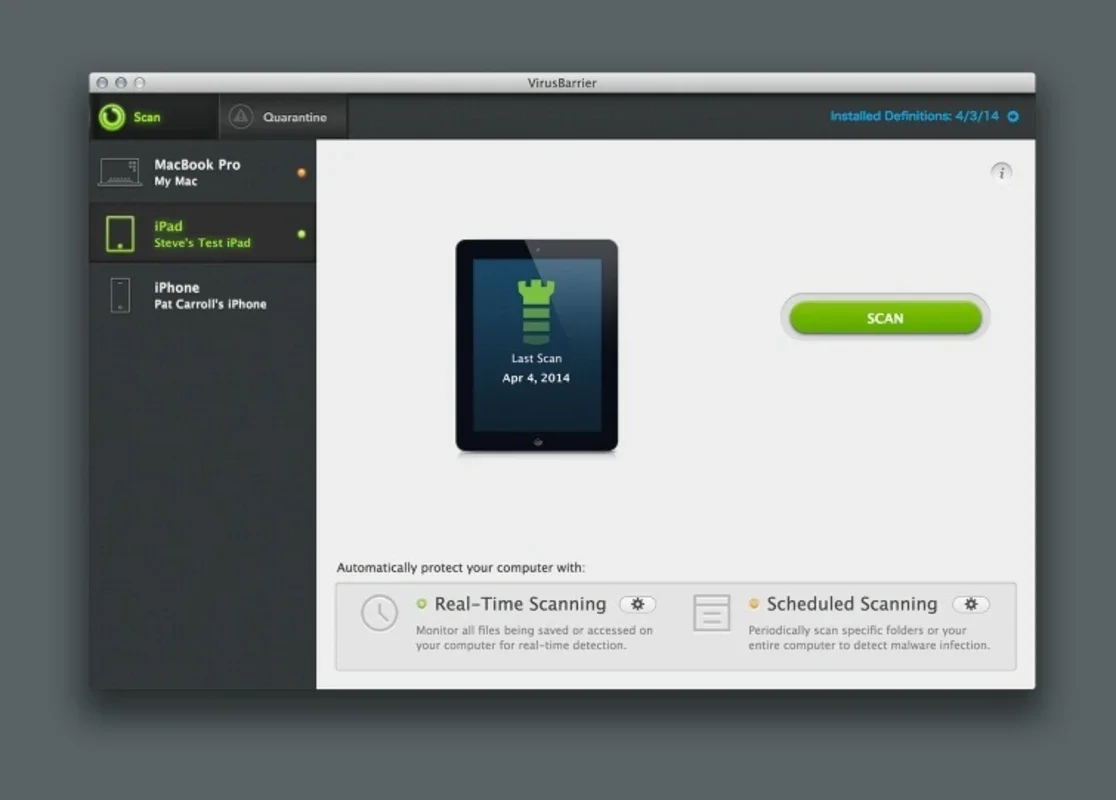Intego Internet Security App Introduction
Introduction
Intego Internet Security is a remarkable software designed specifically for Mac users. It plays a crucial role in safeguarding Mac systems from a wide range of online threats. This software is not just an ordinary antivirus; it comes with a plethora of features that make it stand out in the market.
Virus Detection and Removal
One of the primary functions of Intego Internet Security is its ability to detect and remove viruses. It has a highly efficient detection mechanism that can identify various types of viruses, whether they are native to Mac or even Windows viruses. This is especially important in today's digital age where cross - platform threats are becoming more common. When a virus is detected, the software can not only delete it but also repair any infected files. This dual - action approach ensures that the integrity of the user's data and system is maintained.
Quarantine and Trusted Folders
The quarantine zone is a useful feature of Intego Internet Security. Infected files are isolated in this zone, preventing them from causing further harm to the system. On the other hand, users can also specify trusted folders. These are folders that the software will not analyze, which is convenient for users who have files that they know are safe and do not want to be unnecessarily scanned.
Scheduled Scanning and Automatic Start
Intego Internet Security offers the option of scheduled scanning. Users can set specific times for the software to perform a scan of their system. This is beneficial as it allows the software to operate during periods when the system is not in heavy use. Additionally, the software can be configured to start automatically when a disc unit is connected or when the virus database is updated. This ensures that the system is always protected with the latest virus definitions.
Compatibility with Mobile Devices
Intego Internet Security is not only limited to Mac systems. It is also compatible with iPhone and iPod Touch. This means that users can have a consistent level of security across their Mac and mobile devices. The software can detect files infected by viruses on these mobile devices and take appropriate action to protect the user's data.
Notification Options
The software provides users with multiple notification options. Users can choose to be notified by a voice, a dialog box, or an email. This flexibility allows users to select the method that is most convenient for them. For example, if a user is often away from their computer, they may choose to receive email notifications so that they can be informed of any security issues even when they are not in front of their Mac.
Additional Features
Intego Internet Security comes with several other interesting features. Heuristic analysis is one such feature. This type of analysis helps the software to detect new and unknown threats by looking for patterns and behaviors that are similar to known viruses. Integration with the shortcut menu is another useful feature. It allows users to access the software's functions more easily. The turbo mode for fast analysis is great for when users need a quick scan of their system. Records can be saved and exported, which is useful for users who may need to keep a record of the software's activities for auditing or other purposes. Finally, the software runs in the background, which means that it does not interfere with the user's normal use of their Mac while still providing continuous protection.
Conclusion
Intego Internet Security is an all - encompassing security solution for Mac users. It combines virus detection and removal, quarantine and trusted folder management, scheduled scanning, compatibility with mobile devices, flexible notification options, and a host of other features. With Intego Internet Security, Mac users can have peace of mind knowing that their systems and data are well - protected from the ever - evolving landscape of online threats.