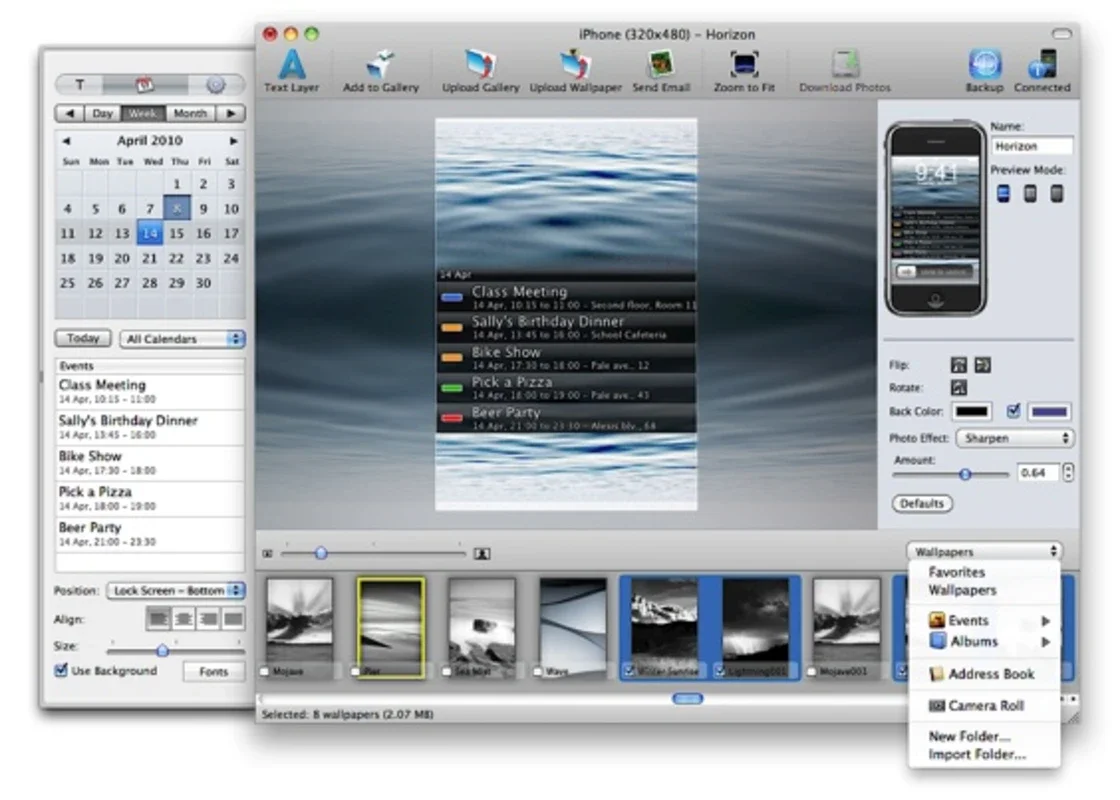ImagePhone App Introduction
Introduction
ImagePhone is a remarkable application designed specifically for Mac users who wish to create stunning wallpapers for their iPhone or iPod Touch devices. It offers a seamless experience with its core functionality centered around the utilization of the Mac operating system's image filters.
The Process of Creating Wallpapers
- Adding the Image: The first step in creating a wallpaper using ImagePhone is to add the desired image. This can be any image that the user wishes to transform into a wallpaper. It could be a personal photo, a downloaded image, or even an image from their iPhoto library.
- Making Adjustments: Once the image is added, users have the option to make several small but important adjustments. They can rotate the image to get the perfect orientation, flip it if needed, and resize it to fit the dimensions of their device's screen. These adjustments ensure that the final wallpaper looks exactly as the user envisions it.
- Applying Filters: ImagePhone comes with a variety of filters that can be applied to the image. These include classic filters like sepia, which gives the image an old - timey look, black and white for a more classic and elegant appearance, crystalize for a unique and artistic effect, smooth to soften the image, and sharpen to enhance the details. The availability of these filters allows users to customize their wallpapers according to their personal taste.
- Previewing the Wallpaper: After applying the filters and making the necessary adjustments, ImagePhone provides a preview of the wallpaper. This preview is designed to imitate the device interface and is located at the top right of the screen. This gives the user a clear idea of how the wallpaper will look on their actual iPhone or iPod Touch device.
Exporting and Saving Wallpapers
- Exporting to the Device: Once the user is satisfied with the wallpaper they have created, they have the option to export it directly to their iPhone or iPod Touch through the app itself. This is a convenient feature that saves the user time and effort in transferring the wallpaper to their device.
- Saving as a Collection: In addition to exporting to the device, users can also save the wallpaper as part of a collection within the app. This allows them to build a library of wallpapers that they can use at any time or share with others.
Integration with iPhoto
One of the standout features of ImagePhone is its integration with iPhoto. This integration enables users to create wallpapers using any image from their own iPhoto library. This means that users have access to a vast collection of their own photos and can easily turn them into beautiful wallpapers for their devices.
The User - Friendly Nature of ImagePhone
ImagePhone is designed with the user in mind. Its interface is intuitive and easy to navigate, making it accessible even to those who are not tech - savvy. The process of creating wallpapers is straightforward, with each step clearly laid out. The availability of previews also ensures that users can make informed decisions about their wallpapers.
Conclusion
In conclusion, ImagePhone is a valuable application for Mac users who own an iPhone or iPod Touch. It offers a wide range of features for creating custom wallpapers, from image adjustments to filter applications, and its integration with iPhoto adds an extra layer of convenience. Whether you are looking to create a unique wallpaper for yourself or to share with others, ImagePhone is a great choice.